Aside from the rotating platform changes I've been up to other stuff this week too!
Rainy Mountain levelI've been working on this level, including new background art and tileset. It's the rainy level that I mentioned when I first talked about the
waterfalls mechanic.

The waterfalls themselves have also had a visual improvement. Darkening the colour of them, but then adding the lighter edge colour, has made them feel much more solid, I think.
The rain effect is simply two scrolling layers of repeating tiles. The faster layer, with bigger raindrops, is in front of everything. The slower layer, with smaller raindrops, goes behind the scenery and entities.
This level also features 'lighting' - in my game this just means that a colour is applied to everything, in this case everything is tinted blue. However, some things don't get tinted, such as the waterfall edges, making them look brighter. It's simple but quite effective when used sparingly. This is the same lighting effect that is used at the beginning of the Factory levels when the
lights are turning on.
I've blocked out around half of the level so far, but it's all an early first pass.
Checkpoint Quality of Life ImprovementsWorking on this level inspired me to make some improvements to the game's checkpoint system. Firstly I'll explain how checkpoints are generally used in the game, which I don't think I've discussed before.
Checkpoint placementA typical level has between 1 and 3 checkpoints.
- Post-intro checkpoint: Many levels have a single-screen intro area. For example this includes the area outside the factory door where Leilani has to use a battery to open the door. After getting through this area, an automatic checkpoint is triggered so the player doesn't have to replay it if they die. Typically these single screens are very light on gameplay and wouldn't be interesting to replay.
- Mid-way checkpoint: The classic checkpoint around halfway through a level.
- Secret checkpoint: Some levels have secret exits. Some of those secret exits are in sub-areas of the level which themselves are quite long, and typically more challenging than the main route through the level. The secret sub-area itself may also be challenging or tricky to access in the first place. In these cases I put a checkpoint in the sub-area, so the player can try to beat the hard secret section without having to replay any of the normal level route again.
This is the checkpoint usage pattern I've settled into over the course of making levels. There's at least one current exception to this where a level has no checkpoints at all, so it's not strict rules.
Checkpoints and ChipsEach level has three collectable computer chips. If you die, you can lose chips you have collected. However reaching a checkpoint locks the chip so you won't lose it upon dying and returning to the checkpoint.
A typical level will either have one chip before the mid-way checkpoint and two after, or two before the checkpoint and one after.
Factory levels will always have all three chips before the mid-way checkpoint. The second half of each factory level is intended to be a shorter, challenging section, with plenty of potential for showing off and taking shortcuts, that the player can try to master if they have to replay it after dying on the boss. These level sections will also try to teach little things such as how to damage the upcoming boss, so there's value in having the player replay it if they struggle on the boss fight. By placing all three chips before the checkpoint, the player doesn't have to worry about re-collecting chips each time they die on the boss, which should remove some frustration from the situation.
A New Checkpoint-Chip CombinationFor the new rainy level I ended up designing an optional sub-area containing one of the chips. It's an underground vertical area where it's quite easy to take damage or die if you're careless. I like it, but I had the feeling that it was a little long for an optional area, considering the player could die after completing it and lose the progress.
I came up with this idea:
- The optional area should contain the second chip.
- The optional area is accessed *after* the mid-way checkpoint.
- When you leave the optional area, it brings you back out *before* the mid-way checkpoint.
- Passing back through the mid-way checkpoint would lock the new chip in place.
This level structure would mean that players tackling the optional area would get a checkpoint on both sides of it. But on the other hand the level won't be cluttered with more than the usual number of checkpoints.
The new behaviour here is the idea of re-activating a checkpoint. Previously, touching a checkpoint you'd already activated would have done nothing. Now, it'll check if new chips have been collected, and re-lock them.
Here's a quick example of it in action, with some very WIP level layout. I just put the third chip after the checkpoint as a test.
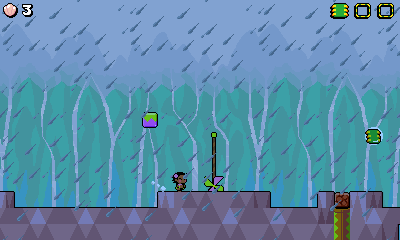
In addition to allowing the new situation to work nicely, it also means cautious players could backtrack to the checkpoint after collecting a chip, if the level allows it, in order to safeguard it. I don't have a problem with this 'exploit', and I'd be surprised if many players bothered to do it.
Persistent CheckpointsAfter making this checkpoint tweak I then felt inspired to make some larger tweaks to checkpoint behaviour that I'd been thinking about recently. This essentially boils down to making checkpoints persistent.
Checkpoints were only a temporary progress marker but not part of the save game, and were lost if you exited the level or quit the game. The new flow is more player-friendly!
Here's the normal flow for loading a saved game, and starting the next level:
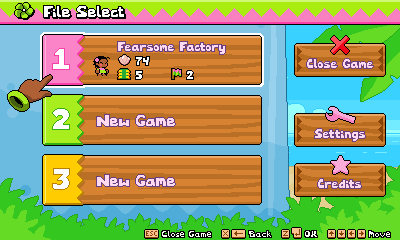
While playing the level, you reach the mid-way checkpoint:

At this point you can now freely close the game. Next time you come back, the checkpoint marker is shown on the save file. Loading the file will take you straight back into gameplay, bypassing the world map:

I updated some of the popup dialog text to cover this situation when you're exiting or quitting a level:
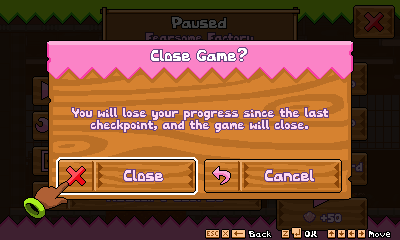

If you quit the level (rather than closing the whole game) you can mooch around on the world map and then go back into the level to resume from the checkpoint, if you like. The checkpoint icon is shown next to the level name, and I also put a little checkpoint pinwheel on the level marker itself:

Please excuse the rough looking world map! This is just a placeholder map for now, one that's easy for me to add new levels into, as there's no scenery to worry about.
Thanks for reading!
 Community
Community DevLogs
DevLogs Leilani's Island
Leilani's Island  Community
Community DevLogs
DevLogs Leilani's Island
Leilani's Island 
