Aloha!
Canyon areaI've been continuing world map work. Here's a sneak peek of the cliffs/canyon area.

I'm really having a lot of fun designing the world map! I wasn't planning on having these kind of environmental disasters on the world map, but had the idea of the polluted river today while putting the map together. Investigating the cause of it will be Leilani's driving force to get through this area.
The map isn't final - especially as it's missing foliage - but I think it's coming together nicely.
Layered Music - Part 1This week I've also been occupied with more music implementation/feedback which is coming to a close now as Woofle has finished working on the current batch of music. I
previously mentioned that I'd implemented the ability to layer multiple music mixes together and crossfade between them. Well I can finally show this off, so I thought I'd go into some technical details of how it was achieved.
The GoalThe aim is to create music that can dynamically change with the gameplay. The music can either be authored in separate layers that can be faded in/out, or alternatively the music can be created with multiple entirely different versions of the same track, and I crossfade between the different versions.
It's important that all the different layers are perfectly in time with each other, and exactly the same length, so that fading between them is as seamless as possible.
Here's the final result. The world map music crossfading between four different versions - Beach, Jungle, Underground and Plains. (This is using the Sound Test mode I put into the game to make it easier to test these things. It's also displaying some debug info, which I'll discuss the meaning of in a future post).
The methodThe method I use for this is:
1. Combine all layers of the music into one multi-channel music file. The main advantage of this is that in the game I'm just playing a single music track, so all the layers within the music are guaranteed to stay perfectly in sync with each other.
2. When the music is playing back, adjust the volume of the various channels in the file so that we only hear the ones we want to hear.
That's basically it.
Combining into one multi-channel fileThe format I use is a multi-channel ogg file. (I'm not sure which other music formats support multiple channels)
This can be created quite easily using
Audacity.
1. Start off with each music layer in a separate file. In my case each layer is in stereo (it has two channels, left and right).
2. Drag each file into Audacity. At this point you can hit the Play button and it'll play all of the layers at once. By muting individual layers you can get a sense for how it'll sound when you fade each layer in and out later.
 3.
3. Go to Edit > Preferences > Import/Export and make sure that Use Custom Mix is selected. This allows multi-channel oggs to be saved out.
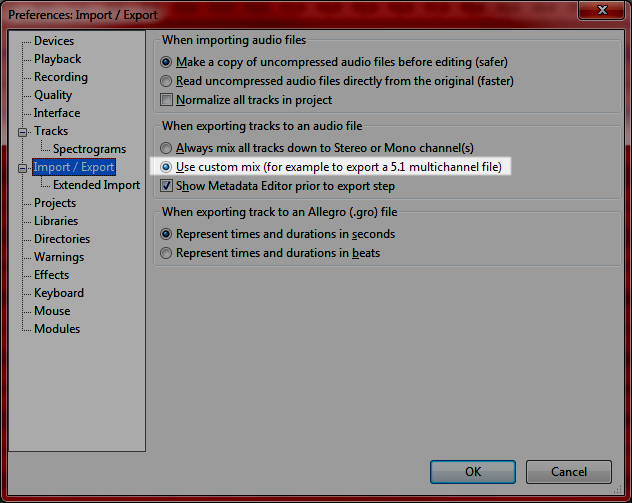 4.
4. Go to File > Export Audio. Choose ogg format and enter your filename. Click OK.
5. It'll then display this dialogue. Here you can select how many channels the file will have, and which of the input channels (Left and Right channel for each layer) goes to each of the file's channels.

Click OK and you have a multi-channel ogg file.
To be continuedThis is quite a long post, so... to be continued next time!
In the meantime if you'd like to hear each version of the world map music in its entirety, check out
Woofle's SoundCloud page! Jungle is probably my favourite.
 Community
Community DevLogs
DevLogs Leilani's Island
Leilani's Island  Community
Community DevLogs
DevLogs Leilani's Island
Leilani's Island 
