tjpalmer
Level 1


|
 |
« Reply #20 on: March 10, 2015, 04:21:09 AM » |
|
I like being able to see the whole thing myself. Although maybe some clever automatic camera work could be nice for some occasions. Sweet blades there.
|
|
|
|
|
 Logged
Logged
|
|
|
|
|
Slader16
|
 |
« Reply #21 on: March 10, 2015, 10:56:19 AM » |
|
Looks pretty cool!
|
|
|
|
|
 Logged
Logged
|
|
|
|
|
DanielSnd
|
 |
« Reply #22 on: March 10, 2015, 10:14:58 PM » |
|
I like being able to see the whole thing myself. Although maybe some clever automatic camera work could be nice for some occasions. Sweet blades there.
Hm, I'll have to experiment with it D: maybe I could give some control of that to the player. I'll know more once I get a couple of playable levels with enemies and everything to playtest. For now the only gameplay I've really playtested out of this is the multiplayer arena, that one definetly needs to be able to see the whole thing. Looks pretty cool!
Thanks! :D
Alright, Another day with a small task due to lack of time, however, this one is kinda cool. I don’t have much to write about it, the gif is mostly self-explanatory:  I have variables I can use to control the how long it stays off, how long it stays on and set a delay between them if I want to make a corridor full of those that activate in sequence. I’m considering actually making them stun the player, or maybe a different version that stuns the player, or a random chance of stunning the player… This wouldn’t be the only hazard I want to make, but it’s the first one of them xD  I want to use this one on the single player to introduce the dash, positioning a couple of them in a way that forces the player to use the dash to pass unharmed. |
|
|
|
|
 Logged
Logged
|
|
|
|
|
DanielSnd
|
 |
« Reply #23 on: March 11, 2015, 10:04:29 PM » |
|
Got home around 9pm tonight again  so I decided to pick another quick task to do, and somehow I ended up picking Rigging & Animation… counter-intuitive right? hahahha. Oh well, the sawbot doesn’t require a very complex rig, I just added one joint for the body, one for the wheel and one for each of the saws (I know I said I would just separate the saw and use scripts to animate it, but I figured I could save a few drawcalls by having them all in the same mesh). This is how the rig looks like: 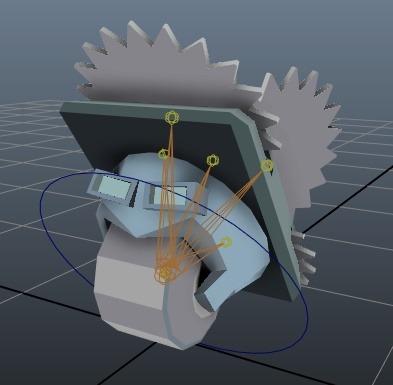 The animations are quite simple, Just did a quick idle and a “walk” animation.   So, today was another quick task, but tomorrow I don’t have anything in my calendar at night :D So I’ll be able to tackle something a little bigger! |
|
|
|
|
 Logged
Logged
|
|
|
|
|
DanielSnd
|
 |
« Reply #24 on: March 12, 2015, 09:43:14 PM » |
|
In unrelated news, the painting process of my little guy continues :D covered the main body with masking tape then sprayed him with a metallic acrylic. Tomorrow morning I’m going to do the same covering the newly metallic parts and spraying his body with a metallic green ^^ It’s starting to look really cool.  Alright, so today I got home a little earlier, got to start progamming at 7pm… I wanted to modify Chevy’s Tile Editor to automatically hide unnecessary walls based on the surrounding tiles. That way I would be able to make the tiles with all possible walls and it would reorganize itself as I made the level, it would save time in the level-making process… After 3 hours of failure, I gave up, the damn tiles can keep their walls ._. It won’t be such a big deal, in the end it will be just 1 or 2 dozens of extra tris per tile, I’m sure it will be fine, not sure why I decided to spend so much time trying to make this thing work anyways. At 10pm, after wasting a lot of time with that failed task, I decided to do another little task, (this time really little, I wanted to have something to show for the day, other than my failure D:). Since for the next playtest session at Full Indie I’ll have both the new version of the Arena and (hopefully) the singleplayer, I would like to be able to have both available to be tested simultaniously, however I only have 1 laptop… So… I could get it to run on the vita, would take a long time trying to figure out what’s wrong with the shaders that aren’t appearing there, the animations, the weird lag that showed up and so on… But now that the PSM is no longer a thing, I can’t really publish it into the vita once the game is done, so all that work would be useless in the end. Meanwhile, the Nexus 7 was running the game perfectly, no lag, things are looking good, but the touchscreen controllers are terrible, the game can’t be properly played with those terrible controls. But if I had another way of controlling it in the Nexus 7… I searched around and found out that we can actually use Controllers with the tablet, I went to best buy and got myself a Mini-usb OTG Adapter. I was a little worried of how much trouble it would be to adapt the inputs to accept the Ps3 controller on the nexus 7, but praised be Rewired, I just had to plug it in and it worked right away…  The money I spent on the asset store to get this Input Solution was the best money I ever spent on the asset store, handling controllers is usually a huge headache having to make lots of different combinations for each controller in each different operational system (Each controller has different button configurations in each different OS ._.), but with this asset it’s all a breeze  Not to mention the whole multiplayer-figuring-out it has, I can literally disconnect the controllers, reconnect in different order and all players are still playing fine each with it’s own original character, this thing is magic! So… yeah… The task I’m showing for the day was pretty much just plugging the ps3 controller on the nexus and going: “OOOH! IT WORKS!” =x but still… I’ll count it as a non-zero-day, I spent more than 3 hours working even if I didn’t end up with nothing to show for it ;/ |
|
|
|
|
 Logged
Logged
|
|
|
|
|
|
Mixer
Level 1

I've never really known what to put here.


|
 |
« Reply #26 on: March 14, 2015, 01:40:24 AM » |
|
That 3d model is awesome  This whole game looks really good, I love the character and all the particle effects. Looks really polished. Good job. |
|
|
|
|
 Logged
Logged
|
|
|
|
|
DanielSnd
|
 |
« Reply #27 on: March 14, 2015, 11:00:19 PM » |
|
That 3d model is awesome  This whole game looks really good, I love the character and all the particle effects. Looks really polished. Good job. Thanks! :D  Didn’t get to work as much today as I wanted, but got a couple of variations on enemies done, will need to rig and animate tomorrow. |
|
|
|
|
 Logged
Logged
|
|
|
|
|
DanielSnd
|
 |
« Reply #28 on: March 15, 2015, 10:01:16 PM » |
|
Alright, so I started my day by rigging and animating the enemies done in the previous day. I stuck them all together into one rig so I could make enemy variation by turning objects on & off. After throwing them into unity I actually stopped and decided to rework the environment that was bothering me… First I decided to try and experiment with having actual textures, instead of the flat-cartoony look I was using with the texture palettes. I gathered some pictures and started making them into textures/modular pieces. 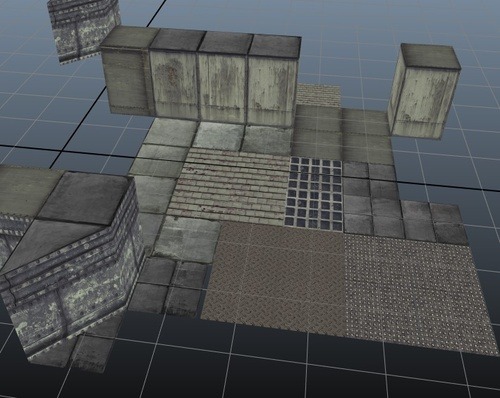 Brought some of those pieces into unity and made a quick level, did not like the result, too noisy/busy, would take away from the actual gameplay elements I would want to highlight. 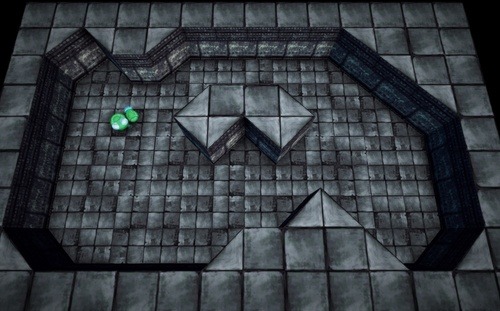 Took a step back and made a couple of new modular pieces in the old style, for this I actually made a bigger palette texture to have more colors to work on and reduced the modular pieces size to 1x1 instead of 2x2, to be able to have the level more detailed than I could with the 2x2 pieces. 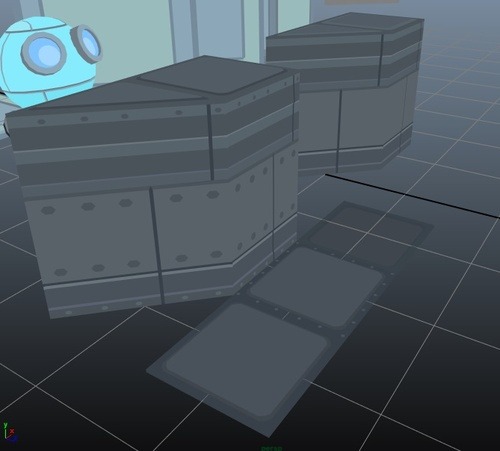 So this is how the new level looks like in the game, this one is from the Survival Arena deathmatch, based again on the original one from the first prototype, with the detail from having it be 1x1 I think it’s more fun to play than the previous 2x2 one, but I’ll have to test to be sure.  So now I actually have the modular pieces I need, I have the enemy art I need… Still I didn’t have enough time this weekend to get some playable rooms together for a playtest  which was my goal for this weekend, oh well, will try to get it together in a playable way before friday comes by. What I need to do for that is actually make several different enemy prefabs with the new enemy art I made, make several rooms for the room generator to pick from, and hopefully (not necessary for the playtest, but would be nice to have) a couple of tutorial rooms to start with, telling the player how to move, how to dash, how to use the first weapon and etc. By the way, I gotta mention again how awesome Chevy Ray’s Tile Editor is! I’ll do that in the form of a gif:  By the way I finished brushing in the details on my little robot statue. I totally messed it up with my terrible brush work, but overall I’m happy with the result  He now sits in my desk reminding me that I should work more on the game.  By the way, what do you guys think of the name " Kernel Panik"? The storyline I'm thinking for the singleplayer would be of a robot factory glitched/gone wrong. |
|
|
|
« Last Edit: March 15, 2015, 10:23:19 PM by DanielSnd »
|
 Logged
Logged
|
|
|
|
Mixer
Level 1

I've never really known what to put here.


|
 |
« Reply #29 on: March 15, 2015, 11:37:20 PM » |
|
Hmm, personally I think rocket fists is far more memorable, but maybe not as suitable to the game. What is your target audience?  Edit: Awesome model. |
|
|
|
|
 Logged
Logged
|
|
|
|
|
DanielSnd
|
 |
« Reply #30 on: March 16, 2015, 09:56:26 PM » |
|
Hmm, personally I think rocket fists is far more memorable, but maybe not as suitable to the game. What is your target audience?  Edit: Awesome model. Yeah, I had lots of suggestions people gave me on social media and stuff, but so far Kernel Panik is one of my favorites. Rocket Fists makes me think either of kung-fu stuff or porn stuff. Here's a spreadsheet I made with the suggestions and some related-words I tried to mash together: https://docs.google.com/spreadsheets/d/17lrSBFk73P4nwYGtE6LzOJzFIUP1Xt68Jqkk13tA-a0/edit?usp=sharingI haven't given a lot of thought about target audience, I'm mainly making a game me and my friends would enjoy playing, with local multiplayer in mind. So... Players that enjoy top down action local multiplayer games? D: I don't know. One interesting thing I found from playtesting this with people is that even people who are not used to playing games are enjoying the multiplayer arena, and are getting a fair amount of kills. The game seems pretty easy to pick up from observing people playing like that. Thanks! :D
 Short day, got home pretty late, so picked a quick art test, made this door to traverse through levels. Also rigged and posed it in closed/open with the rig. The animation controller will handle the transitions between open and closed so I don’t really have to animate it. |
|
|
|
|
 Logged
Logged
|
|
|
|
|
DanielSnd
|
 |
« Reply #31 on: March 17, 2015, 07:43:07 PM » |
|
really small task today, but it’s something! =x no zero days!  I implemented the door art in the game with the animator controller, and on the door script there is a function to open or close the door, which can be called through the door reference in the room template script. The idea is that when you enter a new room with monsters doors close until you solve that room. (Actually having specific locked doors that you have to find a keycard in other room to open is in the plans but far off into the future). |
|
|
|
|
 Logged
Logged
|
|
|
|
|
DanielSnd
|
 |
« Reply #32 on: March 18, 2015, 09:25:00 PM » |
|
So today I imported the enemy models/animations I did the other day and got them working with the enemy AI, now I have a bunch of different enemy prefabs that behave differently. For now I only did enemy wanderers, mostly with projectiles, and one with a saw that will hurt you only if he touches you. For the other attack and for the actual aggro-able ones I want a different visual, so the player can tell right away he should be extra careful with those ones.  But for now I’m happy with those for an initial playtest. Now Next up will be doing a bunch of rooms and plugging them into the level generator. I should also make some sort of goal so the playtester knows he is done with the playtest… Oh well, that’ll probably be tomorrow’s task! :D At least I’ll have a lot of time on the weekend to work on getting this into a playtestable stage.  Oh, one last thing about those enemies, they’re all using the same rig, animations and animator controller, so all I had to do was really just toggle visible/invisible the different parts they have to make the different looking enemies. |
|
|
|
|
 Logged
Logged
|
|
|
|
|
DanielSnd
|
 |
« Reply #33 on: March 19, 2015, 10:03:13 PM » |
|
Did 2 quick tasks that actually make the singleplayer kinda playable  and it feels interesting. One of the tasks is having the doors close behind you if there are enemies in the room, and open again once all the enemies have been defeated. The other task is having the camera position on the roomtemplate so rooms with different sizes can have different camera positions.  I only made one room with those 2 enemies though, but still, it’s kinda cool to be going through rooms clearing them :D I think this can be interesting further on. During this weekend I’ll be doing a lot of different rooms. |
|
|
|
|
 Logged
Logged
|
|
|
|
Mixer
Level 1

I've never really known what to put here.


|
 |
« Reply #34 on: March 19, 2015, 10:17:35 PM » |
|
The explosion when it hits the enemy is really neat, and fits in with the rest of the game. Really loving this! Can't wait to play  |
|
|
|
|
 Logged
Logged
|
|
|
|
|
Mya
|
 |
« Reply #35 on: March 20, 2015, 05:48:38 AM » |
|
Gorgeous work & really cool development - love the movement on the characters, feels very punchy.
|
|
|
|
|
 Logged
Logged
|
|
|
|
|
oldblood
|
 |
« Reply #36 on: March 20, 2015, 05:55:40 AM » |
|
Great devlog. Loving the "no zero days" work-ethic. Hard to maintain but what I'm trying to do with mine as well. Even if its just something small, need to do something every single day.
|
|
|
|
|
 Logged
Logged
|
|
|
|
|
DanielSnd
|
 |
« Reply #37 on: March 20, 2015, 11:24:47 PM » |
|
Gorgeous work & really cool development - love the movement on the characters, feels very punchy.
Thanks :D I really enjoy animating, despite not having much time to do it lately xD The explosion when it hits the enemy is really neat, and fits in with the rest of the game. Really loving this! Can't wait to play  Thanks  Will still work more on it though, I'm planning on having some robot pieces fly from the explosion and stay in the ground giving the game some permanence, so when you track back you know which rooms you already fought on more easily. Great devlog. Loving the "no zero days" work-ethic. Hard to maintain but what I'm trying to do with mine as well. Even if its just something small, need to do something every single day.
Thanks, it's hard indeed, I started to feel overworked/stressed a couple of days ago so I started to do some really small tasks not to push myself too hard. Even so it's still pretty hard not to let the ball drop somedays.
So today I introduced a couple of improvements for the level generator. First things first I made an enemy spawner script to handle the encounters for each room. For each spawn point in a room it can spawn randomly from a list of possibilities, or not spawn at all, this way I can get some semi-random encounters set up for each room. It can also take into consideration the current number of players in the game to decide whether or not to spawn enemies at a specific spawn point, so I can make the rooms difficulty escalate with the amount of players in game. Also this way there won’t be enemies in a room until a player accesses it, which should be good performance-wise. I also connected it to the open/close door mechanics. Talking about the open/close door mechanics, I decided to venture into implementing the locked door mechanics. I now pick a room around level 3 of the room-tree and lock it (black numbers in picture below), I then place the boss room in a deeper node in that branch (red number in the picture below). I then make a list with all the other rooms available not locked with a tree level bigger or equal to 3, spawn a key-card for the locked door and place it in there. (Blue number on the picture below). 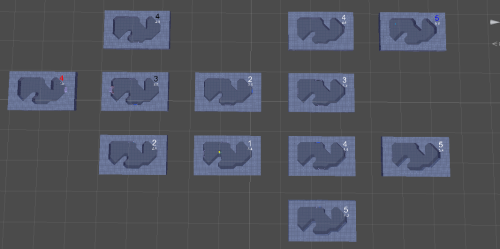 Here you can see a locked door, it won’t open and it has a bunch of beams in front of it the same color as the key-card required.  Here you can see the keycard, found in another room.  I also made a slightly modified door for the boss room, so the player can now it’s the boss room before entering.  Yeah, I know I’m procrastinating actually creating rooms and encounters… It’s just that if I started creating a bunch of rooms before getting the doors ready for all the possibilities I would have to go over all the rooms again adding the improved doors, so I figured I should get the whole room system in shape before starting. This weekend I WILL have a damn playable version of the singleplayer! |
|
|
|
|
 Logged
Logged
|
|
|
|
|
DanielSnd
|
 |
« Reply #38 on: March 22, 2015, 12:25:40 AM » |
|
I started the day with a task that was left-over from yesterday. Yesterday I made the locking of a path in the level generation and the placing of a key to open that locked path in another path… However I didn’t in fact program the logic of picking up that key and using it to open the locked door. So that was today’s first task. I made a generic pickupable component and extended a Keycard component from it. I also made a game-mode for the adventure mode to add a variable that would serve as an “inventory” for the keycards. Also added a 2D NGUI UI to show the keycards you currently have in the screen.
The same Pickupable component will be extended later on to make the powerups/upgrades.
I also figured out I had a enemy AI problem, the pathfinding system I’m using is a singleton, so I could only have 1 grid in the map, but if I just throw 1 grid covering the whole level it will be a very big grid and won’t be so good processing-wise, so I went into the pathfinding script and made it not be a singleton anymore. Now I can have one grid in each room and the enemies will pick the closest grid when they spawn to be their pathfinding grid.
i finally started making some tutorial rooms, so first room is empty, no monsters, just for the player figure out how to walk around, next one is a corridor with a couple of electric beams for the player to learn dash (he might die in this corridor if he doesn’t learn… =x). Then next room is a fairly large room with almost no obstacles and a randomly-wandering bot, so the player learns he can damage bots by dashing into them.
Tomorrow I have to do some art for the tutorials (like putting the actual buttons in there) and write a different piece of level generation code so the tutorial generation always happens kind of in the same way (One room leading to another leading to another, instead of bifurcating).
Well, that’s it for today, tomorrow I’ll have to work a lot if I want to get this singleplayer playable to playtest on Full Indie this wednesday!
|
|
|
|
|
 Logged
Logged
|
|
|
|
|
DanielSnd
|
 |
« Reply #39 on: March 22, 2015, 11:56:17 PM » |
|
There are a couple of things I need to teach the player when he picks up the game. How to move, how to dash, the fact that he can dash into enemies to harm them and how he can throw weapons. So I figured I could generate a less-random level with a very linear path consisting of 4 rooms. Each room teaching one of those lessons.  I’m pretty happy with the result, I need to playtest but I think people will get it  The last room functions as a boss-room, with a goal ray that takes the player to the next level.  Talking about the goal ray… It’s another task I did today :D If the room has a goal door in it (it’s a door in the floor that opens up and releases a white ray). it will activate it once enemies of that room are eliminated, it’ll be on the boss rooms to take the player to the next level. It deactivates the player’s movement and beams him up slowly as the screen fades out. Talking about screen fading out… I made a simple fade-in/out system by spawning a SpriteRenderer in front of the camera and animating it’s alpha. It doesn’t play well together with particles though, the particles stay in front of the spriterenderer  So I might need to find another solution for it later, but close enough for now. I also added a quick fade-in/out when the camera is going from one room to the next. http://gfycat.com/FarawayCarefulAndeancatNow, about the camera, some people suggested I experiment with the camera closer to the character. I implemented the camera that follows the character around, and added a button to toggle between the camera modes (Following/Static). I keep the desired static position in the GameManager and the camera manager decides based on a “following” boolean whether to lerp towards the desired static position found in the game manager or towards a desired position based on the current whereabouts of the players. I fixed one little bug, behind the door there were still colliders for the walls, so when I dashed into doors to go to the other side I would bounce off of it instead. So I added a piece of code to the door to cast an overlapsphere behidn it looking for colliders, and deactivate any collider found behind the door. Now I can dash into doors and pass through to the other side  I had to poke around the Room Manager again, before there was only one prefab variable for room and the generator would generate the same room over and over again all over. For the tutorial level and for the actual levels I need to have a bunch of different prefab lists based on different types of rooms to pick from. I made 2 lists for each type, one is public and is the list I fill myself, the second one is filled at run-time based on the public one. As the prefabs get spawned they are taken out of the list so that the same room won’t appear twice in the same level. I might have to try and prevent the same room from appearing twice in the same run later on, but for now that’s good enough. If it does try to pull from the non-repeating list and can’t find any prefabs, it will refill it with some of the original ones though. 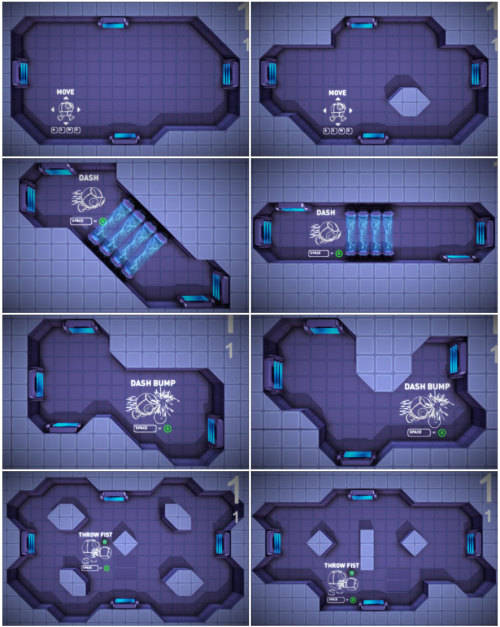 I then made 2 of each tutorial room, just so there is some variation. And that was it for my day, it was quite productive, and now I have a “playable” singleplayer version  However, I still need to make a bunch of new rooms and some more enemy prefabs for it to be more fun to test. Once that’s done I should move on to making some new weapons and character upgrades. The next few days leading up to Full Indie should be spent making rooms… Or implementing the replay system I got on today’s Asset Store sale :D I’ve been eyeing that for a while so today when I saw it on the sale it was an instant-buy ^^ It’ll be really cool to see replays of the kills on the survival deathmatch. |
|
|
|
|
 Logged
Logged
|
|
|
|
|
 Community
Community DevLogs
DevLogs Rocket Fist - Throwing one punch at a time.
Rocket Fist - Throwing one punch at a time. Community
Community DevLogs
DevLogs Rocket Fist - Throwing one punch at a time.
Rocket Fist - Throwing one punch at a time.
