Thanks DizzyDoo, your project looks fun too!
---
Update 001:It's taken about a year to get where I am, a few redesigns of how I wanted the core of the game to work (enemy generation and level style) meant I completely changed the process of generating both. I've now settled on something that allows me to make the game I wanted to all along, whereas my first iterations were compromises.
Whilst being a traditional wave-based twin stick shooter at heart, from the start I wanted to give the player some freedom to explore and feel like they were not just defeating screen after screen of enemies.
The game is structured into map 'layers', which each comprise of a grid of rooms. A room takes up the whole screen and contains one wave of enemies. There is a wall around the room, and on clearing the wave of enemies a selection of routes forward open, allowing the player to move through a randomly generated maze.
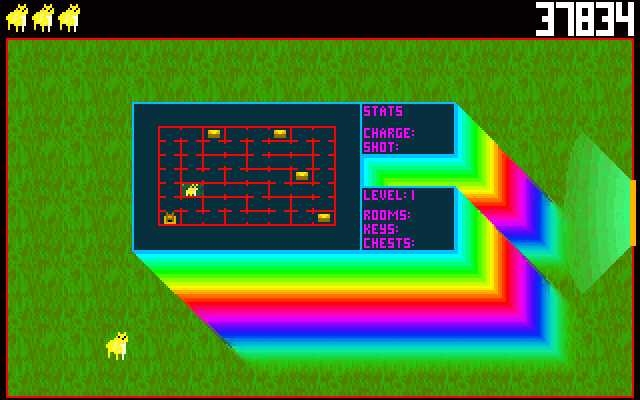
In-game map showing an example empty maze
To give the feeling of a richer environment, each room of the maze will have a few defining features, and will have an environmental 'zone' which determines the choice of scenery props and backgrounds.
I've had a small break from making games whilst I worked on other things, and I have decided that to get myself back into it I would take a smaller project from genesis to completion, including exploring a couple of avenues of distribution. I feel it will be a really useful learning experience as I have not done this before.
Given that I want to make an abundance of tiled backgrounds for each of my rooms, I thought I would start by making a small utility to help myself do this, and perhaps other people would find it useful too.
The program has one main function, and that is to assist tiled image creation by looping brushmarks from edge to edge, and showing a live preview of how the tile would repeat. I've mocked up a basic interface, and implemented a basic 1 pixel pen, bucket fill, dropper tool and export to PNG.
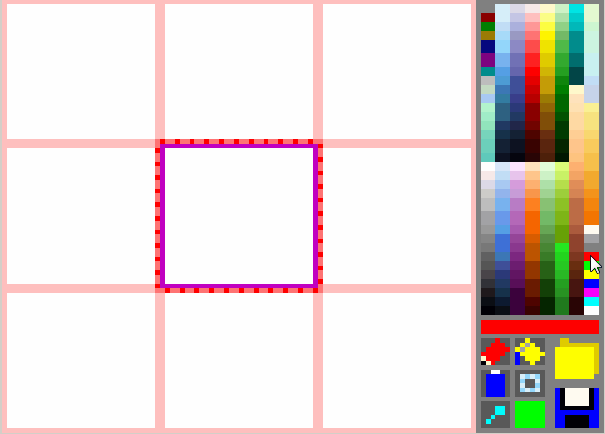
Current progress on tiled image editor, for a 32px tile
I'm considering rolling tools like this into the game to allow for user generated content, so this is pretty exciting. There's lots of fun facets to this mini-project so I'm looking forward getting stuck in and adding a decent amount of features, such as other simple tools, and animations.
Up next:- Making a modular interface
 Community
Community DevLogs
DevLogs SUPER MEGA BEST CAT ADVENTURES
SUPER MEGA BEST CAT ADVENTURES Community
Community DevLogs
DevLogs SUPER MEGA BEST CAT ADVENTURES
SUPER MEGA BEST CAT ADVENTURES
