|
supermega_peter
|
 |
« Reply #20 on: June 19, 2015, 09:13:20 AM » |
|
Update 008:There's too much side project going on here and not enough game-making! Yesterday I decided to spend a little time creating a new mini-boss. So I obviously started by drawing up a barbecue. 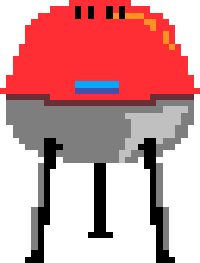 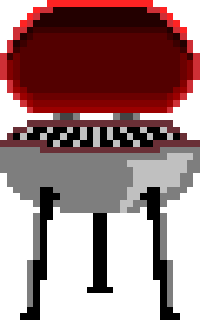 Closed, and open Closed, and openI first draw the bbq in it's two key states, closed and open. I prefer drawing everything by hand, sometimes overuse of straight-line tools or elipse tools makes everything look overly geometric to me. Then I draw every frame in-between these two key frames, in this case by cutting off the top half of the closed barbeque, and scaling it to get a rough shape, and drawing over it by hand. Eventually, I end up with this! 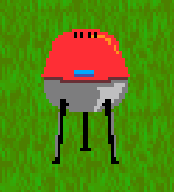 Animated! Animated!It looks slightly imperfect, but it will be moving around, chucking stuff about, and there will be a smoke particle effect, so hopefully any weirdness won't be noticed by the player. Next step: spawning more enemies! The barbecue is a mini-boss, and as such it needs to be dangerous. What better way to be dangerous than spewing out piles of delicious cooked food! 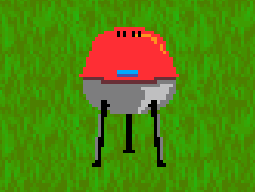 Skewers, for example Skewers, for exampleTo top things off, let's add a tasty particle effect – a tiny sprite, randomly scaled and placed across the grill, spawned repeatedly for the first half of the opening animation. The sprite gets larger and fainter as it moves up the screen, until it is fully transparent, then it is destroyed.  Smoke! Smoke!I'm quite pleased with it for the amount of time I put in, approximately 3-4 hours work. The next step is giving the barbeque a movement routine, a second movement for the mobs it generates - these will land on the floor, and then chase you like other mobs. Finally I'll hook everything up into the wave-generator. That should take hopefully around 1 more hour. I'll also add in a few more mob varieties that can be spawned by this boss.
|
|
|
|
|
 Logged
Logged
|
|
|
|
|
supermega_peter
|
 |
« Reply #21 on: July 01, 2015, 12:01:23 PM » |
|
Update 009:Over the last week I made some time to do a few things that I'd been hoping to do for a while. First of all, I've set up an IndieDB page, and a Twitter. These are both new territories for me, but I'm aiming to keep both updated with fun images and information on what I'm up to. The next thing I managed to tick off my list was the implementation of my scenery system. The bones are there now – I've built a simple addition to my maze data structure to add random scenery to each room! Scenery elements get generated on the fly as you first visit each room, and their type and position get saved too. These then appear with a simple fade-in; this to improve a pop-up effect I noticed on objects that were taller than each room boundary (and would be visible from the room above). They also have a quick fade out for when you leave the room too, before they are destroyed. Check it out below!  Background props, remembered across rooms Background props, remembered across roomsI've only got a few scenery props so far, but I'm aiming to get lots of different ones for each themed area. I hope this will give each play-through of the game a LOT more character! Thanks for reading!
|
|
|
|
|
 Logged
Logged
|
|
|
|
|
supermega_peter
|
 |
« Reply #22 on: July 09, 2015, 12:15:31 PM » |
|
Update 010:I took a little time out on Sunday to go to a coffee shop, armed with a new sketchpad and pens - and had a relaxing couple of hours reading a magazine and drawing. I don't often take time to do things like that; it's difficult to give yourself a break or take a step back when you feel there is so much to do, but it's often worth it. After a few sketches I had a little inspiration, and I had a couple of ideas down on paper that I liked. I've shared one of the sketches below - it might not look like much but it was the genesis of a nice little idea I think. I then spent a bit of time yesterday I realising some of it in-game. You can see that my sketches are pretty loose, as a sole dev it's just about exploring my own ideas, and not getting quality artwork – these are just triggers for my imagination. 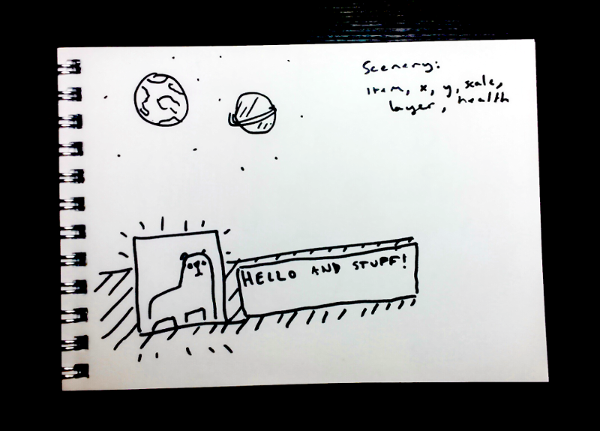 A quick sketch A quick sketchOn a bit of an impulse, I've decided to add a fun dialogue system where characters from the game can pop-up and chat to you. Currently this is just to contribute to the 'atmosphere', but who knows where it may go. I love the compliments-deer, so he is a natural candidate for quality interruptions. After a quick session today, I got the basics down! 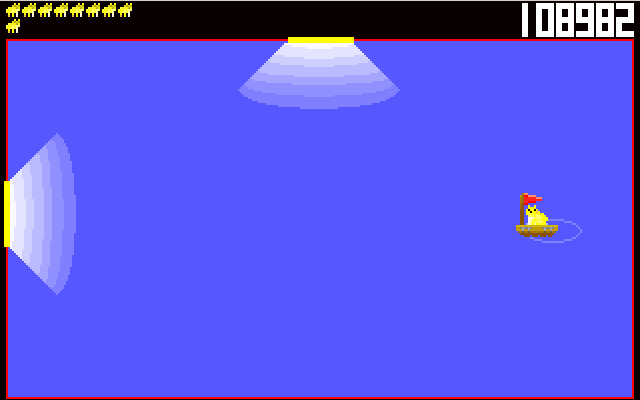 First go! First go!I quite liked it, but felt it looked a little static and rigid... let's add some more fluidity..  This is better! This is better!So, now I've built a neat little animation that I can plug some text events into. Expect to see this in-game in some way – At the moment, I've not yet decided how – but I think it looks fun!
|
|
|
|
|
 Logged
Logged
|
|
|
|
|
eigenbom
|
 |
« Reply #23 on: July 25, 2015, 11:19:54 PM » |
|
This is crazy and awesome :D
|
|
|
|
|
 Logged
Logged
|
|
|
|
|
supermega_peter
|
 |
« Reply #24 on: July 28, 2015, 08:50:59 AM » |
|
This is crazy and awesome :D
Thanks a lot! :D Update 011:In the last week I continued with two of the tasks I began from previous updates. I picked up from the engine work I had done to generate scenery for each room in update 009 and implemented a few new types of prop objects! Here are a few examples: 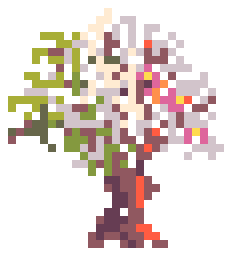   Here are some of the 'Forest' themed props Here are some of the 'Forest' themed propsI've created a few new props for two areas - both the 'forest' scene which currently is the starting area and, uh, a load of lollies for some reason. These are an important part of giving each playthrough it's own character, as each maze in every playthrough will place these in different combinations and positions. Here they are in action!  HNNGNGNNG! HNNGNGNNG!
(Click for larger and less blurry version - 10MB)I'd like to animate some of these obstacles, for example it would be really satisfying to see the lollies melt with an offset on each of their animations, and I'm also considering scaling and flipping them to add some more variance. The second task I worked on was completing the mini-boss mob spawn routine from update 008 for the barbecue! The generated enemies now appear with a nice spinning animation, land on the ground and then chase you!  Tasty! Tasty!As you can see, I also added some more types of food to the barbecue mob generator routine: burgers, corn-on-the-cob, and sausages! Next up will be deciding on how I would like the barbecue to move around - or even if it does at all! Would love to hear any suggestions anyone has! Thanks for reading! |
|
|
|
|
 Logged
Logged
|
|
|
|
|
supermega_peter
|
 |
« Reply #25 on: December 18, 2015, 12:28:06 AM » |
|
Update 012For the last couple of months I've been working behind the scenes on a new website for SUPER MEGA BEST CAT ADVENTURES, but after getting a little inspiration from another developer I decided to try out a few custom fade effects. I saw a tweet from another F2.5 user, which displayed a great looking transition which I wanted to try out myself as it instantly game me some other ideas. The effect consists of a small animated tile that is generated in a grid across the screen, and given an offset to start the animation. The offset increases in both the X and Y axis to give a 'sliding-fade' effect. I'm going to randomise the direction of these offsets, as I'm always looking to put in as much variety as possible.  My implementation of @_Zephni's effect My implementation of @_Zephni's effectI think this looks pretty smooth, and gives a bit more flair to when the gameplay is resumed. I can imagine effects such as this being used to restart the gameplay after a death, or at the start of a new level, for example. Thinking about what other transition implementations I could try to give more character to the scene, I started on a twisting version, where each black tile on the grid would disappear one segment at a time, so that the action then 'windmills' into view.  An image to explain 'windmilling', for lack of a better phrase An image to explain 'windmilling', for lack of a better phraseAfter a little effort, a spinning effect was made, this time I didn't give an offset to each 32px square, because they didn't match up well  Spinning effect Spinning effectBecause this effect clearly is defined by the boundaries of the tiled animation, it looks pretty blocky to me and not as smooth as the first example. I thought about ways to make the effect appear to be a little more subtle - the best ways to blur the lines of tiled objects is usually to make the image bleed over onto other sides of itself. I wanted the boundary between each animation tile to look less obvious, so made a new simi-circular mask over the top to give it a softer edge, and hopefully this looks more like a series of scales or villi.  When the animation is playing, the top left and right are now continuations of the bottom left and right segments. When the animation is playing, the top left and right are now continuations of the bottom left and right segments.
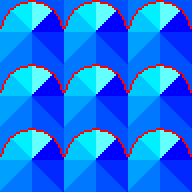 When tiled, you can see how the effect will work more clearly, and how the nature of the tiling is less obvious - giving a more natural look When tiled, you can see how the effect will work more clearly, and how the nature of the tiling is less obvious - giving a more natural lookFinally, we can apply what we have learned to the engine and see what it looks like!  Final implementation Final implementationMuch better! The ingame version is even better as the animation is far smoother. I've added extra frames of animation as half-segments compared to the example shown above. So once again thanks to @_Zephni for the inspiration, it's worth spending a little time on small details like these to make the game feel more rounded. I've still got a few more things I'd like to experiment with, which I'm looking forward to trying out and sharing.
|
|
|
|
|
 Logged
Logged
|
|
|
|
stringkiller
Level 1

Fat Pixel

|
 |
« Reply #26 on: December 18, 2015, 07:15:14 AM » |
|
This game is nuts! Great tile editor by the way, I'd love to have something like that on phothoshop XD.
|
|
|
|
|
 Logged
Logged
|
 < check out the devlog! or Twitter! |
|
|
NoLocality
Level 1

AssetsAssetsAssetsAssetsAssets...

|
 |
« Reply #27 on: December 18, 2015, 04:00:57 PM » |
|
Yay! I saw this months ago and was getting worried it was abandoned.
I can't wait to test my feline-meganess!
|
|
|
|
|
 Logged
Logged
|
|
|
|
|
supermega_peter
|
 |
« Reply #28 on: December 27, 2015, 07:23:14 AM » |
|
This game is nuts! Great tile editor by the way, I'd love to have something like that on phothoshop XD.
Thanks! I might release that tool at some point, but it needs a bit of tidying before I would want to let people use it for real. Something like this would make a fantastic GIMP plugin..! Yay! I saw this months ago and was getting worried it was abandoned.
I can't wait to test my feline-meganess!
Progress has been slow recently (as ever!) as I've been working on a new website for the game! I think I put in a bit more work than I needed to, but it's given me some ideas about the general aesthetic that I think may filter into the design of the game. I'm going to try to make my development time more consistent this year, and work to provide more regular updates for everyone who's interested! It's great to hear that you like the look of the game, thankyou! |
|
|
|
|
 Logged
Logged
|
|
|
|
|
supermega_peter
|
 |
« Reply #29 on: December 27, 2015, 11:06:52 AM » |
|
I received a suggestion from Nim in another forum: Nice transitions! I like what you've done to remove the tiled look, it makes a difference! I did like the gradual reveal from the side as in the first transition though. I thought it was a great idea and decided to give it a go! Here's a quick GIF of the previous animation with a top-left to bottom-right offset.  I think Nim was right! It does look a lot better. There are a couple of small things that bug me with it that I'm considering improving - the animation doesn't quite sync as it used to, as you can see in these screenshots below.   You can see that the animation doesn't quite line up in the corners when it's paused. I'm considering spending some time thinking about how to sort it out, but it could be that it's so minor it isn't worth it! What do people think - is this something that is noticeable when you watch the GIF above? |
|
|
|
|
 Logged
Logged
|
|
|
|
|
supermega_peter
|
 |
« Reply #30 on: December 31, 2015, 10:30:57 AM » |
|
Made a brand new bouncy jump animation today, I'm pleased with how fluid this looks!  |
|
|
|
|
 Logged
Logged
|
|
|
|
|
supermega_peter
|
 |
« Reply #31 on: January 01, 2016, 09:52:17 AM » |
|
I experimented today with some new ways of creating some psychedelic imagery, which led to making this fun new splash screen!  |
|
|
|
|
 Logged
Logged
|
|
|
|
|
supermega_peter
|
 |
« Reply #32 on: January 02, 2016, 12:55:18 AM » |
|
Of course, it looks a whole lot better with one little tweak! Pro tip for indies #1: Use confetti to add a touch of class to your videogame splash screen!  |
|
|
|
|
 Logged
Logged
|
|
|
|
|
supermega_peter
|
 |
« Reply #33 on: January 09, 2016, 12:56:08 AM » |
|
Just a little update today - Sometimes it's the little things that are important!  Stepping behind an obstacle lets you see through it, with a quick fade to it being translucent. This is important as it should help keep the player feeling in control - now they can see themselves all the time. |
|
|
|
|
 Logged
Logged
|
|
|
|
|
supermega_peter
|
 |
« Reply #34 on: January 20, 2016, 01:18:08 PM » |
|
Update 013
I've jumped into 2016 by making a new plan for the next three months. Thinking back over the last year, some things have gone well, others haven't.
It's difficult working on a long term project like an indie game, a lot of time and effort has to go into it behind the scenes and integrating that into daily life is something I find challenging to balance. That said - I'm excited by the plans I have for 2016 and through making that plan it's given me a bigger drive to knuckle down and focus on what's important. I couldn't recommend more taking the time to sit down and think about what is the *most* important - and structure your workplan towards that. It's more fun to spend *all* your time making the game you want to make, and tweaking that to perfection, but, let's be honest - that time is wasted if you're not coming up with a strategy for getting people to actually *play* your game.
A big stepping stone for me this year is Kickstarter. I really want to get my project up there soon to finally gain some funds to push the development forward faster. For the Kickstarter to succeed though, I need to get people to know about it. I'm trying to be a bit more active on Twitter - not something that comes naturally to many developer types! I'm finding it quite fun - though I have to remember that there is a purpose to it (getting people to see my game!) - it's not just for drooling over everyone else's fantastic projects!
I'm aiming to hit Kickstarter towards the end of March, and my preparation is split into three tiers of activity:
- Content preparation
- Spreading the word
- Developing fun looking stuff
I've split these down further into smaller areas, and my primary goal for the first couple of weeks has been mainly focussed around 'Spreading the word' - though admittedly the quiet and boring side of this. That means:
- Collecting contact details of people in the press/blogging community/youtube etc who might be interested in my project
- Finishing my 'Showcase' website
The website is functionally complete - it's just the boring browser testing side of things. If anyone else is into web design and knows this pain, I salute you. With the proliferation of browsers about, it's an inevitably frustrating part of web design. Things can be made easier with the use of good tools - I'd recommend SauceLabs or BrowserStack to help with testing across different browsers and devices.
So yeah, the new website is nearly done, I'm extremely pleased with how it looks and I'm really looking forward to revealing it this weekend!
|
|
|
|
|
 Logged
Logged
|
|
|
|
|
supermega_peter
|
 |
« Reply #35 on: January 21, 2016, 01:09:39 AM » |
|
Update 014!Another update! Yesterday's update was distinctly lacking in visuals, so today I'll show off the latest new visual effects that I've been working on! I've created a new background effect, I'm not sure what contextual meaning this might have yet - but it looks pretty awesome! This effect was created by creating a series of circles at the player, which then slowly move towards the centre of the screen. I was hoping this would look like you were travelling through a tube (it doesn't) but I'm really interested in how it turned out anyway! Sometimes happy accidents are more interesting than the effect you were looking for - it's important to reflect on what it is you're doing all the time just in case you stumble across something better! With a little more experimentation - I changed up the colour palette and frequency of the circle creation - which really made a difference to the feel of the effect! I like each version so much that I might just keep both as variants! As you may have read before - I love trying to preserve as much variety as possible to keep the experience as fresh as possible for the player.
|
|
|
|
|
 Logged
Logged
|
|
|
|
|
supermega_peter
|
 |
« Reply #36 on: January 30, 2016, 01:13:54 AM » |
|
Update 015I'm thrilled to announce that the new website for SUPER MEGA BEST CAT ADVENTURES is now live! Check it out here: www.supermegabestcatadventures.comShiny GIF incoming: It's been no small amount of work but I am very pleased with it and I think it represents my game well. It was an interesting process, as by doing it I had to really consider how to present the game in a different context, and determine exactly how I feel the aesthetic direction of the project should be moving. It's given me some clarity on design that I can bring back into the game itself - an unexpected bonus! In making the website, I've spent a little time preparing some more game play footage to share. I'll write a little about some interesting aspects that we can see in each one too. The square enemy at the bottom right of this clip spawns small bombs which leave dangerous holes in the map when they explode! Be careful not to stand in one of you will fall to your death! And yes those are tampons thanks for asking. These prawn toasts are a powerful mini-boss which take a lot of hits to bring down. They constantly spawn mini-prawn mobs with increasing frequency, so they are quite a challenge! These were inspired by a visit to a Chinese restaurant I had, where I accidentally ate some (I am vegetarian - they just looked like bread!!) and so as such I have decided they are evil for their masquerading ways. Other enemies also can spawn their own mobs, such as these banana bunches. Take down a big bunch and it'll split down into it's much faster moving individual bananas! Some environments have their own atmospheric effects. The snow filled rooms have a softly descending snowfall, and the heated rooms (such as the volcanic room above with the prawn toasts) have a strong wind, blowing hot dust and ash. I'm really happy I have completed the website - it means now I can focus on the next stage of the project - producing more in-game content and planning my Kickstarter! Thanks for reading - don't forget to follow me on Twitter if you want to stay up to date with work in progress insights, screenshots and more. Peter
|
|
|
|
|
 Logged
Logged
|
|
|
|
|
Cranktrain
|
 |
« Reply #37 on: January 30, 2016, 02:00:00 AM » |
|
I saw the website on Twitter, it's pretty incredible. Which makes sense, you've got to go all the way to ensure that these are truly the best cat adventures.
|
|
|
|
|
 Logged
Logged
|
|
|
|
|
marcuz
|
 |
« Reply #38 on: January 30, 2016, 04:58:33 AM » |
|
This is marvelously insane! :D
|
|
|
|
|
 Logged
Logged
|
|
|
|
|
supermega_peter
|
 |
« Reply #39 on: January 31, 2016, 08:39:21 AM » |
|
This is marvelously insane! :D
I saw the website on Twitter, it's pretty incredible. Which makes sense, you've got to go all the way to ensure that these are truly the best cat adventures.
Thank you both for the wonderful comments! I do indeed hope that these adventures are the best and that my website reflects that. Hopefully my mega cat also looks super. I've received some feedback that the flashing might be dangerous to people with epilepsy, I researched this before but I'm thinking about adding a warning overlay that lets you disable the flashing before you see it. Hopefully I will have time to implement that this weekend. I tried to stick to guidelines such as having no fully-saturated flashing reds, but I think having a warning would be the safest thing - even if it is an unfortunate compromise on the general design. |
|
|
|
|
 Logged
Logged
|
|
|
|
|
 Community
Community DevLogs
DevLogs SUPER MEGA BEST CAT ADVENTURES
SUPER MEGA BEST CAT ADVENTURES Community
Community DevLogs
DevLogs SUPER MEGA BEST CAT ADVENTURES
SUPER MEGA BEST CAT ADVENTURES
