Hello there. Here is a ballistic physics puzzle shooter, for Windows and Osx.
We are in Steam Greenlight! http://steamcommunity.com/sharedfiles/filedetails/?id=459186017]
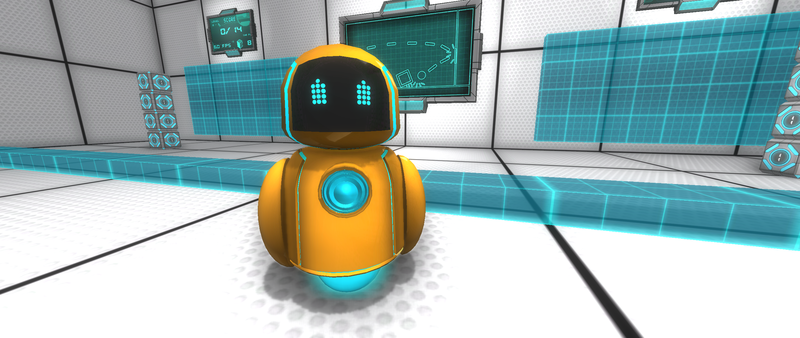
It can be tried out on a webplayer
http://karmington.itch.io/kumoon-web ( via ShiVa plugin, tiny download )
or downloaded
http://karmington.itch.io/kumoon.
The demo has a tutorial + 5 easy, 5 medium and 5 hard levels.
The full game has 10+ levels per mode, and takes a couple of hours to play through the first time.
The game is originally made 10 years ago and then won the Assembly 2005 Gamedev Competition.
We wanted to reboot it for Oculus Rift, and here it is. It is made on a shoestring budget over the last year, with a core team of 2 dudes ( code and graphics ) plus 2 student trainees who worked on the level design and 3d modeling for 4 months over the winter.
We have Oculus Rift support. We are using generic stereo distortion which is ok, and the rift sdk distortion is work in progress, as we are not using Unity ( gasp ).
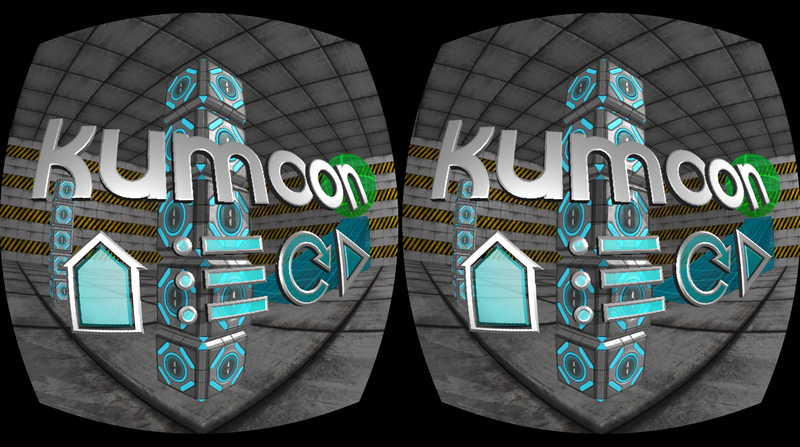
The basic game is about making piles of boxes fall over.
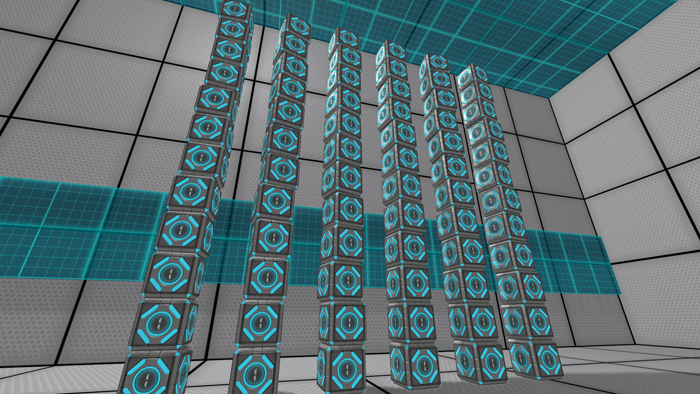
But there's a lot more to it...
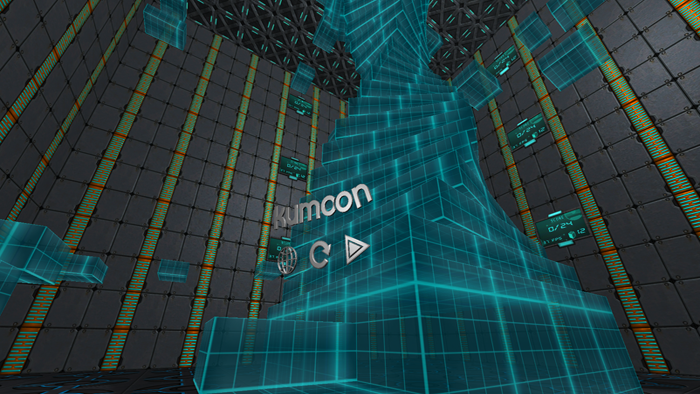
People interested in acquiring a key to test the full version, feel free to PM me with your email.
Feedback request:
Primary - bugs
Secondary - wishlist of features that would bring more value to the game
Known issues, on the fixlist already :
Camera shows you a peek behind walls in certain situations
After shooting 50 bullets ( the size of the current bulletpool ) in one level the trails fail to appear
 Developer
Developer Playtesting
Playtesting Kumoon : Ballistic Physics Puzzle ( in Greenlight )
Kumoon : Ballistic Physics Puzzle ( in Greenlight ) Developer
Developer Playtesting
Playtesting Kumoon : Ballistic Physics Puzzle ( in Greenlight )
Kumoon : Ballistic Physics Puzzle ( in Greenlight )
