|
Inanimate
|
 |
« Reply #420 on: February 26, 2011, 10:59:36 AM » |
|
Ahhh yeahhh! I love the engraving adorning the blade; etchings and such are one of my favorite things as a decoration. Those are some niiice colors, too. Well done! |
|
|
|
|
 Logged
Logged
|
|
|
|
Adam F.
Level 1

hold your head up high


|
 |
« Reply #421 on: February 26, 2011, 11:16:33 AM » |
|
I agree with Inanimate, great sword, man. Not as keen on the handle, as it lacks any real volume, but overall that's really nice!
|
|
|
|
|
 Logged
Logged
|
|
|
|
|
Snail
|
 |
« Reply #422 on: February 26, 2011, 06:55:34 PM » |
|
My god, the detail on the mouth is ridiculous  Some of my older ones. Blender 3D and Photoshop. Portal!   Made this for a school project. The model is a lot uglier than it looks.  |
|
|
|
|
 Logged
Logged
|
|
|
|
|
|
|
MegaLeon
|
 |
« Reply #424 on: March 01, 2011, 06:33:34 AM » |
|
Hi guys I've been messing a while with low poly stuff in Maya but I can't seem to get the precision I want with low resolution textures. Going back to basics, I've tried creating a cube with a simple UV:  Everything looks fine in the viewport, and geometry-wise it should work as well, as the UVs are aligned in a 8*8 grid and the texture is 32*32. However, the render is screwed up.  Has anyone any clue on how to get clean textured models when the UVs are squeezed up due to space restraints? |
|
|
|
« Last Edit: March 02, 2011, 01:15:28 AM by MegaLeon »
|
 Logged
Logged
|
|
|
|
|
Toom
|
 |
« Reply #425 on: March 01, 2011, 08:19:34 AM » |
|
Having finally found a (sadly rather hacky but functional) Sculptris port for OSX, I spent half an hour fucking around and this started to take shape: 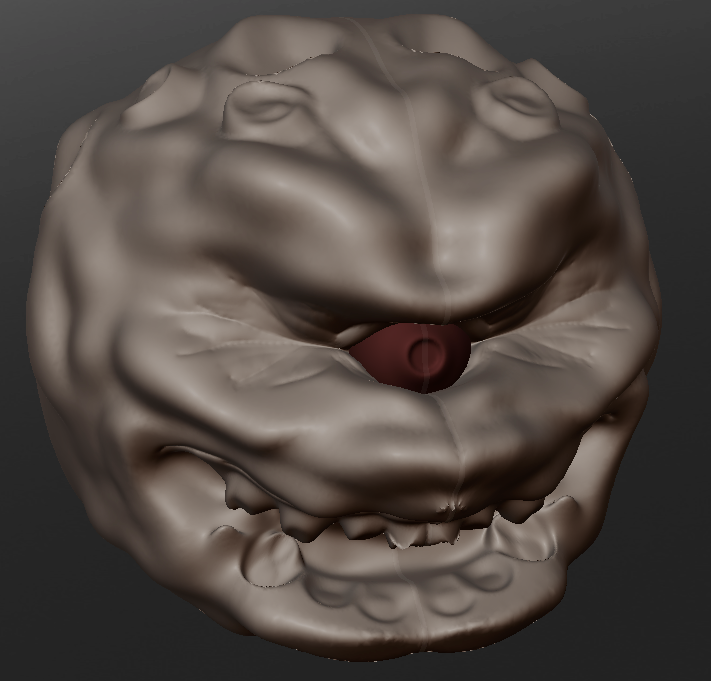 Obviously needs a lot of work, and will probably never be game-worthy, but it's the first 3D modelling I've done in any capacity since...shit, when did Quake II come out? |
|
|
|
|
 Logged
Logged
|
|
|
|
|
thecatamites
|
 |
« Reply #426 on: March 02, 2011, 11:41:19 AM » |
|
made a bird knight thing  |
|
|
|
|
 Logged
Logged
|
|
|
|
|
Popeye
|
 |
« Reply #427 on: March 02, 2011, 06:36:43 PM » |
|
Great seeing some of my favourite 3d programs here (Blender, Wings3d), I've been doing some 3d on my spare-time for a couple of years now, often in short bursts (so much one wants to do, so little time) which sadly means I seldom complete anything. Anyway here's a couple of 3d sculpts I've woved to finish (by Grabthar's Hammer, so it shall be!)  |
|
|
|
|
 Logged
Logged
|
|
|
|
|
biomechanic
|
 |
« Reply #428 on: March 03, 2011, 02:46:30 AM » |
|
@MegaLeon
My guessplanation is that because you are mapping UV coordinates (floating point values between 0 and 1) to pixels (integers between 0 to texture width/height), the mapping will never be perfect on account of computational errors.
You will have to compensate by padding the texture around the UV isles.
|
|
|
|
|
 Logged
Logged
|
|
|
|
Pixelgent
Level 1

Pixels and Polygons


|
 |
« Reply #429 on: March 03, 2011, 03:05:37 AM » |
|
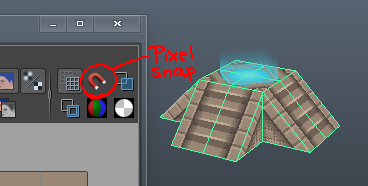 NOTE: ONLY USE THIS ON ONE UV POINT AT A TIME, MOVING MORE THEN ONE AT A TIME WILL COLLAPSE ALL POINTS INTO ONE. |
|
|
|
|
 Logged
Logged
|
|
|
|
|
dantheman363
|
 |
« Reply #430 on: March 03, 2011, 01:05:20 PM » |
|
My god, the detail on the mouth is ridiculous  Some of my older ones. Blender 3D and Photoshop. Portal!   Made this for a school project. The model is a lot uglier than it looks.  I think the model looks good to me. |
|
|
|
|
 Logged
Logged
|
|
|
|
|
Nugsy
|
 |
« Reply #431 on: March 03, 2011, 04:30:24 PM » |
|
What program did you use to create these? 3DSMax? |
|
|
|
|
 Logged
Logged
|
|
|
|
Pixelgent
Level 1

Pixels and Polygons


|
 |
« Reply #432 on: March 03, 2011, 09:18:06 PM » |
|
maya
|
|
|
|
|
 Logged
Logged
|
|
|
|
|
thedaemon
|
 |
« Reply #433 on: March 04, 2011, 10:03:58 PM » |
|
@MegaLeon
My guessplanation is that because you are mapping UV coordinates (floating point values between 0 and 1) to pixels (integers between 0 to texture width/height), the mapping will never be perfect on account of computational errors.
You will have to compensate by padding the texture around the UV isles.
Padding my friend is the way to go. Break each block down and give them a few pixels of room betwixt them. |
|
|
|
|
 Logged
Logged
|
|
|
|
Pixelgent
Level 1

Pixels and Polygons


|
 |
« Reply #434 on: March 06, 2011, 10:12:25 PM » |
|
Been trying to figure out how they made the awesome 3d trees in the new pokemon game and i think i got it, this test is using sprites that are not made by me and will be replaced in the near future. source for sprites can be found here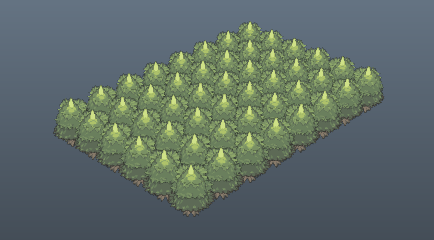 |
|
|
|
|
 Logged
Logged
|
|
|
|
|
Dri
|
 |
« Reply #435 on: March 07, 2011, 10:46:40 AM » |
|
Been trying to figure out how they made the awesome 3d trees in the new pokemon game and i think i got it So, how do they work? I don't think they are plain-old dumb billboards... Do you have a link on the subject? I've been interested by 3D tiles for ages :D |
|
|
|
|
 Logged
Logged
|
|
|
|
|
thedaemon
|
 |
« Reply #436 on: March 08, 2011, 02:13:26 PM » |
|
Been trying to figure out how they made the awesome 3d trees in the new pokemon game and i think i got it, this test is using sprites that are not made by me and will be replaced in the near future. source for sprites can be found here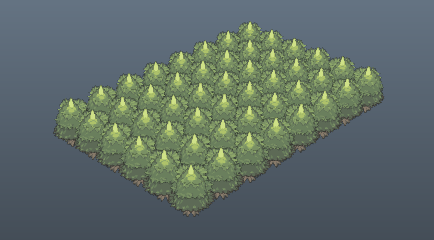 I don't see any 3d at all. What "new" pokemon game are you talking about? |
|
|
|
|
 Logged
Logged
|
|
|
|
Pixelgent
Level 1

Pixels and Polygons


|
 |
« Reply #437 on: March 08, 2011, 07:47:15 PM » |
|
black and white  |
|
|
|
|
 Logged
Logged
|
|
|
|
|
Theophilus
Guest
|
 |
« Reply #438 on: March 08, 2011, 09:43:35 PM » |
|
I believe it is just a sprite drawn in a perspective projection.
|
|
|
|
|
 Logged
Logged
|
|
|
|
Pixelgent
Level 1

Pixels and Polygons


|
 |
« Reply #439 on: March 08, 2011, 11:37:53 PM » |
|
i disagree, they are a bit tricky. but this is how i believe its done  the red is where the top and bottom parts of the texture go and the sides are a simple cross. The reason for this instead of the normal cross is because from a top angle they lose volume 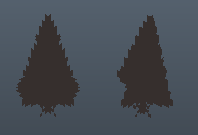 left, with cross sections , right, is without. Hope this makes since :/ Note: the top part doesnt seem to do much here because this is all one color but with the 2 toned trees they seem to have it works well. also heres a better image showing that they are in fact 3d.  |
|
|
|
|
 Logged
Logged
|
|
|
|
|
 Developer
Developer Art
Art (Moderator: JWK5)3D thread
(Moderator: JWK5)3D thread Developer
Developer Art
Art (Moderator: JWK5)3D thread
(Moderator: JWK5)3D thread
