Thanks Canned Turkey!
Today I'm wrestling with how the controls and the User Interface will work, and work together. Right now the game plays with a keyboard, and with debug-keys mixed with the actual input, and I'd like to pair things down to what the real input will be.
Really keen on hearing some feedback on this, because:
1. I've never designed controls for a controller, and I'd like to make them first-class citizens for input in this game.
2. I'm planning on working a lot more on the 'sim' elements of the game design in the upcoming months, and sim/management mechanics are usually best suited to the Mouse, and I want to not have the mouse used very much, if at all.
Which all means this is a tricky design puzzle!
Here's a mock-up of a basic UI, with zero prettiness:

In the top-right is the basic Zoo information. How much money to do you have to spend, what day/time is it, and how many visitors are in your zoo? The "life tokens" bit is how many guests are allowed to die before it's Game Over.
In the top-left is the player's inventory. The player will be allowed to carry a limited number of objects and switch between them. I'm wonder
In the bottom-left there's a minimap. In this example it's displaying the whole zoo, but I imagine for bigger zoos that's not going to be sensible, and will just display the nearby area. The 'notification' text above displays important developments in your zoo, with an (!) sign appearing on the minimap. Because the minimap can't display the whole zoo, there will likely, almost certainly) need to be another button to bring up a much larger overlay showing the whole zoo, in a clearer fashion.
And here's what I'm currently considering as an input scheme:
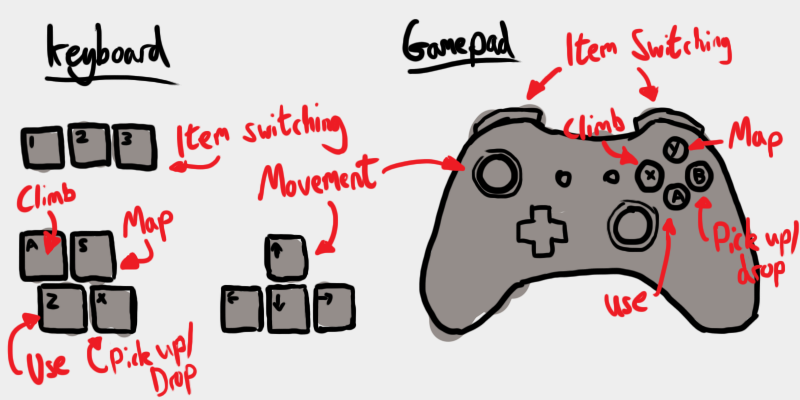 Item Switching:
Item Switching: On the keyboard it just seems sensible to use the classic number keys to jump to a slot. On the gamepad, I'm wondering whether using the bumpers to toggle across the slots is sensible.
Use: Alternatively, 'Yes' or 'Activate'. If the player is holding an item, the 'Use' button is how they activate its function, whether that's swinging a hammer, or using a fire-extinguisher. If the player isn't holding an item then the player interacts with an object in some way, such as opening a box on the floor or speaking to an NPC.
Pick-Up/Drop: Alternatively, 'No' or 'Cancel'. If the player is holding an item, the 'Drop' button drops it, if not, it can pick up an item.
Map Button: Bring up the big map overlay.
Climb: Hold to jump a fence. Can't be done when holding a box.
 Community
Community DevLogs
DevLogs The Eldritch Zookeeper - Ticket Booths! Benches! Litter Bins!
The Eldritch Zookeeper - Ticket Booths! Benches! Litter Bins! Community
Community DevLogs
DevLogs The Eldritch Zookeeper - Ticket Booths! Benches! Litter Bins!
The Eldritch Zookeeper - Ticket Booths! Benches! Litter Bins!
