indominator
Level 1

?????

|
 |
« Reply #20 on: October 25, 2017, 03:41:49 PM » |
|
 Just did the basic hand, with a new 'bullet'. its not good art, but its better than nothing. Also i forgot who that other hand art asset belonged, so yeah.... i removed it just to avoid any problem. i did the basic bullet. tomorrow i am going to work on the basic zombie. i felt the need to make the basic bullet super complex in preparation for the future. But my experience knows that the future never comes so i will make it pretty baisc  Before, i would set up a whole system with enums for bullet behaviours, tupes of damage, damage value holders and what nots. I played lots of complicated games and wanted to embrace the world. Destiny 1 adn 5089 were my reference for bad or for worse. Now lets stay simple, and after i finish simple lets make it better and fun. This is a new me, and i am not gonna make the same mistakes again anymore. in other news, lots of bills being paid for college and whatnot, i am preparing to travel with my parents in december and there s lots of work i have to prepare to the end of classes |
|
|
|
|
 Logged
Logged
|
|
|
|
indominator
Level 1

?????

|
 |
« Reply #21 on: October 28, 2017, 04:20:53 AM » |
|
 the enemy is coming up, yay!!  and the better version in art form. there will be no animation, but there will be some ok art |
|
|
|
|
 Logged
Logged
|
|
|
|
indominator
Level 1

?????

|
 |
« Reply #22 on: October 31, 2017, 03:08:35 PM » |
|
 The game is improving, sadly i am a little lost. but i think i know how to improve it. Imma play some doom and similar games... maybe those will tell me what to do. |
|
|
|
|
 Logged
Logged
|
|
|
|
indominator
Level 1

?????

|
 |
« Reply #23 on: November 04, 2017, 11:03:13 AM » |
|
New Updates:
I just used expanded class, and coded most of the AI, i just need to put the assets together and test the new game. The art is kinda terrible(not my focus :/) but its ok. imma just assume the aesthetics is 'terrible work', but the core gameplay will be there
|
|
|
|
|
 Logged
Logged
|
|
|
|
indominator
Level 1

?????

|
 |
« Reply #24 on: November 06, 2017, 08:18:02 AM » |
|
Well, this is how it looks right now, imma remove the collision of the player and the goblins, why? they keep bumping into you and pushing you. and imma rework a lil bit on their AI. the game is not fun right now, i gotta find a way to make it fun. maybe perhaps instead of shooting bullets you summon goblins, that could be interesting. perhaps keeping the collision might be interesting
also, there is the new art for the melee enemy, and i cleaned the art for the magic shooter one. i am using basically photoshop and using 4 frames for each of them. attack, hurt, death and idle. the sprite rotates facing the camera, it feels kinda weird, but its ok, its not a big problem, imma learn some shaders at the end of the year, and then imma implement it in the visuals and/or gameplay.
ps; if you know some books that are good to learn shaders i would love some recommendation, i am terrible at learning from the internet :/
|
|
|
|
« Last Edit: November 06, 2017, 08:46:24 AM by indominator »
|
 Logged
Logged
|
|
|
|
indominator
Level 1

?????

|
 |
« Reply #25 on: November 08, 2017, 10:52:25 AM » |
|
I have been thinking a lot, and now i know what i gotta go, i gotta add some more gameplay features, mainly the 'stealth ' part of the game right now. that was where you could summon minions, but if you got seem, man you will get attacked by neutral parties which will become your enemies. more updates on the way
|
|
|
|
|
 Logged
Logged
|
|
|
|
|
io3 creations
|
 |
« Reply #26 on: November 09, 2017, 02:53:19 PM » |
|
Well, this is how it looks right now, imma remove the collision of the player and the goblins, why? they keep bumping into you and pushing you.
Depending on gameplay, maybe enemies could stop at a certain distance from their target or back up a little. |
|
|
|
|
 Logged
Logged
|
|
|
|
indominator
Level 1

?????

|
 |
« Reply #27 on: November 10, 2017, 03:01:38 PM » |
|
Well, this is how it looks right now, imma remove the collision of the player and the goblins, why? they keep bumping into you and pushing you.
Depending on gameplay, maybe enemies could stop at a certain distance from their target or back up a little. Very good tip, thank you, i implemented it with this lil code line. Basically once the melee enemies are on attack range, they stop... and later in the code they attack if they can  The biggest problem though was the minions that the player uses to fight his enemies, now i just let them passthrough  its kinda working, i could calculate a path around the player if the player was in front of them, but i dont like too many calcs for my games. i will later come back to the AI and rework on it after i add some 'neutral' entities, right now i gotta rework them. in other news, i made a terrible fog system and put it in the game. the creature sprites also have transparency, but not the magical bullets.  |
|
|
|
« Last Edit: November 10, 2017, 03:08:03 PM by indominator »
|
 Logged
Logged
|
|
|
|
indominator
Level 1

?????

|
 |
« Reply #28 on: November 15, 2017, 12:32:48 PM » |
|
 My new video, also there is a link to my newest release of the game, imma consider this version finished and work on a different version, one similar but a lil differet https://indominator.itch.io/rex-obscuraIt will be a more stealth focused game. imma think of some ideas and probably make a video on it later |
|
|
|
|
 Logged
Logged
|
|
|
|
indominator
Level 1

?????

|
 |
« Reply #29 on: December 06, 2017, 12:11:20 PM » |
|
I am making a new post talking about unity and its shaderlanguage(glsl/opengl?).... and realized that i havent posted my video, wow im so dumb :/
please enjoy the video comment, subscribe. JK. my next post on this game I promise that will be interesting
|
|
|
|
|
 Logged
Logged
|
|
|
|
indominator
Level 1

?????

|
 |
« Reply #30 on: December 06, 2017, 01:13:03 PM » |
|
So first things first, i have been studying some shaders. the first is the wikibooks called CG programming in Unity(havent finished reading) and the other is Unity Shader and Effects Cookbook - Kenny Lammers - Packt Publishing(i so so finished). They good books, i recommend, lots of examples and codes. I also recommend this site http://catlikecoding.com/unity/tutorials/ bery bery good. Ok, so now back to my shaders>>>>>>>>>>>>>>>>>>>>>>>>>>>>>>>>>>>>>>>>>>>>>>>>>>> ------------------------------------------------  1 - Basic sprite 2 - My shader but created based on basic surface shader  2- This is the image texture, it 'zooms in', 'gets the right image' and 'flips the x'. why it flips x? because it was showing inverted, so i just inverted float cellPixelWidth = 240 / 5; //GETS X SIZE OF SPRITES
float cellPixelHeight = 192 / 4; //GETS Y SIZE OF SPRITES
float2 cellUVPercentage = float2(cellPixelWidth / 240,cellPixelHeight / 192); //FINDS SCALE
float posx = _pos % 5; //Gets sprite posx in image
float posy = _pos / 5; //Gets sprite posy in image
float xValue = 1- IN.uv_MainTex.x; //FLIPS X AXIS OF IMAGE
xValue += cellUVPercentage.x * posx * 5;
xValue *= cellUVPercentage.x;
float yValue = IN.uv_MainTex.y;
yValue += cellUVPercentage.y * posy * 4;
yValue *= cellUVPercentage.y;
yValue = 192 - yValue;
float2 spriteUV = float2(xValue, yValue);
half4 c = tex2D(_MainTex, spriteUV);
o.Albedo = c.rgb;
o.Alpha = c.a;
This use surface shaders. I took some time to learn that i couldnt code a surface shader with either a fragment or a vertex.... or maybe i am dub.... i am going with that, i need to finish the books and study more. 3 - My shader created from this referenceThis one uses a fragment and vertex. I do the transparency/distance and color change on the vertex function float dist = distance(_WorldSpaceCameraPos, mul(unity_ObjectToWorld, IN.vertex));
float a_d = (5 + 2 - dist)/5;
if (dist < 2)a_d = 1;
if (a_d < 0)a_d = 0;
float c_d = 2 / dist;
if (c_d > 1)c_d = 1;
fixed4 _Color = fixed4(c_d, c_d, c_d, a_d);
I thought i was doing something similar at code 2, but no... i wasnt..... i need to clean my code RESULTS:  This is what i have been doing, besides reading some sci fi. so yeah...... i am planning to use this project to make a weird stealth game were you need to hold your breath... but before that imma finish the books and study, theres test coming soon at my college course, and i want to keep my grades as 10 |
|
|
|
|
 Logged
Logged
|
|
|
|
indominator
Level 1

?????

|
 |
« Reply #31 on: December 08, 2017, 03:20:25 PM » |
|
http://www.laurenscorijn.com/articles/colormath-basicsI am doing some changes in the calculation,.... yeah.... imma change some things in ma code an make it ''better'' reference from the site i am reading now: Because of the inherent nature of the RGB model, some color operations that you might be used to from Photoshop, are not easily possible. Hue shifts and saturation adjustments for example. Hue shifts are pretty much impossible without converting RGB values to HSV (Hue Saturation Value) color model, but saturation adjustments can be done via a few calculations. This part is a bit more advanced than the previous parts, but also deserves it’s place here.
There are two methods for calculating the desaturated value of a color, something that you need to do even if you want to increase the saturation instead of decreasing it. The first method is to just average the RGB values by using the formula (R+G+B)/3, resulting in a single scalar that represents the grayscale value.
A more correct way, is to use official luminance weights when calculating the average. The reason for this is that each channel should not contribute equally to the final greyscale luminace values. The green channel generally has the least contrast, the blue channel the most (you can check this by looking at separate channels of images in Photoshop). By FCC standard, these luminance weights are determined to be RGB(0.299,0.587,0.114). Note that these values add together to 1,0 exactly. The formula when using these weights is the following: (R*0.299 + G*0.587 + B*0.114). You can also use a Dot product of these two vectors to obtain the exact same result (with less typing).
To increase saturation you use an alpha blending function which blends two colors together based on an alpha (blend) value. The function is the following:
Final pixel = alpha * ( color1 ) + (1.0-alpha) * (color 2)
This function is also called a Linear Interpolation or “Lerp”. 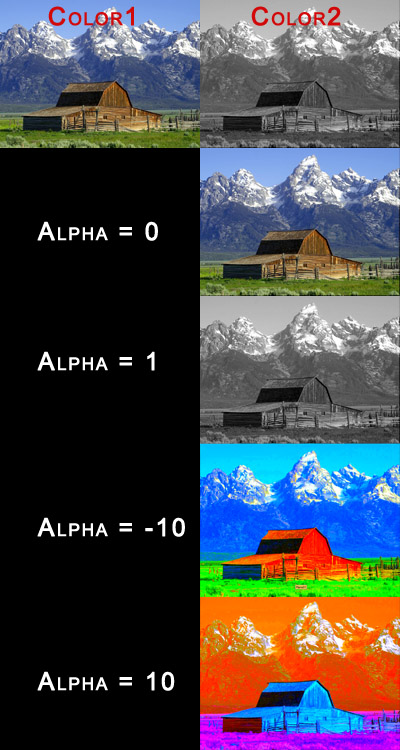
|
|
|
|
|
 Logged
Logged
|
|
|
|
|
io3 creations
|
 |
« Reply #32 on: December 09, 2017, 09:29:01 AM » |
|
This use surface shaders. I took some time to learn that i couldnt code a surface shader with either a fragment or a vertex.... or maybe i am dub.... i am going with that, i need to finish the books and study more. 3 - My shader created from this referenceThis one uses a fragment and vertex. I do the transparency/distance and color change on the vertex function float dist = distance(_WorldSpaceCameraPos, mul(unity_ObjectToWorld, IN.vertex));
float a_d = (5 + 2 - dist)/5;
if (dist < 2)a_d = 1;
if (a_d < 0)a_d = 0;
float c_d = 2 / dist;
if (c_d > 1)c_d = 1;
fixed4 _Color = fixed4(c_d, c_d, c_d, a_d);
I thought i was doing something similar at code 2, but no... i wasnt..... i need to clean my code RESULTS:  Are you changing the alpha values to fade away the characters? Wouldn't that create "ghosts"? i.e. if two characters overlap or in front of another object then the fading and transparency will be obvious. |
|
|
|
|
 Logged
Logged
|
|
|
|
indominator
Level 1

?????

|
 |
« Reply #33 on: December 09, 2017, 10:18:06 AM » |
|
Are you changing the alpha values to fade away the characters? Wouldn't that create "ghosts"? i.e. if two characters overlap or in front of another object then the fading and transparency will be obvious.
yeah. that thing happened in other parts. i was using the fog in lightining and a volumetric lighthing/fog so i wanted to simulate with the sprites that they were being obscured by the fog, but what happened is that lots of sprites clustered together and you could see through them halfway and they and they didnt obscure the vision. now i am doint it different. i am simulating the change to a gray color at the fragment shader according to a distance parameter. in the fragment function i could calculate distance because it was getting distance from screen point. and from my vert function i couldnt properly change the color  now i just need to change the game codes so the enemy controlers will input the distance in the right material parameter 1- basic sprite, does not get influenced by fog and other things 2 - a standard surface shader 3 - my altered vertex/fragment shader |
|
|
|
|
 Logged
Logged
|
|
|
|
|
io3 creations
|
 |
« Reply #34 on: December 09, 2017, 10:35:49 AM » |
|
Ah, I see. It's good that got it working.
|
|
|
|
|
 Logged
Logged
|
|
|
|
indominator
Level 1

?????

|
 |
« Reply #35 on: December 09, 2017, 02:14:40 PM » |
|
new update. unity 5.6 had major memory leak on the search function.. just WTF
Installed new version, completely broken, feel so sad i wanted to sue unity. also graphics cards started dying.
besides that, i suspect it was fricking windows auto update, every time taht shitty thing does itself, i swear to god that major problems arrise. i hate windows and its stupid decisions, imma buying a new pc soon, and its gonna be windows 7 ffs. jesus i hate windows, so bad
BTW, if someone knows how to fix unity black project selector screen, please post. its horrible :/ cant take it anymore
Update 1: Windows Defender was turned on by the latest windows update. EVEN DESPITE ITS SETTINGS WAS SHOWN AS OFFLINE. and it was cucking my instalations. WAY TO GO WINDOWSSSSSSS YAYYYYYYY.
i just got the video drivers back online. my second monitor has been dead this whole time, jesus windows get a grip
|
|
|
|
« Last Edit: December 09, 2017, 03:08:52 PM by indominator »
|
 Logged
Logged
|
|
|
|
indominator
Level 1

?????

|
 |
« Reply #36 on: December 09, 2017, 04:49:19 PM » |
|
I found packages unityeditor-cloud-hub-0.0.1.tgz and unity-editor-home-0.0.7.tgz in C:\Program Files\Unity\Editor\Data\Resources\Packages. Create folders node_modules\unityeditor-cloud-hub and node_modules\unity-editor-home in C:\Users\%user_name%\AppData\Roaming\Unity\Packages\. Extract dist and package.json from unityeditor-cloud-hub-0.0.1.tgz into unityeditor-cloud-hub, dist and package.json from unity-editor-home-0.0.7.tgz into unity-editor-home. It's work.  Thanks, Yash987654321! FIXED |
|
|
|
|
 Logged
Logged
|
|
|
|
|
 Community
Community DevLogs
DevLogs Rex Obscura
Rex Obscura Community
Community DevLogs
DevLogs Rex Obscura
Rex Obscura
