|
Spidi
|
 |
« on: January 26, 2017, 07:37:53 AM » |
|
Hi everyone! I haven't posted on TIG in a while. Last time was a "year in a review 2016" kind-a thingy for my previous game Operation KREEP a couple of weeks ago. During that time, I had to make some serious decisions related to my ongoing project Unified Theory. I've been working full-time on that game in semi-secret for a few months now, but for both personal and professional reasons I had to put it on hold for the upcoming three months. I talk about the reasons in my video blog or you can read about it in detail on my website if you are interested but in summary I started a small project to revitalize myself a little. This post is the first entry for the new game I'm working on called "I am overburdened" and the first one when I publish a video blog entry too! I decided to try this format due to the following reasons: - I'm usually writing pretty lengthy posts (I know I'm a blabbermouth) and at this day and age many dislike to read even if the topic is interesting. I can totally understand that, since a video log or a pod-cast can be listened to while doing something else, it is usually more content rich and it takes much less concentration/effort to mentally digest.
- I also like to consume this type of content myself, besides following and reading blogs of many indie developers, I subscribed to (or watch occasionally) a number of developer/designer video logs.
Content wise it essentially matches this post, but has much more live stuff presented about the game. I would like to continue creating these videos too (and would love to make them as frequently as the blog entries) as I had fun recording it, so I encourage you to leave a comment/critique here or under the video on youtube to help me make it even better (or fix annoying things about it) for the upcoming episodes. So, here goes nothing: The project.If you followed my personal devlog, you probably know by now, that the new game I'm working is a small project, with the goal to complete it and take it to market in a short period of time, focusing first and foremost on practicing my skills. Currently I'm at a point where the design documentation (and the feature set) is finalized and parts of the prototype is up and running. The estimation was readjusted once already (the first version of the design was too big) and I imposed a hard scope limit on myself for this project to achieve it's personal improvement related targets. 3 months + I'm not going to work full-time on it (only approximately 32 hours per week), so in less than 400 work hours the game has to reach a ready to be packaged and published state. That is the ultimate goal this time and for this to work out well I really had to cut corners and accept a design and feature set which fits into 300 hours (say no to dream features, innovative grand ideas etc...). The rest is there for overhead, "nice-to-have" features and because humans estimate time effort rather badly. I have to say, designing a game with this tiny scope itself, which I still would be proud to take to market, was a challenge in an off itself and it took some time to pull off, but I feel like I succeeded. I'm confident, that I can deliver this game in time and I can make a fun experience out of it's core idea.  Current project numbers (containing a possible Steam release work too) relative to the numbers of Operation KREEP. It shows, that the first draft turned out to be too big, so I cut features (a lot) + I gave myself a big enough buffer this time (nice-to-have) if I'm running over my estimates. I think a project with this scope should have been my next project after KREEP instead of Unified Theory.The idea. Current project numbers (containing a possible Steam release work too) relative to the numbers of Operation KREEP. It shows, that the first draft turned out to be too big, so I cut features (a lot) + I gave myself a big enough buffer this time (nice-to-have) if I'm running over my estimates. I think a project with this scope should have been my next project after KREEP instead of Unified Theory.The idea.So the game is going to be a small "arcadey" rogue-like with a fun twist to the tried and true formula. The core idea driving the design were artifacts/loot and a huge and messy inventory  . Every single item in this game is going to be unique with mostly unique skills and abilities (or a unique combination of them) on contrary to the procedural item design of many action RPGs. Around a 100 items are planned currently, will see if I can create those in time. The other "weirdness" is the number of slots in your inventory, which is 20   . So from feet to head gears, everything, literally! * Mystical zombie blood tainted socks of the necromancer *. Nope this one is not actually planned, but you get the idea. Since there will be an armada of items and item abilities + a huge number of slots and thus items to wear parallel, all of the character customization will be done by gear. No leveling, no extra maximum life received after killing a bunch of monsters. You have to get more "powerful", by collecting lots of magical artifacts and selecting your preferred bonuses. A vertical slice of the features to convey a better idea for the final product: - Turn based rogue-like with perma-death.
- Huge inventory (20 slots) with a great number of artifacts to find.
- Carefully crafted RPG system with complex customization possibilities thanks to your inventory, but no leveling!
- Semi-procedurally generated dungeons using hand authored layouts.
- Run focused campaign, playable in short bursts with lots of deaths/retries
 , full of intense battles all the way. , full of intense battles all the way. - A funny story, packed with a vicious evil, puns, jokes and a hero with a surprisingly large carrying capacity.
- Hall of fame for remembering your best playthroughs.
It is pretty early to show screenshots but I decided to share how the prototype looks at current stage. Important to note that nearly 100% of what you will see now is composed of open art assets, so the look is fully subject to change! 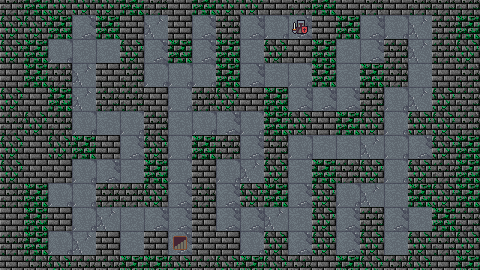    So there you have it, I am overburdened. During this week I'll complete the final prototype which will have all the core features working. Afterwards I'm going to move onto mostly producing content for the game (dungeon layouts, monsters, items and abilities etc...), but probably by next week it will still look kind-of the same, as I'm planning to work on the graphics only at a later phase, when the game is already in a solid playable state. + Important news: you can follow the daily progress of the game too on it's Trello board.  I could go on about this game for pages (as always  ), but this should be enough as the first entry. Take care! |
|
|
|
« Last Edit: September 10, 2023, 11:10:57 AM by Spidi »
|
 Logged
Logged
|
|
|
|
|
Spidi
|
 |
« Reply #1 on: February 04, 2017, 02:47:21 PM » |
|
Hello everyone! I worked on a lot of stuff since my last post: - Thought a lot about the content/format of my blog and my freshly started video series, and made some decisions about their future.
- Worked on the linux/mac port of KREEP, but still no announcements yet (but not far).
- Lot of progress on the development of "I am overburdened", although not as much as I hoped :| ...
BlogBoth the last video and blog entry were huge in length and quite empty (video was okay? I guess as the first one). My goal with the series is to have a little introspection of the development process and to showcase the games I'm working on + to gather some interest for them. Of course with dreadfully uninteresting videos this is not going to happen :D . Cooked up these rules and goals to try to fix this: - Cut short the videos or fill them with more "action" (50+% game/feature showcase sounds about right).
- From now on measure word-count and aim for 500 to 600 word long written entries.
- Made an introduction video. This allows omitting the silly "greeting and explanation" section from the upcoming entries.
- Embrace "freestyle" recording to act more naturally (+ to cut down the time it takes to prepare an entry).
- Increase recording quality.
So here it is, in it's full glory, episode two: As always, open for critique and comments both for the video and the blog entry. Please leave them here or below the video, so I can make better follow-ups.ProgressSteady, but a tad bit slow. I hoped I could complete all the core features by now, but failed to implement monsters. It is starting to become a real game though, but I'm still in the "prototyping" phase. Here goes last weeks progress in GIFs: RPG layer The RPG design and its implementation is mostly complete. Our hero has health points (damage, healing and death when reaching 0 works), and the main attributes are done (most of it is integrated and takes effect on certain events). - Attack: damage output.
- Defense: damage reduction.
- Vitality: maximum health points.
- Speed: who attacks first.
- Luck: luck trial influence (item find chance, potion efficiency etc...)
Pickups Treasures scattered around the dungeon floor are fully functional. There are various types (e.g.: gold sacks, health potions, permanent attribute bonuses, random artifacts), with varying probabilities to be spawn. The system is data driven, so without modifying the game a lot of pickups (and types) can be added to the mix easily. Chests Chests, the most valuable targets, are working. Again large part of the system is data driven (sprites, cost to open, probabilities etc...) and I have some "okay" default chest settings added to the game already. Items and inventory The inventory system and the basic item logic is in place. Items don't have their bonuses and skills implemented yet, but I'm already working on it  . The plan is to have an event system "fueling" the skills, so the bonuses can be configured in tiny "scripts" (e.g.: [+X] ["Attack"] when [attacking "undead"] or [+Z permanent] ["Health points"] when [reaching "stairs"]). It has to carry the weight of 100+ unique items, so I hope this approach will be adequate.  As the next step, I have to complete the monster and battle logic. I put down the skeleton code for this too but it is going to take a few days to finish. Once that is done, the game will be pretty much playable, but lacking content and original assets. So the next post will focus on the monsters, finalization of the RPG layer and the item system. Maybe it will have plans for an open alpha release too  ?! Stay tuned! |
|
|
|
|
 Logged
Logged
|
|
|
|
|
Spidi
|
 |
« Reply #2 on: February 12, 2017, 12:57:53 PM » |
|
Hi there! Small update this time. Been working on wrapping up all the remaining core features, but got a bit sidetracked so I'm going to write a little about level editing too besides monsters + I'm trying out yet another video setup. This video is the most condensed so far, focusing exclusively on last week's development and showcasing gameplay features. I thought making a third video using this form will result in a diverse and easily comparable set and will help to draw my final conclusions about the series. So it is short (3 minutes), maximally to the point and heavily "scripted"  : Monsters During this week, I pretty much completed all the logic related to the monsters of the game. From their type description (sprites, attributes, inventory?!    , database of monster types etc...), all the way to battling with them. Also filled the game with a bunch of placeholder monster sprites/types to test it out, and now it feels like a real rogue-like with character advancement, treasures and risk of death  . Battle systemOnce you try to move to a tile occupied by a monster a "battle" starts. Both entities will take their turns to attack, the faster one (speed attribute) will start or it will be decided with luck trials if there is a match. If both contestants survive the first attack the slower/unlucky entity strikes back, and shortly after the player gets back input control. Levels and moddingOfficial mod support is sadly out of the scope of this project, but I still managed to come up with a clean solution for a "half-offical" way  . Since all the configuration files (monster/pickup/chest types, starting attributes, spawn profiles, item skills) will be shipped as plain XML files, huge part of the game can be tweaked with a plain old text editor, but for a pleasant level editing experience that will not suffice... Tiled  I decided to ship the game with built-in support for the Tiled editor. Now the game can read plain tmx files. Never made a run-time parser for it before, but I used this editor multiple times so it was a natural choice. The final package will also feature a pre-built tile set for Tiled map files (placeholder one pictured) and a written guide on specific map properties related to the game. 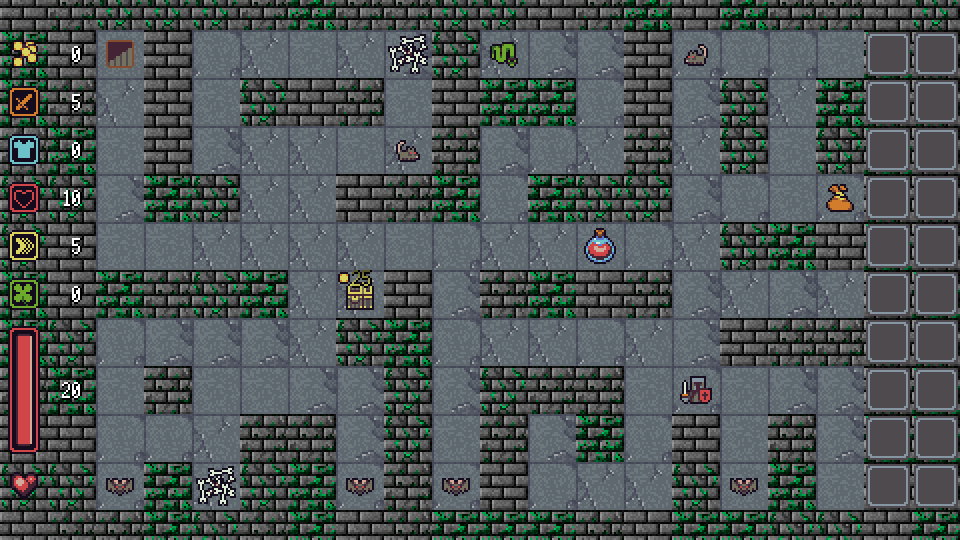 By the next entry I will have all the missing bits and pieces of the game-play loop implemented (difficulty management and item skills) and the game will be pretty much fully playable albeit lacking content or balance. As always, open for questions, comments and critique. Take care! |
|
|
|
|
 Logged
Logged
|
|
|
|
|
TinyAngryCrab
|
 |
« Reply #3 on: February 12, 2017, 03:59:55 PM » |
|
Is this all open game art still? Are you planning on getting an artist, doing them yourself or keeping the open art?
|
|
|
|
|
 Logged
Logged
|
|
|
|
|
elastico90
|
 |
« Reply #4 on: February 12, 2017, 06:51:00 PM » |
|
Hi! Are a you thinking about a fog system or maybe some sort of lighting engine? I'm just curious about it, because at the moment you are able to see the whole dungeon and all the items and monsters at a glance.
|
|
|
|
|
 Logged
Logged
|
|
|
|
|
Lizzard
|
 |
« Reply #5 on: February 12, 2017, 07:06:22 PM » |
|
This looks like something i would like to play!  Good luck with the project! I personally think a bold and simple art style would work best. Kind of like in this screenshot, just not with open game art  :  |
|
|
|
|
 Logged
Logged
|
|
|
|
|
Spidi
|
 |
« Reply #6 on: February 12, 2017, 10:46:18 PM » |
|
Hi everyone, Thx, for the tips and question! Is this all open game art still? Are you planning on getting an artist, doing them yourself or keeping the open art?
Yes it is still all open art, or minor/major remixing of open art from these sources: http://opengameart.org/content/recolor-all-the-itemshttp://opengameart.org/content/dungeon-crawl-32x32-tilesI am planning to do the art myself, starting probably next week (based on my schedule/estimation). It is going to be similar in style, so pixel art, colored outlines for entity type differentiation (like dark red for enemy sprites or something similar) and static sprites animated a tiny bit using tweens and scaling, but still not 100% fleshed out in my head. I have this idea, that I may want to change the tile graphics heavily though, maybe throw in some auto-tiling and slanting wall graphics too, but only if I do not run out of my planned project scope too much... Hi! Are a you thinking about a fog system or maybe some sort of lighting engine? I'm just curious about it, because at the moment you are able to see the whole dungeon and all the items and monsters at a glance.
Nope, a dungeon is always going to be screen sized and the player will see the whole level. The monsters will stay stationary, playing more of a "guard" role. They will be placed by me on the templates and by the generator following rules, so that they keep the player from reaching important treasures and of course multiple ones will be in the way while trying to reach the exit. This leads to kind-of puzzley risk-reward situation where you have to seriously think and make decisions about whether you can pick up some items or open some chests or the damage from the enemy may be too high/not worth it... I may throw in some torches and a tiny lighting system, if time allows, but it will be only cosmetic! This looks like something i would like to play!  Good luck with the project! I personally think a bold and simple art style would work best. Kind of like in this screenshot, just not with open game art  : Thx  , will try my best! Yep, going for clarity with the final art style, maybe something similar as the current editor tile-set, but still not 100% sure. |
|
|
|
|
 Logged
Logged
|
|
|
|
|
Spidi
|
 |
« Reply #7 on: February 21, 2017, 03:46:14 AM » |
|
Hello everyone! This entry turned out to be lengthy and pretty technical. Sorry about that, but last week was spent only on "under the hood" stuff. I did my best to make it interesting though  ! So the agenda is the item system which became really sophisticated, especially compared to the size of the game + the difficulty and pacing management. I settled on the video format of the last entry, because EP 3 was the most pleasant recording experience and in my eyes it was the most enjoyable video so far. So from now on, I'm going for condensed and "scripted" logs focusing on the features and development of the game. Items, loot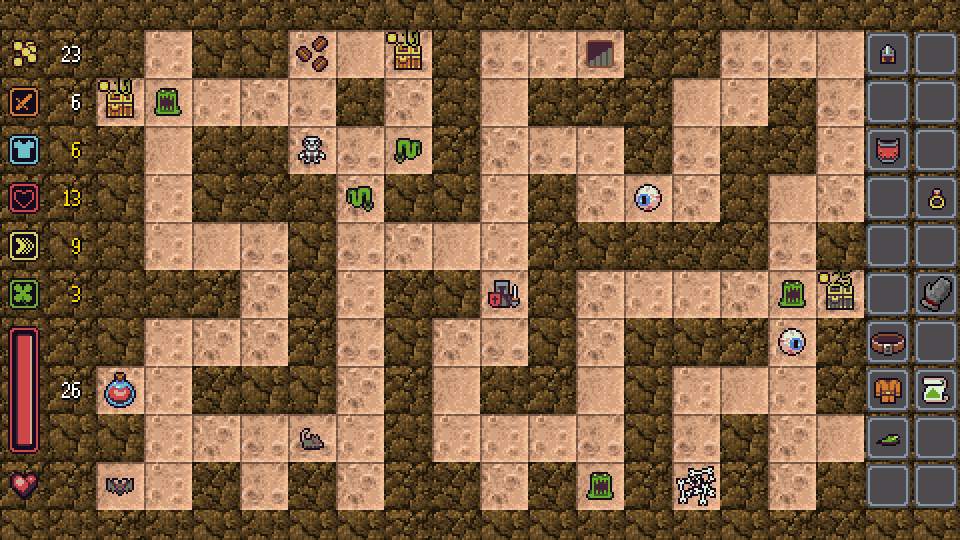 The plan for the game is to have a wast and diverse set of unique items (approx 100). Since no leveling will take place, the player will have to risk collecting as much loot as possible during the journey and focus on customizing the play-style by carefully picking which items to wear. So the technology behind the game has to support a great number of skills and excessive customization of the items, but also has to allow lightning fast iteration times, since I will be spending a significant amount of time during the upcoming 2 to 4 weeks with designing and balancing the possible loot. Attribute bonuses The easiest development was attribute bonuses on items. Adding the following piece to the descriptor of an item in the loot configuration file will provide the given bonus attributes to the player while equipped: <Attributes>
<Attack>1</Attack>
<Defense>2</Defense>
<Vitality>3</Vitality>
<Speed>4</Speed>
<Luck>5</Luck>
</Attributes> I highly recommend calculating most of the final modifiers and attributes of a character in RPGs every time one is needed. The more caching you introduce into these systems, the more groundwork you lay for pesky bugs to occur, so keep it low! Usually these calculations are pretty simple (will never be a performance hit) and the hard-coded constant formulas will be really straight-forward to follow. public class Attributes
{
public int Attack;
public int Defense;
public int Vitality;
public int Speed;
public int Luck;
// events ...
}
public class Player
{
public Attributes Attributes;
// handle pick-ups and other logic related to permanent attributes...
}
public class Inventory
{
public Attributes Attributes;
// handle item pick-ups and other logic related to item attribute bonuses...
} The player data holds the permanent attributes of the character (starting attributes + permanent power-ups) and the inventory holds the sum of the attribute bonuses from the equipped items (only a tiny bit of caching) recalculated every time it is changed (e.g.: item pick-up, item swap etc...). The final value of an attribute is the sum from these two structures and the modifiers queried from the extra skills of the equipped items applied to it. Skills, event systemFor a high level of flexibility and to have a varied set of special skills I implemented an event system. I followed a similar but a bit more dynamic approach as the built-in event language feature of C#. Essentially an event is a string (the name of the occurred event) and a context holding additional data related to it and a skill is an event handler implementation. Event systems can be implemented a number of ways each having their strengths and weaknesses, but all-in-all the following is pretty close to the my solution: WARNING pseudo code incoming! // Actual skills need implement this class:
public abstract class Skill
{
public void HandleEvent(string name, EventContext context)
{
if (this.EventsHandled.Contains(name))
{
// Additional checks related to the context...
TakeEffect(name, context);
}
}
protected abstract void TakeEffect(string name, EventContext context);
// Some helper methods...
public HashSet<string> HandledEvents;
// Additional requirements for the event & context...
}
// Special events extend this structure to "add" extra data to the event context:
public class EventContext
{
// The creature whose action lead to the event:
public Entity Creature;
} The execution of the "TakeEffect" method can also be chance based (luck of event firing creature is taken into account). so a skill may only take effect with a given chance (e.g.: 10% chance to "XYZ" types). An item can have a list of skills listening for events when equipped by a creature. Some events pass in an extension of the "EventContext" class with extra information, like the damage dealt, or the target creature attacked etc... Few of the most common events in the game: - NextDungeonReached: the player reached the next level.
- Attacking: a creature starts attacking.
- OpenChest: the player just opened a chest.
- Pickup: the player picks up a bonus item (e.g.: health potion, gold sack etc...)
Some of the existing skill implementations: - Attribute: grants a "bonus" for the upcoming trial (e.g.: +10 luck for the next luck trial).
- Cripple: interrupts the next attack of the target.
- Thorns: reflects a "bonus" amount of damage to the attacker.
- Vampiric: a "bonus" amount of the damage dealt is healed to the attacker.
"bonus" == modifier applied to an integer value. Can be an integer like +/- 5 or a percentage like +/- 5%. The integer bonuses are applied first and the percentage modifiers afterwards.Most of these events and skills took only a few lines of code to integrate and I have several more ready and working. Combing and configuring them to take effect on specific events with various chances is already an immensely versatile system to build items  ! TagsString tags can be added to a creature when describing it in a configuration file, like: undead, deamon, boss etc... The event system allows to define tag requirements for targets before a skill can take effect. A creature meets a given a requirement if it does not have any tags from its "can not have" set of tags and has all the tags from its "must have" set of tags. It is as simple as that.   This tiny addition allows skills which have real "character" to be made. Some cool examples would be monsters tagged as "undead" and a life-steal granting sword which does not work on them (pictured in the GIF), or a holy shield which grants enormous extra defense, but only when attacked by monsters tagged as "deamon". This also allows to disable certain skills against bosses which could make them too overpowered otherwise. I'm still at the beginning when it comes to designing the concrete items, but with these systems in place I hope I'll have a pleasant experience while implementing the actual artifacts. As closing words for the loot topic, here is a rather complicated item description just to show how this is all put together in configuration files: <!--
Forearm armor:
+1 Defense
20% chance to cripple non "Boneless" enemies
-->
<ItemDescriptor>
<Type>Forearms</Type>
<Name>Vambraces</Name>
<Sprite>Item22</Sprite>
<Level>1</Level>
<Attributes>
<Defense>1</Defense>
</Attributes>
<Skills>
<Skill>
<Cripple>
<EventHandled>InflictDamage</EventHandled>
<ChanceBased>true</ChanceBased>
<Chance>20</Chance>
<TargetTags>
<CantHave>
<string>Boneless</string>
</CantHave>
</TargetTags>
</Cripple>
</Skill>
</Skills>
</ItemDescriptor> It's important to constantly introduce new content and to increase the difficulty curve so the player always finds a challenge while progressing deeper into the depths of the dungeon. I achieve this with a construct called "dungeon profile". For each level of the story (currently planning to have around 30) a profile will specify which tile-set to use, what kind of monsters can be spawned and what type of pick-ups, treasures and chests can be placed. Of course this data is read from asset files and it is fed into the dungeon generator after constructing the layout for a level. This gives fine control over the length, the pacing and the minute to minute difficulty changes of the whole game without modifying a single line of code.  Yep, last week was rather busy, though I'm behind my schedules once again  . A little more than a week ago I was confident I will have some (even if not many) art assets done for the game by now. Sadly slipped a little. This is the next step though, so the following entry will have pretty sprites and screenshots  ! Stay tuned! |
|
|
|
|
 Logged
Logged
|
|
|
|
|
jctwood
|
 |
« Reply #8 on: February 21, 2017, 06:39:40 AM » |
|
I love the use of noisy tiles to differentiate background and foreground. The single screen gameplay is also something I am very fond of! Keep it up. Especially love the simple but snappy and responsive animations.
|
|
|
|
|
 Logged
Logged
|
|
|
|
|
Spidi
|
 |
« Reply #9 on: March 03, 2017, 06:23:48 AM » |
|
Hi everyone! This post is going to be more like a tutorial, than a journal entry. I highly recommend checking out the video version, as it is heavily audio oriented + it contains some recent game-play footage  . I missed out creating an entry last week. I juggled between projects and tasks a lot, which led to me feeling a bit weary + no significant progress was visible on any front due to working just a tiny little on many aspects, so I decided to postpone it a little. Nevertheless, I've spent the last few days on finalizing the audio and sounding of I am overburdened. Chip tune or not?!My two completed games used pixel graphics and as a natural fit they were armed with 8-bit style sound effects. This is a really economical approach since making matching effects with a tool like sfxr takes only a few hours tops. From the get-go I wanted to try something different for I am overburdened, both for personal development and because some pixel games with realistic sounds ( Canabalt) made me want to experiment with this style. I'm even less qualified as a sound engineer than as an artist  so take my words with a grain of salt! All my mumblings here are based solely on tutorials scattered around the INTERNETZ + some fiddling with tools... RecordingI decided to record and process as many effects of the game as I can. Last week almost a day was spent clowning with common household items to create noises  . If you are thinking about a similar approach, start by throwing together a DIY "recording studio" (sponge box). Even if you have a decent microphone it will help immensely with canceling noise and reverberation. Some sponge (check the boxes of your PC parts  ) or a curtain can do the job. Otherwise you may end up with really echoing results (noise can be helped with software!).   Audacity to the rescue Audacity to the rescueFirst things first, download Audacity. It's GIMP for sounds so to speak. Its interface is relatively straight forward (all what you would expect: select, copy, cut, paste, new track, the 'z' key ?! for clean cut selection etc...), but Youtube is filled with video tutorials (even with advanced tips and tricks) if you get stuck.  The following is a good repertoire to familiarize yourself with from the "Effect" menu: - "Noise Removal": for sampling noise profiles (noisy but otherwise silent segments of a track) and noise canceling.
- "Change Speed/Tempo/Pitch" and "Bass and Treble": for mixing and changing effects (e.g.: making them play slower/faster or higher/lower etc...).
- "Echo" and "Reverb": for making sounds feel more spatial, and for creating some fancy voice effects (e.g.: making yourself sound like a ghost, demon or a robot etc...).
- "Fade-In/Out" for correctly starting and cutting off sounds, especially alongside cuts.
My approach, which helped me out learning the ins and outs of effects, is to change back sliders to default positions (0Db, 0% +/-0) and experiment a lot, gradually trying out various modifiers, to see how something affects a sound.   Here is a short reel of what I was able to record and mix for the game: Sound_Reel.wavPublic domainFor I am overburdened approximately 50% of the final audio were recorded (some stuff is just hard to record in your room  ), the other half came from OpenGameArt.org and Freesound.org. Both of them are wonderful sites full of really good content, many even final production quality. After listening to an hour worth of sound effects I selected the best matching ones based on my list of requirements and remixed many of them using Audacity for even better results.   One thing to be aware of before browsing around these sites is licensing. Keep in mind, just like code, various assets like pictures and sound effects can only be used under strict terms. Some only require author attribution, but some permit fully free modification or commercial use. If you don't really want to dig into the topic, simply make sure you search for and use assets under CC0. This means the asset is essentially public domain, you can do what ever you want with it, even for commercial purposes!  Runtime tricks Runtime tricksYou should be applying effects runtime too, to make the sounding of your game more dynamic. I constantly need to remind myself of this practice, I tend to forget about it. Few simple examples are: dynamic pitch, panning and volume control. If a sound effect is played a lot (e.g.: footstep, attack, shoot, hit) and your API of choice allows to set the pitch value (e.g.: XNA SoundEffectInstance) throw in some minor, but random changes! This will make it feel more varying. If your API does not allow this, have no fear! Pre-generate some good sounding variations for the often played effects and randomly select between them. Example walking cycle in I am overburdened: If you are not really into the video series but want to hear the difference between the placeholder sounds and the final sounds of the game, here is a timed link: Sound effects comparisonThat is all for this post. I already cranked-out tiles and some sprites for the game, so I'm guessing the next entry will be kind of similar, but focusing on the art side. Take care! |
|
|
|
« Last Edit: September 10, 2023, 11:09:03 AM by Spidi »
|
 Logged
Logged
|
|
|
|
|
Spidi
|
 |
« Reply #10 on: March 22, 2017, 06:08:05 AM » |
|
Hello there! Took most of last week off for vacation == no entries, sorry about that, but this week I'm going to make multiple videos and blog posts  ! This first one is about the box-art of the game. Backstory, requirementsFor previous projects I did not spend too much energy on the promotional art. That was obviously a mistake, because usually it is the first thing both the players and the press comes across when checking your game, so it needs to have a good teaser, but it is easy to forget the importance of it and miss allocating time for it... I planned to make a difference this time, but I significantly underestimated the needed efforts  . I wanted to capture the plot of the game in an image, suggesting the core mechanic, which is trying to collect a lot of loot and having a huge inventory, but still not being enough. All in all I think I succeeded but it took two tries  . First tryMy first idea was to focus on the protagonist of the game, who is a tomb raider kind-a guy (the not so morally OK one). Not being a typical hero or warrior, I wanted to present him as a bit of a simpleton and not someone who would kill a bunch of monsters with a single slash, since you won't be able to do that in the game either. Concepting and directionI started out with some concept sketches in my notebook, portraying a bandit/pirate figure carrying huge bags... 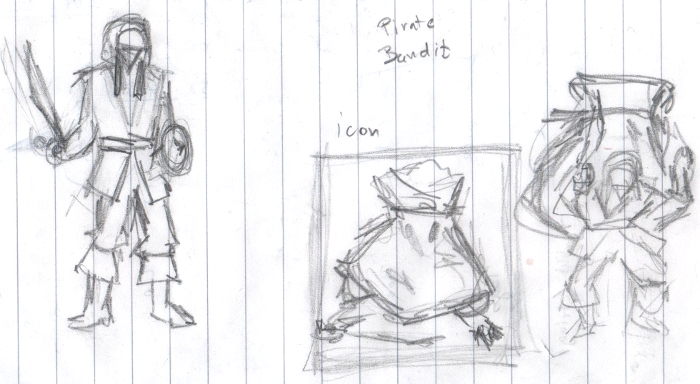 I continued with flashing out this character with a composition I thought I like: 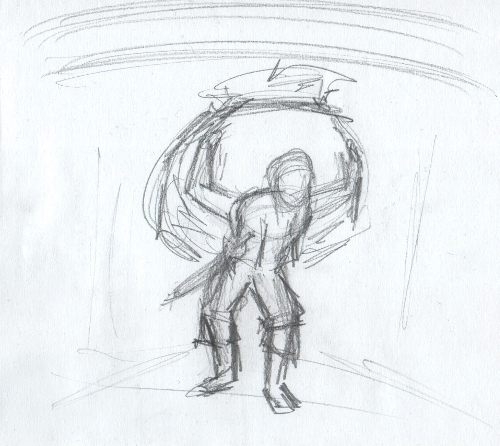  I wanted to create a pixel art end result, because I dislike box-arts with totally disconnected style from the game (except if it is top-notch quality + it adds to the lore of the game) but from my experiences with Operation KREEP, I knew I'm going to need a s#!tload of image sizes for promotional art (especially true if you plan to sell the game on multiple storefronts). Steam alone requests 5+ marginally different aspect ratios. So I decided to go with vector art as a base, and fix various sized renders instead of manually doing 3 to 4 different setups pixel by pixel. Inking, results and confessionI use Inkscape for vector art. It is a free and cross-platform vector graphics editor, and has a convenient user interface . Perfect for line-art, icons etc...  First batch of line-art and shading work was pretty promising, I grown to quite like the character...  I tried out rendering the character in various sizes and fixing them up in GIMP using color reduction and manual pixel pushing. I still had "hope" at this point  . 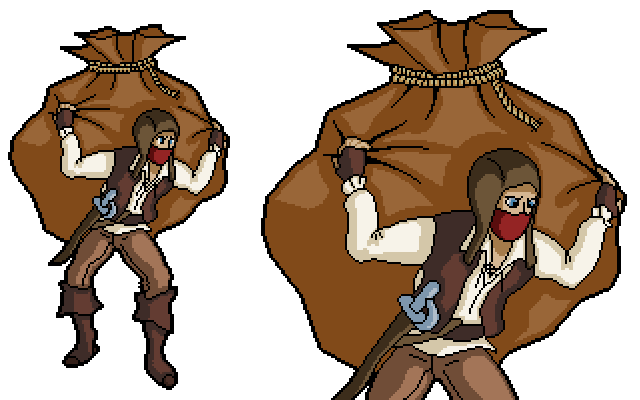 Then I throw together a "placeholder" pixel art title text. 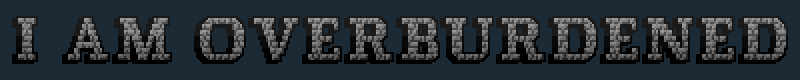 The only thing left, was composition, fine-tuning and polish, so putting together an actual art piece which I could use as the promotional material for the game. Here are my attempts: 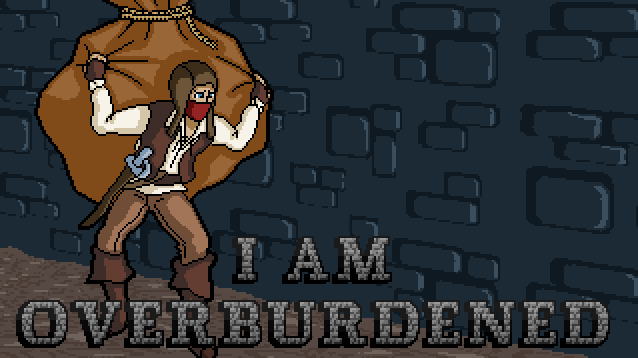 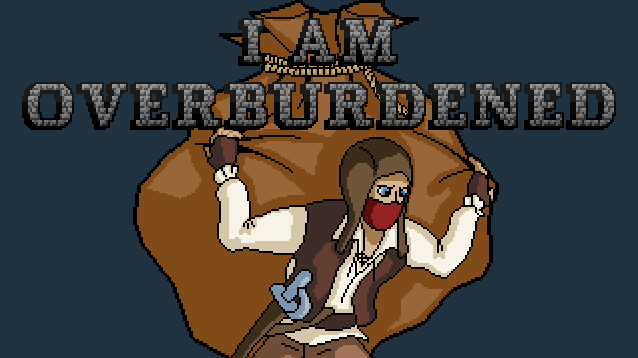 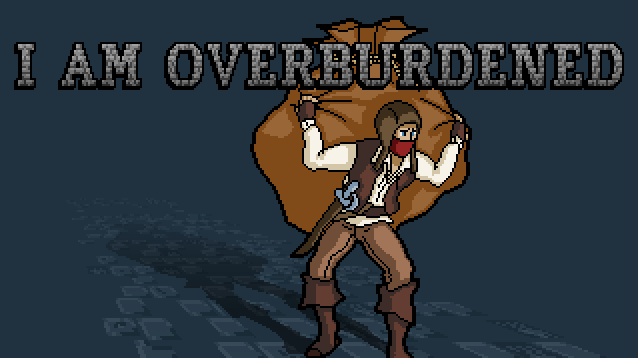 Of course I made close to a dozen of these, to try out various text sizes, backgrounds etc... Of course I made close to a dozen of these, to try out various text sizes, backgrounds etc...I don't know if anyone likes them, but I sure felt like they simply aren't working. I liked the character, I liked the colors, but the image was lacking detail, a good looking title-text, a correct composition and most importantly somehow it was lacking life  . After days of fiddling on-and-off with it I decided, that no amount of polish is going the fix these problems, so I scraped it and started over! Second tryI wanted to approach the next trial smarter. So instead of jumping in I looked at a lot of reference pictures and lay down much clearer goals and concepts before jumping into producing the picture. Reference materialLooking at some images made for other games helped a lot! It made me realize, that I have to focus a lot more on the text first and foremost, and a more clever use of both color and space is required for the image as a whole.  I came up with the following concept afterwards which I really liked: 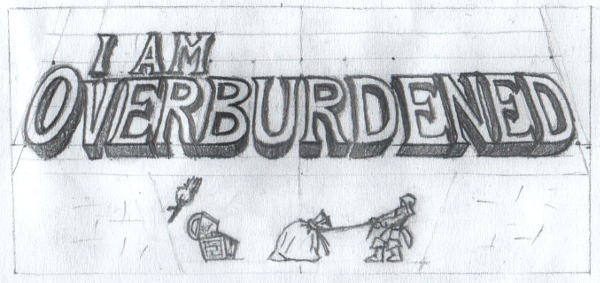 I followed a similar approach for scalability, using Inkscape to create the outline and work from the renders, manually pixeling the final image: 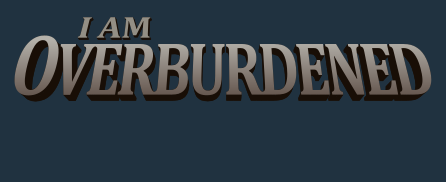 Final, final, final, final! Final, final, final, final!Funny thing about the final image is, that it took much less time and effort than my first attempt and I think it turned out to be a good deal better looking  . 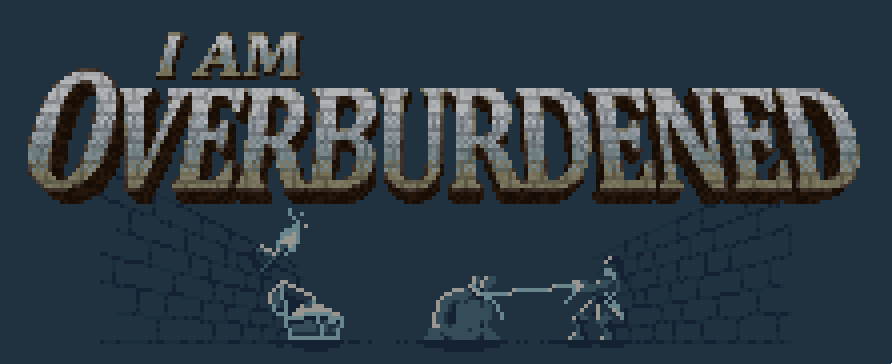 The takeaway is if you feel even a tiny bit stuck, sit back to the drawing board and spend some more time on your concepts, it will probably yield better results ! The upcoming entries will be about the linux and mac ports of my previous game Operation KREEP and the tile graphics of I am overburdened. Here is a little sneak-peek of the last one: 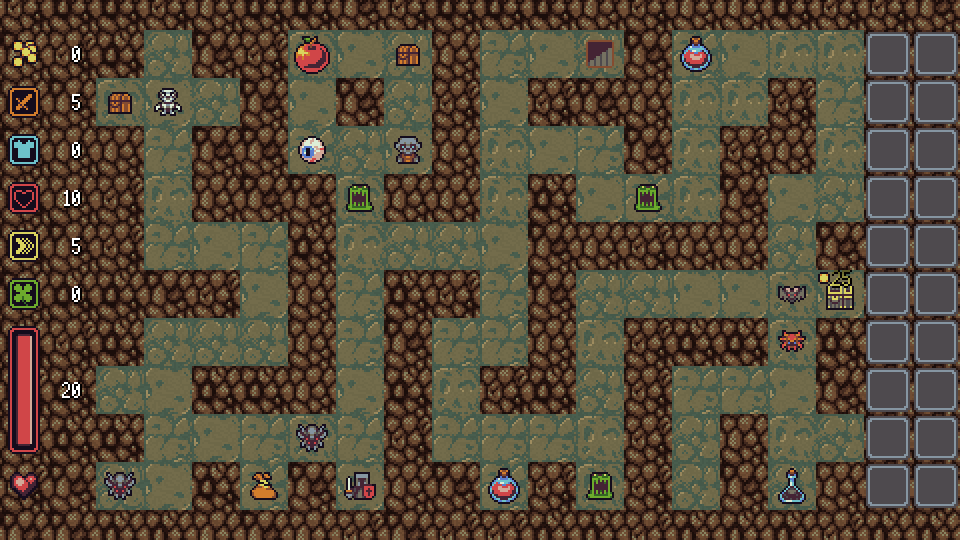 Stay tuned! |
|
|
|
|
 Logged
Logged
|
|
|
|
|
Spidi
|
 |
« Reply #11 on: March 26, 2017, 08:28:12 AM » |
|
Hi there! Short entry, a bit tutorial-ish, about the tile graphics of the game. Art direction, ideasI really liked the style of the open art assets I used for prototyping. Pixel art, huge value differences between the wall and the floor tiles and a little noise to make it a little grimy & wrecked.  Though I liked it's looks and simplicity, I wanted to try some other ideas before settling on anything so I went ahead and made mockups. False positiveThe most interesting and furthest developed one was a tile-set and look with an oblique top-down view effect. I think this looks really good in many games, but sometimes it can get too exaggerated covering too much of the entity sprites. 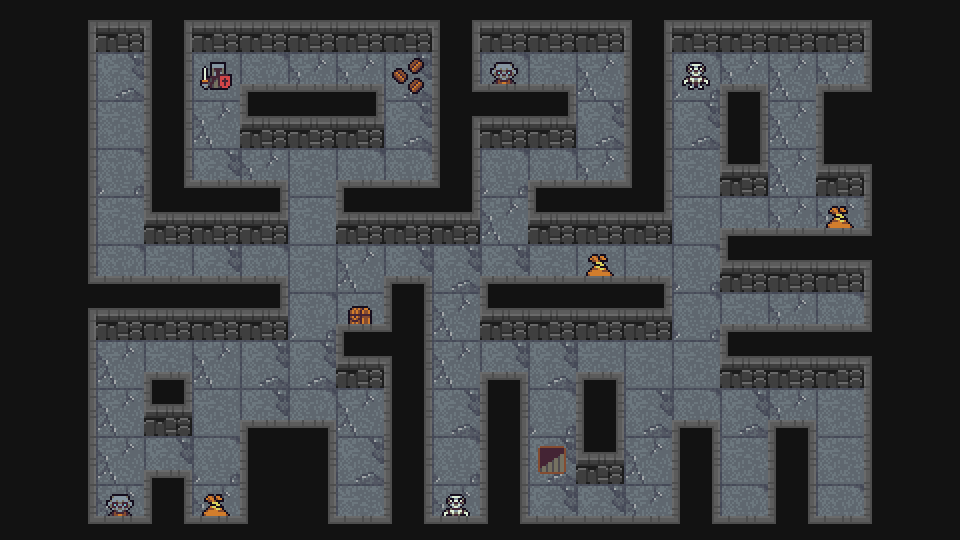 I came up with this, but I decided to scrap the idea. I liked it sort-of, but making multiple varied sets for the 30 to 60 minute long campaign and fully fleshing them out in this style would require and immense amount of work. I choose the original simple style with a decent amount of variation instead. Goals, final looksSo I returned to the looks of the prototype. Easily distinguishable wall and floor tiles, noisy and grimy places (it is an old dungeon after all) and good variations (many sets and small randomization within each set too) so it does not become boring during a full play-through. I needed a cool palette. Something murky. While picking colors I naturally deviated towards the looks of a game I always cherished for its atmosphere  . 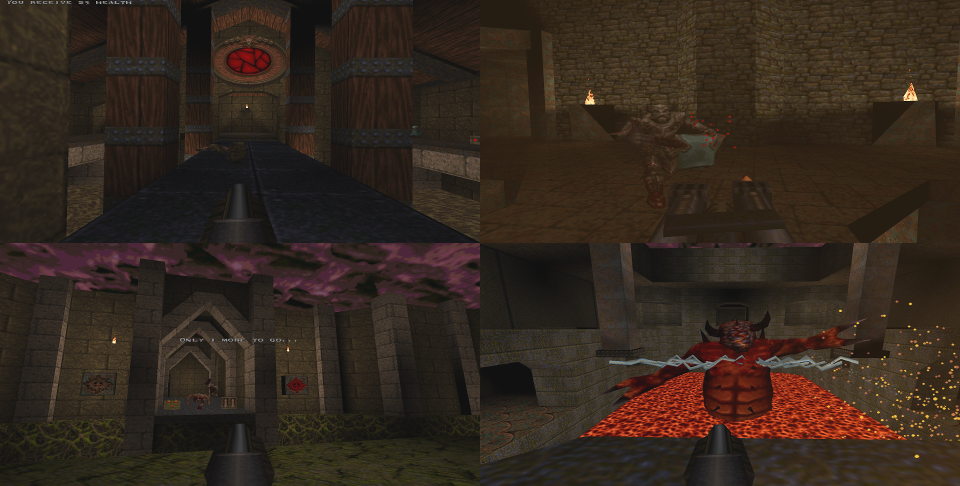 Colors were picked carefully for supporting the look of the entity sprites, as they will use a marginally different palette full of contrasting colors instead of saturated ones to make them pop from the terrain (again just like in the prototype). Here goes some shots about the results: 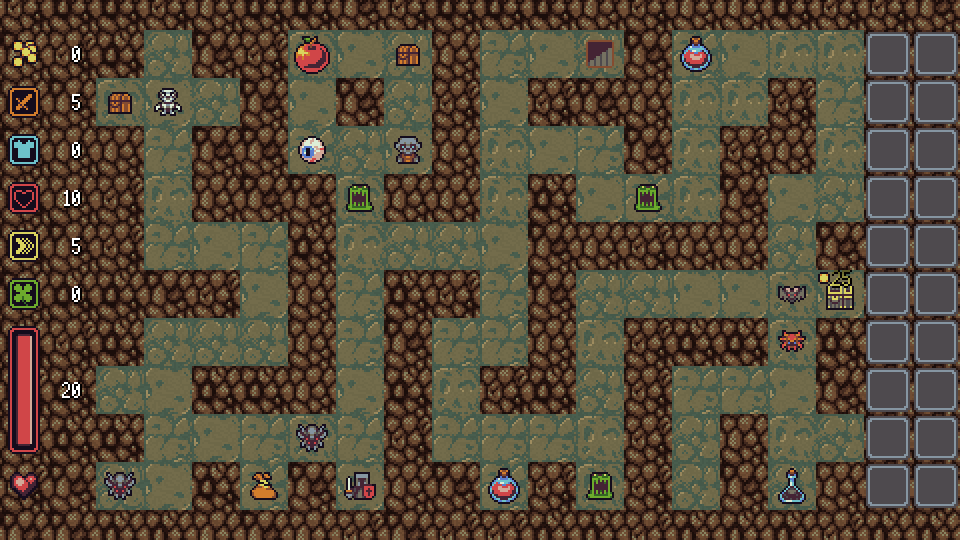 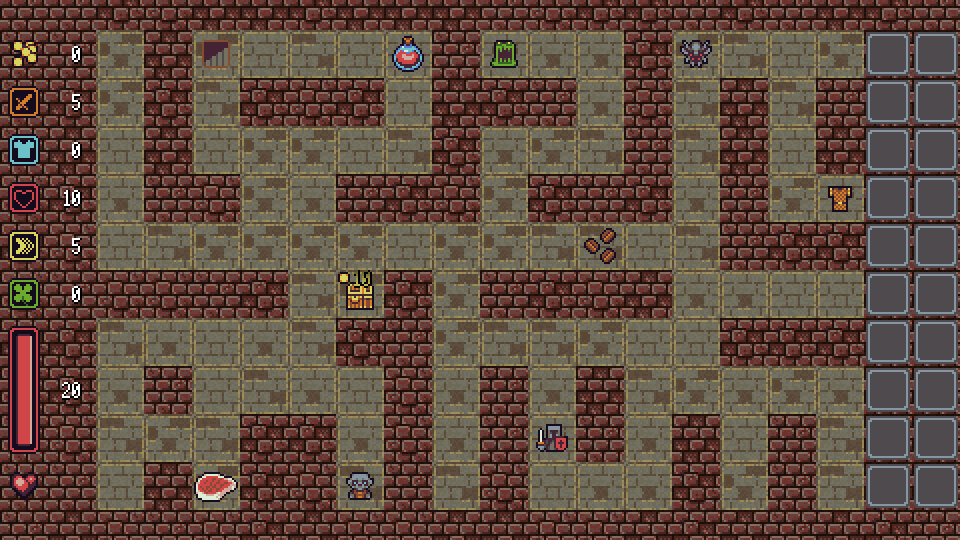 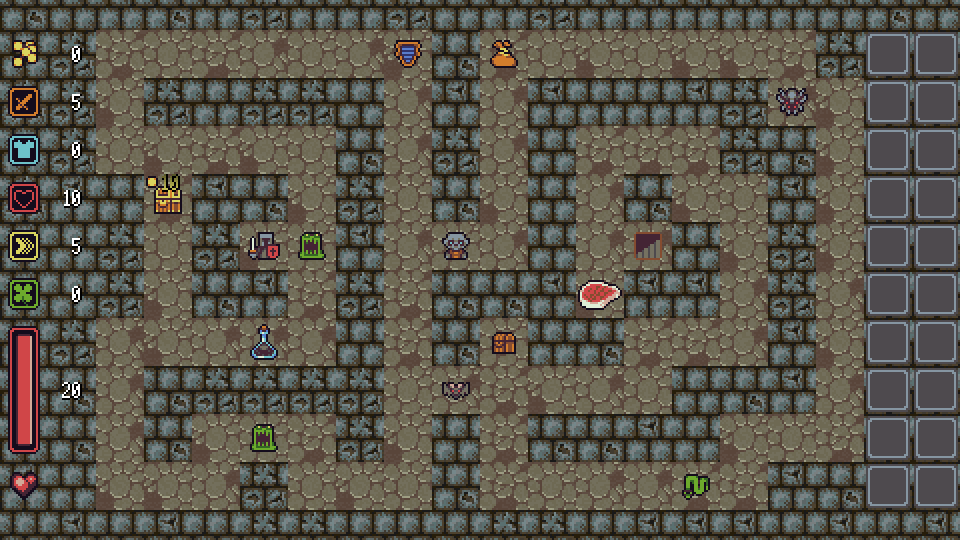 I have 10 different tile sets ready which I suspect will provide a good variety  . With 30-ish level deep dungeons a set change will happen after every 3 levels. How-to?For creating a lot of pixel art tiles, like the ones I made, you are going to need a frame so to say. Some rules and patterns how you start pixeling each tile and afterwards patience for experimentation. That is all to it actually. I walk through the creation of one. I use GIMP, a free and cross-platform image editor, but pixel art can be done just as well in a lot of paint programs (even in paint, but I advise you to choose a better one which supports layers). A graphics tool which can work with tiles or a hot-reload engine feature (because GIMP as an example does not support tile graphics) also helps, since you can check while you are drawing, whether your graphics work well when tiled instantly.  First I usually start with selecting values for the whole set. This is a handy technique for defining an overall lightness/darkness balance for each tile. 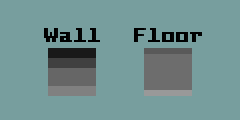 Than I "sketch" a simple pattern for a tile using the values, usually with a light-source residing in a North-West direction. 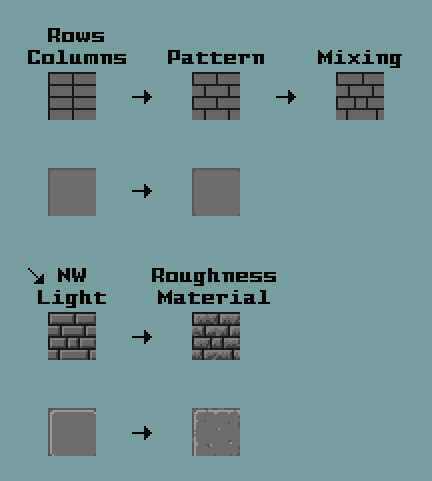 I add a little variation, like cracks, missing bricks, mixing up the pattern etc... Detail like wines or stains can be added after coloring is done but this step alone makes enough differences between tiles. 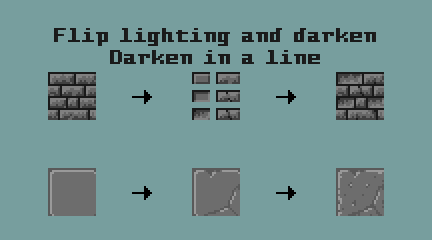 I know simply selecting the same hue for the given values feels easy, but it makes the outcome look kind-of boring. Try to make colors interesting by selecting at least two different hues and by playing with saturation a little. It will make a huge difference! 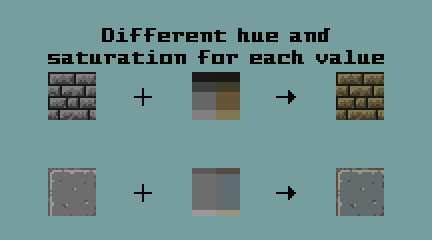 Now you have a nice looking tile. The next step is optional. Adding noise was a deliberate style choice in my case. You simply add an extra set of values with only slight changes relative to the originally used ones. Select the noise colors the same way as the "normal" colors. Generate a noise pattern and overlay the noise colors on top of the tile using it as a mask. 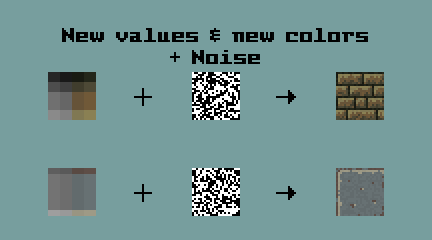 A screenshot with the final tiles: 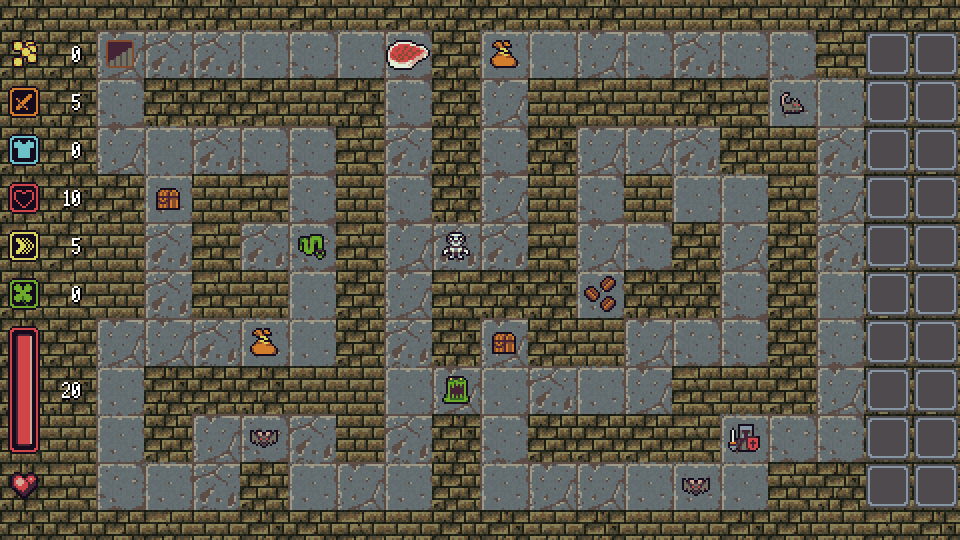 Thanks for reading. Stay tuned! |
|
|
|
|
 Logged
Logged
|
|
|
|
|
Spidi
|
 |
« Reply #12 on: April 03, 2017, 05:12:04 AM » |
|
Hello everyone! Tiny post with lot of pics this time. Last week I worked on the original sprites of the game and progressed steadily. Far from finished with every piece but a huge portion is done! Missing piecesIn the last log I showcased the tile graphics, but one final adjustment was missing back then. All the tile-sets shared a single stair sprite which wasn't fitting well, so I made a separate sprite for each one. 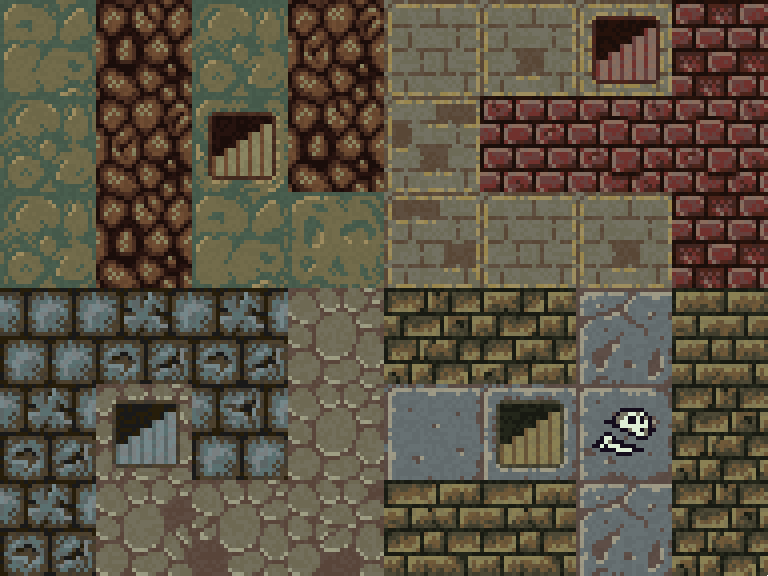 Entity sprites Entity spritesThe next stop was entities. I started out with defining clear goals for the looks and creating a palette serving these goals. The idea was to select contrasting, vivid colors to make entities pop from the environment and on contrary to the looks of the dungeons make them lively (browns and yellows are still pretty strong still  )!  Not yet finalized!Player Not yet finalized!PlayerI really liked the design I came up with before for the player character so I reused my concept which was a failed attempt at the box art of the game. Two sprite states exists, since in the planned "story" scenes the player will have his sword in its scabbard.  Chests ChestsThe first apparent visual choice here are the light borders. I decided to add a colored one to every interactive entity type, so the player can not miss which tiles poses a threat and which ones provide bonuses. I made four chests with various costs/functions but I'm keeping the last one as a secret for the final version  . 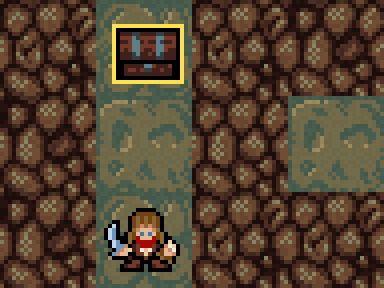 Pickups PickupsPickups come in many flavors. Permanent attribute bonuses (Meat = +Strength, Frying pan = +Armor, Carrot = +Vitality, Coffee = +Speed, Clover = +Luck), gold, potions, random items etc... Here are a few:  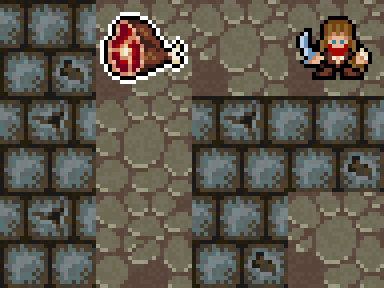 Monsters MonstersI settled on a style after a few tries where the monsters are pictured from the same angle as the player. I plan to have around 15-20 unique monsters and a boss, which will provide a good variety for the 30 dungeon levels. They were divided into four groups based on the story when designing the looks: were/giant animals, goblinoids, undead and the allies of the boss. Almost all of them is ready (currently at 16).  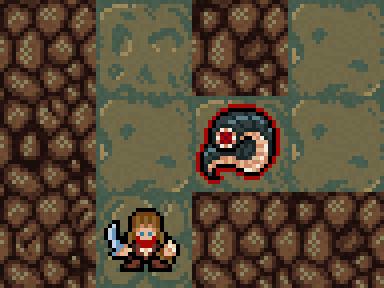 Some screenshots from the current version of the game: 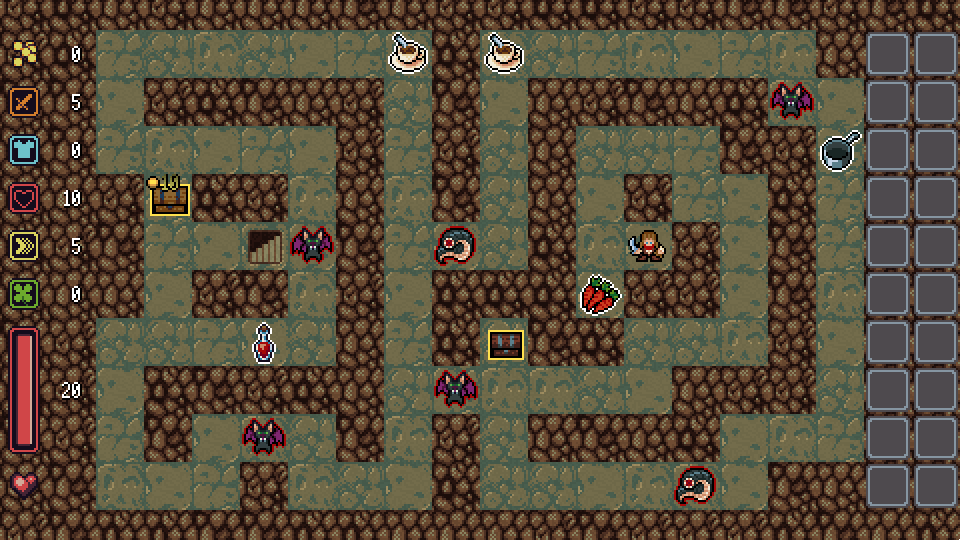 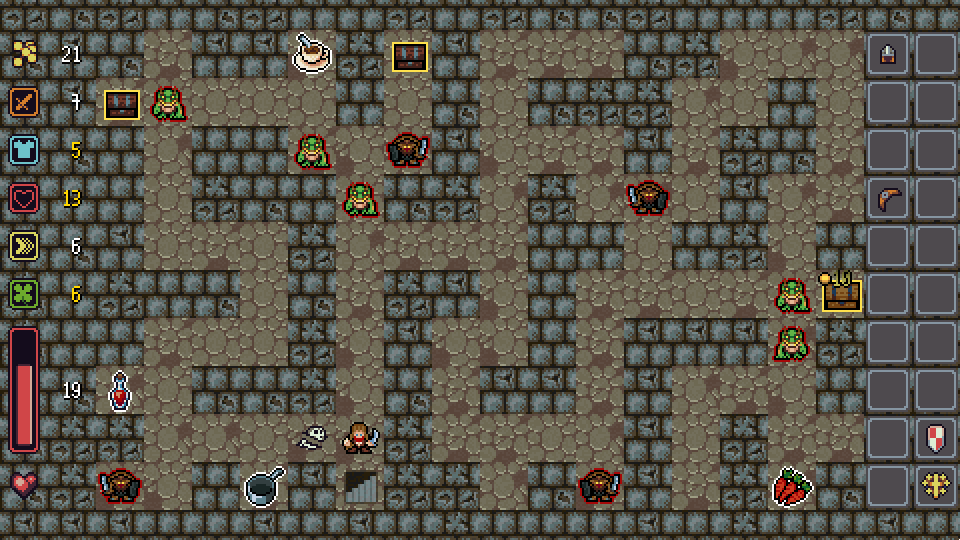 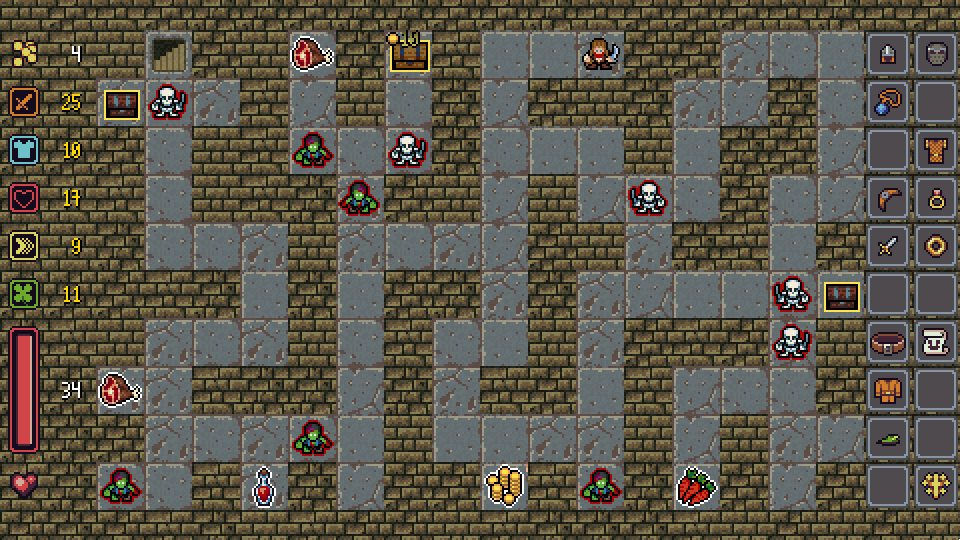 This week will be spent on completing the missing sprites (e.g.: items, some monsters) and overall visual improvements and polish, so I'm guessing the next entry will be similar. A kind-of "news" is my plans for an alpha demo. Before I complete and release the game I really want to do a open build (which will become the demo later) to gather feedback. I think wrapping this version up sometime next week is perfectly viable, so by the end of this week I'll post a finished plan for this too. Thanks for reading. Take care. |
|
|
|
|
 Logged
Logged
|
|
|
|
|
Pixel Noise
|
 |
« Reply #13 on: April 03, 2017, 05:37:26 AM » |
|
Man I don't know how I'm just seeing this for the first time, but this looks very cool. Tons of great work and detail in the devlogs! The logo you ended up with looks awesome. I think it captures the essence of the game perfectly. Looking forward to seeing more  |
|
|
|
|
 Logged
Logged
|
|
|
|
|
Rebel Crusader
|
 |
« Reply #14 on: April 03, 2017, 08:23:18 AM » |
|
This looks pretty cool! I'm usually not fond of "cute" GFX but your game begs me to play it!
Keep up the excellent work!
|
|
|
|
|
 Logged
Logged
|
|
|
|
|
-Ross
|
 |
« Reply #15 on: April 03, 2017, 08:29:41 AM » |
|
Nice posts! That second iteration of the cover art looks so much nicer than the first! One thing you might consider though is flipping the character around so she(he?) is pulling the bag forward with the rope over her shoulder. It might convey the heaviness of the bag better. Or it might mess up the balance of the image, just a thought. Keep it up!
|
|
|
|
|
 Logged
Logged
|
|
|
|
|
Spidi
|
 |
« Reply #16 on: April 03, 2017, 09:42:09 PM » |
|
Thanks for the kind words and comments really appreciate it  ! Will try my best to deliver  ! @-Ross: That's a good tip, I'm pretty busy with a lot of stuff ATM, but if I find the time I will play a little with the box art and try out a flipped pose. |
|
|
|
|
 Logged
Logged
|
|
|
|
|
Spidi
|
 |
« Reply #17 on: May 10, 2017, 09:40:53 AM » |
|
Hi there, long time no see! Last month was rather chaotic for me. After a lengthy Easter vacation a nasty flu forced me to spend almost a week in bed, and overall the progress on "I am overburdened" was dreadfully slow up until last week. That is why I had no energy and not much drive to write new posts or to create video log entries, but it is time to break the silence. Really, no progress?There was a lot actually, but the development entered its last stage where there are a zillion small tasks left to be done but no modifications are substantial. The notorious last 10% which takes 90% of the development time  . I go through all the changes made during last month in a few sentences, than I'll adumbrate when and how am I planning to push this game through its finish line. MonstersI completed all the monsters from the easiest pawns up until the final boss. Their attributes are not balanced yet, but all their names, sprites and basic settings are done. Now each and every one has its own corpse graphic and unique sound effect too. This last bit was originally flagged as a nice-to-have addition, but after trying out the game with a few monsters having its own sound and carcass, there was no turning back  .   Attack and skill effects Attack and skill effectsThe battles and item skills were lacking visually, so I decided to apply some cosmetics. I Implemented a simple system to flash in and out various sprites at given coordinates in the dungeon on top of the entities. I was pleasantly surprised with the effectiveness of the initial results. Since than, I added configurable opacity easing- in and out and timings. Now item usage and battles are really shiny  . 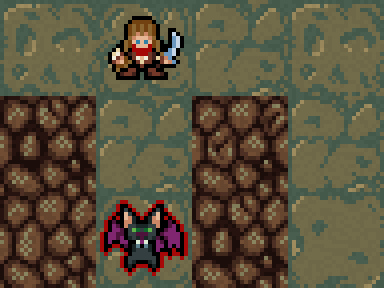 Notifications NotificationsAnother set of crucial visual queues missing from the game were notifications. Many pickups and events yield varying results in a roguelike and yes a player can figure out how much gold was picked up, but it is so much nicer if the game helps a little with these, especially when important changes occur. Clearly when it does not fit the style its not necessary, but I am overburdened is not a "super serious" game. Of course these can be overdone, but I tried making them not too obtrusive. Both the effect system and the notification system is accessible by the item skills, so various "spells" can trigger these too. 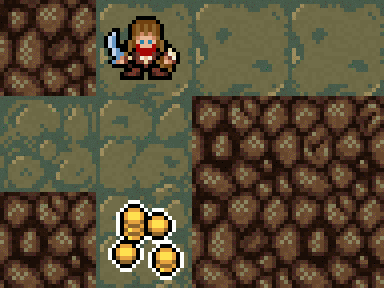 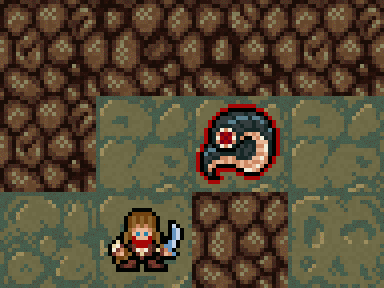 Items, items, items Items, items, items103 unique items, each and every one having a unique sprite. All the graphics are done with around 50% of the item lore finalized and it was a hell of a lot of work. Sadly something I underestimated again. Making the graphics was not difficult but coming up with unique, interesting or funny concepts, skills and short descriptions after having around 75 piece already, was tough. The last mile became a grueling, laborious crawl! When a lot of great content is already in place and almost every single archetype is taken, it becomes ridiculously hard to come up with new ideas hitting the same quality bar  . After all I think I achieved my goal in creating intriguing hand crafted loot what may serve as a strong hook for the game, so I'm proud of the end result. I don't want to spoil too much so I'll only show a small selection of sprites. Sorry, you have to play the game for more  .  Localization LocalizationIn Operation KREEP I hard-coded some strings, rendering the game impossible to be fully localized without code modification. Some buyers actually asked about how they could do translations. I felt really ashamed while answering those mails  . For I am overburdened I've built a system which allows to bind assets for specific cultures and all the strings are read from asset files too. There are no major limiting factors now, so technically the game could be localized to any language without modifying the application. I know some languages are super hard to handle, e.g.: right-to-left ones or the ones with huge glyph sets, but the point is, that it is feasible now. Since I don't have the budget to pay for professional translations, only English and Hungarian will be done for release, but if the game does well, this is something, that is high on my list  . In-game UIThe user interface for the game is pretty much complete. Some finishing touches are missing here and there, but it is already pleasant looking and almost fully functional from the health-bar all the way to the item pickup pop-ups. 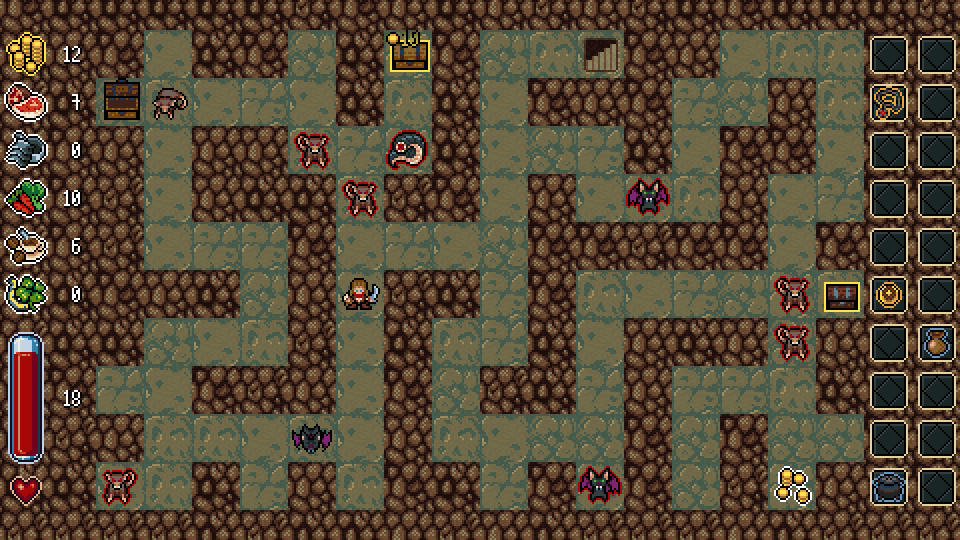 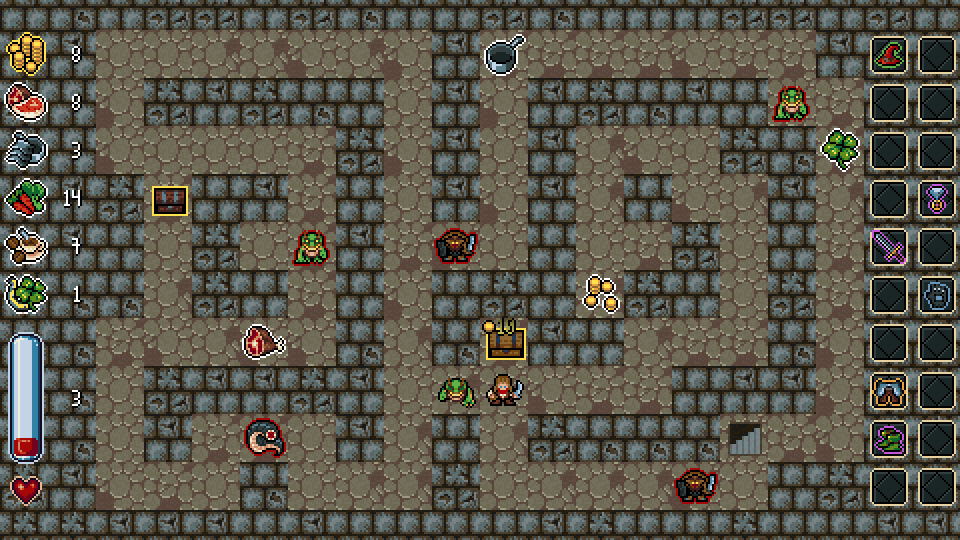 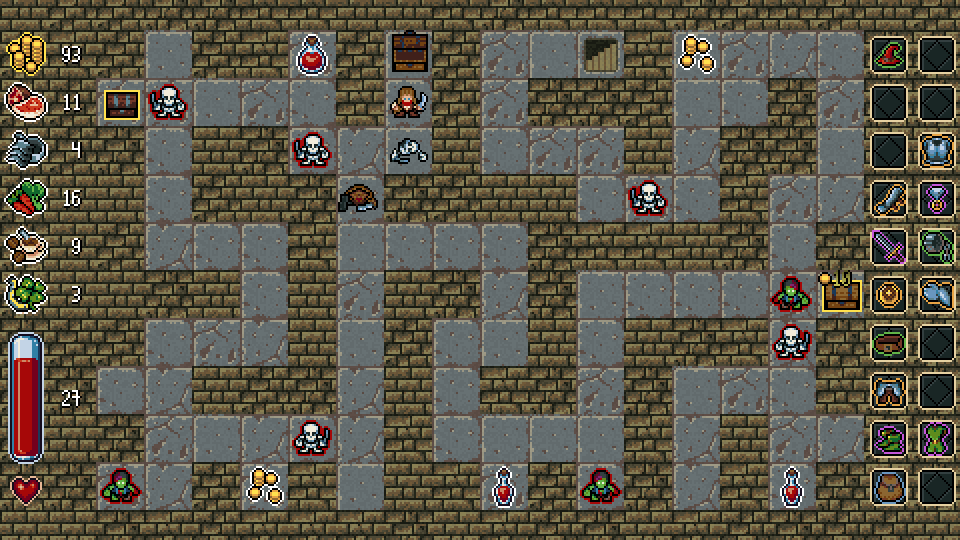 The main menu The main menuI dislike making menus because they are usually boring to design and program. For Operation KREEP I came up with the idea of creating a "screen in the screen" look, to make it more interesting and alleviate this feeling while working on it. You navigated the menus of a retro-looking computer and the whole frame of the machine was drawn. It blitted the maps on the level selection screen in awful 4 colors and all the cozy stuff like that  . It worked for me and for the game too. I tried a non-traditional approach again, but menus are still boring  . Since it is a classic trope to have a city in action RPG-s and roguelikes where you return to from time-to-time, I thought about including one in I am overburdened. The idea did not align well with its mechanics, so I decided to make it the main menu! You move around in an inn, interacting with people and objects there to enter specific parts of the game. Talking with the inn-keeper lands you on a help screen, poking a bookshelf shows the settings, leaving the inn exits the game and the trap-door starts the actual dungeon crawling... If a player gets lost, escape will bring-up an ordinary focus driven menu. It is far from complete, but the skeleton is there and some parts already work. 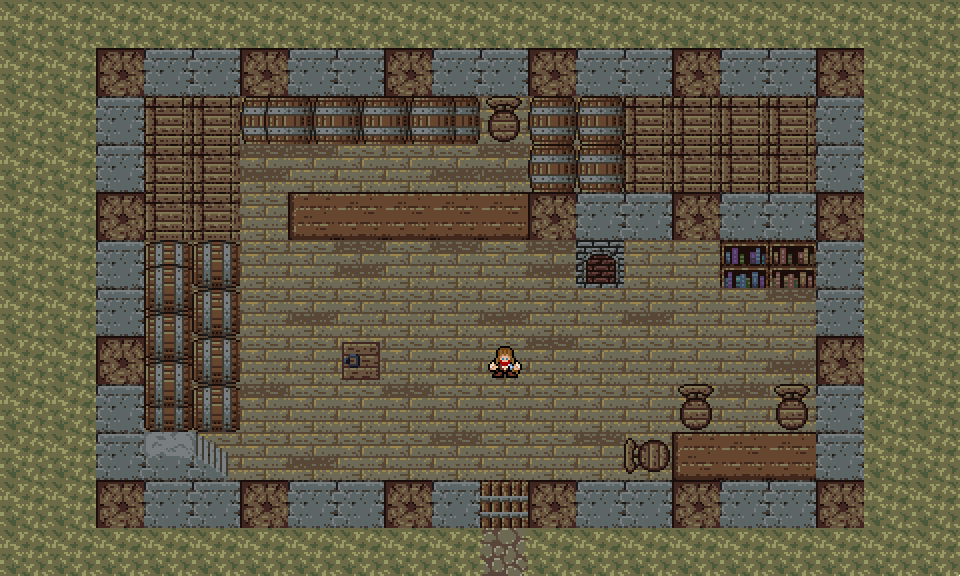 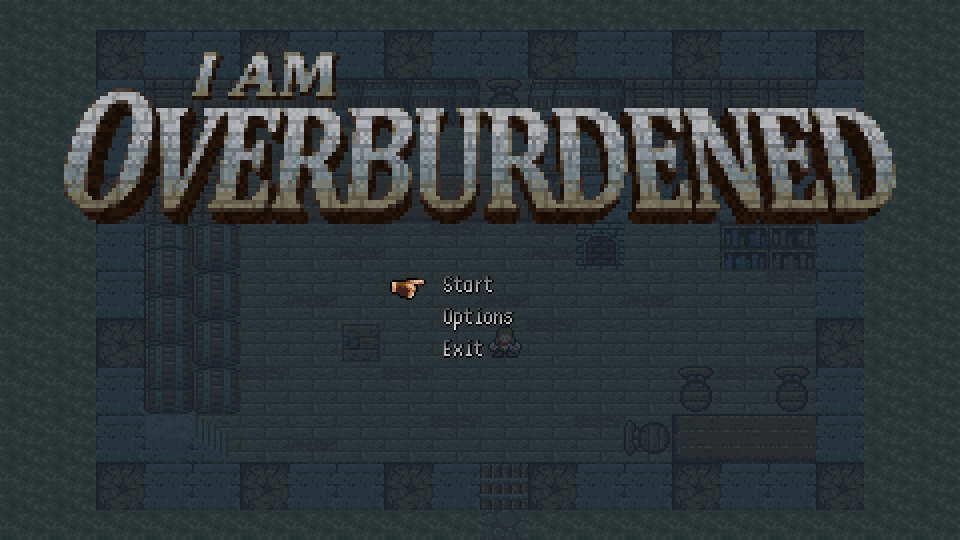 Open beta, plans Open beta, plansI've been talking about this open version thingy for ages and I still haven't released it. In my original plans I wanted to have the full game completed by now  . For the most part it is, but some planned content and finalization (+polish) is missing. There comes a time when I have to say stop and I think it is here, so from now on I will only focus on wrapping the whole thing up and this starts with putting out a beta version. Will prepare some marketing materials beforehand, like store page graphics and texts, maybe even a teaser trailer, so it may take a few days, but will share a download link for it in the next post   ! Stay tuned. |
|
|
|
|
 Logged
Logged
|
|
|
|
|
Spidi
|
 |
« Reply #18 on: June 05, 2017, 07:29:02 AM » |
|
Hello everyone! I've been pretty silent for a while again... I really dislike this, because I'm usually open and post a lot about my progress, but sometimes it just slows down and I end up in a spiral of "awkwardness", when I'm not progressing too much and I really don't want to talk about that  . Oh well, I'm preparing for the beta, some tiny fine-tuning left before I'm ready to upload a build, but before that, I share this update with a teaser. Menus, menus everywhere!I completed most of the menus. Some minor stuff (few more characters) are still missing but I will finish those during June. I included myself as the inn keeper  . Interacting with the guy brings up the help screen and he also tells the "story" of the game in the teaser. 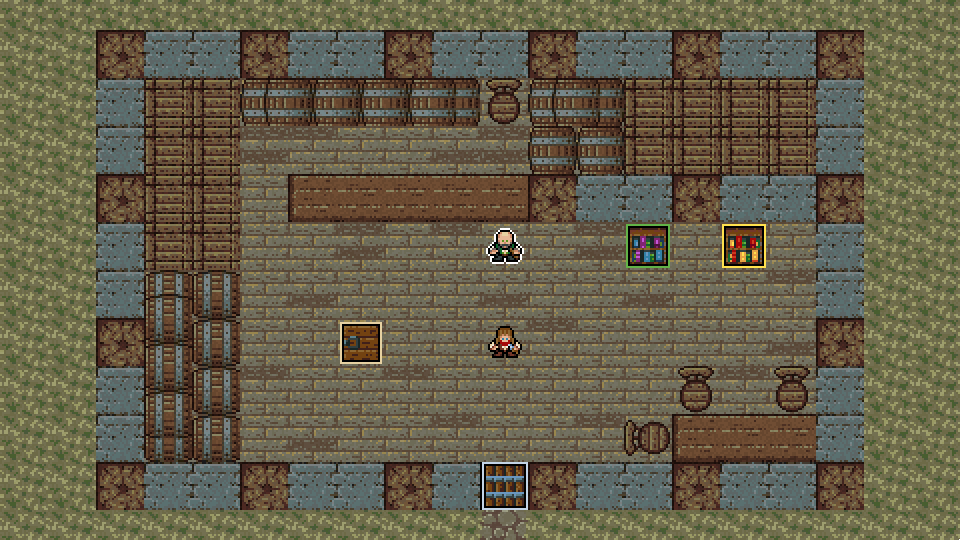 Your journal Your journalI went for a journal look for the classic focus driven menus and your inventory. I think it turned out good looking and it fits the game well. 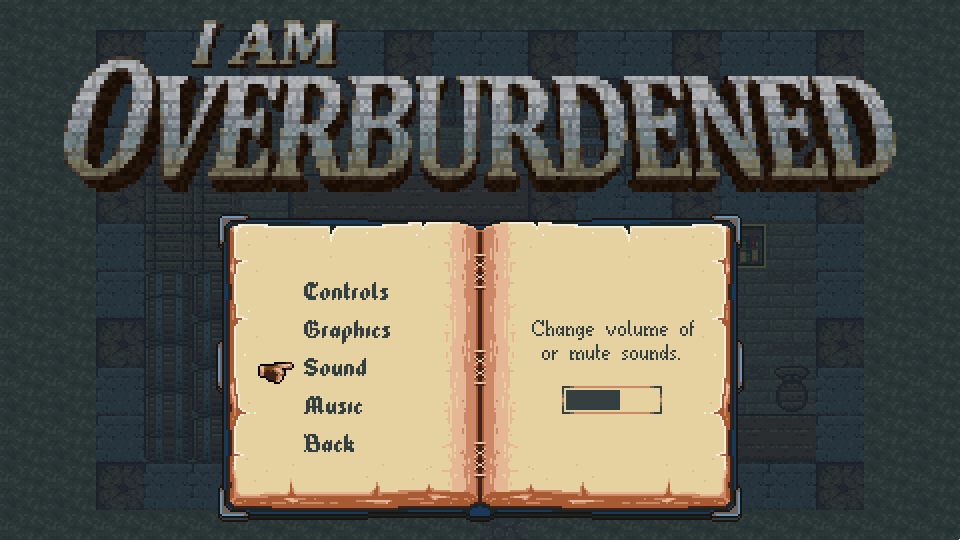 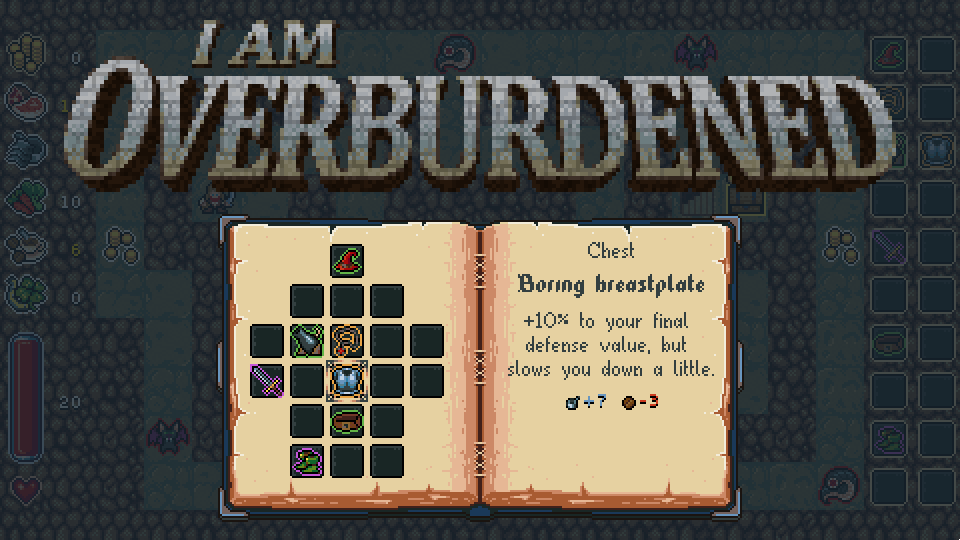 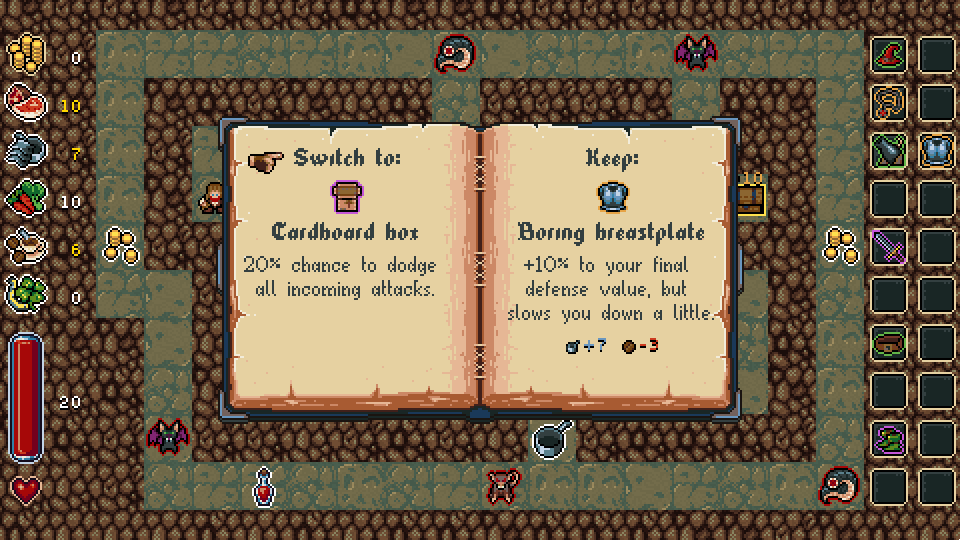 For item pickup notifications I made a fancy scroll too. 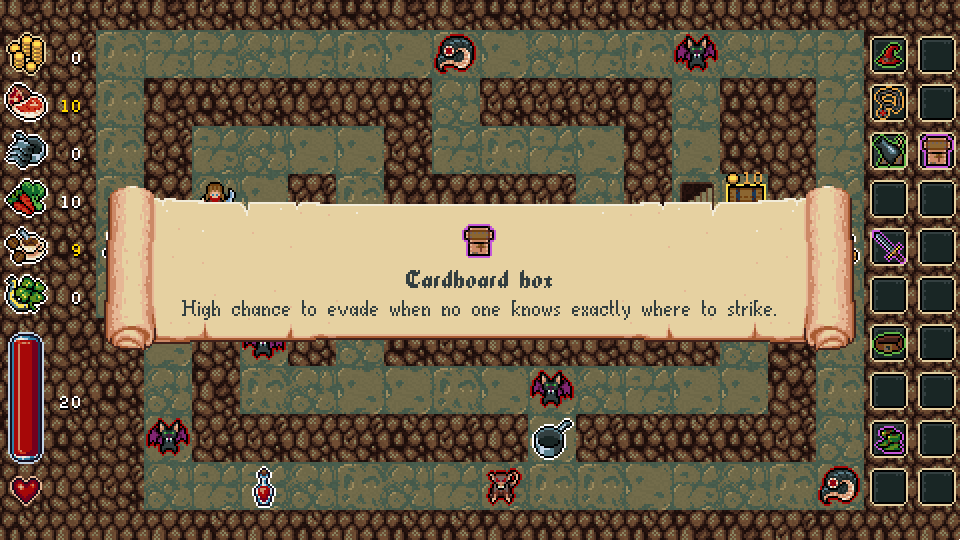 Animated box-art Animated box-artWhile preparing the trailer and other marketing materials, I had this urge to animate something related to the game  . The in-game sprites are all static and I wanted to keep it this way, so I made an animated box-art. Some say it's a better attention grabber on storefront pages  . 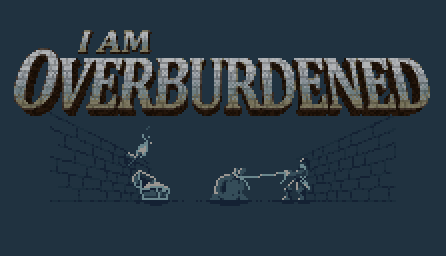 Dungeon templates Dungeon templatesI made a bunch of new dungeon templates for the generator. Not enough for the final build, but there are already plenty and they provide good variety for a full beta play-through. 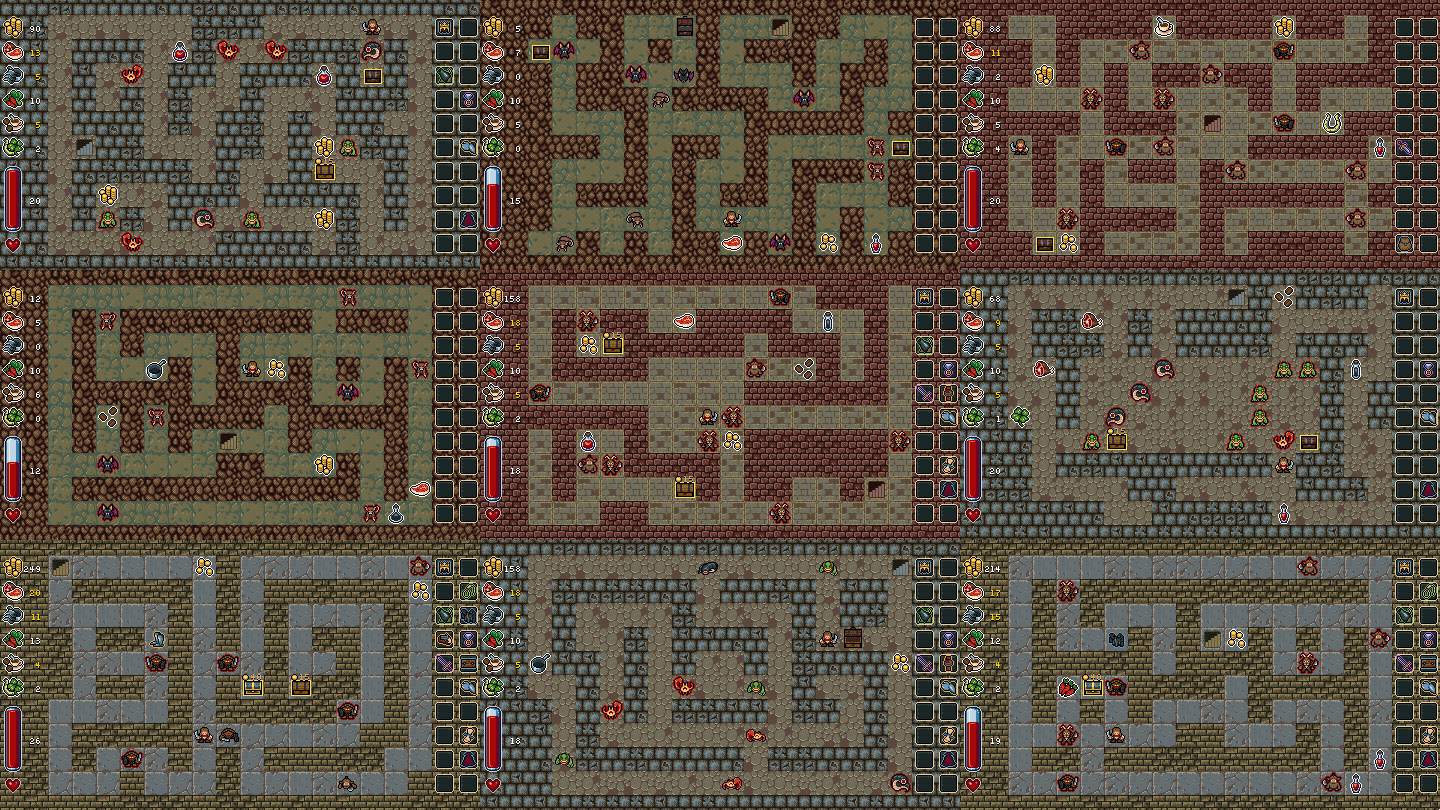 Progress, balance Progress, balanceFirst balancing pass over the item, monster and pickup power levels is also done. Nothing major, but you can complete the full 30 level deep dungeon now, encountering a new set of monsters and a new tile-set after every 3 or 4 levels and generally fighting stronger enemies as you progress. It is going to take days of tweaking to make it engaging though. I'm planning to devote a full entry to this topic soon. Teaser trailer teaserYes, the following is just a teaser for the teaser trailer  , a sneak-peek so to say. I'm working on a lengthier one which showcases gameplay features too with music, flashy texts and everything one would expect from a proper game trailer. So this is just the first 20 seconds of the real teaser, but I thought I should share it in this form and ask for some feedback/opinions about it... Thanks for reading! Take care. |
|
|
|
|
 Logged
Logged
|
|
|
|
|
Hoj
|
 |
« Reply #19 on: June 05, 2017, 11:23:47 AM » |
|
Posting to follow.
|
|
|
|
|
 Logged
Logged
|
|
|
|
|
 Community
Community DevLogs
DevLogs I Am Overburdened - Released [Steam & itch.io]
I Am Overburdened - Released [Steam & itch.io] Community
Community DevLogs
DevLogs I Am Overburdened - Released [Steam & itch.io]
I Am Overburdened - Released [Steam & itch.io]
