|
astrospoon
|
 |
« on: June 04, 2009, 12:32:07 PM » |
|
Alright, I wanted to start this thread because a big thing that has stopped me from finishing/making games before has been frustration with moving to high res. See, whenever I work on something that is pixel art, I feel like it won't be able to impress anyone, and I get de-motivated. (Obviously, this isn't true, and as Spelunky and many many other games prove, pixel art can still be a valid and awesome art direction.) Part of this too I think, is that I know I can draw in cool styles that don't really translate at all to pixel art. A big reason why I liked working on "What is Bothering Carl?" is that I finally got to stretch out in a higher resolution and really kick the art up a notch from what I could have done in a game. But of course, game animation starts looking VERY daunting when you leave pixel art behind. Now really, you have 3 options: 1) You can move to 3d, but this is hugely time consuming to do well, and leaves me cold when it is done by all but the most talented teams. 2) You can do the paper-doll style like Odin's Sphere and Aquaria. This works well, and is actually how most of the animation in "What is Bothering Carl?" is done.. But it always seems stiff, and is of course very limiting, as nothing can ever rotate towards the viewer. 3)Or, you can learn the principles of traditional animation and go from there. Of course, you can paint the drawn frames (like Braid), or color them in like traditional cel animation, or whatever you like. But it all starts with well animated drawings. So I picked up this fantastic book called "The Animator's Survival Kit" by Richard Williams, and I got to work learning. I really recommend this book- it is pretty incredible how much is in it and how well it covers learning animation from the basics to the really complex stuff.  Apparently, there is a DVD animated version of this book too, which would be AWESOME, as you could see all the examples moving instead of looking at just the frames layed out one after another.... I'm sure there are good resources online too, so let's get to it and learn together! Here was my first crack at a 8 frame walk cycle (made in Flash). See if you guys think this is smooth enough for a game, or if you think it needs more frames to be smoother at this size:  |
|
|
|
|
 Logged
Logged
|
|
|
|
|
Bree
|
 |
« Reply #1 on: June 04, 2009, 01:46:41 PM » |
|
Hey, another animator! Welcome to the club- the walk cycle looks pretty good, especially for your first try. I think you might want to add one or two more frames in between the swings (directly in front of the torso), but that's just me. I actually love tweening my animations- it's a bit tedious, but almost zen if you allow yourself to let go. Something you might want to try playing around with are motion blurs. Basically, they're frames that, when viewed individually, look like big blobs of shape. However, when used properly in an animation, they can create very quick transitions and high-speed movements. Here's an example of an animation I made in Pencil (free vector and raster-based software, will be very useful until I get enough money for Flash) that uses some motion blurs, like the flames and some of the arm movements. It's a bit- okay, a lot like squash and stretch, in that you must maintain the illusion of the character being the same while it doesn't look like it at all. Anyways, best of luck to you! |
|
|
|
|
 Logged
Logged
|
|
|
|
|
JasonPickering
|
 |
« Reply #2 on: June 04, 2009, 02:36:44 PM » |
|
yay more animators!!
its a little fast, I would possibly slow it down. It seems more like a power walk then a regular walk. kudos on buying the book its fantastic. the walk seems a little stiff could you possible just give us a paste of all the frames, consecutivley?
|
|
|
|
|
 Logged
Logged
|
|
|
|
|
astrospoon
|
 |
« Reply #3 on: June 04, 2009, 03:53:26 PM » |
|
Alright, I'll work on getting the frames all in one jpg or something to show. Meanwhile, I doubled the number of frames just to see how it would look...Haven't colored all the new frames yet:  It takes a bit of time to draw the "tween" frames, but it isn't hard at all. They are practically draw for you already! It obviously looks better this way, but I'm not sure if it is worth all that extra work if I was going to make a game with this style of animation. |
|
|
|
|
 Logged
Logged
|
|
|
|
|
JasonPickering
|
 |
« Reply #4 on: June 04, 2009, 04:25:38 PM » |
|
well looking at that heres a couple crits.
1. the feet seem to stop rather abruptly when they hit forward. liek they are kicking something. more of an ease in would help.
2. the arms in the forward position seem to lock, a bend would look a lot nicer.
3. the torso twist is really quick, where you can just see his chest, and then pops back profile really fast.
4. when the left arm is forward it seems the wrist gets very thin.
5. when is right foot is forward his head seem to shrink down a bit much.
6. the shoulder seems to be to far forward when the right arm is back.
nice touch with the hair. the secondary animation gives a nice bounce.
I might be able to give more crits when i can see all the single frames.
|
|
|
|
|
 Logged
Logged
|
|
|
|
|
Robotacon
|
 |
« Reply #5 on: June 05, 2009, 04:02:02 AM » |
|
I'm glad you added the extra frames it looks really good.
If I squint the animation reads real well and you have a great sense of volume.
I have no problems with the snap in the animation.
I think the loose style works for you with one exception and that is that you are too loose with the wrinkles that are moving all over the place. This could be why the shoulder seem to dislocate.
|
|
|
|
|
 Logged
Logged
|
|
|
|
|
archagon
|
 |
« Reply #6 on: June 06, 2009, 08:32:36 PM » |
|
The DVD version of this book is indeed excellent. (Our university has a copy.)
Be sure to also read "The Illusion of Life" by famed Disney animators Ollie Johnston and Frank Thomas.
|
|
|
|
|
 Logged
Logged
|
|
|
|
|
ben2theedge
|
 |
« Reply #7 on: June 08, 2009, 10:02:54 AM » |
|
Another good resource for animation students is John K's blog ( http://johnkstuff.blogspot.com/) He is the creator of Ren and Stimpy and has a lot of good practical advice about animating that you probably won't find in animation books. I've been in the process of "crossing over" into full-scale animation for a while and I believe anyone who can animate pixel art should be able to make the jump pretty easily. You must have a steady hand since you do not have a grid of pixels to "snap" to, and you must exercise proper technique, constructing your characters from 3D shapes, using key-frames, starting rough and making subsequent, cleaner passes, etc. But it's really not that intimidating once you know what you're doing. Astro your experiment there looks pretty darned good! The construction seems a bit off to me (by that I mean you probably should have used more shapes and guidelines in your initial roughs as some areas like his eyes, his collar, and the tufts of fur on his chest jump around a lot), but for a first attempt that's quite impressive! Keep at it! As far as how much tweening to do I think you probably did more than what's necessary. Especially for a project with only 1 artist you really don't need to go higher than 12-15 fps or so; (the actual game's frame rate can be higher of course)If it's animated properly the human eye will miraculously fill in the rest. |
|
|
|
« Last Edit: June 08, 2009, 10:07:48 AM by ben2theedge »
|
 Logged
Logged
|
|
|
|
|
astrospoon
|
 |
« Reply #8 on: June 08, 2009, 11:37:49 AM » |
|
Thanks for the tips everybody. I'm still plugging away on this, and I'll post more soon. But I want to see some other people's stuff too! (Especially you Ben!)
|
|
|
|
|
 Logged
Logged
|
|
|
|
|
Harpo
|
 |
« Reply #9 on: June 08, 2009, 10:05:08 PM » |
|
here's a little tip i picked up from my vast experience with flash.
if you're using anything below CS4. set your FPS to 24, don't use the default 12.
why? because the common trap new animators fall into is drawing a billion frames for something that could easily be cheated. If you set your FPS to 24, and make each frame of animation span 2 keyframes, you're now at 12 fps again. except now, since you're really running at 24, you can allow for a larger range of movement speed without it getting too choppy.
think of it this way.
let's say the action being performed is a punch.
we have the stance, the beginning of the swing, the apex of the swing, and the retraction of the arm.
Instead of animating say, 50 different frames, we could do the same action in nearly half of that. If we stretch the frames at the slowest part of the movement, we don't have to draw a bunch of duplicate frames.
In such cases, using less, "Stretched", frames for slow actions gets rid of your animation wobbling all over the place when the character isn't really doing much.
|
|
|
|
|
 Logged
Logged
|
|
|
|
|
astrospoon
|
 |
« Reply #10 on: June 09, 2009, 05:02:30 AM » |
|
if you're using anything below CS4. set your FPS to 24, don't use the default 12.
I actually am using CS4. Should I be doing something else then? Thanks for the info though.. Any ways to cut out frames seems like a good idea  |
|
|
|
|
 Logged
Logged
|
|
|
|
|
Harpo
|
 |
« Reply #11 on: June 09, 2009, 04:26:08 PM » |
|
if you're using anything below CS4. set your FPS to 24, don't use the default 12.
I actually am using CS4. Should I be doing something else then? Thanks for the info though.. Any ways to cut out frames seems like a good idea  nah, i said that because all flash versions before CS4 used a default FPS of 12. But CS4 uses 24 as it's default. so you're good. |
|
|
|
|
 Logged
Logged
|
|
|
|
|
sergiocornaga
|
 |
« Reply #12 on: June 10, 2009, 07:35:08 AM » |
|
Here was my first crack at a 8 frame walk cycle (made in Flash). See if you guys think this is smooth enough for a game, or if you think it needs more frames to be smoother at this size: I think it might need more frames, as your black and white one looks considerably smoother and nicer. Why not make it looks as smooth as possible, if you have the skill? ...I suppose laziness and technical constraints are good justifications... |
|
|
|
|
 Logged
Logged
|
|
|
|
|
Bree
|
 |
« Reply #13 on: June 10, 2009, 08:33:15 AM » |
|
Here's an 8-frame walk cycle for the Commedia Dell'arte game I'm working on- it's for Brighella. 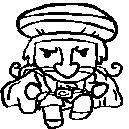 |
|
|
|
|
 Logged
Logged
|
|
|
|
|
Harpo
|
 |
« Reply #14 on: June 10, 2009, 10:07:09 PM » |
|
Here's an 8-frame walk cycle for the Commedia Dell'arte game I'm working on- it's for Brighella. 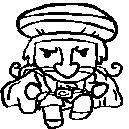 the legs need to show some signs of foreshortening. Right now it just looks like he's dancing in place. |
|
|
|
|
 Logged
Logged
|
|
|
|
|
astrospoon
|
 |
« Reply #15 on: June 11, 2009, 04:20:33 AM » |
|
Ooo Aaa Ooo Aaa Hot Hot Hot!!!!! BTW Theo, I think your Commedia Dell'arte game is looking sweet from the art you have been posting. Very cool style. Just having some fun is all- It really does look like he is dancing on hot coals, or dancing around bullets being shot at his feet or something. |
|
|
|
|
 Logged
Logged
|
|
|
|
|
Problem Machine
|
 |
« Reply #16 on: June 17, 2009, 02:18:19 PM » |
|
I just got this book last night and I'm 100 pages in now (partially due to over-spicy chinese food but still). Absolutely fascinating read, and it's making me realize how crude most game animation is, which is one of those simultaneously disappointing and invigorating things (like a Jon Blow lecture). I wonder if I can animate something myself...
|
|
|
|
|
 Logged
Logged
|
|
|
|
|
astrospoon
|
 |
« Reply #17 on: June 17, 2009, 06:01:04 PM » |
|
yeah- you see how much LIFE you can add in animation, and then you watch most game animation and think.... YUCK. But games require just SO MUCH animation that to keep it all feature film quality is pretty much impossible. Try animating even a simple walk, and you quickly realize how hard a whole game would be.
|
|
|
|
|
 Logged
Logged
|
|
|
|
|
isaac
|
 |
« Reply #18 on: June 17, 2009, 06:15:47 PM » |
|
Hey, I'm a guy who's done traditional animation! It's hard & takes a really really long time! Some things (no, none of them make much sense): - It's That Guy.- Jump & Punch- Poppy!Well anyway, good luck with your stuff... Richard Williams' book is wonderful. |
|
|
|
|
 Logged
Logged
|
|
|
|
|
Problem Machine
|
 |
« Reply #19 on: June 18, 2009, 12:11:09 PM » |
|
But games require just SO MUCH animation that to keep it all feature film quality is pretty much impossible. Try animating even a simple walk, and you quickly realize how hard a whole game would be. I don't know if I buy that excuse! Yeah, games take a lot of animation, but so do feature length films, and at least a FEW of them still have excellent animation. It's a little pathetic that there are almost NO games that we can point to as having outstanding animation... particularly in light of how much work we put into realistic rendering. |
|
|
|
|
 Logged
Logged
|
|
|
|
|
 Developer
Developer Art
Art (Moderator: JWK5)Learning Traditional Animation...
(Moderator: JWK5)Learning Traditional Animation... Developer
Developer Art
Art (Moderator: JWK5)Learning Traditional Animation...
(Moderator: JWK5)Learning Traditional Animation...
