|
arturoblanco
|
 |
« on: October 02, 2018, 06:02:08 AM » |
|
>>>>>>>>>>>>>>>>>>>>>>><<<<<<<<<<<<<<<<<<<<<<< >>>> Try our DEMO! https://feitizogames.itch.io/pack <<<< >>>>>>>>>>>>>>>>>>>>>>><<<<<<<<<<<<<<<<<<<<<<< About the project: I have been a game developer (gameplay designer and programmer) for around seven years now and there was this game I always wanted to make, but was too big for a single person, o even a small team, to tackle. I have been struggling with chronic depression all my life and during a low point, when I could not find meaning in my life anymore, I decided to just start working on it even if it was a disproportionate task. Checking the creation date of the project folder, that was a year ago. Since then I have been joined by a 3D/concept artist who has created some creature concepts and is working on 3d models and their animations. About the game: Pack is an action RPG with creature collection mechanics. Its main inspiration sources are Dungeon Siege 2 and Pokémon. The player controls a pack of up to four creatures who fight other creatures which can be annexed into the pack. Features: *puts on his peddler hat* Hear me ladies and gentleman! - Navigate through the wilds of Lendas, a land inhabited by wonderful creatures: the packlings.
- Assemble a pack of up to four of these creatures and lead them in a fight for survival action-rpg style, with a control system inspired by Dungeon Siege.
- Bait wild packlings to recruit them. Level up and develop them into new, more powerful forms, similar to Pokemon capture and evolve mechanics.
- Build and customize your packlings choosing to either keep their current skills or learn new ones as they level up; including their basic attack skill and their two cooldown skills, plus up to three passives.
- Identify and exploit synergies between them. Does this packling deal increased damage to bleeding enemies? Combine it with another one who can spread the bleeds!
- Manage the IA to use that healing skill to keep every ally topped off or as a last resort to save them from dying. Or, if you want to keep tight control of everything, set it to manual and put your APM rate to work.
- Equip your packlings with items to enhance specific features, such as blade claws to increase their critical damage multiplier or fragant herbs to make the buffs they give last longer. Chose wisely, for they have few equipment slots, though their exact number and type depend on the species.
- Use a simple crafting system to create and combine equipment items or baits that make rare and coveted packlings easier to catch.
- Pay attention to your packlings likes and dislikes, as they may affect the relationship with each other. When packlings get along they fight better together, can use stronger coordinated skills and may even change form into a combined creature.
These are the designs for the 3 first packlings (DPS, support and tank).   
This is how the game plays (june 2020):
Proyect status: A few months ago we decided to aim to release a demo. As of now (november 2019) I see the programming side of the project is close to achieve this, there are many details pending that i think could be solved in a couple of months. The main holdback are the 3d assets for the creatures. Completion by areas: ██████░░░░ 60% Combat ████████░░ 70% Roleplaying systems ███████░░░ 70% User interface ██░░░░░░░░ 20% Creature assets ██░░░░░░░░ 15% Level assets ███░░░░░░░ 30% Sound |
|
|
|
« Last Edit: January 09, 2022, 10:32:28 AM by arturoblanco »
|
 Logged
Logged
|
|
|
|
|
arturoblanco
|
 |
« Reply #1 on: October 03, 2018, 12:19:40 PM » |
|
The skill learning system is at last finished. Here the green creature has 3 passives, each granting it a stat bonus. After leveling up he is ready to learn a passive area damage aura, all the player has to do is select the 3 passives he/she wants to keep.  I'm pretty happy with the class system I made to implement this, there is a general "BaseSkill" class and "BasePassiveSkill" and "BaseActiveSkill" inherit from it, so I can use the same functions to hand the references to the menus for every skill. Half of the errors I got while developing this were not even "real" errors but caused by the skills I am using not being configured properly (I am leaving all that for the "design" phase after I am done with programming the systems) so I got to be more careful in the future to configure the "sample" stuff properly beforehand. |
|
|
|
|
 Logged
Logged
|
|
|
|
Devilkay
Level 2
 
Hi! First game-dev experience!

|
 |
« Reply #2 on: October 04, 2018, 05:50:19 AM » |
|
any demo?
|
|
|
|
|
 Logged
Logged
|
|
|
|
|
arturoblanco
|
 |
« Reply #3 on: October 04, 2018, 11:50:21 AM » |
|
any demo?
Thanks for your interest, but we are still far from being able to deliver a demo since we got no content (maps, creatures, etc), just the placeholders I am using to develop the game systems. |
|
|
|
|
 Logged
Logged
|
|
|
|
|
Paszq
|
 |
« Reply #4 on: October 10, 2018, 04:30:57 AM » |
|
The idea and concept art look awesome! What kind of graphical style are you planning to implement in-game?
|
|
|
|
|
 Logged
Logged
|
Paszq
|
|
|
|
arturoblanco
|
 |
« Reply #5 on: October 11, 2018, 08:36:27 AM » |
|
The idea and concept art look awesome! What kind of graphical style are you planning to implement in-game?
Thank you very much. We want something cartoonish without going for cellshading. Our reference is Torchlight 2, but with a different (brighter) atmosphere.  |
|
|
|
|
 Logged
Logged
|
|
|
|
|
arturoblanco
|
 |
« Reply #6 on: October 13, 2018, 10:06:37 AM » |
|
So this is what I have planned design-wise for " capturing" creatures: You use a bait on them, they become much stronger (alphas), you defeat them, they are added to the internal list of creatures conforming your pack. This intersects with the " enemy tier system": It is similar to the "normal < champion < rare < unique" enemy types in Diablo. It is even more important in this game because the enemies will be the same creatures the player can control, so even though there will be weaker creatures and "pre-evolutions", the range of possibilities is much narrower than in most games, where you have very weak "popcorn" enemies swarming around and very sturdy non-boss enemies. This variety makes action games much more fun but a game such as pokemon (turn-based) does not need it. So that is why I want to introduce enemy tiers: Enemies will have different speed, ofensive and defensive power, size, spawn numbers, and experience rewards according to their tier: Tiers are: Faint, swarm, standard, fine, vigorous, beta, alpha. Alphas are the stronger "boss-like" enemies and spawn with betas. What I intended to do this week: I'm going for another key feature of the game: annexing creatures to the pack. Since it is done using an item (bait) I might have to start working in the item/inventory system.What I ended up doing: Ok, so let's create this "baitable" behaviour, this sets the enemy tier to alpha... oh wait, I can't do that mid-game, it is done in the constructor of the class. So let's create a function that does it mid-game... but I have to also re-initialize the HP, since it depends on the creature stats and those depend on the tier. Well, I will create an event for the HP update... hmmm, other features may require to know when an stat is updated, lets create events for every stat. Beautiful, now lets give this bad body rim lighting according to its alpha status... this rim lighting sucks, I have to edit the shader..."So 20% of the time used to implement the feature, 80% completing and expanding other features. Thank god I am not doing this in a studio or I would have a manager yelling at me constantly.  Check out that rim lighting though ^^ Ooooh, I'm giving the roleplaying system completion rate another 10%, what the hell. ████░░░░░░ 40% Roleplaying systems |
|
|
|
|
 Logged
Logged
|
|
|
|
|
arturoblanco
|
 |
« Reply #7 on: October 20, 2018, 04:48:35 PM » |
|
This week I decided to clean and expand a bit the combat system. Previously I had tried to mix up status effects (being frozen, electrocuted, etc) and stat modifiers (+20% strength and so on) in a single class but that was cluttering the inspector with variables that weren't needed half of the time, so I got those separated and everything that had a list of "skill effects" now has a list of "status effects" and list of "stat modifiers". The expansion consisted in the addition of one more effect: the " damage over time effects". I still have to improve on this (damage over time keeps happening when a packling is fainted, for example) and, expanding this just a little bit, I can have life regeneration effects too. I reused some of the code from the stat modifiers system to stack effects from the same skill up to a cap defined in the effect itself. Now I don't know if I should add those effects as icons in the corresponding creature hud.  Here the punch does 4 damage initially, then 2 more every half a second per stack. |
|
|
|
|
 Logged
Logged
|
|
|
|
|
arturoblanco
|
 |
« Reply #8 on: October 26, 2018, 06:03:23 PM » |
|
I am a bit tired of programming game systems so this week I will make LIGHTNING EFFECTS   (and probably a bit of systems programming on Sunday) Anyway, I have thought of two ways of doing it, with line renderers attached to line renderers, which is three dimensional but looks a bit blocky; and with simple textures, as I have seen Diablo 3 make most of its lightning effects. I'm undecided but kind of lean to this last method.  What do you think? |
|
|
|
|
 Logged
Logged
|
|
|
|
|
CDLegasse
|
 |
« Reply #9 on: October 27, 2018, 02:42:58 AM » |
|
I like the one on the left personally, but maybe if you lowered the alpha of that glow a tad it would be a bit easier on the eyes.
|
|
|
|
|
 Logged
Logged
|
|
|
|
|
arturoblanco
|
 |
« Reply #10 on: October 27, 2018, 08:12:06 AM » |
|
I like the one on the left personally, but maybe if you lowered the alpha of that glow a tad it would be a bit easier on the eyes.
Thanks for the feedback: yes, the glow is overdone. I have been experimenting some more and realized that, if I make the "cartoon" shape straigth enough, I can apply it as a texture to the complex lineRenderer thing, keeping the best of both worlds. The problem I have now is about the glow, since I want to colorize it while keeping the inner part solid white.  |
|
|
|
|
 Logged
Logged
|
|
|
|
|
arturoblanco
|
 |
« Reply #11 on: October 29, 2018, 11:02:32 AM » |
|
 Final result (well, mostly, I will probably add more bling-bling for area of effect skills and customize it for continuous beams. This is how I did the glow: I added it into the texture and reduced the brigness (so it is not only transparent but grey rather than pure white). I am not totally sathisfied with it because the glow is "deformed" when the linerenderer bends, should probably use a shader for this glow but I don't know how to do it that way. I might investigate and come back to this in the future. |
|
|
|
|
 Logged
Logged
|
|
|
|
|
arturoblanco
|
 |
« Reply #12 on: February 17, 2019, 01:29:02 AM » |
|
 I’m starting to implement the item system and the first thing I did is the item pickups. Before that I had to teach packlings how to interact with… well, interactable stuff. This little fella spent half an hour punching the essence pickups before actually interacting with them, relatable, right? Nothing fancy really, just a new tag called “interactable”, adding a call to an “InteractCommand( GameObject )” when clicking on an object with said tag, modify the basic AI to execute that action properly (including the slippery “move in, then interact” when outside of interaction range), creating an “IInteractable” interface (because who doesn’t love some over-engeneering) and implementing it on an ItemPickUp script. For the graphics I also created the double helix model in blender and put an additive shader on it, plus a projector for the glow on the ground. I reused a transform lerp script from another project to add the “item flying towards the packling” effect and modified the DamageDisplayManager to also display item pickups amounts and names (now it is the “DamageAndPickupsDisplayManager”). Next up: The inventory system and make enemies drop items. Also, auto-pickups for stuff that there is no downside in picking up, to save players the hassle of clicking. |
|
|
|
|
 Logged
Logged
|
|
|
|
|
arturoblanco
|
 |
« Reply #13 on: June 25, 2019, 01:35:47 AM » |
|
So the current "Crohood" creature model had a geometry incomplatible with the animations we wanted to implement. Since I know some modeling fundamentals I decided to redo it myself. When I was done, however, the textures and texture mapping were no longer compatible. I felt curious about creating textures, so I decided to create the ones for one of our creatures myself too. The UV mapping is tedious but at its core is just a matter of marking seams and then unwrapping until you have uniform and proportional areas. I also had to do some extra work because I wanted to stack them so the same texture could be applied to all feathers in each group (this was worth it since I had to do less painting later). This is the final texture packing with the main texture:  Then painting. From an art-technique point of view, making this kind of hand-painted textures does not require a lot of art knowledge. Of course if you know color theory and those things your textures will look better, but you can make decent ones just by applying shadows and highlights in the proper places. My process: - 1- Set base colors by just using paint bucket tool.
- 2- With low opacity, add some variation in color in general areas (for example, the feathers are painted cleared towards the tip). I recomend using colors with slighly different hue instead of just different value, to differentiate this from shadows and highlights.
- 3- Add said shadoes and highligths. I just used VERY low opacity black and white, layer over layer until it looked good. You usually want to add hightligts along geometry edges so they look washed out.
Some more tips: - It helps to set a number colors in the palette to keep a consistent look.
- Use low opacity to avoid hard borders.
- Use the finger tool to blend colors, to my surprise it creates the illusion of smooth surfaces better than plain color does.
   The hardest part was the body, since I didn't know what to draw there, neither did I want it to look smooth. I finally settled for a lighter area in the chest, dim highlight in the top part of the wings and a small feather here and there. Final result:  |
|
|
|
« Last Edit: June 25, 2019, 01:44:12 AM by arturoblanco »
|
 Logged
Logged
|
|
|
|
|
arturoblanco
|
 |
« Reply #14 on: June 27, 2019, 04:05:12 AM » |
|
We wanted to have some color variation in our packlings to add some variety to enemies and maybe some customization for players, so I made a shader for that.  It takes in a secondary texture and uses it as a mask to decide where this secondary color will be applied, and does so while keeping the value of the main texture. This is the subshader code to modify the albedo: float4 c = tex2D(_MainTex, IN.uv_MainTex) * _Color;
float mask = tex2D(_SecondaryColorMask, IN.uv_MainTex).a;
float value = (c.r + c.g + c.b) / 3;
c.rgb = c.rgb * (1-mask) + _SecondaryColor * mask * value;
o.Albedo = c.rgb;
This is the mask for this particular model, I just took the main texture and edited it in gimp to erase certain areas and decrease the opacity of other.  |
|
|
|
« Last Edit: June 27, 2019, 04:12:21 AM by arturoblanco »
|
 Logged
Logged
|
|
|
|
|
arturoblanco
|
 |
« Reply #15 on: July 06, 2019, 10:51:14 AM » |
|
This week I have been working on the scenery.
My intention is to create a tile system that will allow the creation of kind-of-random levels, just as diablo and path of exile do. However, this is quite ambitious and I have decided to settle for statics levels at the moment. I am using the unity3d terrain and doing everything manually.
Level-design wise: I just drew a maze in ms paint to use as a template of where the "walls" will be.
Graphic-wise: I kind of suck at concept art, so I had to work with very nebulous ideas. I wanted to do a marsh-like environment, but somewhat alien (the game is not set in the real world) and cartoony. I modeled and textured a couple of mushrooms to use as "trees" in the unity3d terrain. I also drew some high grass. I added a particle effect give it a bit of a creepy atmosphere. I added a ground material with reflections and darker color to simulate mud.
Not satisfied with the results. Hopefully I will look back at this in te future after more resources are used in the project and be happy with the progress.
|
|
|
|
|
 Logged
Logged
|
|
|
|
|
RichSG
|
 |
« Reply #16 on: July 06, 2019, 12:41:14 PM » |
|
This is a really cool idea! The idea of having different creatures to look after in your party, being able to use them in synergy and being on the lookout for new creatures to capture sounds like a nice twist on pokemon! Look forward to being able to play a demo of this when it's ready  |
|
|
|
|
 Logged
Logged
|
|
|
|
|
arturoblanco
|
 |
« Reply #17 on: July 28, 2019, 07:32:23 AM » |
|
This is a really cool idea! The idea of having different creatures to look after in your party, being able to use them in synergy and being on the lookout for new creatures to capture sounds like a nice twist on pokemon! Look forward to being able to play a demo of this when it's ready  Thank you very much RichSG, we are working with the idea of releasing something playable in a few months, I would be glad to have you try it then.
I had planned to move on with other stuff but the low quality scenery was really bugging me off, so I spoke with the animator. She gave me some tips, mainly to use a color palette:  It is amazing what simply using nice colors can do for the "graphical appeal" of your game, even if textures are mediocre. If you have no resources for anything else, just get your colors right, it's kind of the idea behind impresionist paintings. However I was only using it for the mushrooms and the ground textures did not fit very well. Jennifer (the animator) decided to do this concept art to show me how to actually use the colors:  Also, the ground textures were "demo" textures from a comercial texture pack. I was using them as a place-holder. For those reasons I decided to make our own ground textures. I am particulary proud of the "paved" texture, they were done using only GIMP. Here is a gif showing the different layers:  And this is the result, still not the tile system I wanted to implement but good enough for a demo:  |
|
|
|
« Last Edit: July 28, 2019, 07:51:59 AM by arturoblanco »
|
 Logged
Logged
|
|
|
|
|
LunaticDancer
|
 |
« Reply #18 on: July 28, 2019, 02:34:06 PM » |
|
Reminds me a lot of the Creature Phase from Spore!
|
|
|
|
|
 Logged
Logged
|
|
|
|
|
arturoblanco
|
 |
« Reply #19 on: August 03, 2019, 01:43:49 PM » |
|
Reminds me a lot of the Creature Phase from Spore!
I guess so, I must admit we don't have a clear direction beyond "alien-like natural places", also since we have low resources for development the graphics are going to look very aged (more than Spore), but hopefully pleasant enough anyway.
I have some simple updates for this week, including this updated logo:  Jess has made advances on the Shelrow (Krohood's first form):  And I have just started working on the sound systems (I would not qualify this even as "work in progress") |
|
|
|
|
 Logged
Logged
|
|
|
|
|
 Community
Community DevLogs
DevLogs Pack [ Diablo + Pokémon ]
Pack [ Diablo + Pokémon ] Community
Community DevLogs
DevLogs Pack [ Diablo + Pokémon ]
Pack [ Diablo + Pokémon ]
