I have very limited experience with 3D modelling, but I do have a bit of advice for you.
From the in-game pictures the thing that stands out most to me is that the character's face looks really lumpy. I was wondering why that would be. After seeing the wires on the model it made a little more sense.
For one, you have a lot of extra tris in some areas. Not only that, but your meshes are very untidy. From my (little) experience, having tidier meshes makes the models look a lot nicer. While I've never made a higher-poly model, seeing pictures of more professional work, you can see their meshes are always very neat and follow a sort of rhythm in their shape.
Here are some examples:
Even in this fairly simple model, you can see the meshes are very neat, they don't bunch up, and the sizes of the polys are all about the same size, and when they do shrink into more detailed areas, it's far more gradual.

Then in this (very professional, I think it's from overwatch) 3d model you can also see the meshes are extremely neat, and have a very tidied flow. Only in detailed areas do you see polys far closer together, and even when you do, they are still very tidy.
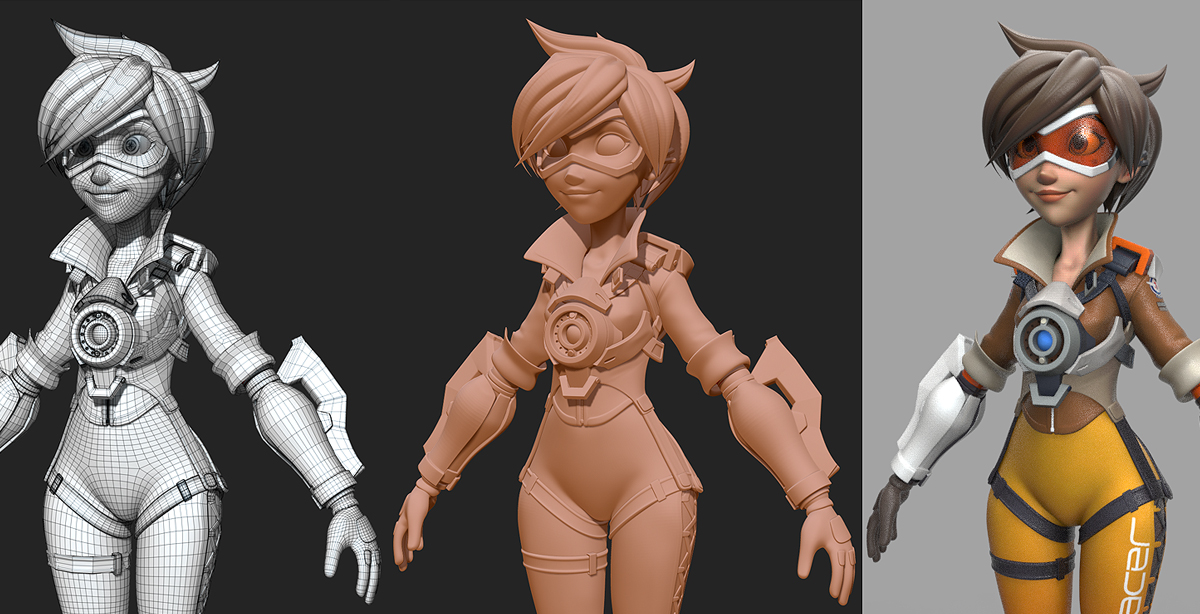
The biggest area I see that needs improving is around the eyes. The nose and mouth also need quite a bit of cleaning up.
Overall I think the shape of your model looks pretty good, but your meshes are a mess!
 Developer
Developer Art
Art (Moderator: JWK5)Female Model Critique - New to this, need help!
(Moderator: JWK5)Female Model Critique - New to this, need help! Developer
Developer Art
Art (Moderator: JWK5)Female Model Critique - New to this, need help!
(Moderator: JWK5)Female Model Critique - New to this, need help!
