|
michaelplzno
|
 |
« on: September 16, 2019, 01:18:52 PM » |
|
Hi all, just creating a devlog for my Open Source project Desktop Bricks. Its a program that lets you play with bricks on top of your desktop windows while you are doing other things! 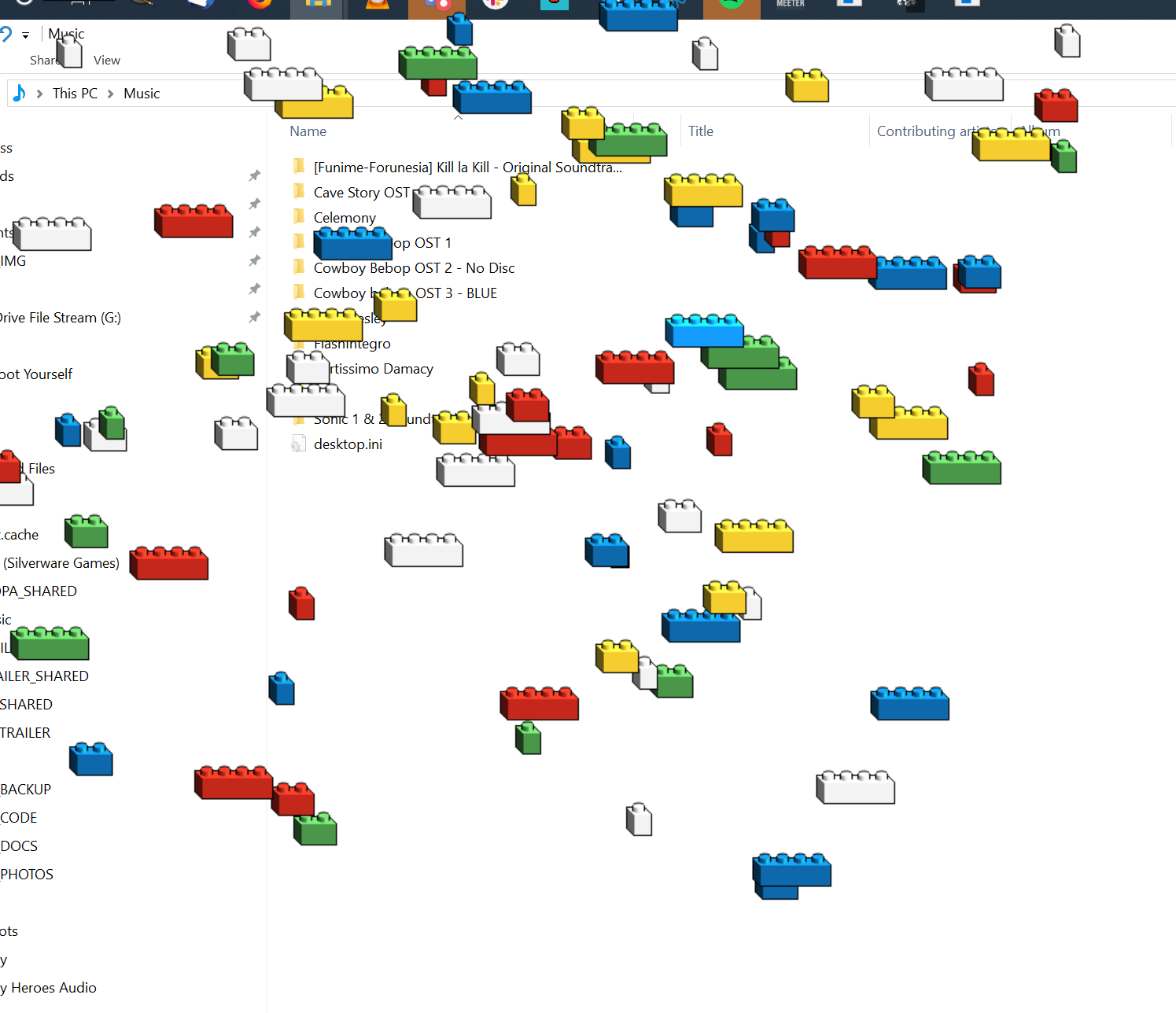 This is an open source project and we already have a contributor, so if you are looking to get involved, or get some of your code out in the open as a resume stuffer etc, feel free to reach out and join in the project. I'm happy to answer questions if you want to dive in dealing with an issue, all my social contacts are at https://michaelplzno.com so I'm pretty easy to get in touch with! I keep an active list of the issues with the project and add more as they come up. Hopefully this will be fun for everyone involved! |
|
|
|
« Last Edit: September 30, 2019, 06:13:05 PM by michaelplzno »
|
 Logged
Logged
|
|
|
|
|
michaelplzno
|
 |
« Reply #1 on: September 30, 2019, 06:12:47 PM » |
|
New project website and build available: 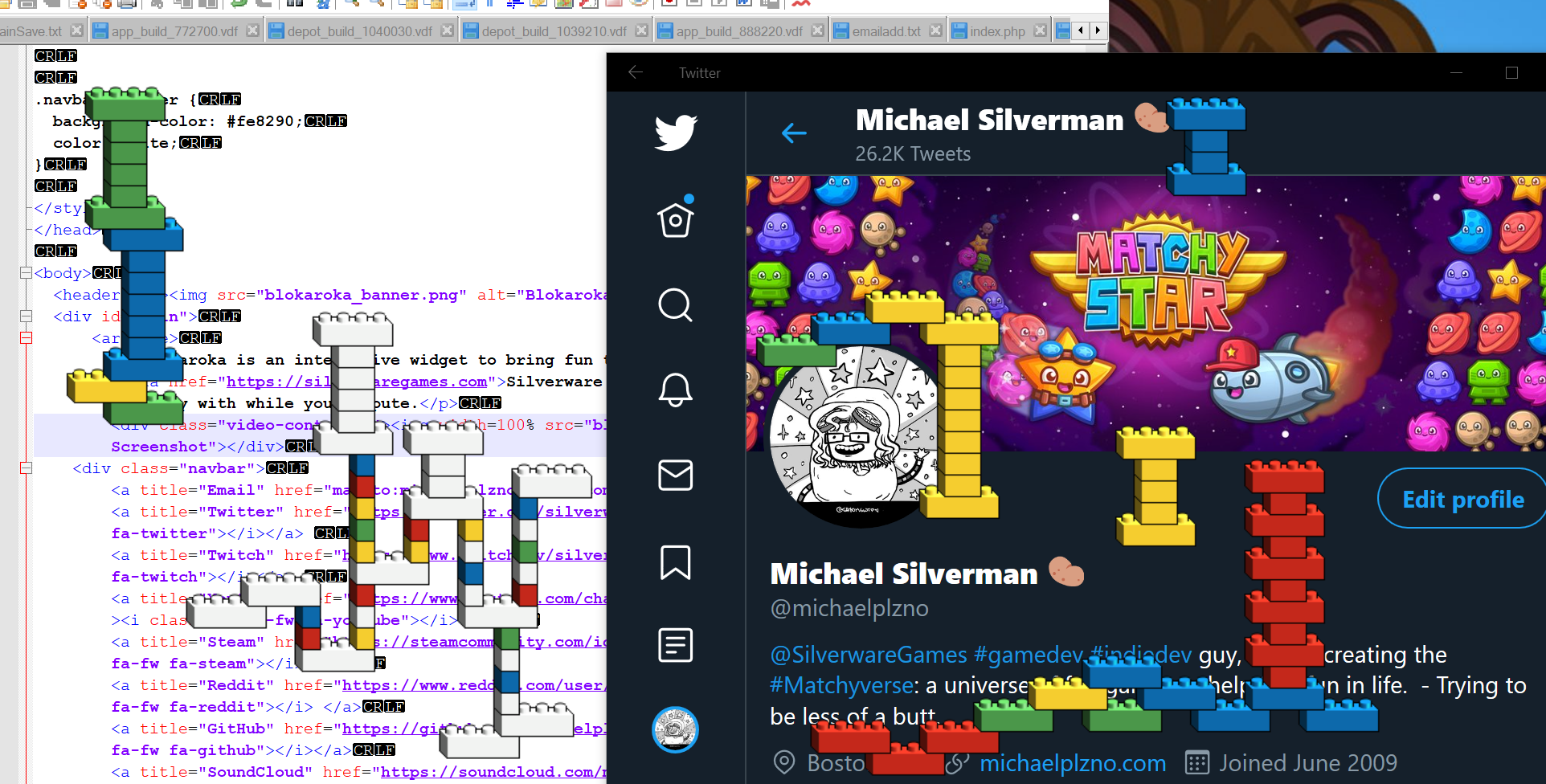 |
|
|
|
« Last Edit: October 01, 2019, 12:58:28 AM by michaelplzno »
|
 Logged
Logged
|
|
|
|
bbtombo
Level 1

lvl 2 spellcaster

|
 |
« Reply #2 on: October 01, 2019, 02:22:21 PM » |
|
this is cute!! thanks for the follow
|
|
|
|
|
 Logged
Logged
|
|
|
|
|
michaelplzno
|
 |
« Reply #3 on: October 01, 2019, 03:33:58 PM » |
|
@bbtombo nice to meet ya! Here is our logo designed by my other half:  |
|
|
|
|
 Logged
Logged
|
|
|
|
|
michaelplzno
|
 |
« Reply #4 on: October 02, 2019, 03:16:12 PM » |
|
 Working on adding a CMake file to the project so that it can generate the project files as well as download additional dependencies like the Box2d physics engine. |
|
|
|
|
 Logged
Logged
|
|
|
|
|
alvarop
|
 |
« Reply #5 on: October 02, 2019, 03:24:42 PM » |
|
looks fun, wish i could try it on my mac
|
|
|
|
|
 Logged
Logged
|
|
|
|
|
michaelplzno
|
 |
« Reply #6 on: October 02, 2019, 03:43:39 PM » |
|
Yes!
You are the second person to want Mac support. I have no idea how to do that. I learned a lot of windows graphics code when I was younger and looked some stuff up online which is how I managed to get the bloks to render over a Windows desktop. It actually uses the code Windows has for a frameless window with transparency and then sets it to be the size of the entire desktop.
I do not know how Macs work well enough to do the same trick there. If you know someone who knows Mac development and can contribute to the project I would love to have a Mac build. As of now its very platform dependent.
Edit: I would do Linux too if I could, again I have no clue how that all works.
|
|
|
|
|
 Logged
Logged
|
|
|
|
|
michaelplzno
|
 |
« Reply #7 on: October 07, 2019, 01:39:37 PM » |
|
New update v0.02, now the save file is stored to your local user directory instead of being created right next to the .exe file. The code looks for an existing save file in several locations if you already have a build and want to load your old save, but for new players it just saves the info to a good directory.  https://blokaroka.com https://blokaroka.com |
|
|
|
|
 Logged
Logged
|
|
|
|
|
michaelplzno
|
 |
« Reply #8 on: October 10, 2019, 09:56:39 AM » |
|
v0.04 is up and it has: -System Tray icon with right click popup menu. -Easier ways to quit the program. -Fix bug that lit up bloks incorrectly. -New application icon. AND  New Color Themes, get them in the tray menu!   |
|
|
|
|
 Logged
Logged
|
|
|
|
bbtombo
Level 1

lvl 2 spellcaster

|
 |
« Reply #9 on: October 11, 2019, 11:32:12 AM » |
|
Yes!
You are the second person to want Mac support. I have no idea how to do that. I learned a lot of windows graphics code when I was younger and looked some stuff up online which is how I managed to get the bloks to render over a Windows desktop. It actually uses the code Windows has for a frameless window with transparency and then sets it to be the size of the entire desktop.
I do not know how Macs work well enough to do the same trick there. If you know someone who knows Mac development and can contribute to the project I would love to have a Mac build. As of now its very platform dependent.
Edit: I would do Linux too if I could, again I have no clue how that all works.
looks like a lot of work, but if you do get it running on mac i would definitely be playing with this at work lmaooooo |
|
|
|
|
 Logged
Logged
|
|
|
|
|
michaelplzno
|
 |
« Reply #10 on: October 11, 2019, 12:54:28 PM » |
|
@bbtombo - If you know mac devs please network us up with them! I've heard of people using this at work, even my dad used to on the original prototype years ago before he retired. Actually I've read articles that say playing with blocks helps you think, so in some ways if you are using Blokaroka at work it might make you more dynamic in your thinking. Also, we just launched a new version. We had a code contribution from Atomic Jaye so now we have v0.05 up on https://blokaroka.com-Cursor turns into hand when hovering over bloks. -Cursor no longer interacts with items below the bloks. -Hit box for bloks changed to let you click on the trim.  Grab it now! |
|
|
|
|
 Logged
Logged
|
|
|
|
|
suttebun
Guest
|
 |
« Reply #11 on: October 12, 2019, 11:46:33 AM » |
|
Cool  |
|
|
|
|
 Logged
Logged
|
|
|
|
|
michaelplzno
|
 |
« Reply #12 on: October 18, 2019, 08:17:08 AM » |
|
Thanks!
|
|
|
|
|
 Logged
Logged
|
|
|
|
|
michaelplzno
|
 |
« Reply #13 on: November 29, 2019, 02:11:09 PM » |
|
Just uploaded v0.06 - a fix to prevent multiple instances using a mutex. This was a community contribution! Grab the latest build here https://blokaroka.com |
|
|
|
|
 Logged
Logged
|
|
|
|
|
 Community
Community DevLogs
DevLogs Blokaroka
Blokaroka Community
Community DevLogs
DevLogs Blokaroka
Blokaroka
