|
|
|
JonBednez
|
 |
« Reply #1 on: November 28, 2022, 01:50:04 PM » |
|
Hello everyone! So there are a bunch of changes I made.. Level: Created a new level, involving mine carts. Players must move the carts to create a walkable path for the orcs. I'm using iTween for the animations. Its a great tool in the Unity Asset Store. 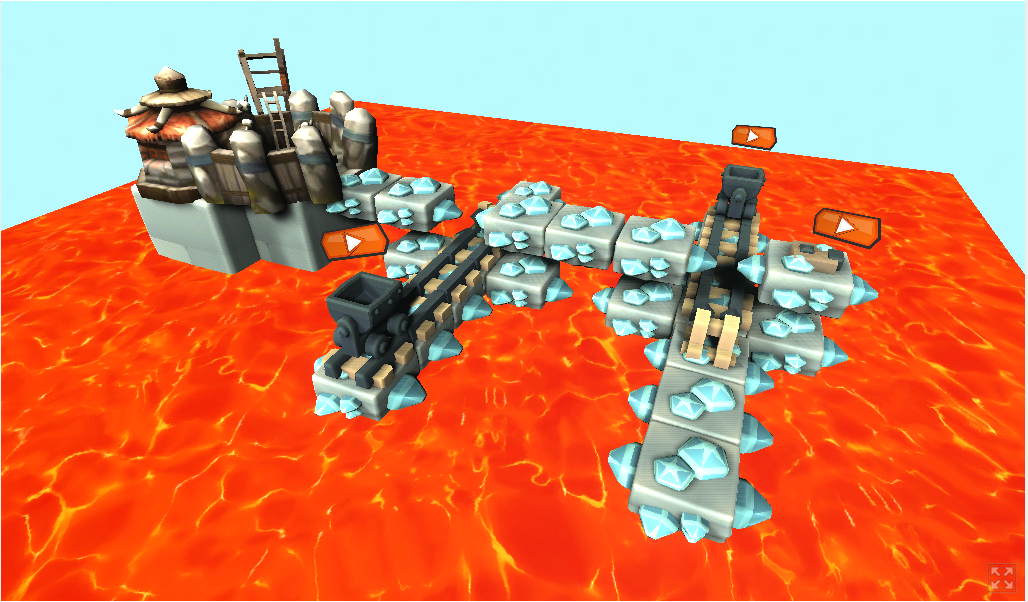 Made a manager class that will specify which level to load. Currently, using prefabs for my levels, but I'd like to move to Asset Bundles or Addressables. At the beginning of each level, the camera rotates around the level, giving players knowledge of the puzzle. Scene: Made a demo title screen, level screen and preloading screen. The preloading screen contains my manager classes, then when the level loads, an init script fills the references. At this point, the manager classes are static. Added logic for when orcs die and exit, prompting game failure or completion with this popup. 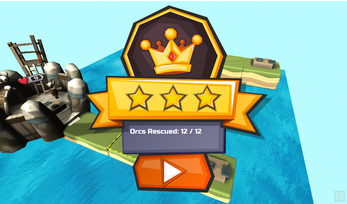 Lighting: When I started using prefabs and instantiating them, the lighting was way off. So I added an additional directional light, changed intensity and am using a bloom effect. That's it for now. Hoping to get some more levels in and create some actions for the orcs. |
|
|
|
|
 Logged
Logged
|
|
|
|
|
JonBednez
|
 |
« Reply #2 on: December 02, 2022, 12:18:20 PM » |
|
Hello everyone! Some updates to the game. - Created a title scene and am using this prototype art. This is also used for the splash and loading screen. When fading between scenes, I'm using a CanvasGroup, so I can change the alpha on all my UI elements at once. If you want an easy tutorial about fading between scenes in Unity. I posted a video tutorial on https://youtube.com/@JonBednez  Moving on.. - When every level loads, added a title for the level.
- Changed some of the level art, as it was difficult to see the play buttons overhead
- Added a crate object that the orcs will have to break (working on giving the orcs the ability to break crates in their path, I'm using OnTriggerEnter events).
- When the orc hits the trigger, it activates their 'spin' animation, which then removes the crate. Once the crate is removed, I'll probably show a particle effect. And at the same time, the collider is removed, allowing the orcs to pass through.
 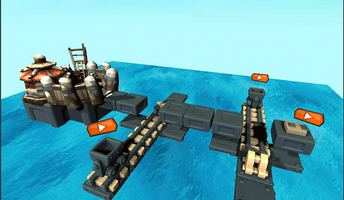 - Added explosive barrels that players can interact with (when pressed, they will remove parts of the level, which may or may not help the orcs) - This also uses OnTriggerEnter events. And iTween is used to scale the size of the object.
- Clickable items (such as the snowman) will be added to levels (they may or may not help the orcs. hehe.)
I'm messing around with sounds and music. Trying to get more out of the levels. Also, I create a video that showcases some of the levels in short order. (with cool music!). https://www.tiktok.com/@jonbednez/video/7172603011515059499?is_from_webapp=1&sender_device=pc&web_id=7172368495073199658Thoughts? Comments? Please let me know! And thank you for checking out this game! I appreciate it. Cheers, - Jon |
|
|
|
|
 Logged
Logged
|
|
|
|
|
JonBednez
|
 |
« Reply #3 on: December 08, 2022, 08:11:32 AM » |
|
Hello everyone! Another update for you. This involves floating orcs and hammering out bugs.   - When hovering over an orc with an active action, the orc highlights for the user
- Added a fast forward and normal speed button! (they toggle back and forth), creating some interesting gameplay
 - Polishing the hammer action for the orcs. Originally, I was using trigger events, but quickly realized it was too cumbersome and involved a lot of level design work that wasn't sustainable. To fix this, I went to using Linecasting. This way, the orc can send a line cast out in front to check if there is a crate. If there is a crate, the orc smashes it!
- This only occurs if they have the hammer action online.
What the actions look like and normal speed button.  For the fast forward and normal speed buttons, I'm changing a Global speed variable. Its affecting not only the orcs' movement, but also their actions. (Doesn't affect the obstacles, maybe it will) Added another orc action - the lifesaver!  The Lifesaver action allows the orc to float on water. I'm still working on the design, but I got them floating and moving. The Lifesaver only appears when they interact with water. - Added duration to the orc actions, allowing for more level design flexibility (In the future, I want the actions to have a limited quantity. Currently, the actions are unlimited!)
- Also, working on additional levels - these all need to be tweaked and polished, but the core level gameplay is in
- Added a sample credits scene as well - so there is a gameplay loop, just not very long.
Another level too.   For video updates, please check out: YouTube - https://youtube.com/@jonbednezTikTok - https://tiktok.com/@jonbednezThat's it for now! Have a good one, - Jon |
|
|
|
|
 Logged
Logged
|
|
|
|
|
JonBednez
|
 |
« Reply #4 on: December 14, 2022, 07:23:24 AM » |
|
Quick update! Updating levels to mimic the after photo going forward. I would like each level to feel alive, making a lot of the game elements clickable. Even if they don't necessarily help the orcs get to the goal.  After photo: - Bloom effect
- Updated water texture
- Game elements like shrubs, trees and flowers
- Floating game elements (may be clickable)
- Rain effects (may be included)
- Lighting uses a blue hue slightly
- Directional lighting is closer to light grey from white
- Water not using shadows
Follow on Itch.io - http://bit.ly/3UXNJvmGameplay videos - https://bit.ly/3Fwj4j8 |
|
|
|
|
 Logged
Logged
|
|
|
|
|
JonBednez
|
 |
« Reply #5 on: December 21, 2022, 06:14:42 AM » |
|
Hello everyone! As part of the core gameplay, I'm giving players the ability to drag with the mouse or use touch input on mobile. So far, players are able to drag the mine-carts to protect the orcs!  Follow the game -> https://bit.ly/3UXNJvmWatch gameplay -> https://bit.ly/3Fwj4j8 |
|
|
|
|
 Logged
Logged
|
|
|
|
|
JonBednez
|
 |
« Reply #6 on: December 23, 2022, 08:03:59 AM » |
|
Hello everyone! Another quick update, I'm giving the orcs the ability to change direction. Players can select the arrow, which then cycles through UP, DOWN, LEFT, RIGHT. Depending on the arrow's direction, the orcs will move that way, opening up other puzzle possibilities. 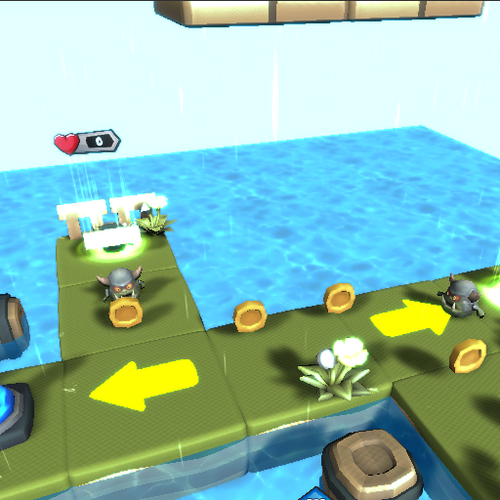 Gameplay video of this https://youtube.com/shorts/1s7MdlQLZTI?feature=shareCheers, Jon |
|
|
|
|
 Logged
Logged
|
|
|
|
|
|
|
JonBednez
|
 |
« Reply #8 on: January 08, 2023, 03:06:44 PM » |
|
Hello everyone! I'm creating a major change to help enhance gameplay and increase flexibility for level design. Players will be able to create their own pathway for the orcs to get to safety. Different grid pieces can be placed within the level that will help. These include a cube, stairs and arrow. All these pieces can be placed, moved, rotated or deleted. The levels will have a start and end point, but to reach the end point requires the player's ability to navigate the obstacles. The ability to create pathways makes it possible to have more than one way to get the orcs to the exit. Attached are some prototype buttons for the grid pieces. 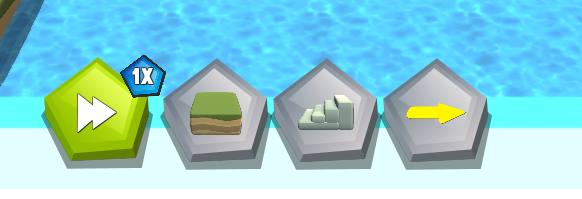 Here's a gameplay video of them in action. What one of the levels looks like where the player needs to create a pathway for the orcs.  Cheers. |
|
|
|
|
 Logged
Logged
|
|
|
|
|
JonBednez
|
 |
« Reply #9 on: January 12, 2023, 05:57:42 AM » |
|
Hello everyone! Another quick update for the game. I'm giving players more control of the grid items. Players can rotate, move and delete grid items that they place within the world. I'm hoping this gives more flexibility for level design, as well as, multiple solutions to solving a puzzle. Be creative and get the orcs to safety! When you click a grid item, the item will highlight and a button grid will appear.  Grid options so far. 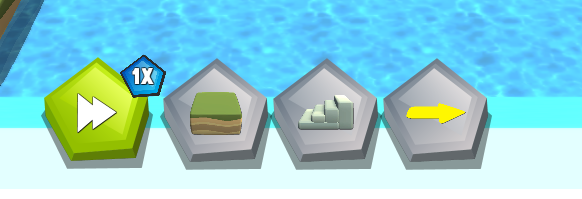 Players need to create the path for the orcs.  Cheers. Let's Play Videos - https://bit.ly/3vN1xyEGameplay Shorts - https://bit.ly/3Fwj4j8Game Website - https://bit.ly/3UXNJvm |
|
|
|
|
 Logged
Logged
|
|
|
|
|
JonBednez
|
 |
« Reply #10 on: January 21, 2023, 05:30:41 AM » |
|
Hello everyone! Working on allowing for empty grid tiles in the game. This opens up more possibilities for level design. Currently, I'm using JSON to handle the data behind the grid. This video shows a level with some empty grid tiles. Website - https://linktr.ee/jonbednezGameplay Video -  |
|
|
|
|
 Logged
Logged
|
|
|
|
|
JonBednez
|
 |
« Reply #11 on: February 09, 2023, 11:51:08 AM » |
|
Hello everyone! In this latest dev log, I'm implementing Grid Action Tiles for the orcs. With these tiles, the orcs will step on them, granting them an ability to help with the puzzle. Currently, I have 4 abilities I'm working with. 1. Hammer - Orcs can build a bridge over empty grid tiles 2. Sword - Orcs can break up objects in their path 3. Lifesaver - Gives the orcs the ability to float on water 4. Speed Up - Boosts the orcs' speed by a lot  Working on a game-play video to show-case how each ability works and another video dev log. Until then, cheers! |
|
|
|
|
 Logged
Logged
|
|
|
|
|
JonBednez
|
 |
« Reply #12 on: February 17, 2023, 08:54:35 AM » |
|
The orcs are building bridges! One of four actions the orcs are allowed to do. I'm thinking that levels can incorporate completely empty grid spaces, needing bridges to cross. Working on another video dev log to showcase all actions. https://youtube.com/shorts/fnR5Zb902s4?feature=share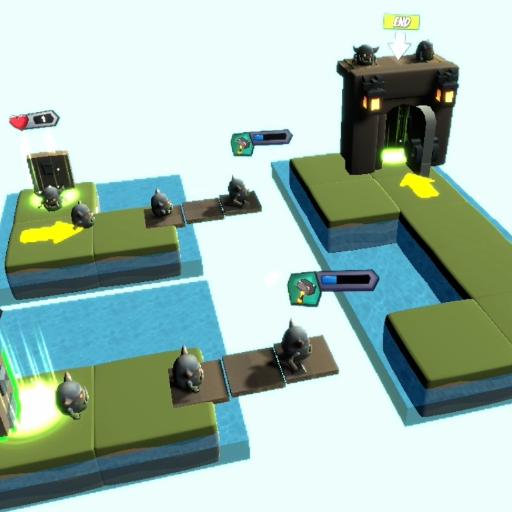 |
|
|
|
|
 Logged
Logged
|
|
|
|
|
JonBednez
|
 |
« Reply #13 on: March 04, 2023, 05:21:57 AM » |
|
Hello everyone! Currently, when loading a level, a fading animation occurs. Its simple, but doesn't appear like a lot is going on. I think with some tweening and scaling animations when the level loads, it appears more lively for the player. The level elements start at a scale of zero, then scale up to their original size. With this effect, it feels like the elements are popping out of thin air or being placed on the grid magically. I believe it looks better. Below is an example of the effect when there is an animation vs no animation. https://youtube.com/shorts/1IqOd5PfsZM?feature=shareAnd more videos and more can be found here - www.jonbednez.comHave a great weekend! |
|
|
|
|
 Logged
Logged
|
|
|
|
|
JonBednez
|
 |
« Reply #14 on: March 27, 2023, 05:37:48 AM » |
|
Working on a new obstacle - the conveyor belt. And looking to enhance gameplay by making building blocks have a quantity, instead of unlimited amounts.  |
|
|
|
|
 Logged
Logged
|
|
|
|
|
JonBednez
|
 |
« Reply #15 on: April 13, 2023, 01:06:37 PM » |
|
We have new obstacles! The Conveyor Belt takes the scene. The obstacle creates objects that fall or move along the belt’s path. Timing is key for the orcs to avoid.  https://www.youtube.com/shorts/lmb4EyNR4m8 https://www.youtube.com/shorts/lmb4EyNR4m8Up above, the spiked cubes move from left to right. To solve the puzzle, you could just build a bridge over it. However, to help with difficulty, bridge building will be limited. I’m tweaking game design with unlocked and locked abilities. Abilities will also have a defined limited amount. Some gameplay footage of the conveyor belt is shown there. It showcases the speed upgrade. Making my indie game JUICY - Dev Log 3.  Currently, there are two versions of the conveyor belt. One moves the objects from point A to B. And the other, drops the objects. I'm adding a lot of little animations like scaling and color throughout the game. I want the basic systems of the game to feel alive. Have a good one! Jon |
|
|
|
|
 Logged
Logged
|
|
|
|
|
JonBednez
|
 |
« Reply #16 on: June 16, 2023, 05:58:26 AM » |
|
In this devlog, I’m creating sound effects for the game. To make these sounds, I’m using the trumpet, wooden blocks, cardboard boxes, drum sticks, my voice and more. And using Audacity to edit the sounds. For example, I’m using my voice to make a bubble pop sound that occurs when the level loads each item. A coat hanger is used to make the whooshing sound, which is used for window popups that appear and disappear. I hit together two metal tools for when the orcs collect gold coins and stomp on a cardboard box for the crate smashing ability. With these sounds, Audacity can take one sound and make a large amount of variations, which in turn creates a brand new sound. I’ve been using this technique to figure out what works and what doesn’t work in the game. At the end of the video, I show a montage of the sound effects I’m using and how I’m using them in the game. Dev Log - Sound FX Montage - https://youtube.com/shorts/pCAy4E2yVd4?feature=share |
|
|
|
|
 Logged
Logged
|
|
|
|
|
JonBednez
|
 |
« Reply #17 on: February 22, 2024, 10:07:27 AM » |
|
Created a rhino mini-boss that the orcs have to avoid. Also, you have to build a path for them. The rhino pauses briefly at the end of the path for about 4 seconds. So getting all orcs across safely is all about timing. In the future, I would like to build upon this AI mechanic, as well as, add a timer to the game. The mini-boss occurs after a player completes the tutorial. https://youtube.com/shorts/n34J6nbRZW0?si=72Ocb8182DGrvvC- |
|
|
|
|
 Logged
Logged
|
|
|
|
|
 Community
Community DevLogs
DevLogs The Lost Orcs
The Lost Orcs Community
Community DevLogs
DevLogs The Lost Orcs
The Lost Orcs
