I tried both a stencil and shadow mapping method for Rotrix. The volume stencil buffer method was quicker to implement, but the disadvantage is that you're stuck with a uniform colored shadow (for each light) with no soft edges.
Stencil Shadows
In Rotrix, I wanted the shadows to always get cast "down", from an imaginary light source to help convey depth orientation for the player. I raycast down for each pixel in a texture map for each platform that can receive a shadow to see whether or not to paint it. Each platform gets it's own appropriately sized texture map for shadows, and you can draw to them with blending and such for variance in intensity. At the moment soft edges come as a side effect from scaling up la low resolution texture in opengl, but you could also run a blur over your shadow textures as well.
Shadow Maps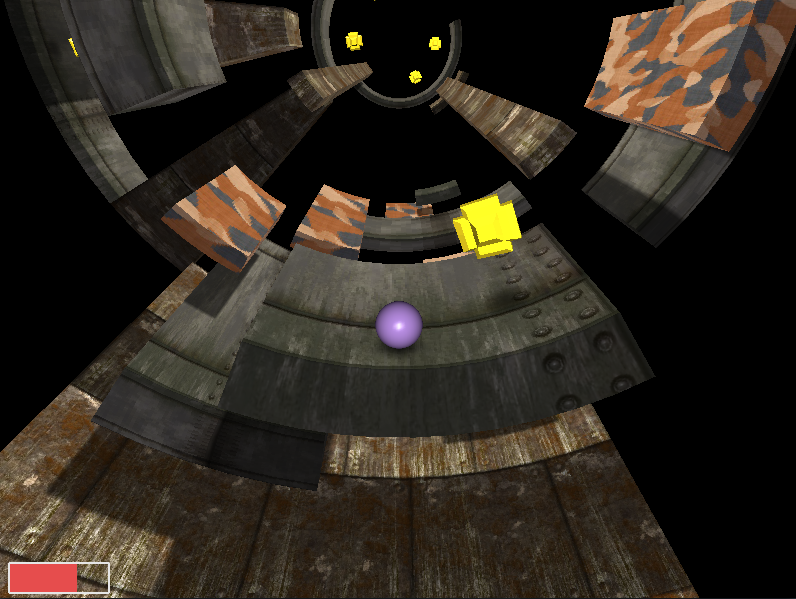
You might be able to do something like this for your game if I'm imagining it right from your description. Mario Galaxy always always renders shadows in the direction of gravity, so you'd be in good company.
Anyway, the Wikipedia articles on both techniques helped me:
Stencil Shadow Volumes,
Shadow Mapping Developer
Developer Technical
Technical (Moderator: ThemsAllTook)Making the shadows
(Moderator: ThemsAllTook)Making the shadows Developer
Developer Technical
Technical (Moderator: ThemsAllTook)Making the shadows
(Moderator: ThemsAllTook)Making the shadows
