|
Jo-o
|
 |
« Reply #20 on: December 19, 2009, 02:03:27 PM » |
|
yep.
(having some problems saying witch char should be followed so the scrolling work but
I'll fix it)
I'm not sure if they will collide between then...
(now they are colliding)
(yet to be done I guess they shall have 3 different attacks each of then)
I guess I got a problem doing simple stuff, it was my intent do a simple game(to begin) since is my first game.
|
|
|
|
|
 Logged
Logged
|
|
|
|
Kazerad
Level 1

Should really make more games.

|
 |
« Reply #21 on: December 19, 2009, 02:14:39 PM » |
|
If you are still using Game Maker, remember that you can change which character is being followed with the script "view_object[0] = CharactersName" (assuming the view is view #0). One easy solution to "which character to follow" would be to have the view switch to the character who was last manually controlled.
|
|
|
|
|
 Logged
Logged
|
|
|
|
|
Jo-o
|
 |
« Reply #22 on: December 20, 2009, 08:20:09 AM » |
|
still with game maker...
today I'll make all ninja monkey moves.(right now he only walk and jump.)
|
|
|
|
|
 Logged
Logged
|
|
|
|
|
Wilson Saunders
|
 |
« Reply #23 on: December 20, 2009, 06:36:04 PM » |
|
Good luck implementing Monkey's moves. I made him with the intention that he would be stored in a 2 dimensional array. Of course I don't know if game maker allows for two dimensional arrays. Still you should be able to sort some thing out. I will be very impressed if you can make the mNinjaswing.gif move work.
|
|
|
|
|
 Logged
Logged
|
|
|
|
|
Jo-o
|
 |
« Reply #24 on: December 21, 2009, 06:23:08 AM » |
|
It's complicated to find a tutorial to make him swinging...If anybody knows...until now I was using many different tutorial but I got stuck....(using game maker...)
AAHHH made the char change is working!! thanks Kazerad
|
|
|
|
« Last Edit: December 21, 2009, 08:00:45 AM by Joaquim »
|
 Logged
Logged
|
|
|
|
Kazerad
Level 1

Should really make more games.

|
 |
« Reply #25 on: December 21, 2009, 01:05:40 PM » |
|
AAHHH made the char change is working!! thanks Kazerad Glad I could help  For swinging, you'll probably just have to check if there is something above him he can swing on, and if there is, play the correct animation or propel him in the correct direction for a swing (depending what you want swinging to do). For instance, "position_meeting(x,y-5,roof)" would return true if there is a "roof" object 5 pixels above the monkey. If you are using drag-and-drop code, you could use this:  |
|
|
|
|
 Logged
Logged
|
|
|
|
|
Jo-o
|
 |
« Reply #26 on: December 23, 2009, 03:24:44 PM » |
|
OK...where can I get the music?!
(probably in the resources topic there's a explanation...but...I'm tired to read it all)
also
...ughhh(I'll post the demo without monkey swinging i guess..)
|
|
|
|
|
 Logged
Logged
|
|
|
|
|
|
|
Jo-o
|
 |
« Reply #28 on: December 24, 2009, 05:58:59 AM » |
|
I'm such a bore....need a tutorial to make attacks....
|
|
|
|
|
 Logged
Logged
|
|
|
|
Kazerad
Level 1

Should really make more games.

|
 |
« Reply #29 on: December 24, 2009, 04:42:32 PM » |
|
You probably wouldn't find a specific tutorial on making attacks, since "attacks" can work many different ways. One easy approach is to have characters fire an "invisible projectile" that only lasts a moment or two (use instance_create or the drag-and-drop lightbulb icon). Enemies or obstacles can be set so if they collide with the projectile, they die or fly back or whatever.
Along with creating the projectile, you might want to change the character's sprite to an attacking animation, then back to normal when the animation is over. You can check when the animation is ended by putting actions in the "animation end" event, or by checking the current frame with something like "if image_index=4" (which would be true on the 5th frame of the animation, since 0 is the first frame). If you need to check what the character's sprite is, use "sprite_index" (for example, "if sprite_index = MonkeyAttacking...").
Of course, that's only one way to approach it. If you look at some platformer game tutorials you'll probably find other methods you can use.
|
|
|
|
|
 Logged
Logged
|
|
|
|
|
Jo-o
|
 |
« Reply #30 on: December 25, 2009, 01:07:20 PM » |
|
here is the link...(many things yet to be corrected ) say something... the game(need a name) http://www.mediafire.com/?zzy50mzmzej |
|
|
|
« Last Edit: December 25, 2009, 03:37:26 PM by Joaquim »
|
 Logged
Logged
|
|
|
|
|
Jo-o
|
 |
« Reply #31 on: December 26, 2009, 09:06:38 AM » |
|
and sometimes things go wrong. 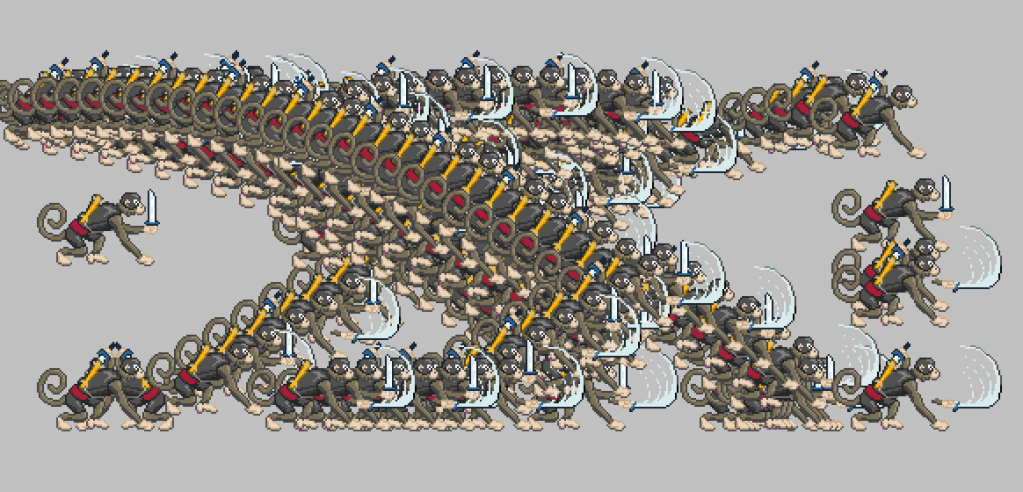 trying to make a melee attack. |
|
|
|
|
 Logged
Logged
|
|
|
|
|
Jo-o
|
 |
« Reply #32 on: December 27, 2009, 10:01:51 AM » |
|
sometimes it happened to me but it was because of "numlock"
I had this problem sometimes..(or maybe not)
|
|
|
|
|
 Logged
Logged
|
|
|
|
|
Jo-o
|
 |
« Reply #33 on: December 28, 2009, 12:51:44 PM » |
|
ok....need some help with the dialogues and cutscenes....(how to use fonts from assemble?)
I just wanted a black screen and (slowly)show a text...(using gamemaker)
|
|
|
|
|
 Logged
Logged
|
|
|
|
|
pgil
Guest
|
 |
« Reply #34 on: December 28, 2009, 01:54:26 PM » |
|
The easiest way would be to use a truetype font. Zarathustra made a nice one. Just extract it into c:\windows\fonts, then i Game Maker, right-click on the fonts folder, click Add Font, and select it. A good method for making text that types itself on the screen: in the Create event: a=0
b=0
text = "Holy shit, I'm writing text!"
and in the draw event: if (b<0) {
a+=1
if (a<string_length(text) && string_char_at(text,a)!= " ")
b=2
}
b-=1
draw_set_font(font0)
draw_set_color(c_white)
draw_text_ext(x,y,string_copy(text,0,a),10,300)
|
|
|
|
|
 Logged
Logged
|
|
|
|
Kazerad
Level 1

Should really make more games.

|
 |
« Reply #35 on: December 28, 2009, 01:55:01 PM » |
|
ok....need some help with the dialogues and cutscenes....(how to use fonts from assemble?)
I just wanted a black screen and (slowly)show a text...(using gamemaker)
Do you know how to use draw actions? If not: you put them in an object's "draw" event, and they will draw things. Note, though, that they will cause the object's normal sprite to not show, so you either have to make a specialized "drawing" object or have the drawing object re-draw its own sprite. To get a black screen, just draw a rectangle over the screen using the appropriate drawing drag-and-drop block, or the code "draw_rectangle(view_xview[0],view_yview[0],view_xview[0]+640,view_yview[0]+480)" (the view stuff is in there so the black box will move with the view, and not always be in the upper left). For text, there are drawing actions for text that work about the same way. You can set the font used by adding a font to the "fonts" folder and using "draw_set_font(fontname)". If you want text to appear letter-by-letter, you can only really do that with code. the easiest way is using "string_copy(Text,StartPosition,Count)". For instance, string_copy("Hello",0,3) will return "Hel", since it starts at position 0 and moves three letters ahead. So if you have "draw_text(0,0,string_copy("Hello",0,j)", it will display more and more of "hello" as the variable "j" increases. Hope this helps some... EDIT: Damnit, ninja'd! Haha. |
|
|
|
|
 Logged
Logged
|
|
|
|
|
Jo-o
|
 |
« Reply #36 on: January 04, 2010, 01:30:09 PM » |
|
oh...hell, had some stupid people annoying in the end of the year...
but got back to work....2 days to next update...made
ninja monkey shooting shurikens (it's lame yet)
and dragon (princess) guess this is her name (shooting fireballs also lame yet)
could no get a melee attack that work.
(will try making 5 levels and a boss in the end) wish me luck....
|
|
|
|
|
 Logged
Logged
|
|
|
|
|
J. R. Hill
|
 |
« Reply #37 on: January 04, 2010, 08:06:41 PM » |
|
Good luck!   |
|
|
|
|
 Logged
Logged
|
hi
|
|
|
|
Jo-o
|
 |
« Reply #38 on: January 06, 2010, 01:09:38 PM » |
|
ok....now another version.... controls I guess (enter is to pass 1st text) (numpad is to move the char(BECAREFULL with numlock)) space restart level. also some failed commands "a" throw shuriken and "s" fireball. dragon princess collision is confusing me so if she gives problem put her over other char and jump in other place. also to go next level you got to make all char to the end of level if they die you better restart. (MISSING THE IN GAME DIALOGUES I'M going crazy I'm not a programmer worked some days and got no result melee attacks didn't work and the other sounds....) but I guess the 3 levels are playable. going to take 2 days break (I had so many Ideas....but maybe some other time....) hope the link work: http://www.mediafire.com/?wncfttmtko3 |
|
|
|
« Last Edit: January 06, 2010, 02:51:15 PM by Joaquim »
|
 Logged
Logged
|
|
|
|
Kazerad
Level 1

Should really make more games.

|
 |
« Reply #39 on: January 06, 2010, 01:33:42 PM » |
|
(Link doesn't work. I think you linked to the page for viewing your personal uploaded files, not the file itself).
|
|
|
|
|
 Logged
Logged
|
|
|
|
|
 Community
Community Jams & Events
Jams & Events Competitions
Competitions Old Competitions
Old Competitions Assemblee: Part 2
Assemblee: Part 2 (Cosmic Unleasher)a playable level(I'll work more.later..)..(Hiatus..)
(Cosmic Unleasher)a playable level(I'll work more.later..)..(Hiatus..) Community
Community Jams & Events
Jams & Events Competitions
Competitions Old Competitions
Old Competitions Assemblee: Part 2
Assemblee: Part 2 (Cosmic Unleasher)a playable level(I'll work more.later..)..(Hiatus..)
(Cosmic Unleasher)a playable level(I'll work more.later..)..(Hiatus..)
