|
SolarLune
|
 |
« Reply #480 on: March 29, 2013, 06:41:52 PM » |
|
^ Okay, what's your OS?
|
|
|
|
|
 Logged
Logged
|
|
|
|
|
Irock
|
 |
« Reply #481 on: March 30, 2013, 07:46:29 AM » |
|
^ No, it's not intentional. The Mac runtime's input seems to be sticking, so I would need to access the engine's code to fix it. That's not really going to happen as I'm not developing on a Mac, so I can't personally deal with it.
Waaaahh  |
|
|
|
|
 Logged
Logged
|
|
|
|
Impossible Realms
Level 2
 
Lurks in Pre-Alpha

|
 |
« Reply #482 on: March 30, 2013, 03:10:09 PM » |
|
^ Okay, what's your OS?
Windows 7 64 bit, any idea what might be causing the problem? |
|
|
|
|
 Logged
Logged
|
|
|
|
|
SolarLune
|
 |
« Reply #483 on: March 31, 2013, 11:41:56 AM » |
|
^ Not really anything other than asking how you've got the game unzipped. You didn't do something like try to execute it from the zip file or anything like that, right? I mean, you unzipped it straight into a normal folder, right? (PM'ing a screenshot of the inside would help.)
@IRock - Heh, sorry about that. I've downloaded the source before and jumped into it a bit before, so I can at least check to see if there's something fishy going on with the input handling. Maybe I can solve it, or at least point it out to BGE Mac developers.
|
|
|
|
|
 Logged
Logged
|
|
|
|
Impossible Realms
Level 2
 
Lurks in Pre-Alpha

|
 |
« Reply #484 on: April 02, 2013, 07:11:31 PM » |
|
I've tried unzipping with both the Windows default (I forget what its called) and 7-zip. I never tried from the zipped folder. If it helps, pressing the arrow keys up and down makes a beeping noise, which makes me think that only the drawing is messed up (especially since I once got the music to change and heard gunshots...). If you still need a screenshot of the folder, just tell me.  |
|
|
|
|
 Logged
Logged
|
|
|
|
|
eyeliner
|
 |
« Reply #485 on: April 03, 2013, 12:56:21 AM » |
|
GLSL Issues, maybe? What's thy video graphics adapter?
|
|
|
|
|
 Logged
Logged
|
Yeah.  |
|
|
|
helgravis
|
 |
« Reply #486 on: April 10, 2013, 07:32:27 PM » |
|
Hey, I just downloaded the latest Windows demo from your site. I got it working, and was able to play it, but there some noticeable lags when I pressed start and after I selected a save slot (I think it was loading a lot of textures to memory maybe? I played it in windowed mode btw). Also, I didn't see a tutorial on the controls during my first attempt (went for the Readme.txt, but only found text about BlendSling; eventually figured it was "C" for confirm/shoot, also it took me a minute to realize I needed to equip the gun before I could use it; maybe add a tutorial somewhere?). I kinda got killed by the first soldier I met (ran out of bullets, got shredded by his machine gun). Eventually learn "V" to reload on third respawn by accident. And is there a jump command? It felt like there was, but I just couldn't figure which key it was.
Anyways, good work so far. Judging by the screenshots, looks like you've been busy!
|
|
|
|
|
 Logged
Logged
|
|
|
|
|
Cellusious
|
 |
« Reply #487 on: April 10, 2013, 11:02:10 PM » |
|
Awesome work, @SolarLune
I love your style.
|
|
|
|
|
 Logged
Logged
|
|
|
|
|
Elrinth
|
 |
« Reply #488 on: April 24, 2013, 06:40:01 AM » |
|
I only made it to some save point in the sewers.. Never figured out which button is used to save :D
The controls felt quite tight. I managed to get stuck in some trees with one of those tunneler enemies following and damaging me multiple times.. but if I stood still I could just camp inside the trees and gun him down.
You can only shoot or jump? Not both at same time? It reminds me alittle of Zelda controls for GB, except there u had two action buttons. Maybe I was supposed to switch the dodge-button for jump boots.
Anyways, really cool game. I love the music tracks you made for it. I listen to the oggs outside of the game in my musicplayer! :D
|
|
|
|
|
 Logged
Logged
|
|
|
|
KoeWaffle
Level 0
 
While(waffles){hunger=0;};

|
 |
« Reply #489 on: April 30, 2013, 02:59:00 AM » |
|
Looks almost legit  A bit like what would happen if the build engine was on SNES! |
|
|
|
|
 Logged
Logged
|
If (hunger >=1 && !(waffles)){waffles=true;};
|
|
|
|
SolarLune
|
 |
« Reply #490 on: May 01, 2013, 11:04:11 PM » |
|
@helgravis - Whoops, my mistake. I'll upload a fixed demo soon. Thanks for playing. @Cellusious - Thanks a lot! @Elrinth - You can equip two items at a time, by pressing the item button for whichever slot you want to use (X for primary, C for secondary). Thanks to you as well for playing. @KoeWaffle - Thanks!  Eugh, it's been a little while since my last post. I've been doing other things, but I'm working on this, anyway. I kicked the old GBC aspect ratio in favor of the more standard 4:3. I also added a full-screen graphics option. I was going to add a motion blur filter / shader / effect I made, but it didn't look too hot over the game screen. I also fixed the 'fall into the water, respawn on the edge' problem by getting the last polygon you walked on, and placing you in the center of it, basically. It works pretty well, and should also keep you from being pushed so frequently by the mole enemy. Anyway, thanks a lot for playing the game and trying it out, providing feedback, and telling me where I messed up. I kind of like Helgravis' description of his playthrough where it's an "exploratory" play, and he went in 'blind', so to speak. I think I won't have a tutorial, but rather will just have the read-me to describe the controls. That might make discovering the controls and techniques more interesting. |
|
|
|
« Last Edit: May 01, 2013, 11:15:53 PM by SolarLune »
|
 Logged
Logged
|
|
|
|
|
SolarLune
|
 |
« Reply #491 on: May 13, 2013, 11:59:59 PM » |
|
I'm alive, and so is this thread!
@HarisM - Thanks for playing! Glad to hear it ran well on Windows 8 (I don't have it, so I wouldn't have known if it worked alright). The cut scenes are currently unskippable, but when you save, you don't have to go back through them again. I'll add a button to skip them if possible, though.
Slower guards might be a good idea, thanks.
So I actually implemented a boss today! I was holding back on it for a pretty long time and just now got around to it. It wasn't as hard as I thought it was going to be. It's a really simple boss, but hopefully should be a nice challenge.
I think I'll see about making another demo really soon with a proper end (i.e. "Welp, thanks for playing! This is the end of the alpha demo of Valchion!", and so on).
|
|
|
|
« Last Edit: May 14, 2013, 12:05:54 AM by SolarLune »
|
 Logged
Logged
|
|
|
|
|
SolarLune
|
 |
« Reply #492 on: June 19, 2013, 09:44:56 PM » |
|
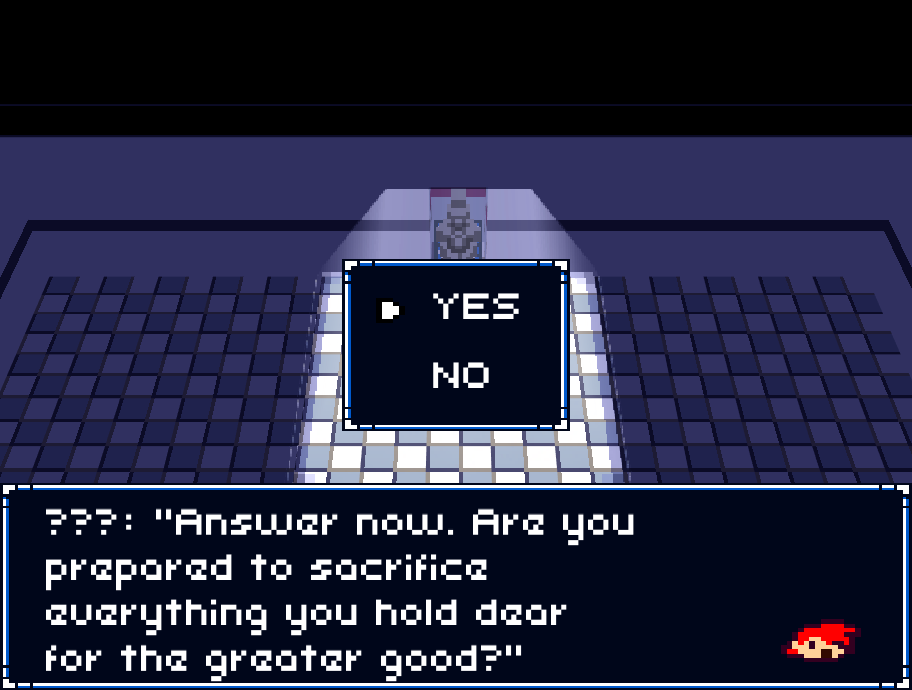 I recently worked on getting dialog options to work. I also remade the dialogue system a bit to be more flexible. At first, your average piece of dialogue looked like: ['Hello!', 'I am the second message!'] where it would step through the list index by index. It got more complex with dialogue options, and it was kinda awkward overall. Now I use a dictionary that allows me to do things like jump between conversation points by name, as well as do questions more easily. Here's an example. { ':start': ['Hello!', 'I am the second message!', 'QYou understand?', ':Ido', ':Idont'], ':Ido': ['Good! I am glad you understand!'], ':Idont': ['Oh, that is too bad.'], } The ':start' key is where the dialog begins. It steps through the list and displays the text associated with that key until the end, a string that has "Q" at the beginning, or a string that has a ':' at the beginning. A string with a "Q" at the beginning indicates a question. The NPC crops out the first "Q" when sending the text to be displayed, of course. The next strings are the labels to jump to if you respond with YES (the first option, one index further), or NO (the second option, two indices further). Labels have a ":" at the beginning. You can jump to a label by using a string with the name of the label in the text. So, I can do things like repeat loops. For example, something like: { ':start':["QWill you save our village?", ":SURE", ":NOPE"], ':SURE':['Hurray! Here's a sword!"], ':NOPE':['Oh, no, bro! Are you sure?', ':start'], } Should give a continuous loop if you reply with no. I can also change the script depending on the number of times you talk or interact with an NPC, which is nice, too. I might make a video about it soon, though I just outlined it pretty well, I think. Also, I fixed the text to work better in a window, so that full-screen mode and window resizing should be nicer. EDIT: Oh, yeah, also I made a cartoon about coding. You can check it out on my YouTube channel if you want to. :D |
|
|
|
|
 Logged
Logged
|
|
|
|
|
eigenbom
|
 |
« Reply #493 on: June 19, 2013, 10:24:09 PM » |
|
Cool, some technical infos! Nice vid btw!
|
|
|
|
|
 Logged
Logged
|
|
|
|
|
SolarLune
|
 |
« Reply #494 on: June 30, 2013, 10:28:13 PM » |
|
Hello! So, I altered the combat to use slower moving projectiles, like the Vulture shoots. The instant ray-cast bullet method worked well, but the combat kind of suffered for it, since you could easily run into a problem with your aiming and easily take a lot of damage for it, as Udderdude pointed out many moons ago. The slower bullets can use some tweaking, but I'm glad to be able to actually have visibly different weapons (with different bullets, bullet-speed, projectile behavior, etc).  Sadly, the bullets are no longer rubber erasers as this picture suggests. Also, I need to change a bit of how the saving works. Before, I was saving basically everything in your inventory, including your weapons, which were Python objects. This meant that any time I loaded a save game, it would actually load the weapons you had at the time of the save into the inventory, regardless of what was in there previously. This means that even if I updated the weapons to have more ammo, or have a higher attack rating, loading the game would override these values. I think I'll just save the important data, like the acquisition of the items in the game or the amount of ammo left rather than their actual stats. I remember that I wanted to save the entire item in case I did something with it (i.e. you upgrade your weapons somehow), but I don't think I'll actually end up implementing that idea (for now, at least). Anyway, thanks for reading. |
|
|
|
« Last Edit: July 01, 2013, 05:55:23 AM by SolarLune »
|
 Logged
Logged
|
|
|
|
|
antoniodamala
Guest
|
 |
« Reply #495 on: July 15, 2013, 11:10:21 AM » |
|
watching & waiting
|
|
|
|
|
 Logged
Logged
|
|
|
|
|
Graham-
|
 |
« Reply #496 on: July 15, 2013, 11:27:05 AM » |
|
backwards compatibility is always a thing to think about. just do whatever and make it work.
|
|
|
|
|
 Logged
Logged
|
|
|
|
|
lean
|
 |
« Reply #497 on: August 01, 2013, 07:54:55 PM » |
|
this is great. I really dig the graphic style!
moree
|
|
|
|
|
 Logged
Logged
|
|
|
|
|
SolarLune
|
 |
« Reply #498 on: August 10, 2013, 11:44:49 PM » |
|
Thanks, guys. So, I started on another game awhile back, Sustain, in an attempt to quickly see about making something. However, before I could get really far in, real life got quite busy, so I haven't been doing much. What time I do have can easily be used on either Valchion or Sustain, so I'm switching back to working on Valchion for now. I've started the main part of the sewers over to be a bit more logical / maze-like (but not too much), and I'm contemplating the areas I've got and the flow between them. So far, I think of using the general city, the park, the sewers, a subway station under rubble, and a clock tower. I added a pixellation filter over the screen as an experiment, I guess. The difference is indeed fairly slight, though it's more obvious in motion. I would probably do better rendering it at a low resolution and upscaling it instead, so maybe I'll do that. Anyway, that's all for now. |
|
|
|
|
 Logged
Logged
|
|
|
|
|
BomberTREE
|
 |
« Reply #499 on: August 11, 2013, 02:21:54 AM » |
|
Glad to see you're working on it again also.. I would love to see what the filter looks like  |
|
|
|
|
 Logged
Logged
|
|
|
|
|
 Community
Community DevLogs
DevLogs Valchion - 3D GBC-Styled Zelda-like - Win / Mac / Linux Demo #2
Valchion - 3D GBC-Styled Zelda-like - Win / Mac / Linux Demo #2 Community
Community DevLogs
DevLogs Valchion - 3D GBC-Styled Zelda-like - Win / Mac / Linux Demo #2
Valchion - 3D GBC-Styled Zelda-like - Win / Mac / Linux Demo #2
