|
aiat_gamer
|
 |
« on: August 21, 2015, 01:52:56 AM » |
|
So lately I started doing pixel art and practicing stuff. Right now I am just doing stuff in a 100*100 canvas and it is great. But lately I started thinking, lets say I want to draw a tree, and my character is 100*100 pixels, I need the tree to be bigger what size should I draw it in? If I use 10*100 it will be the size of my character, but if I make the canvas bigger wont it make it "smoother" looking? What if I wanted to make a small object like a floor tile? Should I still draw it in 100*100 but smaller compared to the main guy? I saw this here:  The guy says the main character is 16*16. So how did he draw the bigger stuff around the level? What sizes to use to make it uniform with the character art? |
|
|
|
|
 Logged
Logged
|
|
|
|
|
Cobralad
|
 |
« Reply #1 on: August 21, 2015, 02:11:59 AM » |
|
100x100 is super big for pixelart character, at those sizes you should probably throw pixelart away since you wont produce much good looking content with that.
and pixel size inconsistency is generally a sign of amateur programmer doing art so its no-no
|
|
|
|
|
 Logged
Logged
|
|
|
|
|
aiat_gamer
|
 |
« Reply #2 on: August 21, 2015, 02:18:37 AM » |
|
100x100 is super big for pixelart character, at those sizes you should probably throw pixelart away since you wont produce much good looking content with that.
and pixel size inconsistency is generally a sign of amateur programmer doing art so its no-no
Well, I am just practicing right now, I will try some others with smaller sizes. So can you help me with my other questions too? |
|
|
|
|
 Logged
Logged
|
|
|
|
|
Cobralad
|
 |
« Reply #3 on: August 21, 2015, 02:26:43 AM » |
|
you should probably draw everything on one canvas to keep it consistent
|
|
|
|
|
 Logged
Logged
|
|
|
|
|
aiat_gamer
|
 |
« Reply #4 on: August 21, 2015, 02:38:05 AM » |
|
you should probably draw everything on one canvas to keep it consistent
Ok, so my character is lets say 32*32. I want a a boss that is bigger than the main character, so I make it in a bigger canvas, but wont this make the art as you said inconsistent? This is what is confusing me right now! Something like this: 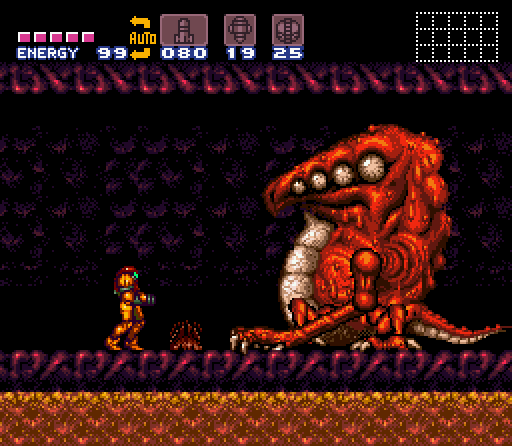 How do I draw something similar and keep the art consistent? Or:  The boss is clearly bigger than the player, so how can I draw that boss in the same canvas as the player?! |
|
|
|
|
 Logged
Logged
|
|
|
|
|
Cobralad
|
 |
« Reply #5 on: August 21, 2015, 03:05:09 AM » |
|
i meant one big file where you have a grid and the you cut into sprites
|
|
|
|
|
 Logged
Logged
|
|
|
|
|
ProgramGamer
|
 |
« Reply #6 on: August 21, 2015, 03:10:35 AM » |
|
What program are you using to make your pixel art?
|
|
|
|
|
 Logged
Logged
|
|
|
|
|
aiat_gamer
|
 |
« Reply #7 on: August 21, 2015, 03:34:36 AM » |
|
What program are you using to make your pixel art?
I am using photoshop, here is a sample of my work: 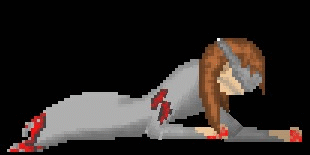 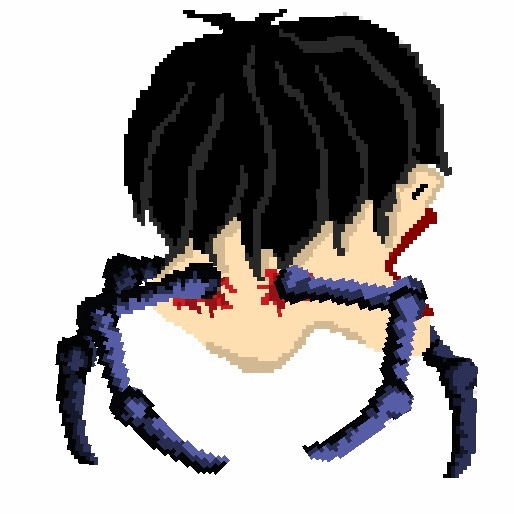 They are both drawn in 100*100 canvas (I made them bigger for better viewing), I thought about drawing a big boss like character and then it got me thinking how do I pick the canvas size for it since it should be bigger than these characters I already drew and keep the art consistent. |
|
|
|
|
 Logged
Logged
|
|
|
|
|
ProgramGamer
|
 |
« Reply #8 on: August 21, 2015, 03:42:35 AM » |
|
First thing, no automatic rotation is allowed in pixel art, so you would have to draw frame by frame every step of your characters. Second, I don't understand why you can't simple create, say, an 800x600 canvas and draw your character and your boss on there.
Let me illustrate with an example:
Let's say that I made a character that is 16x16 pixels. Then I made a new file and made a 64x64 pixels boss sprite. Then, in order to have them in the same image, I made a canvas that is a 256x192 pixels image, copy-pasted both the boss and the player on the canvas and that's it. No proportion problem should arise from this since you're not scaling your images in any way. I hope this helps!
|
|
|
|
|
 Logged
Logged
|
|
|
|
|
Forstride
|
 |
« Reply #9 on: August 21, 2015, 03:49:08 AM » |
|
Not really sure what you aren't understanding. The screenshot you originally posted is scaled up 4x. They don't scale the art, but rather the entire game window.
A lot of developers that create games with pixel art don't do this, and instead scale up the art, but then you're left with the possibility of conflicting pixel ratios, and "sub-pixel" movement. Personally, I think it's a bad way of doing it, but that's just me I guess.
You're doing something similar here. You're scaling up the art, and then animating it, hence why the legs on the spider head thing retain more of the blocky edges.
|
|
|
|
|
 Logged
Logged
|
|
|
|
|
aiat_gamer
|
 |
« Reply #10 on: August 21, 2015, 04:02:14 AM » |
|
First thing, no automatic rotation is allowed in pixel art, so you would have to draw frame by frame every step of your characters. Second, I don't understand why you can't simple create, say, an 800x600 canvas and draw your character and your boss on there.
Let me illustrate with an example:
Let's say that I made a character that is 16x16 pixels. Then I made a new file and made a 64x64 pixels boss sprite. Then, in order to have them in the same image, I made a canvas that is a 256x192 pixels image, copy-pasted both the boss and the player on the canvas and that's it. No proportion problem should arise from this since you're not scaling your images in any way. I hope this helps!
Thanks, for the rotation thing: I am actually using Spine to animate. I know it is a cheat but I want to learn the animation software too, don`t judge :D. Also, I thought if I make the boss in a bigger size, it will be smoother compared to the 16*16 character, right? wont that count as inconsistency in the art? |
|
|
|
|
 Logged
Logged
|
|
|
|
|
ProgramGamer
|
 |
« Reply #11 on: August 21, 2015, 04:27:57 AM » |
|
As long as all your sprites have pixels that are the same size, you can do whatever you want!
|
|
|
|
|
 Logged
Logged
|
|
|
|
|
Netsu
|
 |
« Reply #12 on: August 21, 2015, 04:32:47 AM » |
|
Also, I thought if I make the boss in a bigger size, it will be smoother compared to the 16*16 character, right? wont that count as inconsistency in the art?
Why would it be smoother? If it's bigger it's just bigger. |
|
|
|
|
 Logged
Logged
|
|
|
|
|
kriyo_funions
Guest
|
 |
« Reply #13 on: August 21, 2015, 05:06:14 AM » |
|
as cobralad pointed out, you want to use a grid. Generally you decide on a respective size for your character sprites, say 16x16, and a general size for your tiles if you are doing a tile based game, say it's also 16x16. Most everything in your environment will be based around whatever tile size you chose, ex. a monster is 2 tiles high and 2 tiles wide, but maybe he only fills up 2/3rds of that area. You can set grid settings in most programs, photoshop included, I think spine/spriter as well.
|
|
|
|
|
 Logged
Logged
|
|
|
|
|
aiat_gamer
|
 |
« Reply #14 on: August 21, 2015, 08:37:16 AM » |
|
Also, I thought if I make the boss in a bigger size, it will be smoother compared to the 16*16 character, right? wont that count as inconsistency in the art?
Why would it be smoother? If it's bigger it's just bigger. Well, we have more pixels to work with, wont the edges look smoother? Like how a cricle will look in 20*20 compared to 100*100. |
|
|
|
|
 Logged
Logged
|
|
|
|
|
Forstride
|
 |
« Reply #15 on: August 21, 2015, 09:21:46 AM » |
|
This is a 20x20 circle scaled up 5 times (To be 100x100) compared to a 100x100 circle that isn't scaled at all:  It looks "smoother," but the reason most people make pixel art at small resolutions is because it would take a lot longer to do all of the artwork at a much larger resolution. And also because people like the "retro" feel of it I suppose, or they just like it in general. It sounds like you'd be better off with non-pixel art if you want to work with higher resolutions like that. |
|
|
|
|
 Logged
Logged
|
|
|
|
|
FNKVSSL
|
 |
« Reply #16 on: August 21, 2015, 12:21:19 PM » |
|
For the purpose of composition, you want to work at whatever the base screen resolution of your game is going to be (320x224 is common for pixel art), bearing in mind it can be upscaled to any multiple of that value later. This gives you a 1:1 representation of what the player is going to be seeing and represents the bare minimum amount of space you'll need to cover. Include your player character in the scene for scale. Once you've filled that screen and you need more space, you can extend the canvas arbitrarily without having to worry about losing the scale.
|
|
|
|
|
 Logged
Logged
|
|
|
|
|
Moth
|
 |
« Reply #17 on: August 27, 2015, 02:23:14 PM » |
|
samus aran and crocomire were not drawn at the same size and rescaled, they were just drawn to be the sizes they were meant to be. the only limitation that the SNES had was that sprites were made out of 8x8 pieces so all sprites ended up being multiples of that size (32x32, 48x16, 80x24, etc) Well, we have more pixels to work with, wont the edges look smoother? Like how a cricle will look in 20*20 compared to 100*100. nope, so long as you render the sprites at the same degree of magnification they will look equally "smooth", just like samus aran and crocomire in your linked screenshot. |
|
|
|
|
 Logged
Logged
|
|
|
|
|
 Developer
Developer Art
Art (Moderator: JWK5)Very noob pixel art questions
(Moderator: JWK5)Very noob pixel art questions Developer
Developer Art
Art (Moderator: JWK5)Very noob pixel art questions
(Moderator: JWK5)Very noob pixel art questions
