|
Tiago_BinaryPig
|
 |
« Reply #100 on: April 06, 2012, 09:10:46 AM » |
|
The second pic doesn't work that well. The first pic, it would look better with the second pic tree.
|
|
|
|
|
 Logged
Logged
|
|
|
|
|
Dylan93
|
 |
« Reply #101 on: April 06, 2012, 10:34:56 AM » |
|
Beautiful work! I'm currently fascinated by shader programs, so this is quite juicy. I also like the way the grass and tree sway. However, my performance is pretty bad. It goes around 11-15FPS: 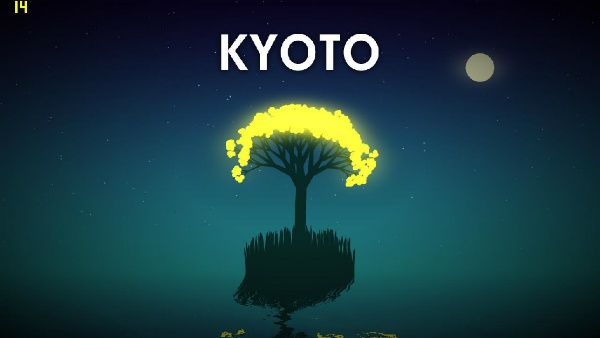 My specs are as follows: CPU: Intel i7-980x @ stock speed GPU: HD 5870 1GB RAM: 6GBs I'm using the 11.11a catalyst drivers from AMD and running on Windows 7 64-bit. I don't even have the FPS that low when running the game using my Intel i7 SB GPU... |
|
|
|
|
 Logged
Logged
|
|
|
|
|
eddietree
|
 |
« Reply #102 on: April 06, 2012, 06:34:49 PM » |
|
I don't even have the FPS that low when running the game using my Intel i7 SB GPU...
Hey Dylan, what FPS are you getting? |
|
|
|
|
 Logged
Logged
|
|
|
|
|
Sakar
Guest
|
 |
« Reply #103 on: April 06, 2012, 10:25:53 PM » |
|
Solid 60FPS
Specs:
CPU: AMD Phenom II 1100T 3.3GHz
GPU: nVIDIA GTX 460 768MB
RAM: 8GB
Runs super smooth and looks beautiful
|
|
|
|
|
 Logged
Logged
|
|
|
|
harkme
Level 1

Surprise!

|
 |
« Reply #104 on: April 07, 2012, 10:19:39 AM » |
|
So I went and updated my drivers to Catalyst version 12.3. Now instead of running poorly, it just crashes right after the logo is shown. I tried debugging and it came up with
"Unhandled exception at 0x69F87B00 (atioglxx.dll) in Kyoto.exe: 0xC0000005: Access violation reading location 0x00000000."
Looks like an issue with AMD's OpenGL support. I am able to run other OpenGL programs, though.
|
|
|
|
|
 Logged
Logged
|
|
|
|
|
eddietree
|
 |
« Reply #105 on: April 08, 2012, 08:11:56 AM » |
|
 I finally stopped being a lazy asshole and decided to develop some proper GPU profiling timers. With that, I was able to debug a few things that was slowing down the rendering. For example, I forgot that most queries on the GPU require an entire pipeline flush (duh). I also forgot to cache one shader uniform so before I was doing an uniform-id look-up ( glGetUniformLocation) every frame; however, I don't think GPUs require an entire pipeline flush when asking for the uniform location, but it most certainly stalls the GPU when you request uniform locations. Anyhow, I fixed both problems and I uploaded a small updated version. But for those of you are getting very low framerates, can you please run this "fixed" build and see if you getting better framerates? That would be greatly appreciated! On the left-hand side of the screen, you will see some analytics. If you may please let me know the Update, Render and GPU time, that would be lovely! [ Download "optimized" build here ]* Please note that this build has no new gameplay changes, just some optimizations to the engine and rendering. |
|
|
|
|
 Logged
Logged
|
|
|
|
|
Dylan93
|
 |
« Reply #106 on: April 08, 2012, 09:58:06 AM » |
|
I don't even have the FPS that low when running the game using my Intel i7 SB GPU...
Hey Dylan, what FPS are you getting? I download the new optimized version and the one from the website: Old version i7 SB GPU : around 18-20
Nvidia Geforce GT540M : 60
New version i7 SB GPU : Crash at startup
Nvidia Geforce GT540M : 60
Asus N53SV-SZ404V |
|
|
|
« Last Edit: April 08, 2012, 12:03:35 PM by Dylan93 »
|
 Logged
Logged
|
|
|
|
|
BlueSweatshirt
|
 |
« Reply #107 on: April 08, 2012, 11:54:45 AM » |
|
Render: 35-40
Update: <= 1
GPU: 6-7, spikes to 30-40 for a frame or two sometimes.
Specs:
i7-2635QM 2.00 Ghz
4096 MB DDR3 RAM
AMD Radeon HD 6490M
|
|
|
|
|
 Logged
Logged
|
|
|
|
harkme
Level 1

Surprise!

|
 |
« Reply #108 on: April 08, 2012, 05:28:49 PM » |
|
Okay, so I tried reinstalling my drivers, but the crashes persisted. Instead I simply copied the atioglxx.dll file from the old set of drivers and it worked. This is the result on the optimized build:  So yeah, I'm thinking the performance issues are because AMD just can't get OpenGL right. What I don't understand is why none of my other OpenGL applications crash or slow down. I don't use many OpenGL applications, though. |
|
|
|
« Last Edit: April 08, 2012, 11:57:42 PM by harkme »
|
 Logged
Logged
|
|
|
|
|
Franklin's Ghost
|
 |
« Reply #109 on: April 08, 2012, 06:37:58 PM » |
|
I'm having the same issue with the crashing at startup.
|
|
|
|
|
 Logged
Logged
|
|
|
|
|
Erinock
Guest
|
 |
« Reply #110 on: April 09, 2012, 01:25:50 AM » |
|
Wow, this looks awesome! keep up the good work.  |
|
|
|
|
 Logged
Logged
|
|
|
|
|
eddietree
|
 |
« Reply #111 on: April 09, 2012, 04:22:46 AM » |
|
So yeah, I'm thinking the performance issues are because AMD just can't get OpenGL right. What I don't understand is why none of my other OpenGL applications crash or slow down. I don't use many OpenGL applications, though.
I'm having the same issue with the crashing at startup.
This slowness, saddens me greatly. I think I need to start building more in-depth GPU profiling tools for my engine. Anyhow, I think I fixed the crash, can you pretty please check to see if it runs OK now? [ Download "fixed" build ]Thank you very much for your time.. |
|
|
|
|
 Logged
Logged
|
|
|
|
|
eddietree
|
 |
« Reply #112 on: April 09, 2012, 04:31:58 AM » |
|
Implemented a sound bank tool to help the audio guy iterate on the sounds better. Since Kyoto is an audio-visual game, decreasing the iteration times on audio is definitely beneficial for development productivity. In my engine, whenever I want to play a sound file, it queries the sound bank. For the audio designer, he is able to tweaks the sound file in-game and test it without having to do a full restart of the game. Any changes are saved to a file. So no need to mess with silly XMLs. Fun times!  |
|
|
|
|
 Logged
Logged
|
|
|
|
|
Franklin's Ghost
|
 |
« Reply #113 on: April 09, 2012, 04:51:04 AM » |
|
Still crashing on mine. Keeps saying "To help protect your computer. Data Execution Prevention has closed Kyoto.exe"
|
|
|
|
|
 Logged
Logged
|
|
|
|
harkme
Level 1

Surprise!

|
 |
« Reply #114 on: April 09, 2012, 09:47:24 AM » |
|
Mine also crashed, but it had this to say:
---------------------------
File Compile Error
---------------------------
Shader 'shader/waves/aurora.fp'
Compile Error: Fragment shader failed to compile with the following errors:
ERROR: 0:21: error(#132) Syntax error: '(' parse error
ERROR: error(#273) 1 compilation errors. No code generated
---------------------------
OK
---------------------------
If 0:21 refers to line 21 of aurora.fp, then it's this line:
discard( height < uv.y );
edit: I changed the line to:
if ( height < uv.y ) discard;
and it worked. However, it still only works on my older atioglxx.dll file (from catalyst 11.11) and it crashes on the newer one (12.3).
|
|
|
|
|
 Logged
Logged
|
|
|
|
|
eddietree
|
 |
« Reply #115 on: April 09, 2012, 04:40:37 PM » |
|
This is what I think of when I use OpenGL. OpenGL-ES is much more sane, however.  I wish I could use DirectX, which has a much more sensible API than OpenGL has, but I lose my precious cross-platform compatibility. One big problem is that OpenGL keeps trying to maintain backwards compatibility with really old-school fixed-pipeline functionalities, which really doesn't make sense at this modern age and also causes API bloat. Now, it looks like a bastard child of old and new graphics architectures. DirectX does a much more better approach (in my opinion) of just ignoring any backwards compatibility when releasing new APIs and just focusing on modern behavior; this allows a way more clean and refined API. The problem with the crash was: it used to crash due to me using OpenGL GPU timers that aren't supported on different OpenGL driver versions. Also, my new optimized shaders aren't being able to compile on some drivers. Problems like this, where various functionalities are implemented differently on various drivers and vendors, really is starting to make me a sad panda. |
|
|
|
|
 Logged
Logged
|
|
|
|
harkme
Level 1

Surprise!

|
 |
« Reply #116 on: April 09, 2012, 05:44:21 PM » |
|
Heh, yeah it can get pretty annoying. It also doesn't help that the GPU companies on PC are reluctant to support OpenGL. Intel packs really old versions of OpenGL in their HD graphics chips while supporting as recent a version of DirectX as they can. Hell, even Rage, a AAA game, ran into launch problems because of shoddy OpenGL support. The cross-compatibility makes it all worth it, though.
|
|
|
|
|
 Logged
Logged
|
|
|
|
|
|
|
eddietree
|
 |
« Reply #118 on: April 13, 2012, 06:01:31 AM » |
|
|
|
|
|
|
 Logged
Logged
|
|
|
|
|
Franklin's Ghost
|
 |
« Reply #119 on: April 14, 2012, 02:14:12 AM » |
|
That looks great, really like the aesthetics of that intro scene. Can't wait to see it in action  |
|
|
|
|
 Logged
Logged
|
|
|
|
|

