COGMIND ASCII ART GALLERY[Cross-posted from the devblog here--follow link for better formatting and light-on-dark style.]Cogmind's ASCII art has drawn a lot of attention where it's been shown on Reddit and Twitter, but I haven't been showing much of it here on the blog. I suppose it makes sense to accumulate enough of it for a grand one-place-to-go-to-see-Cogmind-ASCII-art type post.
This is that post

ASCII art style is traditionally divided into only a handful of categories: shaded art that uses groups of characters based on their pixel density, block art (similar to pixel art, but with really big pixels), and line art. Cogmind falls into the last category, relying mostly on line segments and the occasional block or other glyph to form a semi-abstract outline of an object and its details.
In terms of game objects, Cogmind contains art for both items and machines. You won't see robot art--their appearance is left entirely to the imagination (except in tiles mode, of course).
For more general reading on the background of ASCII art in roguelikes and Cogmind, see
this earlier post.
ItemsThe majority of the art belongs to items, of which there are currently 638. It took about two weeks (103 hours to be precise) to draw and paint each individual item, including the time spent working on concept sketches and color schemes.
Keep in mind that in choosing the following art, to avoid spoilers (and giving away all the best stuff) almost no high-end parts are shown. Many of those you'll find in the game look cooler than what you see here.WeaponsWeapons make up a third of the items, and therefore about a third of the art. They're the only category that makes heavy use of color themes for easier recognition. Among them you'll notice green, yellow, or blue for energy weapons, changing to orange, red, or purple for many of the more powerful ones. Most ballistic weapons use a brown/white scheme, though they break that mold at higher ratings.
Guns, Ballistic (Kinetic): Cause variable damage, have high recoil, and are effective at very long range. Also more likely to inflict critical damage, instantly destroying the target component.
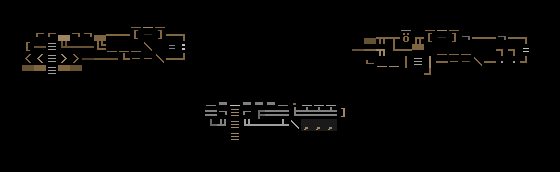
Minigun, High-powered Shotgun, Heavy Machine Gun
Guns, Thermal: Damage has low variability, and firing causes no recoil but is usually only effective from short to medium range. Also increase target heat on successful impact.

Particle Gun, Quantum Rifle, Heavy Gatling Gun
Guns, Electromagnetic: Cause less physical damage in exchange for the ability to corrupt the target's systems, an alternative way to destroy a robot. Some EM weapons are also capable of temporarily disabling individual components or an entire robot.

Arc Projector, Gamma Rifle, EM Shotgun
Cannons, Ballistic (Kinetic): More powerful version of ballistic guns--heavier, and drain more resources.
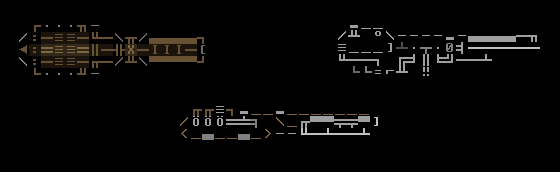
Mass Driver, Assault Cannon, Gauss Cannon
Cannons, Thermal: More powerful version of thermal guns--heavier, and drain more resources.

Plasma Cannon, Phase Cannon, Neutron Cannon
Cannons, Electromagnetic: More powerful version of EM guns--heavier, and drain more resources.

EM Pulse Cannon (there are few EM cannons--don't want to reveal them all here)
Launchers, Explosive: Affect all targets in the area of effect, dividing damage into chunks that are applied randomly across each target. Targets further from ground zero usually take less damage, and there's rarely useful salvage remaining from targets hit by explosives.

Heavy Rocket Launcher, Neutron Missile Launcher, Hellfire Missile Launcher
Launchers, Electromagnetic: EM weapons that affect all targets in the area of effect. Collateral damage is low, though these are the most effective way to bring down multiple armored targets at once.

Advanced EMP Blaster (there are few EM launchers--don't want to reveal them all here)
Special: Unique weapons that don't fall into any other category, either tools or those with special effects.
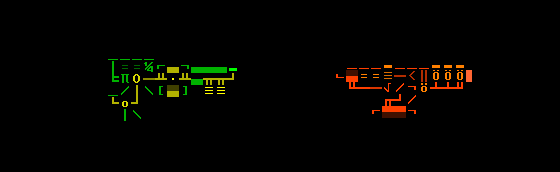
Mining Laser, Plasma Cutter
Melee, Impact: Cause knockback, and the impact is much more likely to damage fragile internal systems.

Great Maul, Heavy Flail
Melee, Slashing: High damage, and capable of severing parts clean off the target.
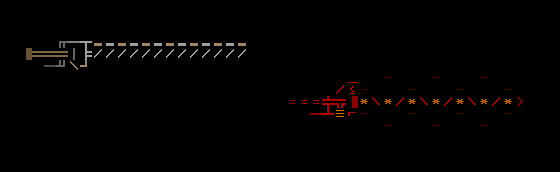
Chainsword, Plasma Sword
Melee, Piercing: Critical strikes are more likely, in addition to a bonus to directly damage a target's core.
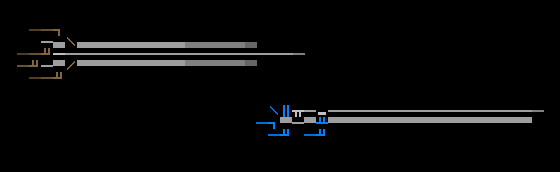
Lance, Kinetic Spear
Another huge and varied category. However, colors for non-weapon item types generally don't follow any particular scheme, instead using whatever looks good for that particular design or makes the most sense conceptually. The primary exceptions: matter-related parts are usually purple, and processors/hackware are colored based on the stat they augment:
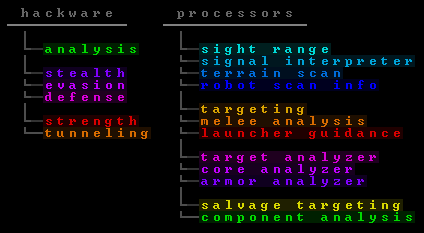
Processor/hackware color schemes.
Processors: Lightweight components that benefit a single stat or ability. For these I went with a microchip-style appearance (border style indicates the relative effectiveness of each part).
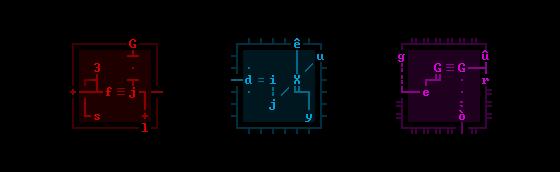
Launcher Guidance Computer, Improved Signal Interpreter, Advanced Target Analyzer
Hackware: Like processors, except their benefits apply specifically to hacking.

Footprint Analyzer, Improved Hacking Suite, Advanced Deep Network Scanner
Armor: Physical protection, often with special properties like defense against certain damage types or focusing coverage on certain areas.
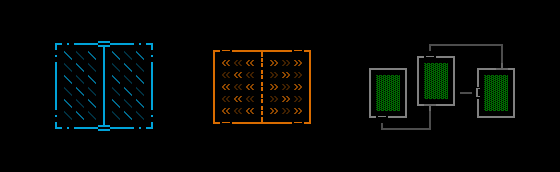
Reflective Medium Armor, Insulated Light Armor, Core Shielding
Cooling: Devices that dissipate heat, for those loadouts which produce excessive amounts of heat under certain conditions.
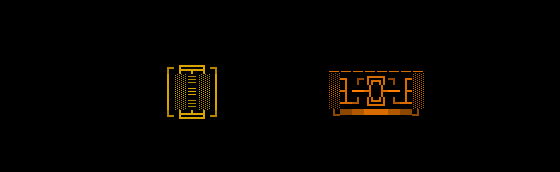
Heat Sink, Cooling System
Defense: Large subcategory of shields, fields, and subsystems that block or absorb potential damage or negative effects.
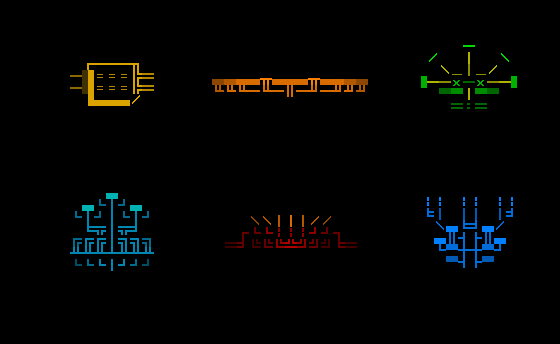
Heat Shielding, Advanced Thermal Shield, Force Field (top row); Improved Remote Shield Generator, Anti-missile System, Improved Energy Mantle (bottom row)
Offense: Enhance offensive capabilities of some weapons, or mitigate negative side-effects of their use.
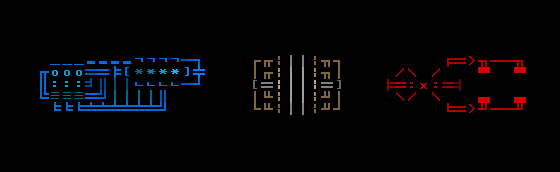
Improved Particle Charger, Recoil Stabilizer, Overload Amplifier
Resource: Enable Cogmind to manipulate or alter the behavior of mass, matter, energy, heat, salvage etc.
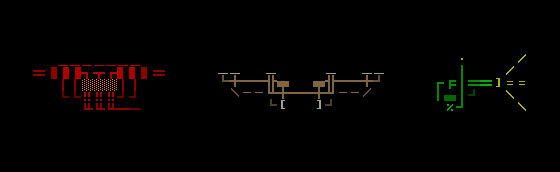
Advanced Power Amplifier, Weight Redistribution System, High-powered Tractor Beam
Sensors: Devices for detection and analysis of the surrounding environment.

Improved Sensor Array, Long-range Terrain Scanner, Structural Scanner
Stealth: Prevent enemies from tracking and swarming Cogmind, or evade attack more easily.
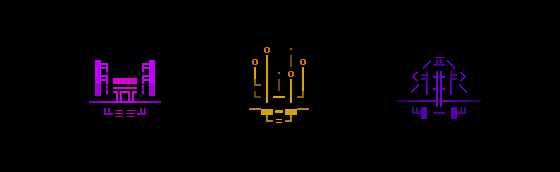
Advanced ECM Suite, Improved Transmission Jammer, Cloaking Device
Storage: Hold parts and resources.
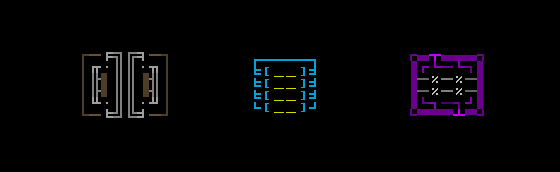
Small Storage Unit, Energy Well, Improved Matter Compressor
System: Help deal with system corruption, memory issues, and a range of malfunctions.

Error Protection Suite, Recalibrator, System Purifier
(The above groups were subdivided for art categorization purpose--as classified in game utilities fall under only six designations: Devices, Storage, Processors, Hackware, Armor, and [REDACTED]. The last category you can discover later in the game.)
PropulsionFlight: Don't support much weight, but definitely the quickest way to get around, and even fly over enemies.
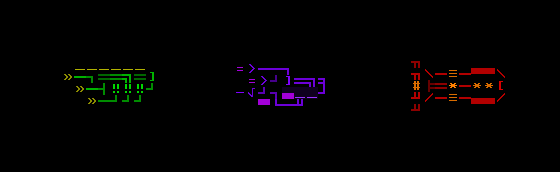
Electron Diverter, Diametric Drive, Nuclear Pulse Thruster
Hover: A fairly fast form of movement that can still support a good amount of weight (the viability of both hover and flight have been improved significantly over the 7DRL version).
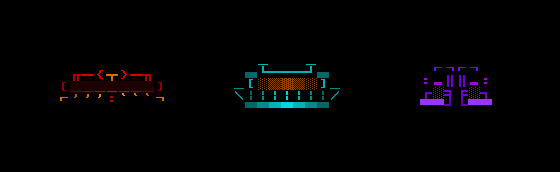
Aerolev Unit, Gravmag System, Anti-grav System
Wheels: Easy to find, but hard to keep--most wheels are not made for combat.

Compact Wheel, Wheel, Armored Wheel
Legs: A good mix of weight support and speed. And yes, you can hop on one leg


Flexi-carbon Leg, Myomer Leg, Centrium Leg
Treads: Slow and heavy duty, for the tank that needs to carry everything and the sun. (No really, you can carry a miniature sun if you need the power.)
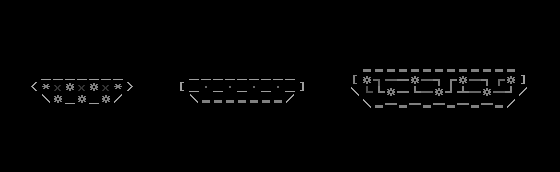
Light Treads, Medium Treads, Heavy Treads
An essential but not so varied category in terms of game mechanics. By functionality, the main subdivision for power sources would be "standard" vs "light/micro" versions, where the latter weigh less but in turn come with little capacity for energy storage. But this division is not reflected in the classification system, which is instead based on power level:
Engines (1-3)

Ion Engine, Deuterium Engine
Cores (4-6)

Nuclear Core, Fission Core
Reactors (7-9)
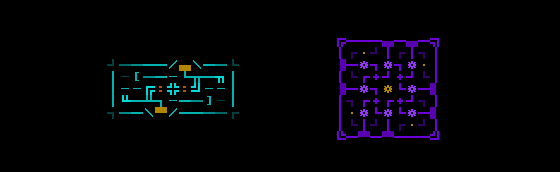
Graviton Reactor, Vortex Chain Reactor
[continued below]
 Community
Community DevLogs
DevLogs Cogmind (sci-fi robot-themed roguelike) - BETA RELEASED
Cogmind (sci-fi robot-themed roguelike) - BETA RELEASED Community
Community DevLogs
DevLogs Cogmind (sci-fi robot-themed roguelike) - BETA RELEASED
Cogmind (sci-fi robot-themed roguelike) - BETA RELEASED
