|
Ninja Dodo
|
 |
« Reply #80 on: June 04, 2010, 12:57:18 PM » |
|
Well this is the part where I would argue that any game where your ability to understand what's going on hinges on counting frames is stupid, but I guess that makes me a heretic.
In an actual fight does a martial artist count the milliseconds it takes to make each move or does he just observe the body language of his opponent and react accordingly?
Put it this way: any game where counting frames is useful has no room for proper animation and might as well be played with one-frame-per-state stick-figures for all it has to do with actual movement. I don't see how an animator would want to waste their energy on that unless they were completely masochistic.
It's like saying you can't have good animation in a game that doesn't have good animation.
|
|
|
|
|
 Logged
Logged
|
|
|
|
|
Ninja Dodo
|
 |
« Reply #81 on: June 04, 2010, 01:27:19 PM » |
|
I should clarify that I do agree with you that some games are better served by well-crafted simple poses that illustrate moves with clarity and razor timing. It's just that trying to discuss how to do better animation in that framework is kind of a red herring to me.
"Give me Disney! Only without the 12 principles."
There isn't any animation to improve.
|
|
|
|
|
 Logged
Logged
|
|
|
|
|
gunmaggot
Guest
|
 |
« Reply #82 on: June 04, 2010, 01:38:08 PM » |
|
Semi-relevant question to the topic: For my game I plan on swiping some of Eadweard Muybridge's stuff: 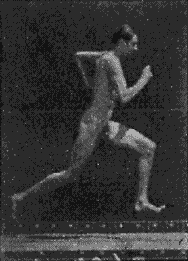 for the main character (recoloured and doctored). Is this likely to be distracting for animation people and anyone familiar with his work? |
|
|
|
|
 Logged
Logged
|
|
|
|
|
Ninja Dodo
|
 |
« Reply #83 on: June 04, 2010, 02:01:24 PM » |
|
I think the consensus on rotoscoping (and mocap) is unless you embellish and exaggerate it, it ends up looking really stiff... If you mean: "Will every animator recognize it as Muybridge footage?"
No... though you'll be able to tell it was rotoscoped from something.
|
|
|
|
|
 Logged
Logged
|
|
|
|
|
gunmaggot
Guest
|
 |
« Reply #84 on: June 04, 2010, 02:17:11 PM » |
|
I guess I'll have to see how it goes. Stiff might be ok for what I'm going for - it's meant to be a sort of creepy/macabre character (it has no head), but I might end up doing more touch-ups than I planned.
|
|
|
|
|
 Logged
Logged
|
|
|
|
|
Ninja Dodo
|
 |
« Reply #85 on: June 05, 2010, 04:02:02 AM » |
|
By the way: fastest way to improve your animation is to study lots and lots of reference, especially if you're animating animals or moves you're not familiar with. It's always best to act things out yourself if you can, but failing that video reference is your best bet. Even if you're doing cartoony work it has to be grounded in reality... You mentioned Muybridge, which is great for general locomotion. Video is great for behaviour ideas, little details that you wouldn't otherwise have thought of putting in. Though when looking for acting reference you want to watch out for footage that is obviously staged, which there is a lot of... |
|
|
|
« Last Edit: June 05, 2010, 05:57:58 AM by Ninja Dodo »
|
 Logged
Logged
|
|
|
|
|
namre
Guest
|
 |
« Reply #86 on: June 05, 2010, 05:51:51 AM » |
|
You have a good point, thread starter.
Yes, it's nice if Indie developers can produce great animations found on the games that you mentioned but most don't have the time and skill to work on such detail.
Furthermore, most people who play games rarely notice detailed animations, most of the time they don't even care. That's why it's practical for an indie developer to just shortcut the animations and concentrate more on other stuff.
|
|
|
|
|
 Logged
Logged
|
|
|
|
|
gimymblert
|
 |
« Reply #87 on: June 05, 2010, 06:32:46 AM » |
|
Well this is the part where I would argue that any game where your ability to understand what's going on hinges on counting frames is stupid, but I guess that makes me a heretic.
In an actual fight does a martial artist count the milliseconds it takes to make each move or does he just observe the body language of his opponent and react accordingly?
Put it this way: any game where counting frames is useful has no room for proper animation and might as well be played with one-frame-per-state stick-figures for all it has to do with actual movement. I don't see how an animator would want to waste their energy on that unless they were completely masochistic.
It's like saying you can't have good animation in a game that doesn't have good animation.
 you didn't get my point really That's observation from pratice not just theory. Even if counting frame is beyond the player's skills, animations/gameplay always "feels" better when correctly "framed". It's not about being heretic but knowing what does the jobs. And yes high level martial artists or sportsmen DO care about millisecond, even subconsciously and they read posture down to muscle movement to anticipate action. All game benefit from frame counting as a way to handle information, theatrical animation does it too. Animation does convey more of information than just poses, in a fighting game you can see the range, the size, the timing, the duration, the cooldown, the preparation, etc... state is multidimensional. My point was GAME vs THEATRICAL where purpose goes against each others. I have made the hypothesis that people see THEATRICAL animation an ideals for games and OUTLINES problematic that prevent this. If those problematic are not adress we may not improve upon them. I'm taking side with game and inform about this in order to foster thought, discussion and may be innovation and breakthrough. I'm currently working on new way to adress this problem and the impact it has on gameplay. |
|
|
|
|
 Logged
Logged
|
|
|
|
|
Ninja Dodo
|
 |
« Reply #88 on: June 05, 2010, 09:16:54 AM » |
|
And yes high level martial artists or sportsmen DO care about millisecond, even subconsciously and they read posture down to muscle movement to anticipate action. I'll grant you athletes do 'count the frames' if you will, but as you say ultimately it should be subconscious. If you're actively counting the seconds it takes for your enemy to bring his fist forwards you're going to get punched in the face... Obviously the number of frames it takes to do something matters to the animator and getting it just right is what makes a movement feel believable... What I'm saying is it shouldn't have to matter to the player which frame is which. They should be able to judge timing intuitively. I disagree that having fluid animation inherently gets in the way of that. If the animator and gameplay programmer have done their jobs you shouldn't be able to tell which frame of which animation is currently playing... a character should just be, with believable weight and a visible thought-process. Get that right, and it'll communicate just fine. All the same, I'd be very interested to hear what sort of solution you're proposing. |
|
|
|
|
 Logged
Logged
|
|
|
|
|
gimymblert
|
 |
« Reply #89 on: June 06, 2010, 01:11:37 PM » |
|
Oh well i didn't said "FLUID", i have said "BLEND", and i was referring to modern game blending between "state" NOT key frame blending. I'm doing a plain 3D plat-former with blending to "fluidify" state transition... turns out very bad, for example: quick succession of jump do not contact with the ground which is bad when there is cliff and multiple platform. Regarding my solution, it's not new per see: Look at re4, when a zombie grabs you, you switch to a closer head facing shoot. The framing change but the control change according to context to. The idea is to apply the "frame" concept to control too, which is an expansion of contextual control really, but working closer with theatrical ideals in mind than just ergonomy. Basically that mean designing the game like a series of contextual mini game (contextual shot with specific feedback) that share high level control semantics. But those "mini games" should integrate seamlessly in order to not feel like mini games. The novelty is not in the idea but mostly in trying to create a solid language out of it. That mean redefining how we interact in game, mostly moving from generic space where all things happen into a series of discrete context where only relevant things happen. Redefining "navigation" (impacting exploration) is one of my hot topic actually. The idea originate not into animation problem, but in dealing with the increased complexity of game and the way to produce them. Breaking a game from a simulated world to a series of discrete context is a way to handle complexity while adding density. I was influence by games like ren'ai (dating sims sub genre) way of handling events and try to port it into action games conceptually. I give you a VERY rough idea of the basics i had in mind. Look also at this flash game there: http://www.cecropia.com/ |
|
|
|
|
 Logged
Logged
|
|
|
|
|
Ninja Dodo
|
 |
« Reply #90 on: June 07, 2010, 12:34:10 PM » |
|
Oh well i didn't said "FLUID", i have said "BLEND", and i was referring to modern game blending between "state" NOT key frame blending.
I'm doing a plain 3D plat-former with blending to "fluidify" state transition... turns out very bad, for example: quick succession of jump do not contact with the ground which is bad when there is cliff and multiple platform. I guess you're talking about automated blending versus hand-keyed transitions? In that case I agree procedural blend like this often doesn't work so well and you mostly end up tweaking them, sometimes cutting straight to the next animation, on a case by case basis. Regarding my solution, it's not new per see: (...) I was influence by games like ren'ai (dating sims sub genre) way of handling events and try to port it into action games conceptually. I give you a VERY rough idea of the basics i had in mind. Look also at this flash game there: http://www.cecropia.com/I think I see what you're getting at and I'd be interested to test it out if you get something running. I loooove that Cecropia animation test by the way. It's a shame The Act got canceled. most people who play games rarely notice detailed animations, most of the time they don't even care. That's why it's practical for an indie developer to just shortcut the animations and concentrate more on other stuff. You know I think it's not that people don't care or know the difference, it's just that mostly nobody's offering them anything better. If you had people choose between the same gameplay with well-animated (and no less interactive) characters, OR with robotic zombie stick-figures, I seriously doubt they'd go for the zombie robots... |
|
|
|
« Last Edit: June 07, 2010, 01:14:17 PM by Ninja Dodo »
|
 Logged
Logged
|
|
|
|
|
baconman
|
 |
« Reply #91 on: June 08, 2010, 12:13:57 AM » |
|
 .  Well, sometime in the not-too-distant future, I could see a graphics driver/supplement (or simple program) that could automate a blur/smear in-betweener to each "functional" frame of gaming animation - done well, one is all it would take, really - not too unlike the way Flash already does. But before that becomes a wise move to make, I would suggest that computers and displays reach a par of (at least) 100 FPS first. And who's to say that's unrealistic? I mean, ever taken a picture of somebody moving quickly? Real life blurs like that, too.
|
|
|
|
|
 Logged
Logged
|
|
|
|
|
gimymblert
|
 |
« Reply #92 on: June 08, 2010, 07:25:34 AM » |
|
I guess you're talking about automated blending versus hand-keyed transitions? In that case I agree procedural blend like this often doesn't work so well and you mostly end up tweaking them, sometimes cutting straight to the next animation, on a case by case basis.
TO be more specific, i'm not talking about key poses in the same animation STATE (ie: blending in between RUN frame) but between two state (Blending between JUMP and RUN). That's things get in the way: if you are landing, there is some blending frames that are neither run or jump state, it can lead to misjump because of misreading. @baconman we are already there in nearly all AAA games out there  |
|
|
|
|
 Logged
Logged
|
|
|
|
|
Derakon
|
 |
« Reply #93 on: June 08, 2010, 09:54:32 AM » |
|
And who's to say that's unrealistic? I mean, ever taken a picture of somebody moving quickly? Real life blurs like that, too. "Real life", as seen through your eyeballs, doesn't blur. It also doesn't really have a framerate. Eyes are analog; they're continually sending data back to the brain. There's some minimum amount of time something has to be displayed for our brains to notice it, which some people have seized on as an "eyeball FPS", but it's not, really. When you photograph something and it's blurred, that's because the sensor is collecting data over a nonzero amount of time. It's "seeing" everything that happened between two timepoints, and adding it all together into a single static image. That creates blur. The same thing goes for blur in television (which is filmed at a lousy 24FPS) -- the cameras record everything that occurs over the course of .042 seconds, adds it all together, and calls it a frame. The problem videogames have is that they only operate on discrete timepoints -- time is not continuous for them. So you can draw everything at t1 and at t2, but there's no way to (efficiently) draw everything that happened between t1 and t2. So videogames don't look blurry, which makes fast motions look weird. On TV, a fast motion is still fully captured regardless of how long it takes -- it makes only show up for 1 frame, but it'll be there, blurry as heck. In a videogame, a really fast motion doesn't show up at all, because it's never on-camera when the game decides to draw it. |
|
|
|
|
 Logged
Logged
|
|
|
|
|
Jad
|
 |
« Reply #94 on: June 09, 2010, 04:24:13 AM » |
|
  ? Real life blurs! have you never waved your hand in front of your eyes quickly? Don't you see the speed lines? I mean actually seriously! At least MY eyes bridges the extreme positions with a shadow of the movement. There is no framerate. But it blurs! |
|
|
|
|
 Logged
Logged
|
|
|
|
|
Sam
|
 |
« Reply #95 on: June 09, 2010, 06:32:40 AM » |
|
Haha yeah, there's so much misunderstanding over how vision works. Shine a flash bulb in someone's face for any length of time and they'll perceive it. There's no minimum length of time short of the physics of getting a reasonable amount of photons hitting the retina. There's some much more complex issues around when a person will notice a more subtle stimulus, or comprehend a more detailed one. An interesting result from experiments one of my professors was running: If you show someone a small light flash, they'll notice it. Show them the same small light flash followed about half a second later by a much larger one and they'll not recall perceiving the smaller one. Or maybe it's more accurate to say they just don't perceive the small one at all. It's like being blinded by a bright light, but going the wrong way through time. (See also Benjamin Libet's experiments.) Talk of a highest perceivable framerate is usually based on when a rapidly flashing light begins to be perceived as a continuous light, which has next to nothing to do with "people can't even notice if a game's running at over 60 fps." Don't worry, real life does indeed blur. Look out the side window of a moving car and nearby objects are a blur. That is unless you have your eyes fixate on a point as it moves by; we have some seriously good auto-tracking. I saw a nice couple of slides about how Media Molecule handled motion blur in Little Big Planet ( PPT slides via Bungie.net) They used the rendered image of the current frame and the previous frame composited together and blurred dependent upon a screenspace representation of the velocities of the objects in both frames. I'm not doing a good job of explaining that. Anyway! The basic way to do motion blur is to smear the rendered image of the current frame, with the magnitude and direction of that smear at each pixel dependent upon the velocity of a point on whatever object lies under that pixel. However this produces artefacts both with the creation of perceivable borders on blurred objects (see a random Crysis screenshot,) and problems with end-on views of rotating objects as the smear lines follow the straight lines of instantaneous velocity even though the motion is actually circular. Media Molecule added information from the previous frame in a smart way and improved on both issues quite significantly. |
|
|
|
|
 Logged
Logged
|
|
|
|
|
Bones
|
 |
« Reply #96 on: June 09, 2010, 06:45:55 AM » |
|
And who's to say that's unrealistic? I mean, ever taken a picture of somebody moving quickly? Real life blurs like that, too. "Real life", as seen through your eyeballs, doesn't blur. It also doesn't really have a framerate. Eyes are analog; they're continually sending data back to the brain. There's some minimum amount of time something has to be displayed for our brains to notice it, which some people have seized on as an "eyeball FPS", but it's not, really. If the image is switching between black and white each frame, then this image will appear to flicker when the pattern is shown at rates slower than 30 frames per second. In other words, the flicker-fusion point, where the eyes see gray instead of flickering tends to be around 60 Hz. However, for fast moving objects, frame rates may need to be even higher to avoid judder (non-smooth motion) artifacts. And the retinal fusion point can vary in different people, as well as depending on lighting conditions. Although human vision has no "frame rate", it may be possible to investigate the consequences of changes in frame rate for human observers. The most famous example may be the wagon-wheel effect, a form of aliasing in time, where a spinning wheel suddenly appears to change direction when its speed approaches the frame rate of the image capture/reproduction system. Not only that, but lets put this same argument to video games and their weapon attack animations. The motion from one keyframe to the next is usually so great that the only way to create "weight" and "power" to your attack is to add some kind of motion blur. Now, usually to "animate" a feel for some kind of motion "blur" you simply create a single motion blur frame yourself. This same motion blur effect is used in all games from 2d-3d.        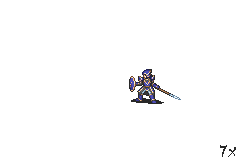 When you remove this blur, the animations lose their weight.   (old wip animation from the one above) If you keep the motion blur on screen for too long, it looks like the weapon is just streaking. The motion blue occurs due to "fast" motion, motion that otherwise could not be seen "slowly"   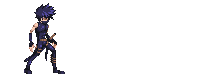 |
|
|
|
« Last Edit: June 09, 2010, 07:00:14 AM by Bones »
|
 Logged
Logged
|
Sit down and relax, Keeping focus on your breath, This may take a while. 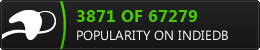 |
|
|
|
Pietepiet
|
 |
« Reply #97 on: June 09, 2010, 09:53:50 AM » |
|
Funnily, in a ton of those examples you posted, the blur only seems to slow the animation down rather than make it seem fast. That rabbit at the top especially. The third, overhead slash looks very slow to me.
|
|
|
|
|
 Logged
Logged
|
|
|
|
|
Xion
|
 |
« Reply #98 on: June 09, 2010, 11:31:38 AM » |
|
I don't see blur as a way to increase the weight or impact of a motion so much as to ensure the clarity of quick movements.
|
|
|
|
|
 Logged
Logged
|
|
|
|
|
Derakon
|
 |
« Reply #99 on: June 09, 2010, 12:21:25 PM » |
|
From what I remember from The Animator's Survival Kit (speaking of which, reading it should be a prerequisite to giving animation advice, it's seriously that good a book), you get impact from three main things. I'm going to use Dante of Devil May Cry's Ifrit gauntlets as a good example. These are a fire-based hand-to-hand weapon that lets Dante do various punches and kicks, all of which are chargeable -- holding down the button causes the attack to do more damage, at the cost of Dante having to stand there charging the attack up. You can see some of the attack animations in
, and they're even shown afterwards in slow motion; very handy. Anyway, the three things are:
1) The leadup to the action (a.k.a. the anticipation). The more preparation an action requires, the more tension is built up in your audience, and the greater the release when the action occurs. As you hold the attack button down, Dante will "wind up" more, making it clear that this is no ordinary punch he's about to throw. His fist will also catch fire, with the fire getting bigger and bigger as you continue to hold the attack. The last attack in his basic combination is an axe kick; here, there's actually no extra windup, but Dante's standing right in front of his enemy, holding his foot up above the enemy's head while it's on fire, and you can tell that when that foot comes down, it's going to do some serious damage. Sometimes simply delaying the delivery of the action, without doing anything else, can increase tension just fine.
2) The amount of change in the action. Actions that cause the actor to move more have more impact than ones where the action is localized to just part of the actor's body. All of Dante's punches and kicks have significant body motion behind them -- he goes from leaning backwards to leaning forwards, he pivots about a planted foot, he advances on his enemies. Get your characters moving, and not just in the "slide around the screen" sense. This doesn't have to involve inserting lots of extra frames of animation; the main thing to look for is that the actor's pose at the end of the action is completely different from his pose at the start of it.
3) The consequences of the action. The bigger the boom, the bigger the impact. Dante's uncharged punches cause his enemies to flinch (usually, sometimes not even that), but if you hit with a fully-charged punch you'll knock the enemy across the room. It's easy to see which attack has more impact here. Big attacks can also shake the screen, and have louder sound effects.
|
|
|
|
|
 Logged
Logged
|
|
|
|
|
 Developer
Developer Art
Art (Moderator: JWK5)Improving Indie Animation
(Moderator: JWK5)Improving Indie Animation Developer
Developer Art
Art (Moderator: JWK5)Improving Indie Animation
(Moderator: JWK5)Improving Indie Animation
