|
|
|
Miguelito
|
 |
« Reply #61 on: April 13, 2011, 02:41:56 AM » |
|
Whoa! Slap a few rules and a goal on it, polish up the controls a bit and you have a sweet browser game already!
|
|
|
|
|
 Logged
Logged
|
  (← new art twitter) |
|
|
|
|
|
davidp
|
 |
« Reply #63 on: April 13, 2011, 05:02:41 AM » |
|
Whoa! Slap a few rules and a goal on it, polish up the controls a bit and you have a sweet browser game already!
the plan was to have a platformer game where you build part of levels and then play them through. you'd get only limited stuff to place and multiple solutions for each level. |
|
|
|
|
 Logged
Logged
|
|
|
|
|
raigan
|
 |
« Reply #64 on: April 13, 2011, 07:15:54 AM » |
|
the plan was to have a platformer game where you build part of levels and then play them through. you'd get only limited stuff to place and multiple solutions for each level.
You should check out Farbs' Polychromatic Funk Monkey (bottom of the page)... very fun! http://farbs.org/games.html |
|
|
|
|
 Logged
Logged
|
|
|
|
|
davidp
|
 |
« Reply #65 on: April 13, 2011, 07:31:30 AM » |
|
hey thanks for the suggestion!  |
|
|
|
|
 Logged
Logged
|
|
|
|
|
Nix
Guest
|
 |
« Reply #66 on: April 13, 2011, 09:13:12 AM » |
|
or that level designer flash game on kong
|
|
|
|
|
 Logged
Logged
|
|
|
|
|
|
|
DanFessler
|
 |
« Reply #68 on: April 18, 2011, 06:26:14 PM » |
|
I agree, this is wonderful. I'm not a coder, so I cannot imagine how difficult it must be to create a good level editor. Actually, I have a question: I'm a graphics dude and have two sets of assets ready: One Advance Wars-style top-down tileset, and some jumpy runny characters (see my sig). I'd really love to play around in a level editor, building maps and testing stuff out. Thing is, I have no idea of how to code. Are there any useful and viable standalone map editors that let me do that? Preferably in a way that someone could actually use that format and build on it? Thanks.  I use Tiled Map editor - an open source map editor written in Qt. It is pretty much the only solution you'll ever truly need for tile-based games. You can create as many layers as you want and define properties as well as their values on just about anything you place down - making it connect into nearly any game engine with ease. Really great tools for making the maps themselves as well. http://www.mapeditor.org/I really don't know what people continue to create their own map editors when this thing is around. I've saved so much time using it. |
|
|
|
|
 Logged
Logged
|
|
|
|
|
|
|
fractilegames
|
 |
« Reply #70 on: October 19, 2013, 09:36:21 AM » |
|
Now that this thread got resurrected I'll post here too  Here's a time lapse video of level creation using my in-game level editor in Lockdown Protocol: |
|
|
|
|
 Logged
Logged
|
|
|
|
|
Trent
|
 |
« Reply #71 on: October 23, 2013, 04:05:24 AM » |
|
  I never ended up finishing this game/editor, but I dove pretty deep into it. Here's my blog post about the project and why it didn't get completed: http://trentsterling.com/that-dummy/I also did a video demonstrating the game and editor together. |
|
|
|
|
 Logged
Logged
|
|
|
|
|
Abraxas
|
 |
« Reply #72 on: October 23, 2013, 08:48:06 AM » |
|
wow, that is the default editor of flashpunk?
|
|
|
|
|
 Logged
Logged
|
|
|
|
|
0x0961h
|
 |
« Reply #73 on: October 23, 2013, 09:18:38 AM » |
|
So, 'tis was an editor for my "hey, I'm going to play with GLSL and Box2D" prototype: Video #1 / Video #2 |
|
|
|
|
 Logged
Logged
|
|
|
|
|
SelfTitled
|
 |
« Reply #74 on: October 23, 2013, 11:23:04 AM » |
|
Heres a of me using the level editor from my game A Light Start (level editor comes with the game). Not massivly complicated but gets the job done. I am a fan of in game level editors tho. |
|
|
|
|
 Logged
Logged
|
|
|
|
|
darklight
|
 |
« Reply #75 on: October 23, 2013, 02:19:11 PM » |
|
My game doesn't have levels per se, but it has lots of resources (units, game objects, maps etc), and it has campaigns. This is the editor for a plane:  And of me drawing plane artwork, then using the editor to import the artwork & creating a resource then used by the game. Its written in WPF, which I've found to be an amazing tool for creating the editor. The combination of C#, form controls & extensive multimedia handling is amazing, I don't know what else I could have used. |
|
|
|
|
 Logged
Logged
|
|
|
|
|
Sik
|
 |
« Reply #76 on: October 23, 2013, 03:35:11 PM » |
|
Since everybody started posting pics of their level editors I may as well do it:   The level editor is actually integrated in the game itself (which is why the GUI looks completely custom), to make it easier for modding. It can be accessed through the title screen. As a designer you only fill in the collisions, the game determines the graphics on the fly (based on a setting). This makes it much faster to prototype a level. (note to self: make thread for that game) |
|
|
|
|
 Logged
Logged
|
|
|
|
Noogai03
Level 6

WHOOPWHOOPWHOOPWHOOP


|
 |
« Reply #77 on: October 23, 2013, 11:12:30 PM » |
|
My current project is actually a level editor to work with JSON to store data for a game. It's going to end up as something like the editor for Aquaria or Braid (with collision stuff for the world and image "nodes", but at the moment you can only draw and rotate static rectangles and set your spawn point (and save+load). The game is non-existent atm, just a ball that rolls around and various shell classes. I'm using WinForms with an XNA GraphicDevice running in it. Early on, I used a picture of a ginger kid as a placeholder to check XNA was working, but I didn't want to get rid of it because it cracks me up so he has his own non-closable window now (to the right) 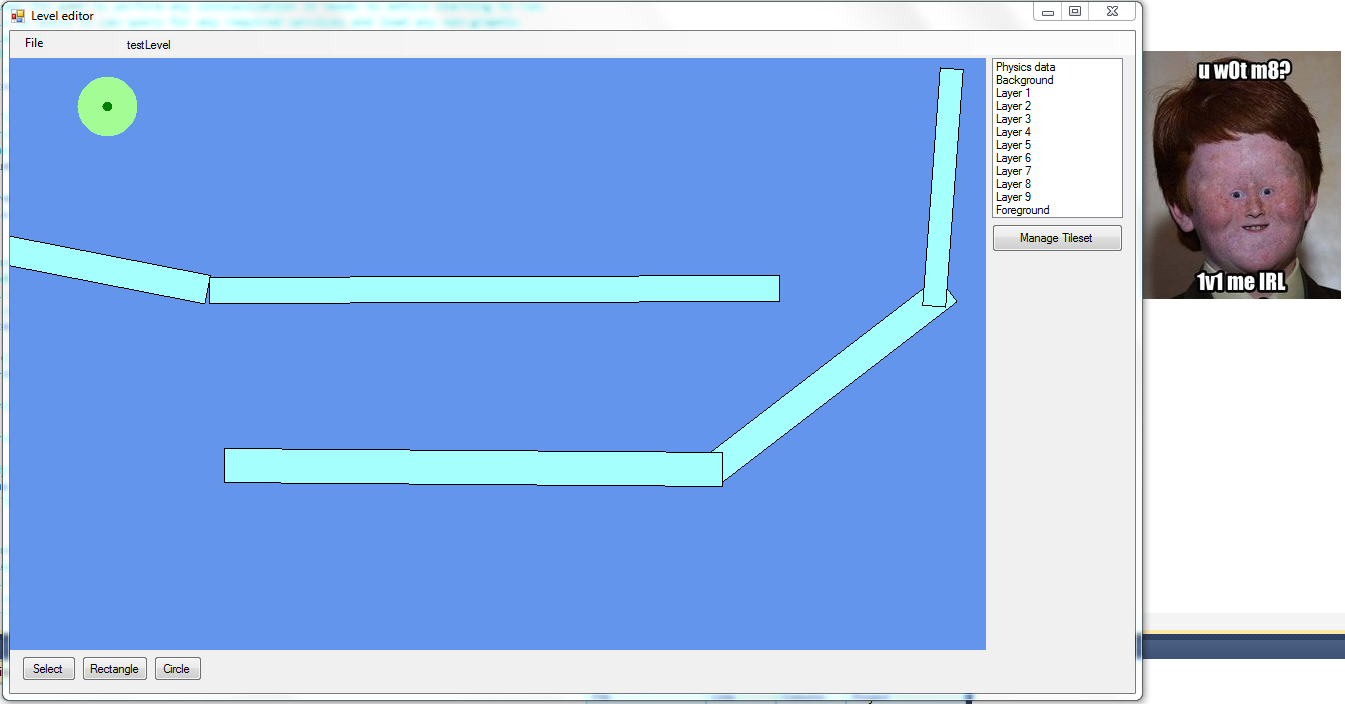 |
|
|
|
|
 Logged
Logged
|
So long and thanks for all the pi
|
|
|
|
oahda
|
 |
« Reply #78 on: October 23, 2013, 11:49:38 PM » |
|
Woah, I don't remember making this thread.
Lots of fancy stuff in here.
|
|
|
|
|
 Logged
Logged
|
|
|
|
dlan
Level 1


|
 |
« Reply #79 on: October 24, 2013, 03:41:05 AM » |
|
Yet another Winforms/C# level editor  I wanted to have a level editor where I could edit the game on the fly, so I end up embedding an opengl window in it, and adding data auto reload, for example, when I edit my tileset in graphic gale, it's automatically reloaded in the level editor. I also got a lua console built-in to edit entities properties while playing the game into the editor. The down side is that I still end up with segfault sometimes since the editor could recreate a lot of thing at the same time.  |
|
|
|
|
 Logged
Logged
|
|
|
|
|
 Developer
Developer Technical
Technical (Moderator: ThemsAllTook)Show us your level editor(s)!
(Moderator: ThemsAllTook)Show us your level editor(s)! Developer
Developer Technical
Technical (Moderator: ThemsAllTook)Show us your level editor(s)!
(Moderator: ThemsAllTook)Show us your level editor(s)!
