|
SolarLune
|
 |
« Reply #400 on: September 20, 2012, 01:39:21 PM » |
|
How many maps is that roughly? Looks like a lot  What exactly is that blue tower?
Hah, that's the single map I'm on in the picture.  It's the park entrance one. The 'blue tower' is the destroyed silver building to the north. The shorter raised blue area on the left is the destroyed brick bank to the west. EDIT: I think I've learned from this maybe to make the 'ground' areas a different color from the 'wall' areas. It'd be more obvious when the player indicator / other indicators are there, but the map is still just approximate. It won't show holes in buildings or anything like that - just the general landscape. |
|
|
|
|
 Logged
Logged
|
|
|
|
|
Maud'Dib Atreides
|
 |
« Reply #401 on: September 20, 2012, 02:43:36 PM » |
|
How many maps is that roughly? Looks like a lot  What exactly is that blue tower?
Hah, that's the single map I'm on in the picture.  It's the park entrance one. The 'blue tower' is the destroyed silver building to the north. The shorter raised blue area on the left is the destroyed brick bank to the west. EDIT: I think I've learned from this maybe to make the 'ground' areas a different color from the 'wall' areas. It'd be more obvious when the player indicator / other indicators are there, but the map is still just approximate. It won't show holes in buildings or anything like that - just the general landscape. I see what you're doing now (And I should have guessed it seeing as how that object overlays the HUD) - a 3D hologram-esque rotational map to display where you are. (Ironically I've used that in my game but with a slightly different color choice) How about solid colors for each entity, the ground would be a solid green, buildings maybe grey. Or you could use the most common color on the entity (For example, if the grass is mainly green, use that to represent the grass on the rotational map, and if a building is mainly grey, use that color to represent that building on the map. But as you've said, if you only color and tint the buildings, leaving the general environment in that blue and white-ish wireframe pattern, that can work too (Even better and more interesting to look at, now that I'm imagining it) With this system you can add teaser icons, such as an icon representing a destination or an icon representing a save area, a treasure chest, so forth. wow look at me trying to tell you how to make your game just ignore me, I like fooling myself into thinking I have good ideas  |
|
|
|
« Last Edit: September 20, 2012, 02:52:05 PM by #Sharp »
|
 Logged
Logged
|
Guy: Give me all of your money.
Chap: You can't talk to me that way, I'M BRITISH!
Guy: Well, You can't talk to me that way, I'm brutish.
Chap: Somebody help me, I'm about to lose 300 pounds!
Guy: Why's that a bad thing?
Chap: I'M BRITISH.
|
|
|
|
poe
Guest
|
 |
« Reply #402 on: September 20, 2012, 03:50:29 PM » |
|
Ah I thought this was a map of the whole world(all the maps together) didn't realize it was the current map haha.
|
|
|
|
|
 Logged
Logged
|
|
|
|
|
SolarLune
|
 |
« Reply #403 on: September 20, 2012, 04:41:57 PM » |
|
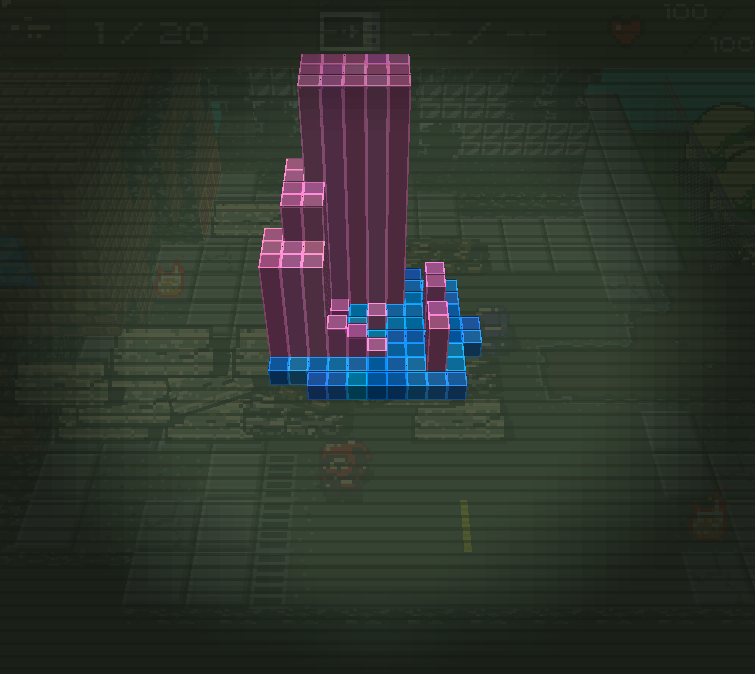 EDIT: @#Sharp - No, you've got good ideas. I'm going to add in little markers for points of interest, for sure. Maybe I can add unexplored paths, as well. Okay, so it's better now, but the main problem is trying to figure out how to get the maps to visually be near each other. The problem that I'm kind of running into is that I can't guarantee that every transport will be next to other, connected transports. For example, I can't guarantee that going into the east transport of one map will move you to the west transport of another map, so I can't guarantee the positions of maps relative to each other. In other words, maybe the map system should just be for each map, and not showing the whole area. Would that be too simple? By the way, I was shooting for a 'sand yellow', not 'girl pink' for impassable blocks. And the map blocks are made gradually in front of you (one row at a time), not all at once. |
|
|
|
|
 Logged
Logged
|
|
|
|
|
Maud'Dib Atreides
|
 |
« Reply #404 on: September 20, 2012, 07:09:06 PM » |
|
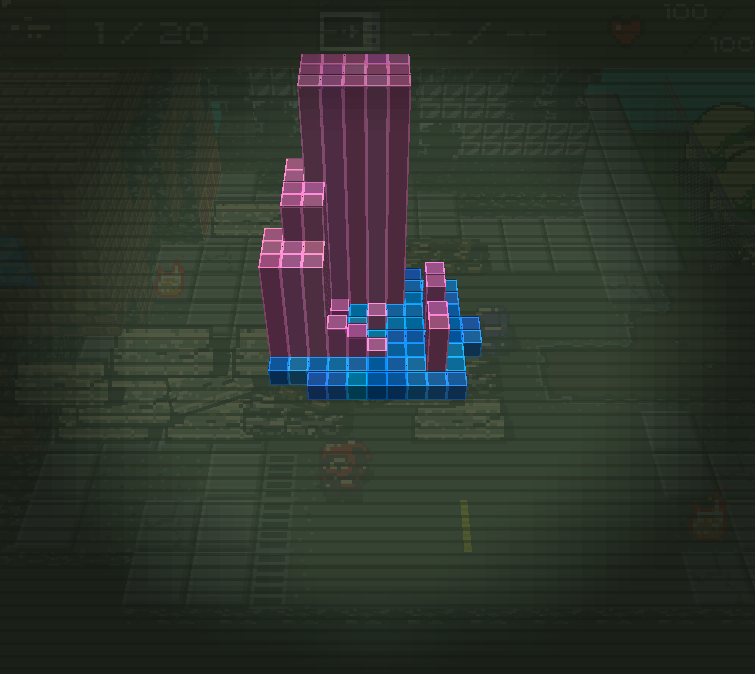 EDIT: @#Sharp - No, you've got good ideas. I'm going to add in little markers for points of interest, for sure. Maybe I can add unexplored paths, as well. Okay, so it's better now, but the main problem is trying to figure out how to get the maps to visually be near each other. The problem that I'm kind of running into is that I can't guarantee that every transport will be next to other, connected transports. For example, I can't guarantee that going into the east transport of one map will move you to the west transport of another map, so I can't guarantee the positions of maps relative to each other. In other words, maybe the map system should just be for each map, and not showing the whole area. Would that be too simple? By the way, I was shooting for a 'sand yellow', not 'girl pink' for impassable blocks. And the map blocks are made gradually in front of you (one row at a time), not all at once. No no, mauve seems appropriate. Any shade of purple that resides near magenta is perfect for highlighting other colors (Most spriters use Magenta to denote transparent areas in spritesheets for this purpose) The impassable blocks aren't important. It's the environment that is. That shade of purple highlights that, and at the same time doesn't force my eyes to bleed after an extended period of staring. (Magenta tends to do that) Hey thanks! I usually like to throw my two-cents around. I'm confused though, why wouldn't the east transport send you to the west transport of another map? It seems logical that it always would... are you using a random system for this? |
|
|
|
|
 Logged
Logged
|
Guy: Give me all of your money.
Chap: You can't talk to me that way, I'M BRITISH!
Guy: Well, You can't talk to me that way, I'm brutish.
Chap: Somebody help me, I'm about to lose 300 pounds!
Guy: Why's that a bad thing?
Chap: I'M BRITISH.
|
|
|
|
SolarLune
|
 |
« Reply #405 on: September 20, 2012, 10:47:14 PM » |
|
No, I'm not using a random system. The problem's that basically, the transports are actual objects, not just the map boundaries like most top-down games, so I can't tell which maps are connected by default. That combined with the fact that maps could be 'upward' in the game, but not really located upward on the Z-axis in the game makes it hard to force the maps together in a cohesive world. I might just end up giving the maps coordinates.  EDIT: I've decided to ditch the idea of trying to do it any other way and just assign each map coordinates that shows where each map should show up on, well, your map. EDIT 2: Also, these are individual blocks that I'm spawning to create the map. That's a crazy amount of blocks, and it'll rise with time. I think I'm going to need a better way of representing maps. |
|
|
|
« Last Edit: September 20, 2012, 11:10:37 PM by SolarLune »
|
 Logged
Logged
|
|
|
|
|
SolarLune
|
 |
« Reply #406 on: September 22, 2012, 08:11:43 PM » |
|
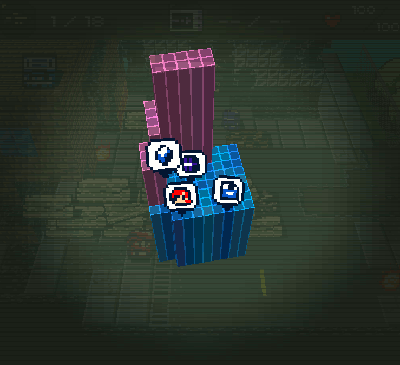 Now the map has indicators and shows the general shape of the map (wronger than before, but whatevs, don't harsh me about it, man). You can pivot and rotate it, as well as reset the rotation by pressing a key. The map indicates enemies, the player, save stations, and items as well (the crate in the corner and the save station on this map's just for an example). The item indicators will show a little cube if it's something you haven't gotten yet, and change to a dotted outline if you've already dug into the crate's gooey center. The item indicator could be an add-on to the map item, now that I think about it, since it's pretty useful. |
|
|
|
|
 Logged
Logged
|
|
|
|
|
Maud'Dib Atreides
|
 |
« Reply #407 on: September 23, 2012, 12:07:55 AM » |
|
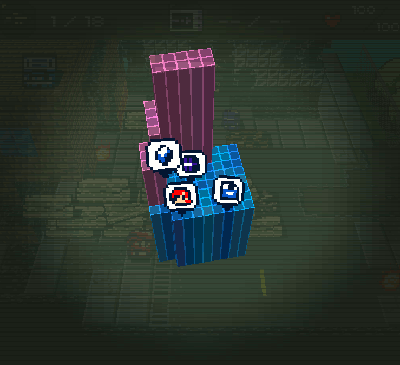 Now the map has indicators and shows the general shape of the map (wronger than before, but whatevs, don't harsh me about it, man). You can pivot and rotate it, as well as reset the rotation by pressing a key. The map indicates enemies, the player, save stations, and items as well (the crate in the corner and the save station on this map's just for an example). The item indicators will show a little cube if it's something you haven't gotten yet, and change to a dotted outline if you've already dug into the crate's gooey center. The item indicator could be an add-on to the map item, now that I think about it, since it's pretty useful. you go solarlune >=D the pale magenta looks nice, this is all turning out well |
|
|
|
|
 Logged
Logged
|
Guy: Give me all of your money.
Chap: You can't talk to me that way, I'M BRITISH!
Guy: Well, You can't talk to me that way, I'm brutish.
Chap: Somebody help me, I'm about to lose 300 pounds!
Guy: Why's that a bad thing?
Chap: I'M BRITISH.
|
|
|
|
poe
Guest
|
 |
« Reply #408 on: September 23, 2012, 06:15:25 AM » |
|
Looks fantastic, keep it up!
|
|
|
|
|
 Logged
Logged
|
|
|
|
|
Agaki
|
 |
« Reply #409 on: September 23, 2012, 06:45:26 AM » |
|
Trawled through all the pages of this thread and loving every bit of it so far  |
|
|
|
|
 Logged
Logged
|
|
|
|
|
SolarLune
|
 |
« Reply #410 on: September 23, 2012, 10:58:27 PM » |
|
Thanks, everyone. Still working on adding new maps and stuff. I'm trying to avoid making just large plains that you have to traverse across, and actually making 'pointed' maps. Also, I want to add a 'normal' enemy - just kind of a normal 'fire a slow beam' at you kind of enemy. Maybe some sort of hovering insect? Anyway, because it made more sense than eating hearts off of the dirt: 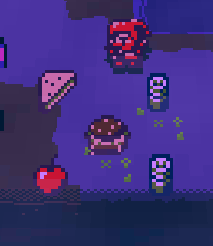 Different food types refill different amounts of HP. |
|
|
|
|
 Logged
Logged
|
|
|
|
|
eigenbom
|
 |
« Reply #411 on: September 23, 2012, 11:31:01 PM » |
|
yum! good to see there's a vegetarian option.  |
|
|
|
|
 Logged
Logged
|
|
|
|
|
Maud'Dib Atreides
|
 |
« Reply #412 on: September 24, 2012, 06:18:27 AM » |
|
Thanks, everyone. Still working on adding new maps and stuff. I'm trying to avoid making just large plains that you have to traverse across, and actually making 'pointed' maps. Also, I want to add a 'normal' enemy - just kind of a normal 'fire a slow beam' at you kind of enemy. Maybe some sort of hovering insect? Anyway, because it made more sense than eating hearts off of the dirt: 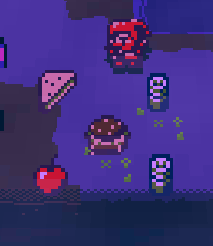 Different food types refill different amounts of HP. here i thought we were using link logic (or castlevania logic) |
|
|
|
« Last Edit: September 24, 2012, 07:42:08 AM by #Sharp »
|
 Logged
Logged
|
Guy: Give me all of your money.
Chap: You can't talk to me that way, I'M BRITISH!
Guy: Well, You can't talk to me that way, I'm brutish.
Chap: Somebody help me, I'm about to lose 300 pounds!
Guy: Why's that a bad thing?
Chap: I'M BRITISH.
|
|
|
|
SolarLune
|
 |
« Reply #413 on: September 26, 2012, 11:21:27 PM » |
|
Nothing really new to report. Been working on a bit of a side project for the past couple of days that I'm hoping will be smaller than this by a long shot. Anyway, I'm implementing this guy into the game: 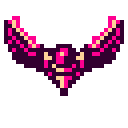 He'll probably follow you around, shooting slow-moving bullets at you. |
|
|
|
|
 Logged
Logged
|
|
|
|
|
poe
Guest
|
 |
« Reply #414 on: September 27, 2012, 05:09:36 PM » |
|
Hate enemies like that, thank god this game has an auto aim!  |
|
|
|
|
 Logged
Logged
|
|
|
|
|
SolarLune
|
 |
« Reply #415 on: September 28, 2012, 12:18:46 AM » |
|
"What do you want you.... F-O-W-L beast?! <  " 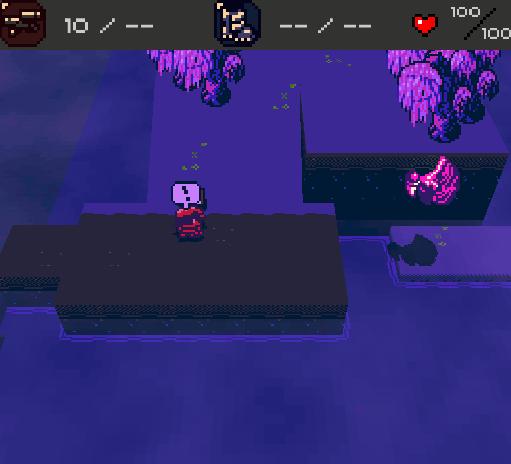 "Ow, stop shooting at me." He won't fire as many bullets in the final version. |
|
|
|
|
 Logged
Logged
|
|
|
|
|
PsySal
|
 |
« Reply #416 on: September 28, 2012, 08:56:28 AM » |
|
"What do you want you.... F-O-W-L beast?! <  " 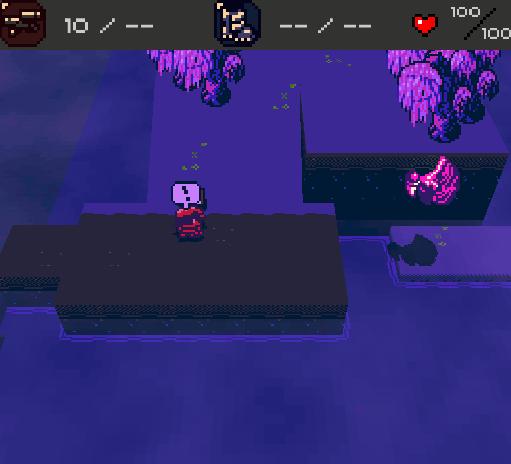 "Ow, stop shooting at me." Ha, I think just yesterday you said he would shoot "slow moving bullets" LIAR!! He won't fire as many bullets in the final version.
I DON'T BELIEVE YOU XD |
|
|
|
|
 Logged
Logged
|
|
|
|
|
DustyDrake
|
 |
« Reply #417 on: October 02, 2012, 01:37:57 AM » |
|
So I just had a chance to try out the demo on an xbox controller.
It felt better than playing it on a keyboard, and it was easier to get used to the "start shooting and you're locked in that direction" thing, once you got past the fact that a was mapped to y, b to x, and enter to clicking the right thumbstick, that is.
Wish the demo would be updated with this cool new stuff, oh well.
|
|
|
|
|
 Logged
Logged
|
|
|
|
|
SolarLune
|
 |
« Reply #418 on: October 02, 2012, 07:04:17 AM » |
|
@PsySal - Those are slow-moving bullets. So I just had a chance to try out the demo on an xbox controller.
It felt better than playing it on a keyboard, and it was easier to get used to the "start shooting and you're locked in that direction" thing, once you got past the fact that a was mapped to y, b to x, and enter to clicking the right thumbstick, that is.
Wish the demo would be updated with this cool new stuff, oh well.
I don't have an XBOX controller - it's set to my PS2 - USB controller setup. I'm not sure quite how to handle the bindings - I guess I can add an easy "XBOX controller" preset, and then allow for generic USB / reconfigurable cotnrols. I ordered a Logitech F310 controller, which should control similarly to XBOX, if I'm right (maybe). Got it for $13 from NewEgg. Check it out. It's usually about $25. The next demo will come around soon, hopefully. |
|
|
|
|
 Logged
Logged
|
|
|
|
|
crazyheckman
|
 |
« Reply #419 on: October 02, 2012, 09:40:56 AM » |
|
I've seen a few games of this style and I love it. I think SuperFlat(Lone Survivor) is working on a similar looking game right now.
|
|
|
|
|
 Logged
Logged
|
|
|
|
|
 Community
Community DevLogs
DevLogs Valchion - 3D GBC-Styled Zelda-like - Win / Mac / Linux Demo #2
Valchion - 3D GBC-Styled Zelda-like - Win / Mac / Linux Demo #2 Community
Community DevLogs
DevLogs Valchion - 3D GBC-Styled Zelda-like - Win / Mac / Linux Demo #2
Valchion - 3D GBC-Styled Zelda-like - Win / Mac / Linux Demo #2
