|
Blambo
Guest
|
 |
« Reply #2600 on: September 04, 2014, 01:05:18 PM » |
|
holy crap, write more about this please!
|
|
|
|
|
 Logged
Logged
|
|
|
|
|
Belimoth
|
 |
« Reply #2601 on: September 04, 2014, 01:26:18 PM » |
|
holy crap, write more about this please!
|
|
|
|
|
 Logged
Logged
|
|
|
|
|
Geti
|
 |
« Reply #2602 on: September 04, 2014, 03:39:48 PM » |
|
Google gradient mapping, pretty common stuff tbh.
|
|
|
|
|
 Logged
Logged
|
|
|
|
|
DanFessler
|
 |
« Reply #2603 on: September 04, 2014, 04:04:38 PM » |
|
The problem is that it's hard to do good pixel art when you can't see what the final colours will look like, so I think I will put this on hold for a bit. Why can't you just apply masked gradient adjustment layers to your PSD as you're working so you can preview colors? |
|
|
|
|
 Logged
Logged
|
|
|
|
|
kruxus
|
 |
« Reply #2604 on: September 05, 2014, 01:54:40 AM » |
|
Yep, it's simple to do in a shader. It's gradient mapping with multiple gradients in one texture, In my example the red value of the sprite maps to the position in the gradient, while the green channel selects which gradient is used. Well, actually the green value is used to select a position in an array that holds the indices for which gradient is used. That way I can easily change the color of a part at any time.
@DanFessler: True, but still pretty tedious. Gave me an idea though, if I make all my gradients by using PS Gradient Map adjustment layers, I can just drop them onto the character sheet to get a preview. Before I made them by hand (only 16 pixels per gradient), and then I would have to try and recreate it with the gradient tool.
|
|
|
|
|
 Logged
Logged
|
|
|
|
|
DangerMomentum
|
 |
« Reply #2605 on: September 05, 2014, 09:43:03 AM » |
|
 Whoa, that spider is PISSED (I set the wrong targeting mode for the skill) |
|
|
|
|
 Logged
Logged
|
|
|
|
|
Zack Bell
|
 |
« Reply #2606 on: September 05, 2014, 12:21:00 PM » |
|
I did this over the last two days. Just having fun w/ the original Frog Sord palette/designs.  16x - Frog + enemies 8x - Tiles |
|
|
|
|
 Logged
Logged
|
|
|
|
|
Sik
|
 |
« Reply #2607 on: September 05, 2014, 01:19:32 PM » |
|
Whoa, that spider is PISSED
Understatement of the year O_O |
|
|
|
|
 Logged
Logged
|
|
|
|
|
gimymblert
|
 |
« Reply #2608 on: September 05, 2014, 02:00:23 PM » |
|
I did this over the last two days. Just having fun w/ the original Frog Sord palette/designs.  16x - Frog + enemies 8x - Tiles sadism?  |
|
|
|
|
 Logged
Logged
|
|
|
|
|
Zack Bell
|
 |
« Reply #2609 on: September 05, 2014, 02:35:29 PM » |
|
Haha, not quite.
I might do a little demake build and upload it for free or something.
Working on SUPER III full time though.
|
|
|
|
|
 Logged
Logged
|
|
|
|
|
marquet
|
 |
« Reply #2610 on: September 05, 2014, 02:53:30 PM » |
|
I'm sorry, I really like that animation, but that sudden knee "twang" at the end kinda makes me chuckle. Maybe it should be higher up toward her torso? Probably wouldn't even be noticeable in-game, though.
Thanks solarlune i fix that I'm remaking the full AI and the animations  |
|
|
|
|
 Logged
Logged
|
|
|
|
|
Pol
|
 |
« Reply #2611 on: September 05, 2014, 04:23:12 PM » |
|
|
|
|
|
|
 Logged
Logged
|
|
|
|
yaomon17
Level 1

https://twitter.com/YaomonKS


|
 |
« Reply #2612 on: September 05, 2014, 05:48:40 PM » |
|
Not quite sure what the acrobatic ribbon simulator is but I can't deny that it looks damn cool.
|
|
|
|
|
 Logged
Logged
|
|
|
|
|
barley
|
 |
« Reply #2613 on: September 06, 2014, 06:38:24 AM » |
|
 slope collisions get |
|
|
|
|
 Logged
Logged
|
|
|
|
|
Quarry
|
 |
« Reply #2614 on: September 06, 2014, 07:50:30 AM » |
|
slope graphics getn't
|
|
|
|
|
 Logged
Logged
|
|
|
|
|
barley
|
 |
« Reply #2615 on: September 06, 2014, 12:18:08 PM » |
|
I tend to completely forget about graphics until I'm done with actual logic, otherwise I spend all my time making things look prettier.
|
|
|
|
|
 Logged
Logged
|
|
|
|
|
Pol
|
 |
« Reply #2616 on: September 06, 2014, 02:13:00 PM » |
|
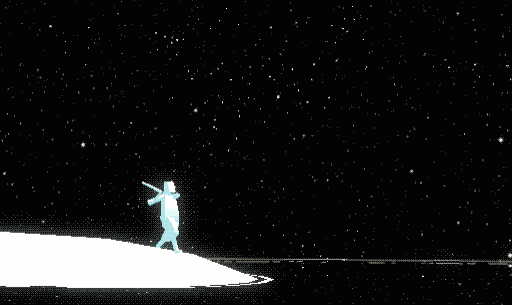 A lil' bit more of this :> |
|
|
|
|
 Logged
Logged
|
|
|
|
|
Sik
|
 |
« Reply #2617 on: September 06, 2014, 02:25:36 PM » |
|
I tend to completely forget about graphics until I'm done with actual logic, otherwise I spend all my time making things look prettier.
How are you making the slope floor? You could probably get away by just skewing the grass sprites instead of rotating:  (except you'd do it in the vertical axis, not the horizontal one) |
|
|
|
|
 Logged
Logged
|
|
|
|
|
clockwrk_routine
Guest
|
 |
« Reply #2618 on: September 06, 2014, 02:33:29 PM » |
|
pol that is really cool, what are the mechanics, are the pauses part of it? can't help but think it'd feel really cool if it didn't pause.
|
|
|
|
|
 Logged
Logged
|
|
|
|
|
siskavard
Guest
|
 |
« Reply #2619 on: September 06, 2014, 04:10:22 PM » |
|
|
|
|
|
|
 Logged
Logged
|
|
|
|
|
 Developer
Developer Art
Art (Moderator: JWK5)GIFs of games being worked on
(Moderator: JWK5)GIFs of games being worked on Developer
Developer Art
Art (Moderator: JWK5)GIFs of games being worked on
(Moderator: JWK5)GIFs of games being worked on
