|
Team Indev
|
 |
« on: January 29, 2014, 03:53:55 PM » |
|
 What is Squirbs? What is Squirbs?Squirbs is a 2D puzzle-platformer in which you control two Squirbs simultaneously We've released a new trailer for Squirbs! Each Level will provide a unique twist and will gradually increase in difficulty, from simple to downright insanely difficult. Players will be timed and can rise up the leaderboards by improving on their past times. We currently have four different themes: Forest, Underground, Castle and Snowy areas. Each providing their own mechanics, for example: Drowning or falling to your death in the forests, being churned up by huge cogs or falling into lava in the undergrounds, being hit by a Wizard or the gravity flipping at the wrong time and getting launched into a fiery death in the castles or being impaled by falling ice shards in the snow. There are many, many more mechanics throughout the game, these being just a few examples. SCREENS |
|
|
|
« Last Edit: January 06, 2016, 10:45:21 AM by Team Indev »
|
 Logged
Logged
|
|
|
|
|
eigenbom
|
 |
« Reply #1 on: January 29, 2014, 04:27:25 PM » |
|
Squirb's is different to other platformers due to the fact that you have to control both the characters at the same time. This presents a new challenge unlike any other, making levels that look easy at first glance to be quite difficult. Hey, nice art. I just wanted to say that there are a few platformers that have this as the main mechanic that you should check out. The names don't come to mind, but I'm sure you can find them online.  |
|
|
|
|
 Logged
Logged
|
|
|
|
|
eigenbom
|
 |
« Reply #2 on: January 30, 2014, 12:55:30 PM » |
|
The Swapper is a good example of a bigger game with this mechanic. Anyway, good luck!
|
|
|
|
|
 Logged
Logged
|
|
|
|
|
Team Indev
|
 |
« Reply #3 on: February 08, 2014, 09:34:23 AM » |
|
Here is a gif I made to show how a level could look simple but still be a challenge:  I demonstrated what a player might try and do when he first saw the level. If the player tries to jump from the cliff edge or from the lower ground with the left character he will fail. The way to complete this level is to hit the jump key as the left character is falling from the cliff, then when the right character is in mid air and the left character has landed, press the jump key again to propel the left character and complete the level. I tried to see how simple I could get a level to look while still making it complex. As always feedback is appreciated |
|
|
|
|
 Logged
Logged
|
|
|
|
|
Team Indev
|
 |
« Reply #4 on: February 10, 2014, 09:54:52 AM » |
|
Made some improvements to the Squirb sprites:  In most platformers the thing that is consistent throughout every level is the character so it is important that they look awesome. I think the new sprites are a big improvement over the others, they look a lot more lovable, something the player will enjoy seeing whilst they are playing  |
|
|
|
|
 Logged
Logged
|
|
|
|
|
oodavid
|
 |
« Reply #5 on: February 15, 2014, 03:47:32 AM » |
|
Really like the example with the failed attempts and final success.
Maybe you could highlight the squirbs to show that your input (jump, move etc) applies, or more importantly, doesn't apply. So one jumps from terra firma as the other is mid-air, the one in mid-air shouldn't be highlighted, but the one on the ground should. I dunno, just a braindump.
|
|
|
|
|
 Logged
Logged
|
|
|
|
Swains
Level 0


|
 |
« Reply #6 on: February 15, 2014, 05:48:01 AM » |
|
Really like the example with the failed attempts and final success.
Maybe you could highlight the squirbs to show that your input (jump, move etc) applies, or more importantly, doesn't apply. So one jumps from terra firma as the other is mid-air, the one in mid-air shouldn't be highlighted, but the one on the ground should. I dunno, just a braindump.
We'll make another GIF soon showing more of the Squirbs when one is in the air and the other on the ground. It works as you'd expect and allows for awesome level design. Thanks for the input! |
|
|
|
|
 Logged
Logged
|
|
|
|
|
Team Indev
|
 |
« Reply #7 on: March 15, 2014, 05:02:18 PM » |
|
I added conveyor belts to the underground levels today.  They can create some interesting situations such as the one shown in the gif above. If the player jumps too soon or too late they will fail. The jump requires good timing to pull off. This is quite a simple use of the conveyor belts, I have a lot of ideas for future levels that will be very fun and challenging :D Also just to clarify, Swains is the artist for Squirbs so most of the stuff he will post will be art related. |
|
|
|
|
 Logged
Logged
|
|
|
|
|
Team Indev
|
 |
« Reply #8 on: April 09, 2014, 11:18:42 AM » |
|
 The newest addition to Squirbs is buttons. These buttons are colour coded and require both Squirbs to be stood on the same coloured button at the same time to activate them. Once all the buttons are activated it will open a door.  These buttons make levels a lot more interesting, it gives the player extra goals to reach making the levels longer and more interesting without making the level bigger. In the level shown below the player has to make sure he doesn't get a Squirb stuck at the bottom of the level before he has pressed all of the buttons.  (click for higher resolution image)
|
|
|
|
« Last Edit: April 09, 2014, 11:32:17 AM by Team Indev »
|
 Logged
Logged
|
|
|
|
|
SolarLune
|
 |
« Reply #9 on: April 14, 2014, 12:56:57 PM » |
|
Squirb's is different to other platformers due to the fact that you have to control both the characters at the same time. This presents a new challenge unlike any other, making levels that look easy at first glance to be quite difficult. Hey, nice art. I just wanted to say that there are a few platformers that have this as the main mechanic that you should check out. The names don't come to mind, but I'm sure you can find them online.  Yeah, there are others, both on PC as well as handhelds, if I recall, that use this mechanic. In any case, the game itself looks pretty nice, though the outside area feels very plain and desaturated. The character pops, but his colors don't really appeal to the eye. I like the lighting mechanics so far, though I don't know if you want to draw the shadow on the background and sky as it is currently. Anyway, nice work so far. |
|
|
|
|
 Logged
Logged
|
|
|
|
|
Team Indev
|
 |
« Reply #10 on: April 14, 2014, 01:39:25 PM » |
|
Yeah, there are others, both on PC as well as handhelds, if I recall, that use this mechanic. In any case, the game itself looks pretty nice, though the outside area feels very plain and desaturated. The character pops, but his colors don't really appeal to the eye. I like the lighting mechanics so far, though I don't know if you want to draw the shadow on the background and sky as it is currently.
Anyway, nice work so far.
I'm going to mess around with the character colours and make him a little less bright. Also we're working on making the forest levels more colourful and hopefully less plain. Thank you for your interest and feedback  |
|
|
|
|
 Logged
Logged
|
|
|
|
|
Team Indev
|
 |
« Reply #11 on: May 01, 2014, 01:14:57 PM » |
|
Swains has been busy recently so I thought I'd show a bit of an editor that I've been working on. So far the editor is about as simple as can be. Left clicking places just a normal grass block and right clicking deletes them. It can make very simple levels and save them as .ini files. It goes through every object and stores its location.  Every 3 lines represents one object. The first line is the y position, the second is the x position and the third is the object index. As for what the actual editor looks like there isn't much to see at the moment, once we start working on the UI and making it pretty I'll post another picture.  |
|
|
|
« Last Edit: May 01, 2014, 02:17:49 PM by Team Indev »
|
 Logged
Logged
|
|
|
|
|
eigenbom
|
 |
« Reply #12 on: May 29, 2014, 05:47:34 PM » |
|
The perspective on that round tree seems wrong and those shadows don't really make sense, they could only darken/lighten the air if it was filled with particles, like the light shafts coming into a dusty room. Also I think you're using too many colours, but that's just personal preference.
|
|
|
|
|
 Logged
Logged
|
|
|
|
|
Team Indev
|
 |
« Reply #13 on: May 30, 2014, 06:49:46 AM » |
|
The perspective on that round tree seems wrong and those shadows don't really make sense, they could only darken/lighten the air if it was filled with particles, like the light shafts coming into a dusty room. Also I think you're using too many colours, but that's just personal preference.
The shadows are really just to make the levels pop a bit more, they aren't very realistic at all but they do make a lot of the levels look more interesting. However I might tone the shadowed areas down a bit so the light shafts are a bit more subtle. Thanks for the feedback  |
|
|
|
|
 Logged
Logged
|
|
|
|
|
Bakuda
|
 |
« Reply #14 on: May 30, 2014, 11:10:50 AM » |
|
I love these kind of puzzle games!
|
|
|
|
|
 Logged
Logged
|
|
|
|
|
Team Indev
|
 |
« Reply #15 on: June 04, 2014, 12:16:24 PM » |
|
So I made some additions to the editor recently.  It still doesn't exactly look good, I've been focusing on getting it working properly for now. You can put a level together and try it out, there is also a grid that can be toggled on and off. Levels can be easily saved and sent to others as well. I need to come up with a way to not make the screen cluttered with all the different kinds of blocks you can put down. I have a few ideas which I will post about later on  |
|
|
|
|
 Logged
Logged
|
|
|
|
|
Team Indev
|
 |
« Reply #16 on: June 08, 2014, 06:56:49 AM » |
|
Got teleporters working:  After the player uses one it takes a while to charge back up before it can be used again. I've got some good ideas how to use these in levels where timing when you go through will be very important. |
|
|
|
|
 Logged
Logged
|
|
|
|
|
Team Indev
|
 |
« Reply #17 on: June 10, 2014, 11:44:12 AM » |
|
I added a main window thing to the editor:  I figured having a draggable window would be much more convenient than a static UI for a few reasons. For starters if it is covering a part of the level it can be moved, or if the player is focusing on one tiny part of their level for a while the window can be placed nearby to make things quicker. I still need to improve a few things such as the minimize button needs to minimize everything and there will be tabs for different tile sets etc. Obviously the art is just placeholder for now, Swains will make it look awesome when he gets round to it  |
|
|
|
|
 Logged
Logged
|
|
|
|
Swains
Level 0


|
 |
« Reply #18 on: March 15, 2015, 12:16:06 PM » |
|
Improved the underground sprites. I'm currently very happy with how the game is looking. Just wanting to let everyone know that pretty much all of our mechanics are all completely done and we will have a demo ready within the next week for anyone and everyone to try!  Thanks for reading  |
|
|
|
|
 Logged
Logged
|
|
|
|
|
Team Indev
|
 |
« Reply #19 on: March 30, 2015, 11:33:46 AM » |
|
Got the scoreboard done for the end of the levels.  |
|
|
|
|
 Logged
Logged
|
|
|
|
|
 Community
Community DevLogs
DevLogs Squirbs(Puzzle Game) (Now on Steam!)
Squirbs(Puzzle Game) (Now on Steam!) Community
Community DevLogs
DevLogs Squirbs(Puzzle Game) (Now on Steam!)
Squirbs(Puzzle Game) (Now on Steam!)
