|
supermega_peter
|
 |
« Reply #180 on: April 25, 2016, 03:56:08 AM » |
|
Probably doesn't need to be pointed out, but take your pick from any Zelda game for a similar thing.  These interestingly have the button "letter" assigned to them before you assign an item choice to them, then afterwards are just implied through colour and position. Not quite as simple with Keyboard/Mouse, but you could imagine mouse actions that change contextually being illustrated with a different button type, layout, or other design difference. |
|
|
|
|
 Logged
Logged
|
|
|
|
|
Cranktrain
|
 |
« Reply #181 on: April 25, 2016, 06:36:57 AM » |
|
Can you give me some examples of games that you think do a really good job displaying keyboard controls on-screen?
Not keyboard, but the Mario & Luigi rpg games always did a great job with contextual buttons. Probably doesn't need to be pointed out, but take your pick from any Zelda game for a similar thing.
Really helpful, thanks for that. Would appreciate even more examples, if there are any that you think are excellent game design. Been working on item management, mainly giving items a purple highlight to show which one you're about to pick up, and which box you're going to open:  An unexpected fun thing about sharing item/holding code with both the player and the monsters is that monsters can eat food out of the player's hands: 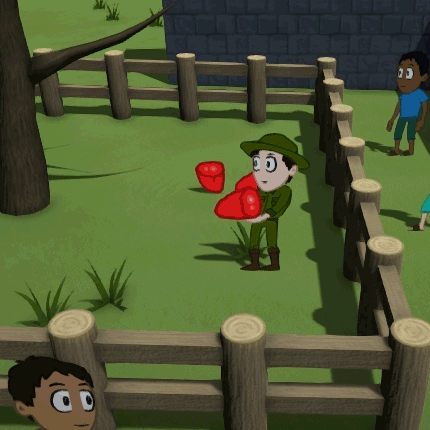 This is unsurprisingly going to be a Steam achievement. If the player is facing the other way, they get a chunk taken out of them. It's all meat to a monster. 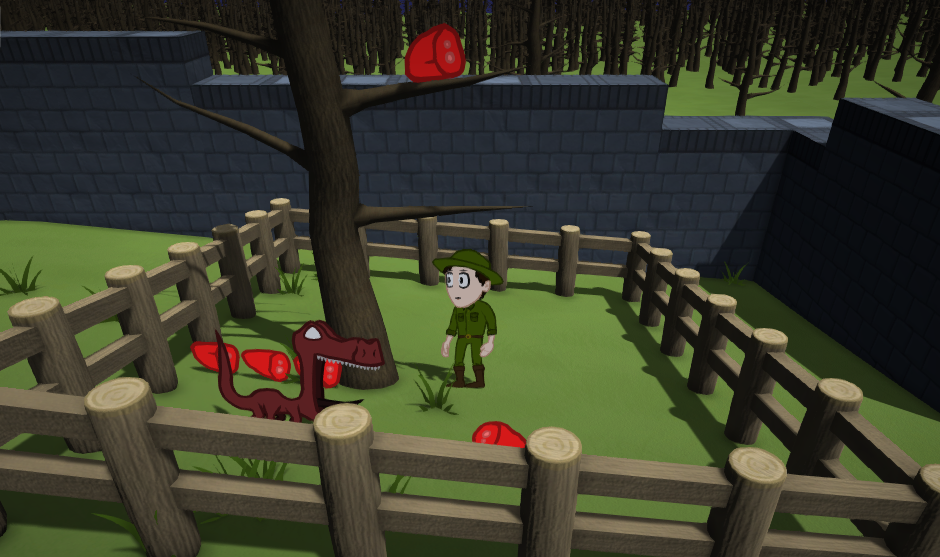 Somehow got meat stuck up a tree. This is actually the first screenshot I've taken where I've thought "oh, that looks like the game I wanted to make." |
|
|
|
|
 Logged
Logged
|
|
|
|
|
Crabby
|
 |
« Reply #182 on: April 25, 2016, 01:31:23 PM » |
|
Who wouldn't want to offer food to eldritch horrors with their bare hands!  |
|
|
|
|
 Logged
Logged
|
Working on something new!
Follow me @CrabbyDev.
|
|
|
|
Pixelcomet
|
 |
« Reply #183 on: April 25, 2016, 07:14:27 PM » |
|
Who wouldn't want to offer food to eldritch horrors with their bare hands!  I second this notion.  |
|
|
|
|
 Logged
Logged
|
|
|
|
|
Cranktrain
|
 |
« Reply #184 on: April 26, 2016, 06:41:51 AM » |
|
Thanks Crabby, Pixelcomet! It sounds like you'd be very happy being visitors to this zoo. It's definitely not life/soul threatening in any way. I've tweaked the colours of the Grondomut. Left is before, right is after:  A change to the shade of green, and the outlines are lighter than the coloured parts. What I'm trying to do is make the Grondomut essentially the same colours as the cosmic ooze that non-meat eating monsters consume. Trying to sell the idea that they're gelatinous creatures, and also raise unpleasant questions about the nature of the ooze the non-meat eaters eat. |
|
|
|
|
 Logged
Logged
|
|
|
|
|
Crabby
|
 |
« Reply #185 on: April 26, 2016, 01:42:42 PM » |
|
Maybe you could have extremely hungry monsters who eat the goop, but don't have any of it, so instead they devour the nearest grondomut. That would make it important to feed the animals, or they will eat each other, causing one of your beloved horrors to die. It's a little odd from a graphical perspective, but I think the design could assist the game.
|
|
|
|
|
 Logged
Logged
|
Working on something new!
Follow me @CrabbyDev.
|
|
|
|
Cranktrain
|
 |
« Reply #186 on: May 03, 2016, 08:05:57 AM » |
|
Absolutely, Crabby, that's one of my goals. Meat eaters will kill for meat, and those who survive on cosmic ooze will turn their attention to the nearest Grondomut. They are quite big though, and biting/clawing at them will cause them to panic and stampede, so it's not going to be pleasant! The way it'll work graphically is probably quite simplified, the Grondomut will appear to take damage on being bitten, and when they die they will gib into chunks of cosmic ooze. Probably the simplest way of doing things. I've been working on the graphical side of things again, this time implementing a convincing day-night cycle. There's been some UI in the corner for a while now that displays the time of day, but there's not been any graphical change to reflect that. I decided the easiest way to sell the changes in brightness and hue would be to go down the colour correction path, and so I grabbed Amplify Colour (or 'Color', as the North Americans put it) from the Asset Store and saw what I could come up with:  Each time of day gets a different adjustment to the colour levels and brightness, and each one blends into the other. That image is more of a mockup so that you can see how the adjustments effect the same image. To see how it looks in-game, the video contained in this tweet of mine displays the sped-up day-night cycle.I think having dawn and dusk inbetween the two main parts of the cycle sell the changes between night and day. You'll also notice the shadows change, simulating positions of the sun and moon. I'm really liking how the game looks at night, though I do wonder if it ought to be darker still. I'd like visibility to be an issue at night, but I'm not convinced darkening the whole screen is the way to go on that. |
|
|
|
|
 Logged
Logged
|
|
|
|
|
Cranktrain
|
 |
« Reply #187 on: May 04, 2016, 05:27:03 AM » |
|
More work on my day-night cycle! As I mentioned yesterday, the night is my favourite, so I thought I'd enhance it a bit with some slowly moving volumetric fog:  The gif kinda butchers the subtlety, here's a video of the same thing. The fog fades in as night falls, and fades out when dawn breaks. Makes the day and night feel quite different, although currently the game plays the same whatever time of day it is. Which won't be the case forever! Oh, and forgot to post this last week, but the trees I added now effect pathfinding. Everyone likes to see navmeshes, here's one: 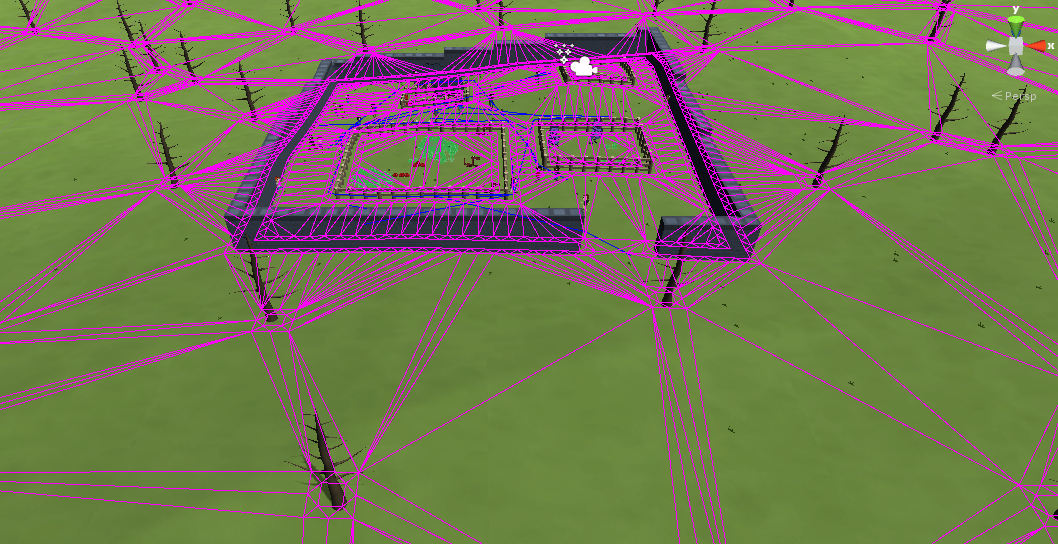 |
|
|
|
|
 Logged
Logged
|
|
|
|
|
oldblood
|
 |
« Reply #188 on: May 04, 2016, 07:19:40 AM » |
|
It's amazing how much that fog adds! The night is looking really spooky. Love it!
|
|
|
|
|
 Logged
Logged
|
|
|
|
|
supermega_peter
|
 |
« Reply #189 on: May 06, 2016, 10:58:23 AM » |
|
The day to night cycle looks wonderful, having four distinctive states of day was really worth the effort! The changing shadows are the icing on the cake! |
|
|
|
|
 Logged
Logged
|
|
|
|
|
Franklin's Ghost
|
 |
« Reply #190 on: May 07, 2016, 02:23:42 AM » |
|
Definitely agree that the fog works really well at night with giving it that spooky feeling. Great to see how quickly you're progressing with this.
|
|
|
|
|
 Logged
Logged
|
|
|
|
|
Cranktrain
|
 |
« Reply #191 on: May 07, 2016, 12:09:45 PM » |
|
It's amazing how much that fog adds! The night is looking really spooky. Love it!
The day to night cycle looks wonderful, having four distinctive states of day was really worth the effort! The changing shadows are the icing on the cake!
Thanks oldblood, supermega_peter! Definitely agree that the fog works really well at night with giving it that spooky feeling. Great to see how quickly you're progressing with this.
Cheers! I, of course, would love to see it progress a bit quicker.  Both Canned Turkey and supermega_peter pointed me to various Nintendo games where the user interface displays what each key does, as the context changes depending on what the player is next too, or what they are holding. This was really helpful, as I was wrestling with exactly how to make the control scheme make sense to a new player. I've yet to test it on a new player, but I'm fairly optimistic about my latest experiment. Here's a gif that shows the context UI change. It's normally in the lower left part of the screen, but I've cut it out so it can fit in the gif: 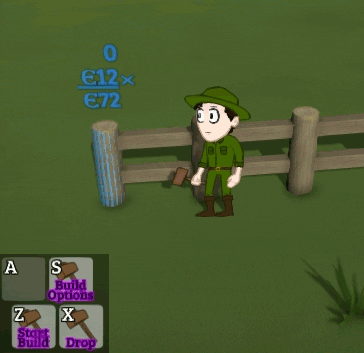 And here's a bunch of contexts for the UI: 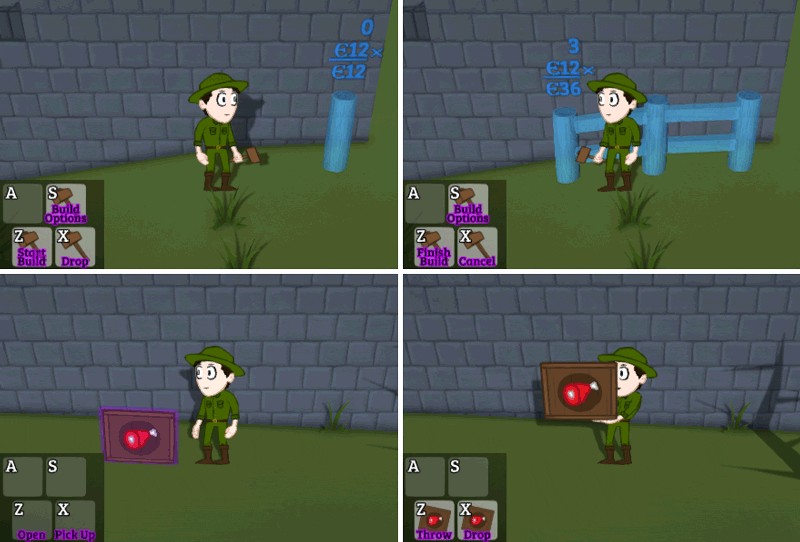 So that's nice. It'll need some testing, but I like the combination of the text and the icons, with the backgrounds highlighting/dehighlighting. It's not how it'll look in the final game, I'll need to do a big UI pass when all the rest of the UI is in. Also, I fixed this dumb inventory item duplication bug:  |
|
|
|
|
 Logged
Logged
|
|
|
|
|
A Strange Bird
|
 |
« Reply #192 on: May 19, 2016, 12:31:19 PM » |
|
This looks great! The fog at night really makes it quite creepy.. I wonder what happens to the zoo when it's dark?  |
|
|
|
|
 Logged
Logged
|
|
|
|
|
Cranktrain
|
 |
« Reply #193 on: May 23, 2016, 06:21:14 AM » |
|
This looks great! The fog at night really makes it quite creepy.. I wonder what happens to the zoo when it's dark?  Thanks! I haven't exactly worked out what will happen when nighttime falls. I'd like to add a sleep cycle to some of the monsters, some will tend to sleep during the day, and others during the night. I think because night seems more ominous and dark, I'm leaning to making that the more dangerous period of the cycle. --- So much has changed in the last week of work! I was getting more and more unhappy with certain visual bits that didn't look like they cohered very well. Here's a really good example as to what I was having a problem with:  - The texture on the 3D tree just doesn't seem to keep its scale along the branches. It really looks like a Unity tree.
- The forests of trees look really noisy, with sharp edges along the top. Yuck.
- The horizon just stops. Just a hard line to the end of the world I had hoped putting a bunch of trees along the edge would sort things out, but the more trees there are the more the horizon looks noisy.
I'm fine with a certain amount of mismatch between 3D objects and the flat 2D characters that populate the world, but I started to wonder whether I could get away with 2D trees, and whether that would help me out with my horizon issues too. Tom, of Wobbledogs fame, suggested that I concentrate on faking a deep horizon with facades, like they do at Disneyland. Here are the results:   The sprite trees are much larger, they 'fit' more with the characters. When I realised how much of an improvement the trees gave to the scene, I realised the ground looked really flat. I painted eight variations of grass, attached them to flat meshes, and spread them everywhere, and I think it really breaks up the terrain.  You can see the new sky here. All the trees at the edge of the world fade to black the further away from the camera they are (shaders!) which just so happens to be the colour of the tree outline baked into the new painted skybox. I think this solves the problems with the old trees listed above. Goodbye old trees! I don't think I'm done with the environment yet, there are only two variations of trees, I'll probably need a few more. Maybe I'll add some flowers? Thoughts and comments are appreciated! |
|
|
|
|
 Logged
Logged
|
|
|
|
|
ActualDog
|
 |
« Reply #194 on: May 23, 2016, 08:58:17 AM » |
|
I've said it already but this is all such a huge improvement, things are looking great! I'm in love with those clouds.
|
|
|
|
|
 Logged
Logged
|
|
|
|
|
Cranktrain
|
 |
« Reply #195 on: May 24, 2016, 07:36:02 AM » |
|
Friends. Countrymen. Forum bots linking to low-price designer shoes. Since page four of this devlog, a shadow has been cast over our lives, in the form of a broken ragdoll implementation. A few fixes emerged, here and there, but they were unable to dispell the general feeling of despair and darkness. Gifs like this one kept us all up at night:  Was there no solace to be found? Could a fix to ragdolls-that-faced-left ever be located? Well, just a few hours ago, a patch went into the Unity runtime for ragdolls. And lo' morning broke:  So yeah, my ragdolls can face left now. |
|
|
|
|
 Logged
Logged
|
|
|
|
|
oldblood
|
 |
« Reply #196 on: May 24, 2016, 08:29:37 AM » |
|
I could shed a tear... That's awesome!
P.s. The new grass is amazing.
|
|
|
|
|
 Logged
Logged
|
|
|
|
|
Cranktrain
|
 |
« Reply #197 on: May 24, 2016, 12:04:49 PM » |
|
Thanks oldblood!  Visitors can ragdoll in a fixed way now. Also, forgot to post this gif I caught of angry visitors: 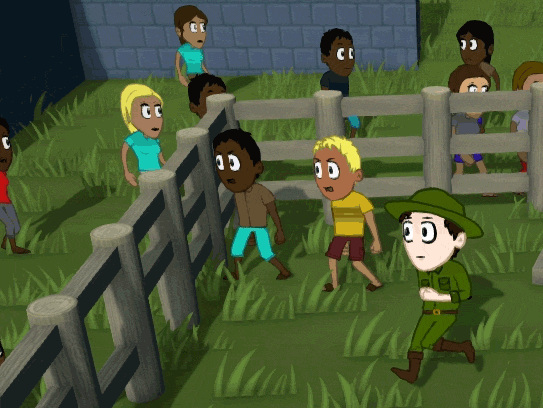 Nothing very new there, just angry visitors doing their thing. |
|
|
|
|
 Logged
Logged
|
|
|
|
|
Cranktrain
|
 |
« Reply #198 on: May 26, 2016, 08:43:14 AM » |
|
The only iconic thing about a zoo (that isn't the animals) is probably the gate, which tends to be big and fancy and have words above it. So The Eldritch Zoo definitely needs that, all the entrance is right now is just a gap in a wall. The first step has been to wrestle with my terrain system once more. It's all randomly generated, which means that if the gate is meant to be physically able to open and shut, it can't cut into the terrain. Also, the two ends of the gate need to be level. Some post-processing of the gate area has needed to be done:  Both before and after shots run on the same randomly generated seed, the area around the gate is completely level, and then a certain radius around that is interpolated back to where it would normally be, so it's smooth but still solves the problems with just slapping a gate on the terrain. Because who knows what that terrain looks like? And here's a prototype of the gate itself -  It certainly looks... iconic? The gif ruins the colours, there's a better video I uploaded here. It's physically simulated like the rest of the game. I added the transparent-fading that the video shows before remembering that gates tend to have large gaps in them, so that might not be required in the end! |
|
|
|
|
 Logged
Logged
|
|
|
|
|
Cranktrain
|
 |
« Reply #199 on: June 03, 2016, 06:19:10 AM » |
|
Finished working on the zoo gate! Moved it from the prototype Unity cube-based thing I posted in my last post, to something with a rough mesh shape:  And then refined that mesh a bit more, and added a nicer metal texture:  There's more I could do to it, to make it more ornate, but I think I'll let it rest for a few months before I return to it. Right now, it's presentable. You'll notice in that gif that the visitors tend to get a bit confused by the gate with their pathfinding and get stuck behind it, I've fixed that! But stuck visitors makes for a more interesting gif. |
|
|
|
|
 Logged
Logged
|
|
|
|
|
 Community
Community DevLogs
DevLogs The Eldritch Zookeeper - Ticket Booths! Benches! Litter Bins!
The Eldritch Zookeeper - Ticket Booths! Benches! Litter Bins! Community
Community DevLogs
DevLogs The Eldritch Zookeeper - Ticket Booths! Benches! Litter Bins!
The Eldritch Zookeeper - Ticket Booths! Benches! Litter Bins!
