|
Jesse
|
 |
« Reply #520 on: April 28, 2011, 01:01:29 PM » |
|
Yaaaa-OHGODZOMBIES 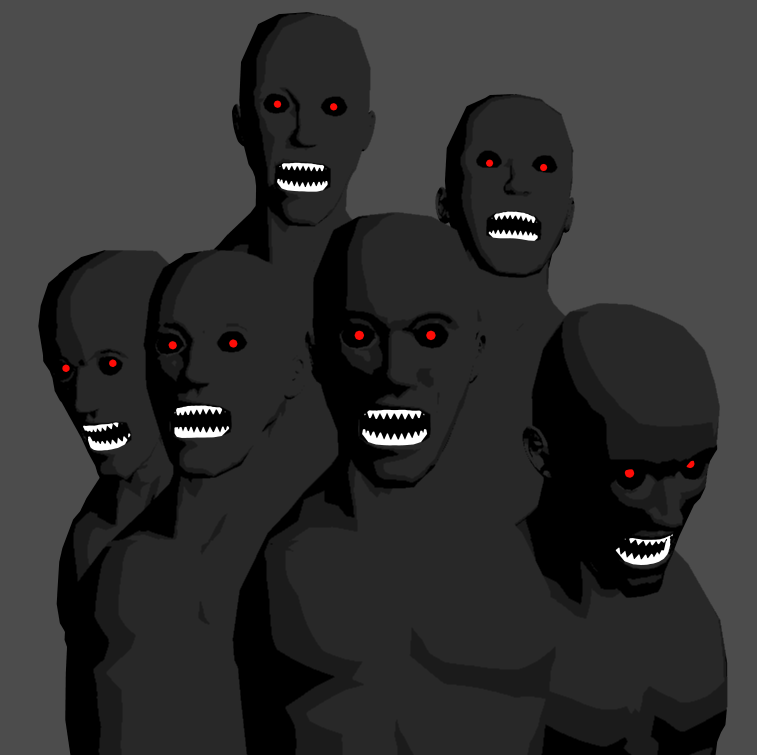 (I just took the same model and rotated it... But their eyes, man...) GAH!! |
|
|
|
|
 Logged
Logged
|
|
|
|
Pixelgent
Level 1

Pixels and Polygons


|
 |
« Reply #521 on: April 29, 2011, 03:01:36 PM » |
|
I did this low-poly character recently. I was shooting for something like DS specs.  this is amazingly awesome. and on another note i got my intuos 4 recently and got some handpainting practice in with this wormworld saga sword.  |
|
|
|
|
 Logged
Logged
|
|
|
|
|
Destral
|
 |
« Reply #522 on: April 29, 2011, 09:38:08 PM » |
|
I did this low-poly character recently. I was shooting for something like DS specs.  Very charming. Do you already have plans for him (I'm guessing Huey is his name)?  |
|
|
|
|
 Logged
Logged
|
|
|
|
|
laserghost
|
 |
« Reply #523 on: April 29, 2011, 10:36:31 PM » |
|
Thanks, yeah I want to see if I can get him controllable in Unity. No game planned, but I want to animate him and at least have him running and jumping around a simple environment. It's mostly to serve as a portfolio piece to show my game art, interactively.
Willy-wilson, that sword is great. I especially like the bolt holding it together.
|
|
|
|
|
 Logged
Logged
|
|
|
|
|
Bree
|
 |
« Reply #524 on: April 30, 2011, 10:24:47 AM » |
|
Wow, you guys rock at low-poly. I wanna try and learn to do some of that over the summer. c: I dunno if any of you guys might be able to help with this, but I've run into a problem with my Maya school project. I had PNG textures made for one of the trees in my set, but when I updated the texture today, well...  ...they became see-through trees. The original files don't have any transparency, and for some reason the textures won't show up in the workspace if I pull up Hypershader. Especially since the project's due next week, I'm really stressing out over how to fix this silly error. Anyone have any ideas? (Oh, and the cliff in the background has a WIP texture- the lines will be removed later today.) |
|
|
|
|
 Logged
Logged
|
|
|
|
|
Μarkham
|
 |
« Reply #525 on: April 30, 2011, 10:47:07 AM » |
|
Try re-saving the PNG as a 24-bit without alpha transparencies, or as a TIFF. I remember one Maya modeling project I accidentally had a line of transparent pixels on a texture, which made the texture inside-out for some reason.
|
|
|
|
|
 Logged
Logged
|
|
|
|
|
Bree
|
 |
« Reply #526 on: April 30, 2011, 11:15:23 AM » |
|
Changing the files to TIFF worked! Thanks a bunch C: Here's another shot, just for funsies.  |
|
|
|
|
 Logged
Logged
|
|
|
|
|
Christoffer
|
 |
« Reply #527 on: May 04, 2011, 09:11:11 AM » |
|
I'm working on a model of a young girl but I can't seem to get the proportions quite right so I would really appreciate some feedback! Haven't really worked on the arms and I know they're too short. Now I'm mainly messing with the hip area.  |
|
|
|
|
 Logged
Logged
|
|
|
|
|
thedaemon
|
 |
« Reply #528 on: May 04, 2011, 04:52:07 PM » |
|
SNAP goes her ankles as they are too small to support her weight. Use magnets to pull things around and get it looking right, reference is always your friend. Having the legs connect with no crotch area is a bad idea, you should model a space between the legs. Cheers!  |
|
|
|
|
 Logged
Logged
|
|
|
|
|
Nix
Guest
|
 |
« Reply #529 on: May 04, 2011, 04:56:54 PM » |
|
She's also very curvy for a young girl. How young were you thinking?
|
|
|
|
|
 Logged
Logged
|
|
|
|
|
Christoffer
|
 |
« Reply #530 on: May 05, 2011, 03:41:33 AM » |
|
More feedback pleeaase! Still to curvy? Quickly blocked out the head.  |
|
|
|
|
 Logged
Logged
|
|
|
|
|
|
|
Chris Pavia
Guest
|
 |
« Reply #532 on: May 05, 2011, 08:28:36 AM » |
|
More feedback pleeaase! Still to curvy?
Quickly blocked out the head.
My thoughts: -upper arms are a bit too long (move the elbow closer to the shoulder a bit) -lower arms and hands are too thin/small -feet don't really follow proper anatomy -torso in the front and side views doesn't have much form/is kind of blobby -needs some space in crotch I think most of these could be fixed by using more reference for anatomy. |
|
|
|
|
 Logged
Logged
|
|
|
|
|
laserghost
|
 |
« Reply #533 on: May 05, 2011, 02:09:08 PM » |
|
Sweet. Very clever use of texture. Christoffer: Is there a smooth modifier on that model? If not, I think you're starting out with too many polygons. Try working with the most basic geometry you can, then letting a smooth modifier do the rest. That would also help you tweak the proportions more easily. |
|
|
|
|
 Logged
Logged
|
|
|
|
Pixelgent
Level 1

Pixels and Polygons


|
 |
« Reply #534 on: May 05, 2011, 02:27:26 PM » |
|
Thanks, i have a couple IOS gigs coming up soon and i need to get some practice in.
|
|
|
|
|
 Logged
Logged
|
|
|
|
|
Sean A.
|
 |
« Reply #535 on: May 05, 2011, 05:01:38 PM » |
|
More feedback pleeaase! Still to curvy? Quickly blocked out the head.  The head looks quite large to me. |
|
|
|
|
 Logged
Logged
|
|
|
|
|
pixhead
Guest
|
 |
« Reply #536 on: May 05, 2011, 05:26:17 PM » |
|
More feedback pleeaase! Still to curvy?
Quickly blocked out the head.
The head looks quite large to me. I don't think the head looks large I think the arms look small. |
|
|
|
|
 Logged
Logged
|
|
|
|
|
P-Flute
|
 |
« Reply #537 on: May 05, 2011, 05:38:55 PM » |
|
More feedback pleeaase! Still to curvy?
Quickly blocked out the head.
As noted elsewhere, the arms are way too thin. The silhouette/curve of some parts just seem off to me: The shoulders and arms entirely. From the side, the legs seem to lack some natural shape, and from the front the shins/ankles really bug me; they look like they just funnel straight down. Don't be afraid to find an orthographic reference pic online somewhere and steal some details from a real silhouette. Also, your neck is a bit too thin and out of place. I'd love to be more helpful, but I think it'd be hard for me to do so without actually doing a paintover. |
|
|
|
|
 Logged
Logged
|
|
|
|
|
Sean A.
|
 |
« Reply #538 on: May 05, 2011, 05:49:17 PM » |
|
More feedback pleeaase! Still to curvy?
Quickly blocked out the head.
The head looks quite large to me. I don't think the head looks large I think the arms look small. I did a super quick overlay of a picture of a real human and look at the differences. I roughly made both images the same scale.  |
|
|
|
|
 Logged
Logged
|
|
|
|
|
unsilentwill
|
 |
« Reply #539 on: May 05, 2011, 05:54:07 PM » |
|
He's making an adolescent, as he stated a while back. I'm not sure why people are so afraid to use the Workshop subforum, it would make getting person advice much simpler, and leave threads like this for showing off. It's not like its called Noob Zone or anything.
|
|
|
|
|
 Logged
Logged
|
|
|
|
|
 Developer
Developer Art
Art (Moderator: JWK5)3D thread
(Moderator: JWK5)3D thread Developer
Developer Art
Art (Moderator: JWK5)3D thread
(Moderator: JWK5)3D thread
