|
Eigen
|
 |
« Reply #120 on: June 04, 2012, 08:47:36 PM » |
|
Think they definitely work and could see them in-game with the screen going black and a line of text saying new season has started or something, to transition from season to season.
"What a horrible night to have a winter"jk. Yeah, that's something I was thinking. We'll see, once I get around to doing this. The game saving/loading thing currently on the plate is taking up enough of my time right now. |
|
|
|
|
 Logged
Logged
|
|
|
|
|
Ashkin
Guest
|
 |
« Reply #121 on: June 04, 2012, 09:47:40 PM » |
|
Think they definitely work and could see them in-game with the screen going black and a line of text saying new season has started or something, to transition from season to season.
"What a horrible night to have a winter" |
|
|
|
|
 Logged
Logged
|
|
|
|
|
Franklin's Ghost
|
 |
« Reply #122 on: June 04, 2012, 10:37:37 PM » |
|
WINTER IS COMING
 |
|
|
|
|
 Logged
Logged
|
|
|
|
|
Pineapple
|
 |
« Reply #123 on: June 05, 2012, 05:39:34 AM » |
|
 fall colors? |
|
|
|
|
 Logged
Logged
|
|
|
|
|
Quarry
|
 |
« Reply #124 on: June 05, 2012, 11:22:51 AM » |
|
Foseptic Ocean
|
|
|
|
|
 Logged
Logged
|
|
|
|
|
Eigen
|
 |
« Reply #125 on: June 11, 2012, 09:27:33 AM » |
|
Time for dates that are up. This weekend I made a new map window/widget/thingy. It is rendered correctly, it's just that I haven't implemented the actual cartography side of it. As you can see, the accuracy is 100%. But it's a start. Only land, water and trees are shown on the map. Also the position of player characters, though maybe they shouldn't be, because characters are dynamic and this isn't that sort of map. 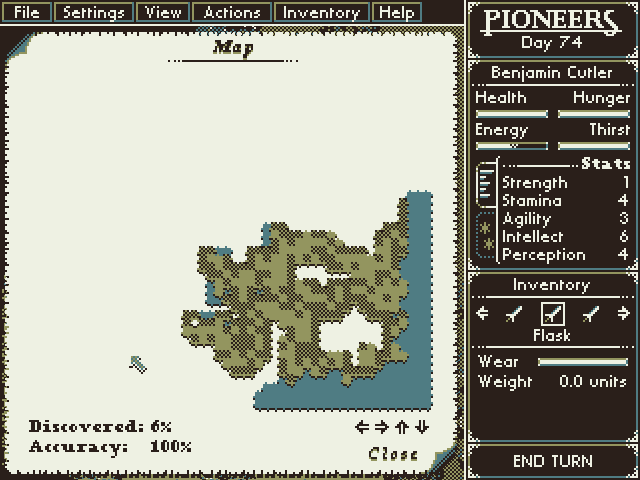 Then last night I made a small detail window for things that contains resources. Like trees, rocks and plants on the ground. You double click and this pops up. If the trees were cut down, a small hand icon would appear on the right of the items in the list. Click it and you choose how much to take. 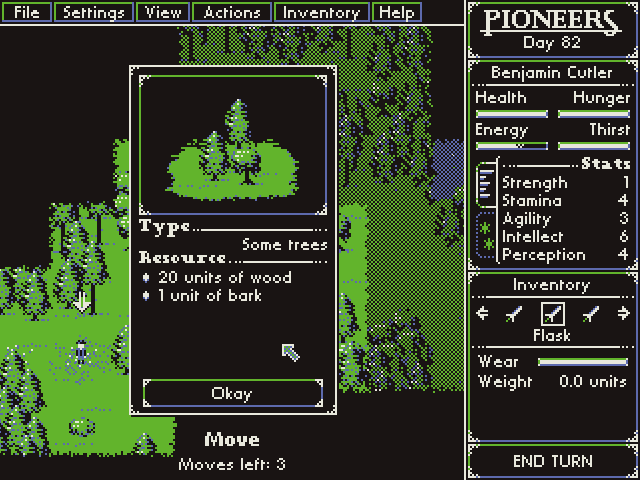 I also have a small design issue. When you double click a plant on the ground, you at first don't know what it is. You need to identify it, so you'd know if it's poisonous or could be used to restore health or whatever. One of the skills in the game is Botany. Scholars have that. They can easily tell what's what. What I want is other characters to be able to identify it as well but not automatically. I somehow need to leave that job up to the player ... so either I present the player with a small list of features/keywords of the plant or a description so the player would try to decide what it is. The plants will most likely be made up for the game. Hints could be given in the Help menu or something. Or not and you use the Scholar to identify it and remember the description for the next time. Or a minigame of sorts? What do you think? 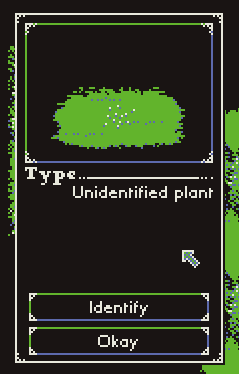 Hoping to make a new gameplay video later this week. |
|
|
|
|
 Logged
Logged
|
|
|
|
|
Quarry
|
 |
« Reply #126 on: June 11, 2012, 10:05:53 AM » |
|
delicious
|
|
|
|
|
 Logged
Logged
|
|
|
|
|
IndieGamesDig
|
 |
« Reply #127 on: June 11, 2012, 03:45:24 PM » |
|
Hmm, I like the idea of certain characters being able to immediately identify certain plants. As for advice, I dunno. Maybe one option could be to perform the universal edibility test ( http://adventure.howstuffworks.com/universal-edibility-test.htm) on plants that you don't know, and maybe that'd simply take up a couple moves...and it'd be worth trying, for instance, on a plant that you knew was in great abundance in the area, like when you'd use the universal edibility test in real life. Although, some sort of minigame to identify or test plants could be cool too...can't think of any good ideas for it atm though. |
|
|
|
« Last Edit: June 11, 2012, 03:51:49 PM by IndieGamesDig »
|
 Logged
Logged
|
|
|
|
|
Eigen
|
 |
« Reply #128 on: June 13, 2012, 12:29:47 AM » |
|
I'll think about the plant identifaction some more when I get better. I got some serious cold and I don't feel like living person anymore  Meanwhile, could I get some fresh ears, please. I started tweaking the 'sound' used for the music. I have three options so far: Option 1 (the original): http://soundcloud.com/eigen/journey-beginsOption 2: http://soundcloud.com/eigen/journey-begins-v3Option 3: http://soundcloud.com/eigen/journey-begins-v2At first, I was happy with the original tune. Then I started thinking that maybe it's too real sounding to match the visual style. I then found a soundfont with very synthesized instruments. I liked it and thouht it really matches the graphics but the soundfont is very limiting in the variations of the sounds. I don't think I'd want to use it for everything. Then I made a third option, still with somewhat real sounding instruments but it's more synthy somehow ... don't know how to explain it. So far, I like that one the best. It also dawned on me, that even with the graphical style I have, the music doesn't have to be 8-bit bleeps and bloops. I mean the music in computer games has always been more advanced than the graphics capabilities ... MT-32 vs. CGA for example. So, my question is which one do you think fits the best. |
|
|
|
|
 Logged
Logged
|
|
|
|
|
SuperSmithBros
|
 |
« Reply #129 on: June 13, 2012, 12:36:32 AM » |
|
I havent played the game yet so im not sure how they fit with the graphics but option 2 gets my vote from pure audio point of view.
|
|
|
|
|
 Logged
Logged
|
|
|
|
|
Angrymatter
|
 |
« Reply #130 on: June 13, 2012, 11:55:18 AM » |
|
You are truly an amazing artist. This looks and tastes awesome. I can't wait to see what it's like once it's actually done. God luck!
|
|
|
|
|
 Logged
Logged
|
*antymattar spends 8 months rigorously training to draw knees, even going so far as to have weekly appointments with his knee doctor.*
- Thatshelby
|
|
|
|
Eigen
|
 |
« Reply #131 on: June 13, 2012, 12:29:04 PM » |
|
Thank you very much! You are too kind I think  |
|
|
|
|
 Logged
Logged
|
|
|
|
|
Angrymatter
|
 |
« Reply #132 on: June 13, 2012, 02:00:13 PM » |
|
I tried the demo. It feels nice. The micro management is a bit strange. Perhaps once a unit is out of turns the player shouldn't be able to control him any more? Also, you said only four colors right, I spy with my little eye more than four in those mockups. No problem with that. In fact, they look great. Just curious how that works.
|
|
|
|
|
 Logged
Logged
|
*antymattar spends 8 months rigorously training to draw knees, even going so far as to have weekly appointments with his knee doctor.*
- Thatshelby
|
|
|
|
DustyDrake
|
 |
« Reply #133 on: June 13, 2012, 02:14:37 PM » |
|
I tried the demo. It feels nice. The micro management is a bit strange. Perhaps once a unit is out of turns the player shouldn't be able to control him any more? Also, you said only four colors right, I spy with my little eye more than four in those mockups. No problem with that. In fact, they look great. Just curious how that works.
Which ones? Cause I don't see more than 4 |
|
|
|
|
 Logged
Logged
|
|
|
|
|
Quarry
|
 |
« Reply #134 on: June 13, 2012, 08:17:19 PM » |
|
I tried the demo. It feels nice. The micro management is a bit strange. Perhaps once a unit is out of turns the player shouldn't be able to control him any more? Also, you said only four colors right, I spy with my little eye more than four in those mockups. No problem with that. In fact, they look great. Just curious how that works.
I thought so too, but the outlines seem to make colors appear different |
|
|
|
|
 Logged
Logged
|
|
|
|
|
Eigen
|
 |
« Reply #135 on: June 13, 2012, 09:29:03 PM » |
|
Also, you said only four colors right, I spy with my little eye more than four in those mockups. No problem with that. In fact, they look great. Just curious how that works.
Yeah, the original mockup in the first post has 6 colors I believe, I haven't checked where the difference comes from. Either a slightly different shade of green or white maybe. And there may have been some inconsistencies in the tech-demo (and even in the later screenshots and whatnot) as not all pieces of graphic were grayscaled yet, so there may have been some rogue pixels that fought the system from the inside  Some people might also argue that the transparency is a color, but I'm not counting that. I do occasionally check the screenshots I take to assure there are only 4 colors. In fact, I'm going to add a check that tells me if there are any unexpected colors in the sprite to the sprite coloring code right now. Aaand .. done! The 4 map preview images used in the main menu were still colored and I fixed those. Other than that, no warnings. It should all be pure now  |
|
|
|
|
 Logged
Logged
|
|
|
|
|
Eigen
|
 |
« Reply #136 on: June 14, 2012, 01:37:48 AM » |
|
Sorry for the double post, but this is on a different subject. I tried the demo. It feels nice. The micro management is a bit strange. Perhaps once a unit is out of turns the player shouldn't be able to control him any more?
Thanks. You shouldn't be able to move the unit once the moves have been depleted. You do however get to do other things like build a camp but it's away from you, you can only move to it in the next turn. Maybe what you're saying is that there should be something like 'action points' so everything you do takes one or more points, including movement. That would make sense, because currently you can hop on and off the ship with no cost but I didn't feel like using movement points for that because it's a different action. And the movement points are only shown when the 'move' action is selected. But if everything was combined into one ... hmm ... I'll have to think about it. The things is, not every action is immediate. Eg. if you take the axe and start cutting trees, it simply does so for a couple of turns and depletes energy but it shouldn't take any additional 'action points'. So, I think I'm going to display the movement points in the player panel at all times instead, so action that need it, can decrease it and it's always visible. Not sure where to put it because I'm out of vertical space on the sidebar. The minimum resolution should be 640x480 because that's when it looks best, I think. All those Energy/Health/Hunger/Thirst bars and labels take up a lot of space. Might have to replace the labels with icons of some sort. edit: I don't have access to any decent paint program, so a pencil and paper sketch will have to do. Something like this: 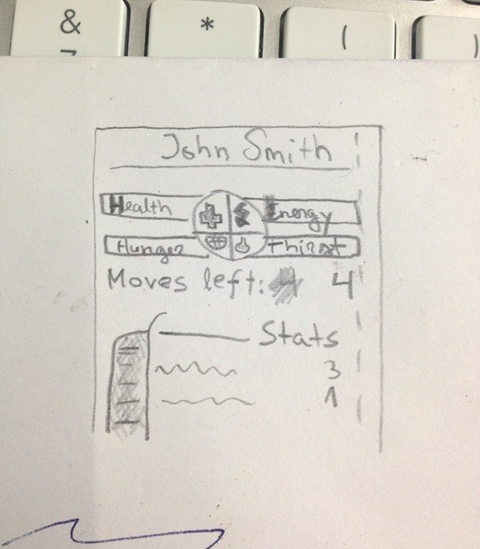 The 'moves left' label could also be an icon. |
|
|
|
« Last Edit: June 14, 2012, 01:57:44 AM by Eigen »
|
 Logged
Logged
|
|
|
|
|
MegaLeon
|
 |
« Reply #137 on: June 14, 2012, 04:21:36 AM » |
|
Been in love with this since the first mockup at pixelation. Great coding and art - I jelly. Shame that the demo freezes when I disembark on my PC  |
|
|
|
|
 Logged
Logged
|
|
|
|
|
Eigen
|
 |
« Reply #138 on: June 14, 2012, 04:34:01 AM » |
|
Been in love with this since the first mockup at pixelation. Great coding and art - I jelly. Shame that the demo freezes when I disembark on my PC  Hmmm, that's bad. So it totally freezes and not even the cursor moves? But it doesn't crash and close the game? Sounds like it encounters an endless loop of some sort which is strange because I don't think there's any loops in that section of the code :/ If I get this straight, you sail along, see some land, move right next to it, press Disembark and click on an empty piece of land and it freezes? |
|
|
|
|
 Logged
Logged
|
|
|
|
|
MegaLeon
|
 |
« Reply #139 on: June 14, 2012, 05:15:21 AM » |
|
Been in love with this since the first mockup at pixelation. Great coding and art - I jelly. Shame that the demo freezes when I disembark on my PC  Hmmm, that's bad. So it totally freezes and not even the cursor moves? But it doesn't crash and close the game? Sounds like it encounters an endless loop of some sort which is strange because I don't think there's any loops in that section of the code :/ If I get this straight, you sail along, see some land, move right next to it, press Disembark and click on an empty piece of land and it freezes? Happens shortly after or shortly before I disembark, there's not a set point. Everything freezes in the game, mouse doesn't move and keyboard doesn't answer. Sometimes it fixes by itself after a few seconds only to freeze again shortly after. Can't close the game if I try to close the window, but it closes it if I right-click on the start menu icon and choose close. Hope it helps. |
|
|
|
|
 Logged
Logged
|
|
|
|
|
 Community
Community DevLogs
DevLogs PIONEERS (Build 7)
PIONEERS (Build 7) Community
Community DevLogs
DevLogs PIONEERS (Build 7)
PIONEERS (Build 7)
