Maybe you could remove the timer for guessing a kana (or introduce it later or for boss fights only?). I don't think it adds much to the game. If you would not pause (slow motion would be cool) the fight while guessing kana and you would wait forever, the enemy will simply beat you up. And you can always enter an obviously wrong answer to skip a card.
I don't think that's viable (it's something I had thought about too) because it would break the game challenge. If you have as much time as you want to answer, people would just have the sheet next to them and copy what they see. This would be pointless I think. Having a timer makes things more exciting/dynamic too in my opinion.
Edit: To be clear about my last statement: I'm expecting from the game that i'll be able to learn kana from the game. I don't want to look at some wiki before playing the game or a boring sheet in the game. I want to start the game, right away and learn while playing. So you have to expect from me (and other players) to guess ALL KANA WRONG, at the beginning. And i don't like to be punished for not knowing them right from the start, or i would simply not play the game.
No worries!
So this is something I wanted to wait before talking about but I think that, since you bring it up, I might as well talk about it now.
Devlog 87: Practice Makes PerfectSo in today's blog I'll talk about practice mode.
Practice mode is basically for newcomers and
it works like this:
1. From the title screen, the option is right there. We need to have a word which evokes integration to new comers. A message shows up if they choose the dungeon along the lines of: “If this is your first time playing the game, we strongly recommend trying out Practice Mode first. This is especially important if you have no prior Japanese knowledge.”
2. Once the option is selected, you are taken the to boxing ring:

3. The boxing ring will appear on a black background for the moment. Pan punches the punching bag which rocks back and forth as it takes damage:

4. Pan will beam-in to the boxing ring, like in the following animation:
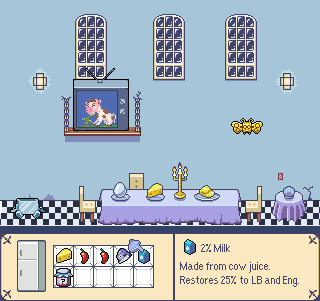
5. Sensei is resting on his stool on the right.

6. When the beam-in animation is finished, a speech bubble appears indicating that sensei is talking. Sensei’s sprite animates as he is talking to Pan.
7. The following text is displayed: […] = means that this is what appears in the speech bubble. The player needs to prompt to move on to the next message.
[words in brackets] are important and should be green colored to stand out from the rest of the text.
“Ah Pan! There you are! You’re late for your training! Don’t think you stand a chance out there without honing your fighting skills!”
[…]
“I won’t start too hard on you as you’re still freshly out of the oven. Things will get harder as we get along so don’t you quit on me you little piece of crumb!”
[…]
“I will start by showing you two [battle cards]. Take a good look at them and pay special attention at their [reading] at the bottom of the card!”
[…]
“When you’re ready, press the [enter key (enter key sprite here, not text)] to start. All you need to do is to type your answer on your keyboard and press (“enter key” sprite here, not text).”
[…]
“A green circle (put green circle sprite here) will appear if you have the right answer. A red cross (put red cross sprite here) will appear if you have the wrong one. If you guess all the cards right, you’ll move on to round 2. If you make a mistake, you’ll repeat round 1.”
[…]
“All right! Let’s go!”
8. Round 1 text appears, centered, on top of the boxing ring. Use the big font I made for that:

9. The cards appear where the “round 1” text was, player needs to press enter to start. Have the text: “Press (enter sprite) to start” appear underneath the cards for those who didn’t read the previous tutorial messages.” Make sure to use the cards from the current card pool we have (although I don’t see how you could do things any other way).
Redid the numbers so they fit the sign:

10. When the player presses enter, Pan enters his idle animation (the battle one) as one of the two random cards is displayed. The writing space appears as usual (no battle score though) and the player proceeds to guess the card. The hourglass is there as usual, taking too much time counts as a mistake.
11. If the player makes a mistake, he’s taken back to round 1. Of course, the same cards that he tried to guess in the previous round should appear. When the round ends, the bell rings to indicate to the player that the round has ended:

The bell is located here:

12. If he guesses both cards correctly, Sensei says: “Great job! Let’s make things a bit harder for you now!”
Sensei has different animations if the answer is right

or wrong

.
Round 2 appears, using the same font, this time 3 cards appear instead of 2. Those 3 cards should be new cards, different than the one from round 2 so they can learn more cards.
The process is the same here with 3 cards instead of 2. If there’s a mistake, they have to repeat the round again until it’s all good then they move to round 4.
In round 4, you have 4 cards instead of 3, round 5 has 5 instead of 4 etc…
After round five have sensei say: “Impressive! Would you like to continue? You haven’t mastered all the cards yet but you might want to experiment the dungeon a bit.”
Yes/no option.
Yes, the game continues to round 6. “No” player is taken back to the title screen.
If the player manages to guess all of the cards of the current card pool, sensei says: “You are a true warrior now. Head out to the dungeon now, your training will continue on there!”
Goes back to title screen.
So basically zorg, you won't be put off by having to have boring text next to you. Once the player feels more familiar with the kana, they can start exploring the dungeon and fighting real enemies. Practice mode will always be available in game in case you'd like to practice certain cards that you just acquired in the dungeons.
I hope this answers!
 Community
Community DevLogs
DevLogs Super Toaster X: Learn Japanese RPG: Devlog 99: Resource Management
Super Toaster X: Learn Japanese RPG: Devlog 99: Resource Management Community
Community DevLogs
DevLogs Super Toaster X: Learn Japanese RPG: Devlog 99: Resource Management
Super Toaster X: Learn Japanese RPG: Devlog 99: Resource Management
