|
Matt Thorson
|
 |
« Reply #20 on: November 23, 2009, 03:16:49 PM » |
|
Holy crap Unity is awesome. I'm just now realizing how awesome it really is.
|
|
|
|
|
 Logged
Logged
|
|
|
|
|
Alec
|
 |
« Reply #21 on: November 23, 2009, 03:19:43 PM » |
|
Holy crap Unity is awesome. I'm just now realizing how awesome it really is.
 |
|
|
|
|
 Logged
Logged
|
|
|
|
deadeye
First Manbaby Home
Level 10


|
 |
« Reply #22 on: November 23, 2009, 07:49:34 PM » |
|
Really nice tutorials   I'd be interested in seeing something similar for the Unreal Dev Kit as well, if anyone wants to take a crack at it. |
|
|
|
|
 Logged
Logged
|
|
|
|
|
moi
|
 |
« Reply #23 on: November 23, 2009, 08:02:11 PM » |
|
|
|
|
|
|
 Logged
Logged
|
subsystems subsystems subsystems
|
|
|
|
ChevyRay
Guest
|
 |
« Reply #24 on: November 23, 2009, 10:18:37 PM » |
|
Shouldn't that be in a separate topic?
|
|
|
|
|
 Logged
Logged
|
|
|
|
deadeye
First Manbaby Home
Level 10


|
 |
« Reply #25 on: November 23, 2009, 11:16:59 PM » |
|
Yeah probably  |
|
|
|
|
 Logged
Logged
|
|
|
|
|
shrimp
|
 |
« Reply #26 on: December 06, 2009, 09:18:45 AM » |
|
Thanks Alec! Really fantastic videos, worked nicely for me as a programmer who is scared/distrustful of anything that isn't a collection of source files and a folder of assets. One question - something that repeatedly tripped me up whilst following the tutorial was that editing stuff whilst running (for example the key bindings) gets lost when you stop the game. I had to enter those key bindings about 4 times  So, is there a way to make changes made whilst running persistent? I noticed when you made the floor object whilst running you said how it was really cool. I agreed (through gritted teeth) and then hit stop and it disappeared (of course). Is there a solution to this or is it a "feature"? |
|
|
|
|
 Logged
Logged
|
|
|
|
|
Eraser
Guest
|
 |
« Reply #27 on: December 06, 2009, 10:06:11 AM » |
|
I haven't really looked into this (being preoccupied with making a 2d game for assemblee, as well as finals approaching), so maybe a tutorial about using physics with a camera off the ground would be helpful. Currently, I've got my camera walking around and jumping just fine with physics, but it's stuck to the floor.
|
|
|
|
|
 Logged
Logged
|
|
|
|
|
gimymblert
|
 |
« Reply #28 on: December 06, 2009, 07:46:26 PM » |
|
Really helpful video thanks  I wonder... is it possible to have "collision group" I mean if i want my camera to collide with certain element but not my character, and my character collide with some element and not the camera (and retain physics ability. I have got through the feature of unity and did find any hint of this. Game are much more simpler to do if we can manage collision by group, as collision is nearly the basis of everything. |
|
|
|
|
 Logged
Logged
|
|
|
|
|
Alec
|
 |
« Reply #29 on: December 07, 2009, 12:05:45 AM » |
|
So, is there a way to make changes made whilst running persistent? I noticed when you made the floor object whilst running you said how it was really cool. I agreed (through gritted teeth) and then hit stop and it disappeared (of course). Is there a solution to this or is it a "feature"?
One way sort of around that is to change prefabs, since those changes are preserved. But I'm not sure if there's a way to save scene changes made while the editor is running. (it would be a weird problem for them to solve, what about all the stuff you wouldn't want to save?) |
|
|
|
|
 Logged
Logged
|
|
|
|
|
Alec
|
 |
« Reply #30 on: December 07, 2009, 12:06:20 AM » |
|
I haven't really looked into this (being preoccupied with making a 2d game for assemblee, as well as finals approaching), so maybe a tutorial about using physics with a camera off the ground would be helpful. Currently, I've got my camera walking around and jumping just fine with physics, but it's stuck to the floor.
Just set an offset on the collider or parent the camera to the object that does the moving and set its local position. |
|
|
|
|
 Logged
Logged
|
|
|
|
|
Alec
|
 |
« Reply #31 on: December 07, 2009, 12:07:13 AM » |
|
I wonder... is it possible to have "collision group"
I mean if i want my camera to collide with certain element but not my character, and my character collide with some element and not the camera (and retain physics ability. I have got through the feature of unity and did find any hint of this. Game are much more simpler to do if we can manage collision by group, as collision is nearly the basis of everything.
There's no built-in collision group system (because of the version of PhysX that Unity uses I think) however Flashbang has written their own collision group manager. They hate it though. I'm actually using it because there's nothing else that I know of at the moment. (its not bad for prototyping at any rate) |
|
|
|
|
 Logged
Logged
|
|
|
|
|
gimymblert
|
 |
« Reply #32 on: December 07, 2009, 04:04:27 AM » |
|
Thanks for the support  , now i'm really considering switching to unity for next project. |
|
|
|
|
 Logged
Logged
|
|
|
|
|
|
|
|
|
GregWS
|
 |
« Reply #35 on: December 15, 2009, 02:26:55 PM » |
|
Great stuff man; looking forward to the tutorials!  |
|
|
|
|
 Logged
Logged
|
|
|
|
|
|
|
tyronehenrie
|
 |
« Reply #37 on: December 15, 2009, 04:36:44 PM » |
|
Hey Alec, It works fine in Unity indie. One thing you may want to mention in your tutorial (if you haven't, I didn't notice) is that if the aspect ratio of the camera isn't set to something wide enough, it will cut off the player ship. Seen here. Great videos. I enjoy seeing how other people work. |
|
|
|
|
 Logged
Logged
|
|
|
|
|
Gangles
|
 |
« Reply #38 on: December 15, 2009, 04:43:38 PM » |
|
I opened the project, then opened the scene "Game.unity". The Hierarchy loads correctly, but there's nothing in the scene. 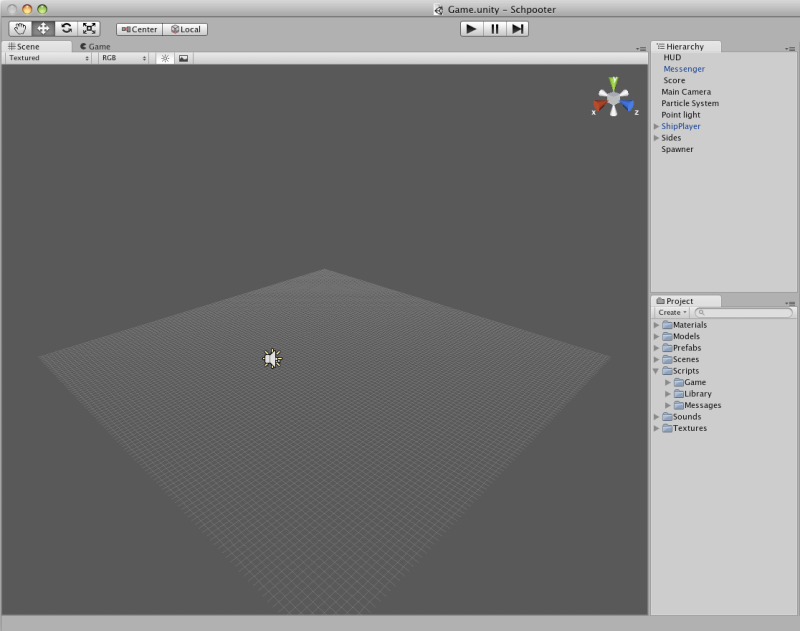 The game runs by default in the wrong aspect ratio. As tyronehenrie suggested, setting it to 16:9 fixes this. 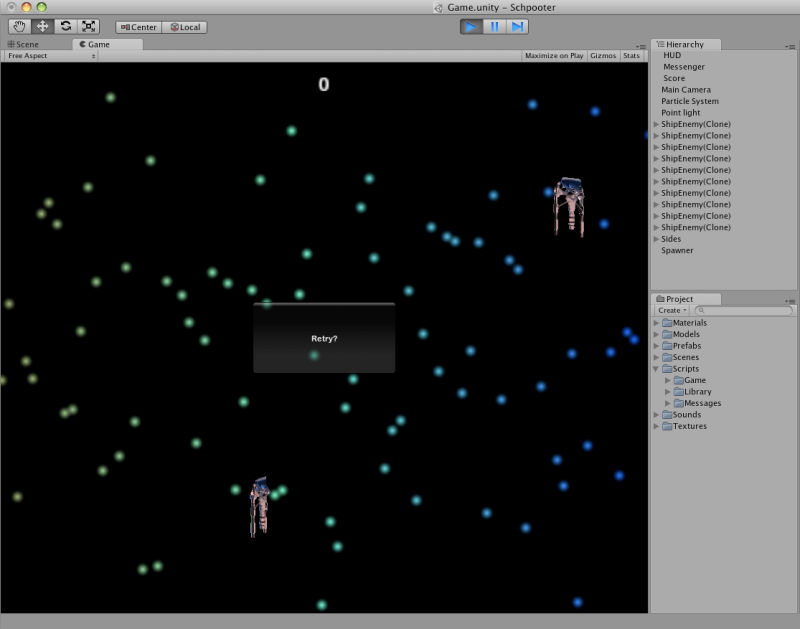 This is running Unity Indie 2.6.0f7 on Mac 10.5.8. Great tutorial by the way, thanks for making it! |
|
|
|
|
 Logged
Logged
|
|
|
|
|
Alec
|
 |
« Reply #39 on: December 15, 2009, 04:48:51 PM » |
|
Aha, yeah... you have to set the view manually to 16:9. Its not something that's saved in the project files. BTW there is stuff in the scene above, you're just really far away by default. (I guess?) Select something in the heirarchy, then select the scene window and press "F"... the scene camera should zoom it into focus.  |
|
|
|
|
 Logged
Logged
|
|
|
|
|
 Community
Community Townhall
Townhall Forum Issues
Forum Issues Archived subforums (read only)
Archived subforums (read only) Tutorials
Tutorials Unity3D: Video Tutorials by Alec
Unity3D: Video Tutorials by Alec Community
Community Townhall
Townhall Forum Issues
Forum Issues Archived subforums (read only)
Archived subforums (read only) Tutorials
Tutorials Unity3D: Video Tutorials by Alec
Unity3D: Video Tutorials by Alec
