Xecutor
Level 1


|
 |
« on: January 21, 2011, 07:36:27 AM » |
|
Hello there. There is non-zero probability that I'll write pixel art oriented editor. Cross-platform app (win, osx, linux) with custom gui. But. I'm not an artist. At all. I'm more of an anti-artist  So, I want to know what are needs of real artists. I do not promise that I'll (try to) implement these features, but I'll consider them. Here is my plan (in addition to obvious/base things): - Project will consists of images and animations. With possibility to export it as sprite sheet and/or bunch of separate files. Animated gifs are under question.
- 8bit and truecolor modes. Color key and alfa channel transparency.
- I'm going to add built-in versioning system. I.e. possibility to tag current version, jump between versions, make branches, and compare versions from different branches.
- Layers.
- Named selections, advanced selections manipulations.
- Multiple clipboards. Everything that was copied will be saved with project, and could be pasted later.
- Animations preview with background made of other sprites/tiles. Probably basic tile map editor. Probably basic modular animation editor.
- Hotkeys for everything. Keyboard mode.
It's not going to happen in the nearest future. I'm working on this in my spare time, and I have not too much of it lately. It's not going to be netbook/nettop/oldscrap friendly application. Sorry. Right now I have basics of my gui library working, have several tests and several prototypes for advanced controls, and started prototying editor itself. At least main part. One of the reasons I'm posting this - I think there are people who need something like this. And I hope that they'll poke/kick me in case of stall  So... Feel free to post your needs. I'll try to make things flexible enough to make additions not too painful. |
|
|
|
|
 Logged
Logged
|
|
|
|
shadowdim
Level 1


|
 |
« Reply #1 on: January 21, 2011, 07:52:47 AM » |
|
Hello there. There is non-zero probability that I'll write pixel art oriented editor. Cross-platform app (win, osx, linux) with custom gui. But. I'm not an artist. At all. I'm more of an anti-artist  Oh, okay. What? |
|
|
|
|
 Logged
Logged
|
|
|
|
Xecutor
Level 1


|
 |
« Reply #2 on: January 21, 2011, 08:16:17 AM » |
|
I'm more of an anti-artist  Oh, okay. What? By 'anti' I meant that whenever I'm trying to draw something, the result is almost always something directly opposite to what you can call 'art'. But I still have an urge to draw... That's why I'm trying to create pixel editor for the likes of me, who can only create something thru the long course of trials and errors. |
|
|
|
|
 Logged
Logged
|
|
|
|
|
Player 3
|
 |
« Reply #3 on: January 21, 2011, 09:42:42 AM » |
|
Many/Infinite Undo: MS Paint (WinXP) only allows you to UNDO three times. I heard MS Paint (Win7) allows this feature. Photoshop is more complicated with its History Palette, and I'm not sure on anything else because I have never used them.
|
|
|
|
|
 Logged
Logged
|
|
|
|
|
Bones
|
 |
« Reply #4 on: January 21, 2011, 09:59:56 AM » |
|
- good palette management - animation onion skinning and frame editing - Wide variety of pixel artist friendly brushes Such as... Circles "o" , Chisel tip "/", capability of creating your own brushes would be nice. Like being able to create a 32x32 dither pattern which could be replicated or just used regularly. - Multi-user Online?  - Layers? Really just a numbed down photoshop with some pixel pimping  Personally I use Promotion 6 and Graphics Gale to do anything I need. So look into those programs for ideas if your inclined to create your own. Also anti-artist sounds anti-art. You mean to say your not a very refined artist, everyone has the capability of doing art, just different skill levels. |
|
|
|
|
 Logged
Logged
|
Sit down and relax, Keeping focus on your breath, This may take a while. 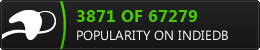 |
|
|
|
yokomeshi
|
 |
« Reply #5 on: January 21, 2011, 10:33:05 AM » |
|
I use the GIMP to pixel stuff, and one feature that's annoying missing is the ability to handle animations easily; as it is, you can only manage it via the layers system, which means (among other things) that each frame has to be flattened before you export it. It's time consuming and makes it difficult to quickly switch between frames as you're working (to get from frame 5 to frame 6, you have to turn off several layers and turn on several different ones, many of which are probably just duplicates of each other). What I really want is for each frame to have its own stack of layers, with it being easy to copy a layer from one frame to another, and possibly to link layers on different frames so that changing one changes all of them. Way too ambitious, I'm sure, but it's the thing I want most.  Ooh, and a system to assign colors to hotkeys would be amazing. |
|
|
|
|
 Logged
Logged
|
|
|
|
|
ink.inc
Guest
|
 |
« Reply #6 on: January 21, 2011, 12:00:55 PM » |
|
Lines and curves.
|
|
|
|
|
 Logged
Logged
|
|
|
|
|
Brother Android
|
 |
« Reply #7 on: January 21, 2011, 12:25:02 PM » |
|
I just use Paint, and the things that I miss most are as follows:
- there is no tool for changing all pixels of one color into another color. This alone would improve the program immensely, as I find it really annoying to change a shade in your palette but then have to hunt down and replace every bit of dithering or shading or whatever that happens to use that color.
- a color counter.
- the ability to zoom in further; it goes in pretty far, but not really as far as I'd like.
- "infinite" (i.e. a large number) of undos would be nice.
Also, simple interfaces are good, seriously the reason I don't use some program other than Paint is I've never found one that didn't feel cluttered with all sorts of features I'd never use (didn't look too hard though).
|
|
|
|
|
 Logged
Logged
|
|
|
|
|
PowRTocH
Guest
|
 |
« Reply #8 on: January 21, 2011, 06:06:32 PM » |
|
- there is no tool for changing all pixels of one color into another color. This alone would improve the program immensely, as I find it really annoying to change a shade in your palette but then have to hunt down and replace every bit of dithering or shading or whatever that happens to use that color.
- the ability to zoom in further; it goes in pretty far, but not really as far as I'd like. Off-topic, but to achieve the first one, set the 'foreground' color to the color you want to replace, and the 'background' color with the color you want to replace it with, and right click with the eraser tool. With the second one, it depends on the version you're using, but if you're using the one without the slidey zoom knob you can click the white line under the 8x zoom to get a hidden 10x zoom. Later version users are SOL as far as I know. |
|
|
|
|
 Logged
Logged
|
|
|
|
|
gimymblert
|
 |
« Reply #9 on: January 21, 2011, 08:37:49 PM » |
|
Editing HSL layer separately Drawing pattern directly ("surrounding canva" automatically update) Custom pallet with color replacement (change color in the pallet = change all color associate)  |
|
|
|
|
 Logged
Logged
|
|
|
|
Xecutor
Level 1


|
 |
« Reply #10 on: January 22, 2011, 12:45:18 AM » |
|
Many/Infinite Undo Sure thing. good palette management Too common words. What exactly you want from palette? animation onion skinning and frame editing I understand each separate word from this sentence, but it makes no sense to me  Wide variety of pixel artist friendly brushes What is brush in context of pixel editing? Multi-user Online O-lo-lo. How do you see this? Ooh, and a system to assign colors to hotkeys would be amazing. Already in todo. As well as various modes of animation preview. Lines and curves. Hm. You mean vector lines and curves that are rendered into pixels? I was thinking about some kind of vector sketches. But it's low priority feature. there is no tool for changing all pixels of one color into another color. This could be not as easy as it sounds. Especially with shading. Colors used in shading should be somehow linked to primary color. In case of 8-bit it's pretty easy. Just modify colors in palette. In truecolor it could be trickier. I'll think about this. a color counter Number of times specific color was used (in palette)? the ability to zoom in further Ultrazoom with pixels grid is in my plan. Editing HSL layer separately HSL=hue saturation lightning? Like rgb layers in photoshop, but HSL? Drawing pattern directly ("surrounding canva" automatically update) Explain this please. |
|
|
|
|
 Logged
Logged
|
|
|
|
DavidCaruso
YEEEAAAHHHHHH
Level 10


|
 |
« Reply #11 on: January 22, 2011, 07:28:16 AM » |
|
I use the GIMP to pixel stuff, and one feature that's annoying missing is the ability to handle animations easily; as it is, you can only manage it via the layers system, which means (among other things) that each frame has to be flattened before you export it. It's time consuming and makes it difficult to quickly switch between frames as you're working (to get from frame 5 to frame 6, you have to turn off several layers and turn on several different ones, many of which are probably just duplicates of each other). What I really want is for each frame to have its own stack of layers, with it being easy to copy a layer from one frame to another, and possibly to link layers on different frames so that changing one changes all of them. Way too ambitious, I'm sure, but it's the thing I want most.  GraphicsGale has all of this functionality (multiple frames, each with individual sets of layers, and you can duplicate frames). In fact I think GraphicsGale has a lot of the features people have been requesting in this thread (palette management, superzoom, many undo, onion skinning, color counters, etc.). |
|
|
|
|
 Logged
Logged
|
|
|
|
|
J. R. Hill
|
 |
« Reply #12 on: January 22, 2011, 09:19:31 AM » |
|
A dithering brush would be tight, but I don't know if I would use it personally...
Multiple types of curve tools
Animation preview is a must
|
|
|
|
|
 Logged
Logged
|
hi
|
|
|
|
Brother Android
|
 |
« Reply #13 on: January 22, 2011, 12:36:37 PM » |
|
- there is no tool for changing all pixels of one color into another color. This alone would improve the program immensely, as I find it really annoying to change a shade in your palette but then have to hunt down and replace every bit of dithering or shading or whatever that happens to use that color.
- the ability to zoom in further; it goes in pretty far, but not really as far as I'd like. Off-topic, but to achieve the first one, set the 'foreground' color to the color you want to replace, and the 'background' color with the color you want to replace it with, and right click with the eraser tool. With the second one, it depends on the version you're using, but if you're using the one without the slidey zoom knob you can click the white line under the 8x zoom to get a hidden 10x zoom. Later version users are SOL as far as I know. Oh, thanks; at one point I knew that trick but I guess I totally forgot it. And I knew about the hidden zoom but that was on an older computer, now I have the later version. Why the hell would you hide a useful feature, honestly, what's the point? Number of times specific color was used (in palette)? I was thinking more like simply a feature that will count how many different colors appear in your image, so if you're trying to do an image with only 8 colors in it, it'll tell you if you've accidentally put in more than that or whatever. This could be not as easy as it sounds. Especially with shading.
Colors used in shading should be somehow linked to primary color.
In case of 8-bit it's pretty easy. Just modify colors in palette.
In truecolor it could be trickier. I'll think about this. I wasn't thinking of "color" like that. I just meant, find every pixel in the image with a given RGB value and replace it with a different RGB value that the user specifies. |
|
|
|
|
 Logged
Logged
|
|
|
|
Xecutor
Level 1


|
 |
« Reply #14 on: January 22, 2011, 09:14:36 PM » |
|
GraphicsGale has all of this functionality (multiple frames, each with individual sets of layers, and you can duplicate frames).
In fact I think GraphicsGale has a lot of the features people have been requesting in this thread (palette management, superzoom, many undo, onion skinning, color counters, etc.).
Last time I tried GraphicsGale it was just not working on my PC. I tried latest version (free edition). Now it works. While featurewise it is quite impressive, it's interface is beyond good and evil. And it is windows only. |
|
|
|
|
 Logged
Logged
|
|
|
|
|
andy wolff
|
 |
« Reply #15 on: January 22, 2011, 09:30:47 PM » |
|
some basic functions which help with tiling and symmetry would be very helpful. users should be able to specify an area of the canvas to tessellate or mirror. the only example of this i've seen in a pixelling program is in teknogames's pixothello
, though i have also seen a more complicated version in a strange mathematical drawing program.
also useful would be an animation system able to flexibly preview sprite sheets. if you could specify which frames on a sprite sheet appeared in what order for the animation preview, it would help immensely with more complex sets of animation.
it'd also be nice to have multiple of these previews available at any given time, like one preview for walking frames, one for idling, jumping, turning into an armadillo, getting hit by a truck, and whatever else one might need
being able to draw straight lines is important.
it could be cool to get some sort of very flexible automatic dithering system going. getting that to be widely useful might be complicated, though
nearest neighbor scaling is a must. being able to select certain pixels and move them would be helpful, with either just the basic rectangular selection or perhaps a flood-fill selection thing, like photoshop's magic wand tool.
anyhow, good luck to you, whether or not you're making this
|
|
|
|
|
 Logged
Logged
|
|
|
|
|
|
|
Elk
|
 |
« Reply #17 on: January 23, 2011, 12:28:55 PM » |
|
a file that attaches with the drawing as some sort of history (where you can save the images as HowTo/WIP Stage Image later on) when you save and open it again and as you progress it writes down every step you do as you go...
got it? :O
|
|
|
|
|
 Logged
Logged
|
For business inquiries send me a forum PM! No Revenue-Share stuff without proper contract.
|
|
|
Xecutor
Level 1


|
 |
« Reply #18 on: January 24, 2011, 06:45:54 AM » |
|
What is the best way to display (semi)transparent pixels?
|
|
|
|
|
 Logged
Logged
|
|
|
|
|
Elk
|
 |
« Reply #19 on: January 24, 2011, 09:52:18 AM » |
|
why would i need opacity when pixeling?
|
|
|
|
|
 Logged
Logged
|
For business inquiries send me a forum PM! No Revenue-Share stuff without proper contract.
|
|
|
|
 Developer
Developer Art
Art (Moderator: JWK5)What do pixel artists need in the pixel editor?
(Moderator: JWK5)What do pixel artists need in the pixel editor? Developer
Developer Art
Art (Moderator: JWK5)What do pixel artists need in the pixel editor?
(Moderator: JWK5)What do pixel artists need in the pixel editor?
